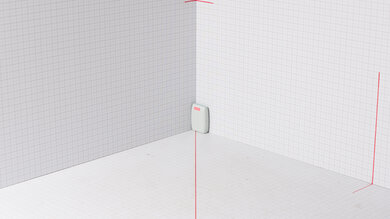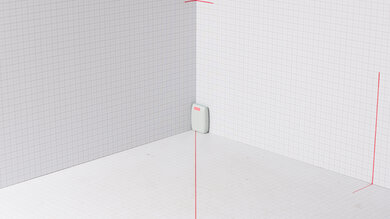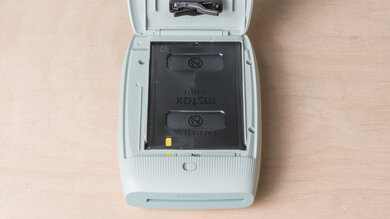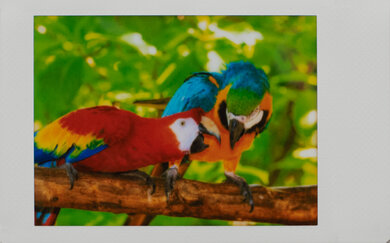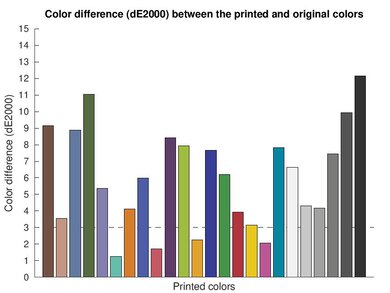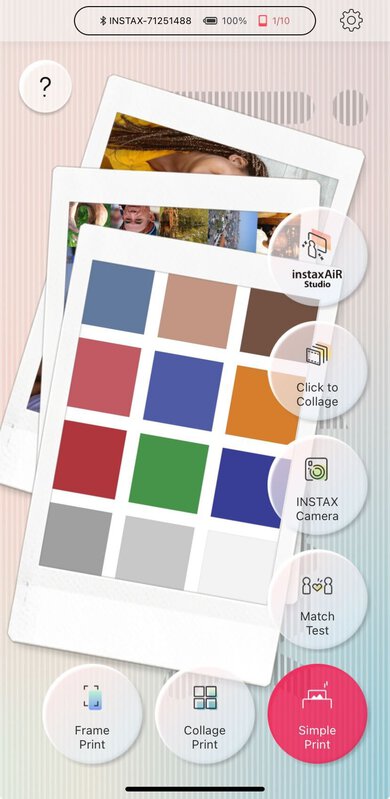The Fujifilm instax mini Link 3 is a compact, instant-film printer. It replaces the Fujifilm instax mini Link 2 and produces 2.4" x 1.8" photos. You can purchase color or monochrome film; while the color film is available with borders in a variety of colors and patterns, the monochrome is only available with a white border. This model only prints photos and solely works with a smartphone over Bluetooth. It works with the Fujifilm instax mini mobile app, which lets you print and access additional functionality, like the ability to create collages, add effects like bubbles and glitter, or insert a QR code with an embedded video into your photos.
Our Verdict
The Fujifilm mini Link 3 is bad for family use as it's a portable instant-film printer that can only print photos. It prints pictures that look decently vibrant, but it doesn't have a scanner and can only connect to compatible devices via Bluetooth. On the bright side, the Fujifilm instax mini mobile app is more feature-rich than the Polaroid or Canon's app offerings.
Expresses photos quickly.
Extremely compact and easy to carry around.
Prints decent-looking photos.
Feature-rich companion app.
High-recurring costs.
No scanner.
Can't print documents.
Minimal connectivity options.
Resolves small details poorly.
The Fujifilm mini Link 3 isn't designed for office use as it's an instant-film portable printer that can only print photos.
High-recurring costs.
No scanner.
Can't print documents.
Minimal connectivity options.
The Fujifilm mini Link 3 isn't suitable for student workloads. It may be worth considering if you're looking for a device to create fun mementos for special occasions like parties or social events. It produces decent-quality photos with a retro aesthetic, but recurring costs add up quickly if you print a lot as the film is expensive.
Expresses photos quickly.
Extremely compact and easy to carry around.
Prints decent-looking photos.
Feature-rich companion app.
High-recurring costs.
No scanner.
Can't print documents.
Minimal connectivity options.
Resolves small details poorly.
The Fujifilm mini Link 3 doesn't print black-and-white documents.
No scanner.
Can't print documents.
Minimal connectivity options.
The Fujifilm mini Link 3 is a niche instant-film photo printer. It produces decently vibrant photos with a retro aesthetic and has similar levels of detail to other instant photo printers. However, its prints lack detail compared to portable inkjet printers, and its cost-per-print is high. The Fujifilm instax mini mobile app offers a wider suite of options compared to other competitors, like Polaroid or Canon.
Expresses photos quickly.
Extremely compact and easy to carry around.
Prints decent-looking photos.
High-recurring costs.
Only one printing size.
Resolves small details poorly.
The Fujifilm mini Link 3's color accuracy is decent. While some greens, blues, and grays are noticeably inaccurate, most colors look fairly natural and close to the originals. Unfortunately, it has a narrow color gamut. While it can reproduce markedly more vivid and saturated colors than some older instant-film printers, photos still lack detail owing to the lack of color contrast.
Prints decent-looking photos.
Narrow color gamut.
The Fujifilm mini Link 3 doesn't print documents.
Can't print documents.
The Fujifilm mini Link 3 is a print-only unit.
No scanner.
The Fujifilm mini Link 3 expresses film quickly. It scores poorly as it can't print documents.
Expresses photos quickly.
Can't print documents.
The Fujifilm mini Link 3 has high recurring costs. Its film is expensive, so if you print a lot, it will add up quickly.
High-recurring costs.
Performance Usages
Check Price
Differences Between Sizes And Variants
We tested the Fujifilm instax mini Link 3 in Clay White. It's also available in Rose Pink and Sage Green. There are no other variants.
Here's our unit's label.
Popular Printer Comparisons
The Fujifilm mini Link 3 performs well overall for an instant-film photo printer. It's a notable improvement over its older sibling, the Fujifilm instax mini Link 2, as it produces more vibrant-looking prints and has better color accuracy bringing it closer to the photo quality of other compact photo printers like the Polaroid Hi-Print Generation 2. However, it lags behind the Fujifilm instax Link WIDE, as its photos aren't nearly as detailed. On the bright side, the Fujifilm instax mini mobile app offers more features than most competitors, like Canon or Polaroid. Like most instant-film printers, this printer incurs high recurring costs if you print a lot, as its film is expensive.
For other options, see our recommendations for the best portable printers, the best photo printers, and the best small printers.
While the Fujifilm instax mini Link 3 and the Polaroid Hi-Print Generation 2 are both portable photo printers, they produce very different photos. The Fujifilm produces slightly smaller prints that lean heavily into a retro aesthetic with soft edges, while the Polaroid produces prints that preserve significantly more fine details. Neither printer is particularly color-accurate, and both printers incur high recurring costs, so the choice comes down to personal preference. Depending on your tastes, Fujifilm offers a wide variety of colors and patterns for their film, allowing you to personalize your prints.
The Fujifilm instax mini Link 3 is a better instant-film printer than its older sibling, the Fujifilm instax mini Link 2. There are a few minor changes to the design, but the core functionality remains the same between the models. The biggest difference is the new model produces better looking photos that appear more vibrant, have more detail, and have better color accuracy. One potential drawback is that the Link 3 no longer connects to Fujifilm X series cameras; instead, you need to upload your photos to an app on your smartphone to print them. Beyond this, both devices use the same film, and thus incur the same cost-per-print.
The Canon SELPHY QX20 and the Fujifilm instax mini Link 3 are both portable photo printers; however, the former uses dye-sublimation, requiring a dye cartridge and photo paper, while the latter uses instant film. The Canon is a better choice if you want the best print quality—it produces more colorful and detailed pictures. The Fujifilm's built-in battery lasts longer, allowing you to print significantly more photos on a full charge, but it also takes much more time to charge to full.
The Fujifilm instax mini Link 3 and the Fujifilm instax Link WIDE are both instant-film printers. Get the WIDE if you want the best photo quality. It has a significantly wider color gamut using its Rich photo mode, producing detailed, vivid, and overall pleasant-looking photos. By contrast, if you're a fan of small prints, the Link 3 is the better choice as it produces 2.4" x 1.8" photos. Each printer has an app that allows you to edit and customize your photos, among other functions.
Test Results

This printer feels well-built. Despite being entirely plastic, the body feels sturdy, and the door for the film compartment feels solid with a secure lock switch. The buttons also provide nice tactile feedback. It's easy to access the film compartment and load new film packs, but be sure to only open the compartment when your current film pack is empty; light exposure ruins the film, and there's no external warning about this. One nice upgrade over the previous-generation Fujifilm instax mini Link 2 is the USB-C charging port instead of a micro-USB port.
The biggest weak point of this printer is the ejection slot at the top of the device. It lacks a protective covering, so dust and debris can get inside. Thankfully, there's an internal flap to guard against light exposure.
The Fujifilm mini Link 3 requires little maintenance. The film pack is easy to load, though it's best to wait until the printer is empty to load a new pack; exposing the film to light ruins the film. There's a reset button in a small hole next to the USB charging port in case the printer malfunctions.
See the full manual on Fujifilm's website.
While this printer doesn't have a display screen, three LED lights in the printer's body illuminate to display different printer states. The lights flash blue during firmware updates, magenta when a photo is reprinting, cyan as data transfers to the printer, and yellow if an error occurs during film ejection. If the lights are yellow and static, this indicates that the battery is low or that it cannot charge. The LEDs glow green while using the instaxAiR function, which lets you use the printer as a pointer to add different effects to photos in the companion app.
You can also check the battery status by pressing the Function button, located on the bottom half of the power button. Three white lights indicate a high battery level, two indicate a medium battery charge, and one indicates a low battery level.
You can purchase color or monochrome film. The monochrome film is only available with a white border, but the color film is available in a wide variety of colors and patterns. See Fujifilm's website for the different options.
Each film pack contains 10 sheets; you can buy packages with multiple film packs included, ranging from 10 to 50 sheets, depending on your chosen options.
This is a print-only unit.
This printer's advertised charging time is 90 to 120 minutes, but it may vary depending on the ambient temperature, charger adapter, and battery level remaining.
The cost-per-print is high because the film is expensive. The graph represents the cost for a pack of 20 sheets. Purchasing larger packs of film will likely reduce the recurring costs.
This printer produces photos very quickly; it doesn't score well because it doesn't print documents and can't perform double-sided printing.
This printer has a poor color gamut. Fujifilm advertises the printer as having an RGB gradation of 256 colors. While it can reproduce markedly more vivid and saturated colors than its older sibling, the Fujifilm instax mini Link 2, photos still lack fine detail, like the parrot's white face and red feathers.
The color accuracy is decent. While some greens, blues, and grays are noticeably inaccurate, most colors look fairly natural and close to the originals. It's an improvement over the previous model, the Fujifilm instax mini Link 2.
This printer is only compatible with Fujifilm instax mini films that produce 2.4" x 1.8" (62 mm x 46 mm) photos.
This printer only connects via Bluetooth. Unlike the Fujifilm instax mini Link 2, this printer no longer connects directly to Fujifilm X series cameras. Instead, you have to use the FUJIFILM Camera Remote app to access your photos and then use the instax mini Link app to print them. The USB-C port is for charging only.
This printer is compatible with the FUJIFILM instax mini Link app. You can use the app to access basic information about the printer, like the remaining film count and the current battery level, and to print photos or frames from videos.
There are also several extra features, like using the printer as a remote shutter and zoom control for your smartphone camera. The Collage Print function combines multiple images in an old-school photo booth style, while the Match Print function lets you combine photos with others. You can also edit photos by adding decorative borders or using the instaxAiR function to add effects like bubbles, glitter, glowing lines, petals, or spray by using the printer as a pointer if you hold the Function button (located under the power button) or with your finger on the screen. Finally, you can embed a video into the image; the printer will create a QR code that shows the footage when scanned.