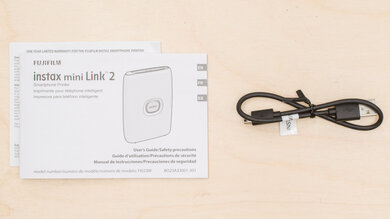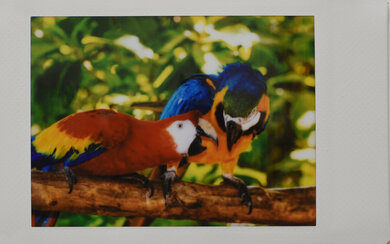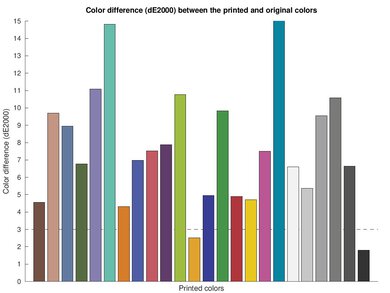The Fujifilm instax mini Link 2 is an instant-film printer that produces 2.4" x 1.8" photos. It replaces the original Fujifilm instax Mini Link. It only works with a smartphone or a compatible Fujifilm camera over Bluetooth and can only print photos. You can purchase color or monochrome film, and there are specialty packs with patterned or colored borders. Available on Android and iOS devices, its instax mini mobile app allows you to print, create collages, add effects like bubbles and glitter, or insert a QR code with an embedded video into your photos.
Our Verdict
The Fujifilm instax mini Link 2 is bad for family use as it's a portable instant-film printer that can only print photos. It prints pictures that look dull, doesn't have a scanner, and can only connect to smartphones via Bluetooth.
-
Feels well built.
-
Can't print documents.
-
No scanner.
-
Can only connect to smartphones or Fuji cameras via Bluetooth.
-
Photos look dull and lacking in detail.
-
High cost per print.
The Fujifilm instax mini Link 2 isn't designed for office use as it's an instant-film portable printer that can only print photos.
-
Feels well built.
-
Can't print documents.
-
No scanner.
-
Can only connect to smartphones or Fuji cameras via Bluetooth.
-
High cost per print.
The Fujifilm instax mini Link 2 is bad for student use because it's a portable printer that can only print photos, so you can't use it for any of your schoolwork. It may be an option to consider if you want to take some pictures at a party, but the print quality isn't great, and it can get very expensive if you print a lot.
-
Feels well built.
-
Can't print documents.
-
No scanner.
-
Can only connect to smartphones or Fuji cameras via Bluetooth.
-
High cost per print.
The Fujifilm instax mini Link 2 is terrible for printing black and white documents as it's a portable instant-film printer that can only print photos. You can get monochrome film to print black and white photos, but the quality likely isn't good as the printer struggles to print fine details.
-
Feels well built.
-
Can't print documents.
-
No scanner.
-
Can only connect to smartphones or Fuji cameras via Bluetooth.
-
High cost per print.
The Fujifilm instax mini Link 2 is a bad photo printer. It prints poor-quality photos as its narrow color range makes photos look dull and lacking in detail. Also, you can only use it with a smartphone or compatible Fujifilm camera, and its cost per print is high.
-
Doesn't require much maintenance.
-
Feels well built.
-
Can only connect to smartphones or Fuji cameras via Bluetooth.
-
Photos look dull and lacking in detail.
-
High cost per print.
- 3.6 Family
- 4.3 Small/Home Office
- 3.5 Student
- 1.6 Black & White
- 4.1 Photo
Performance Usages
- 5.2 Color Quality
- 0 Document Quality
- 0 Scanner
- 1.6 Speed
- 5.8 Recurring Costs
Changelog
-
Updated Feb 28, 2025:
Added mention of the Fujifilm instax mini Link 3 as an alternative that produces more vibrant prints in the Color Gamut section.
- Updated Oct 02, 2024: Added mention of the Polaroid Hi-Print Generation 2 as an alternative that can reproduce fine elements with superior clarity in the Small Details section.
- Updated Sep 30, 2024: Added mention of the Fujifilm instax Link WIDE as a portable photo printer alternative with a wider color gamut in the Color Gamut section.
- Updated Mar 16, 2023: We've changed the printer type to Photo Only in the Build Quality section because this printer can only print photos. This change doesn't affect the score.
- Updated Aug 30, 2022: Review published.
Check Price
Differences Between Sizes And Variants
We tested the Fujifilm instax mini Link 2 in the Space Blue color scheme. It's also available in Clay White and Soft Pink. There are no other variants.
You can see our unit's label here.
Compared To Other Printers
Compared to similar portable photo printers, the Fujifilm instax mini Link 2 performs poorly as its narrow color range makes photos look dull and lacking in detail. However, its mobile app offers more features than most competitors, like the ability to create a collage or compatibility quiz.
For other options, see our recommendations for the best printers, the best photo printers, and the best all-in-one printers.
The Polaroid Hi-Print Generation 2 is much better than the Fujifilm instax mini Link 2. The Polaroid produces nicer pictures with a wider range of colors and significantly more fine details. However, it's much slower than the Fujifilm, taking nearly a minute more to produce a single photo, and its cost-per-print is higher because its photo paper is more expensive. As for battery life, the Fujifilm can print around 100 prints on a full charge, almost five times longer than the Polaroid, but it also takes much longer to charge and uses a Micro-USB cable, whereas the Polaroid uses USB-C.
The Fujifilm instax mini Link 3 is a better instant-film printer than its older sibling, the Fujifilm instax mini Link 2. There are a few minor changes to the design, but the core functionality remains the same between the models. The biggest difference is the new model produces better looking photos that appear more vibrant, have more detail, and have better color accuracy. One potential drawback is that the Link 3 no longer connects to Fujifilm X series cameras; instead, you need to upload your photos to an app on your smartphone to print them. Beyond this, both devices use the same film, and thus incur the same cost-per-print.
The Fujifilm instax mini Link 2 and the Canon IVY Mini Photo Printer are both compact photo printers designed for use with smartphones. The Canon is slightly better in print quality because it has a wider color range and produces finer details. It's also more cost-effective than the Fujifilm printer as its photo paper is less expensive. On the other hand, the Fujifilm model prints faster and has longer battery life.
The Fujifilm instax Link WIDE is a better portable photo printer than the Fujifilm instax mini Link 2. It has a much wider color gamut that results in more detailed and vibrant photos, and its color accuracy is also better. Both use self-developing films, similar to Polaroid films. The WIDE's film is larger than the mini Link 2's, so the smaller portraits could be more appealing to you if you want photos to carry in your wallet or purse. The mini also has a wide range of specialty packs with colored or patterned borders, like sky blue, pink lemonade, Hello Kitty, or rainbows.
The Fujifilm instax mini Link 2 and the Canon SELPHY Square QX10 are both compact photo printers. In terms of photo printing quality, the Canon prints better-looking photos as it has a wider color range and can produce more fine details. However, the Fujifilm prints faster, has longer battery life, and requires less time to fully charge. The cost per print is about the same for both printers.
The Fujifilm instax mini Link 2 and the Liene Amber M100 are both photo printers. The Fujifilm is a portable polaroid-like printer with an internal battery, while the Liene is more of a general photo printer that requires an electrical outlet to function. If you want the best photo quality, the Liene performs better because it has a wider color range and can produce finer details. The Liene is also more versatile as you can use it with Windows, macOS, Android, and iOS devices, while the Fujifilm only works with smartphones and Fujifilm cameras.
Test Results
The Fujifilm instax mini Link 2 is entirely plastic but feels sturdily built. The film compartment is easily accessible; you just need to ensure that there isn't any unused film inside, as light exposure will ruin the sheets and make them unusable. Printed pictures come out from the slot at the top of the device, which lacks any protective covering, meaning dust can get in and accumulate over time. The Micro-USB port on the side, however, has a protective cover. There's a case available if you want more protection for transport, though you have to purchase it separately. The power button on the front of the device provides tactile feedback so that you know it has registered an input.
The Fujifilm instax mini Link 2 requires very little maintenance. The film pack is easy to load, and each pack contains ten sheets. Again, it's best to wait until the camera is empty to load a new pack, as exposing the film to light would ruin the film. There's a reset button in case of malfunction. You can see the user's manual here.
This printer uses instant film instead of cartridges. You can purchase the film in packs of various sizes and choose between color or monochrome film. There are also specialty packs with colored or patterned borders, like sky blue, pink lemonade, Hello Kitty, or rainbows. The compartment holds ten sheets at a time.
The Fujifilm instax mini Link 2 has an advertised charging time of 80 to 120 minutes. However, it may take longer to fully charge the device the first time.
The Fujifilm instax mini Link 2 can't print documents.
The cost per print is high because the film is expensive. That said, this is the cost for a pack of 20 sheets. You can likely get a better deal with larger packs.
The Fujifilm instax mini Link 2 prints photos very quickly; it only scores low because it can't print any documents or double-sided. You can reprint the last photo by flipping the printer upside down and pressing the main button. However, it doesn't work if you've turned off the printer since the last print.
The Fujifilm instax mini Link 2 has a poor color gamut. Fujifilm advertises the printer as having an RGB gradation of 256 colors. Its narrow color range makes photos look dull, with some areas looking like a single color with no texture or fine detail, like the parrot's white face and red feathers. If you want a portable photo printer with a wider color gamut, check out the Fujifilm instax Link WIDE or the newer Fujifilm instax mini Link 3 if you prefer the small photo size.
The Fujifilm instax mini Link 2 performs poorly with small details. Although there isn't any halftoning or dithering that we often see on inkjet and laser printers, the image looks soft, with blurred edges. The low resolution is noticeable even on such a small photo, and due to the printer's narrow color range, much of the details in lighter areas aren't visible. Check out the Polaroid Hi-Print Generation 2 if you want a portable printer that's better at reproducing small details.
As expected, the Fujifilm instax mini Link 2 can only produce 2.4" x 1.8" photos on instax mini film.
You can only connect to the printer via Bluetooth, either with an Android or iOS smartphone or a compatible Fujifilm camera like the Fujifilm X-S10. You can only connect to one device at a time, and the Micro-USB port is for charging only.
When connected to the Fujifilm X-S10, there's an additional menu that lets you select the print mode (Natural or Rich); the menu isn't present on other Fujifilm cameras. You can only print photos taken with the camera, and the file has to be in a JPEG format. There isn't a significant quality difference between the Natural and Rich mode; the only difference is that the Rich mode gives the image a warmer tone.
Since the printer can only print photos, the mobile app doesn't support text files, PDFs, or webpages. It has two modes: a Print Mode and a Fun Mode. The Print Mode lets you print photos or a frame of a video as a photo or take a picture with your smartphone while using the printer as a shutter remote. The Fun Mode lets you create a collage by putting multiple images into a single photo, a montage with someone else's photos, or put two photos together (yours and a friend's) for a compatibility quiz. You can take a picture of a sketch with your smartphone and add it to your existing photo, add effects like bubbles and glitter, draw on the image with your fingers, or use the printer's side LED as a pointer to draw in the air, a feature called instaxAiR. You can embed a video into the image; the printer will create a QR code that shows the video when scanned. Lastly, you can monitor the printer's battery level and the number of sheets left via the app.
There's a separate app called 'instax mini Link for Nintendo Switch', which allows you to print screenshots taken on your Nintendo Switch. This app also gives you exclusive access to frames and stickers that you can add to your photos.
Comments
Fujifilm instax mini Link 2: Main Discussion
Let us know why you want us to review the product here, or encourage others to vote for this product.
Update: Added mention of the Fujifilm instax mini Link 3 as an alternative that produces more vibrant prints in the Color Gamut section.