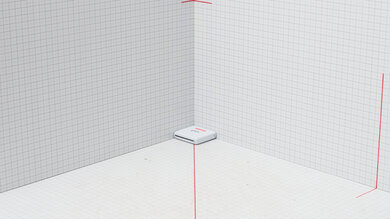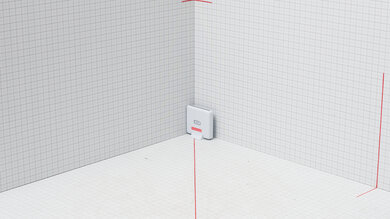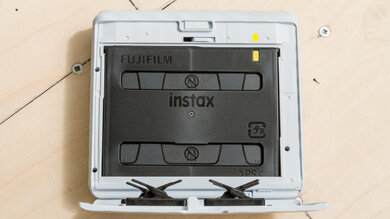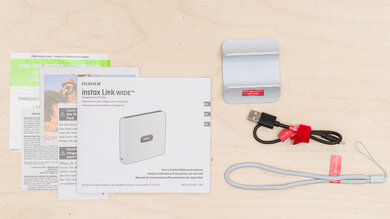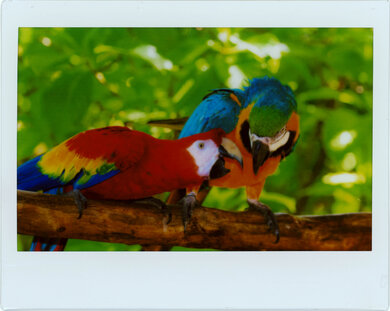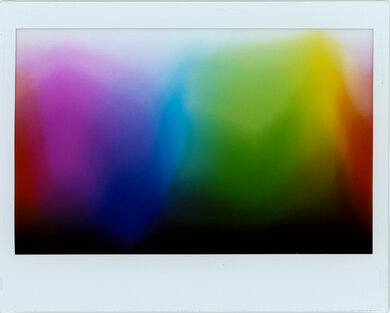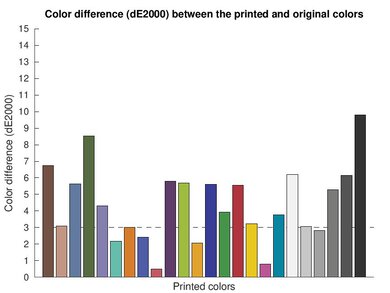The Fujifilm instax Link WIDE is an instant-film printer that works with mobile devices, Windows computers, and any recent Fujifilm camera over Bluetooth. You can purchase color or monochrome film. Available on Android and iOS devices, its instax Link WIDE app allows you to print, create collages, add effects and filters, or insert a QR code with an embedded video into your photos.
Our Verdict
The Fujifilm Link WIDE is bad for family use as it's a portable instant-film printer that can only print photos. It prints pictures that look decently vibrant, but it doesn't have a scanner and can only connect to compatible devices via Bluetooth. On the bright side, it's compatible with Windows devices, which is rare for a portable printer.
- Extremely compact and easy to bring around.
- Prints decent-looking photos.
- High cost-per-print.
- No scanner.
- Can't print documents.
- Minimal connectivity options.
The Fujifilm Link WIDE isn't designed for office use as it's an instant-film portable printer that can only print photos.
- High cost-per-print.
- No scanner.
- Can't print documents.
- Minimal connectivity options.
The Fujifilm Link WIDE isn't suitable for student workloads. However, it may be worth considering if you're looking for a device to bring around to parties or social events. It produces decent-quality photos with a retro aesthetic, which can be fun mementos for special occasions. However, it can get very expensive if you print a lot.
- Extremely compact and easy to bring around.
- Prints decent-looking photos.
- High cost-per-print.
- No scanner.
- Can't print documents.
- Minimal connectivity options.
The Fujifilm Link WIDE doesn't print black-and-white documents.
- High cost-per-print.
- No scanner.
- Can't print documents.
The Fujifilm Link WIDE is a niche instant-photo printer. While it produces better-looking photos than other instant-photo printers, it's no match for most desktop inkjet printers, as its prints lack detail. Also, its cost-per-print is high.
- Extremely compact and easy to bring around.
- Good color accuracy.
- Prints decent-looking photos.
- High cost-per-print.
- Resolves small details poorly.
- Only one printing size.
The Fujifilm Link WIDE has good color accuracy overall. Some colors are very accurate, while others are visibly off. Its color gamut is decent; colors look fairly saturated, and there's enough range to produce details from contrasting colors. However, it still struggles to produce smooth gradients.
- Good color accuracy.
This printer doesn't print documents.
- Can't print documents.
This printer doesn't have a scanner.
- No scanner.
The Fujifilm Link WIDE expresses film quickly, although it can take a while for the film to develop. It scores poorly as it can't print documents or double-sided.
- Photos print quickly, but take a while to develop.
This printer has high recurring costs. Its film is expensive, so if you print a lot, it will add up quickly.
- High cost-per-print.
Performance Usages
Changelog
- Updated Feb 28, 2025:
Added mention of the Canon SELPHY QX20 as an alternative with a better cost per print in the cost-per-print section.
- Updated Oct 02, 2024: Added mention of the Polaroid Hi-Print Generation 2 as an alternative that can reproduce fine elements with superior clarity in the Small Details section.
- Updated Sep 30, 2024: Review published.
- Updated Sep 26, 2024: Early access published.
Check Price
Differences Between Sizes And Variants
We tested the Fujifilm instax Link WIDE in Ash White. It's also available in Mocha Gray. There are no other variants.
Here's our unit's label.
Popular Printer Comparisons
Compared to similar portable photo printers, the Fujifilm Link WIDE performs well. It has a much better color gamut compared to its other Fujifilm portable siblings, and as a result, photos look fairly detailed. Its mobile app also offers more features than most competitors, like the ability to create a collage or QR codes for photos.
For other options, see our recommendations for the best printers, the best photo printers, and the best small printers.
The Polaroid Hi-Print Generation 2 is better than the Fujifilm instax Link WIDE. The Polaroid produces significantly more fine details and can print borderless. However, the Fujifilm has a wider color range and superior accuracy, and it gets closer to that vintage look if that's what you prefer. The Fujifilm has a longer battery life, as it can print almost five times more photos before it runs out of charge, but it also takes much longer to charge to full and requires a Micros-USB cable, whereas the Polaroid uses USB-C.
The Fujifilm instax mini Link 3 and the Fujifilm instax Link WIDE are both instant-film printers. Get the WIDE if you want the best photo quality. It has a significantly wider color gamut using its Rich photo mode, producing detailed, vivid, and overall pleasant-looking photos. By contrast, if you're a fan of small prints, the Link 3 is the better choice as it produces 2.4" x 1.8" photos. Each printer has an app that allows you to edit and customize your photos, among other functions.
The Fujifilm instax Link WIDE and the Canon IVY Mini Photo Printer are both portable photo printers that use proprietary film with a similar aesthetic to Polaroid film. The Fujifilm is the better choice overall. It has superior print and color quality, as its wider color gamut and better color accuracy make photos appear more vivid and detailed. It also has a significantly longer battery life, and if you use a Fujifilm camera, you can print directly from your camera. On the other hand, the Canon has much lower recurring costs, as its photo paper is cheaper.
The Fujifilm instax Link WIDE and Canon SELPHY Square QX10 are both portable photo printers; however, they work differently from one another. The Fujifilm printer uses film rather than paper, similar to Polaroid film, whereas the Canon uses dye sublimation and heat. Both require proprietary film and paper to print. The Fujifilm has the edge when it comes to print and color quality, as its wider color gamut and better color accuracy make photos appear more vivid and detailed. That being said, the Canon gives you a wider range of customization, as you can print in various paper sizes. The Canon also prints faster, as photos from the Fujifilm printer take a long time to develop.
Test Results

This printer feels well-built. Despite its all-plastic construction, its body and hinge feel sturdy. Design-wise, there's a lot to love. It comes with a convenient hand strap to carry the printer around. The film pack is easy to remove and replace with a new one, and the film door locks shut to keep the film safe from light. The power button offers good, tactile feedback so you know when you've pressed it, and there's also a reset button next to the USB port in case of malfunction. It does have some pain points, though. Printed pictures come out from a slot at the top of the device, which lacks any protective covering, meaning dust can get in and accumulate over time. Moreover, there's no warning on the printer noting the risk of light exposure for the film; light exposure will ruin the sheets and make them unusable. Finally, there's no cover for the micro-USB port, risking damage or clogging from foreign objects.
This printer requires very little maintenance. The film pack is easy to load, and each pack contains ten sheets. As light exposure ruins the film, waiting until the camera is empty to load a new pack will allow you to avoid wasting sheets. There's also a reset button in case of malfunction. You can access the user's manual on the instax website.
You can purchase color or monochrome film; monochrome film is only available with a white border, but color film is available with either a white or black border. Monochrome film only comes in packs of 10 sheets, but color film is available in a variety of quantities depending on whether you want a white or black border. The compartment holds ten sheets at a time.
This printer has an advertised charging time of 80 to 120 minutes, but charging time may vary depending on the ambient temperature and battery level remaining.
The cost-per-print is high because the film is expensive. The graph represents the cost for a pack of 20 sheets. Larger packs will likely reduce the cost per print. Check out the Canon SELPHY QX20 if you want a similar printer with a better cost per print.
This printer produces photos very quickly; it doesn't score well because it doesn't print documents and can't perform double-sided printing. It prints faster from a mobile device than from a computer, taking 40 seconds and 50 seconds, respectively. While the printer expresses the photo rather quickly, you'll have to wait around 10 minutes for photos to fully develop, much longer than the manufacturer's claim of 90 seconds.
Note: The printed photos in this review have been scanned using the Epson V600 rather than having a photo taken of them. This is due to the characteristics of the film, which has a reflective sheen and a tendency to curve, distorting the printed image when photographed. Here is an example of the Granger chart when photographed.
There are two printing modes available through the Instax WIDE app that impact the printer's color gamut. By default, the printer is set to the Instax-Rich Mode, which is the setting the photos are printed in for this review. The color gamut is decent in the Rich mode. Colors look fairly saturated, and there's enough range to produce details from contrasting colors. However, it still struggles to produce smooth gradients. The other option is called Instax-Natural Mode, which narrows the color gamut significantly and gives photos a much duller appearance. If you're curious about what photos look like in the Natural mode, check out the Color Gamut section of the Fujifilm instax mini Link 2 review.
This printer resolves small details poorly. The image looks soft, with blurred edges, and the low resolution is noticeable even on such a small photo. Nevertheless, the image looks better than most portable photo printers; while it can't compare to desktop inkjet printers, this kind of resolution is normal and desirable as it contributes to a vintage film aesthetic. Check out the Polaroid Hi-Print Generation 2 if you want a portable printer that's better at reproducing small details.
This printer uses instax WIDE films, which measure 2.4" x 3.9" (62mm x 99mm).
You can only connect to the printer via Bluetooth, either with an Android or iOS smartphone, a Windows device, or any Fujifilm camera. When you connect the printer to a Fujifilm camera, there's an additional menu on the camera that lets you select the print mode (Natural or Rich). You can only print photos taken with the camera, and the file has to be in a JPEG format. You can only connect to one device at a time, and the Micro-USB port is for charging only.
The Fujifilm instax Link WIDE includes a simple app for photo printing. It can only print JPG files. In addition to basic printing, there are options to use templates for adding frames to photos, making collages, and editing photos with filters, stickers, etc. There's also a sketching function that allows you to use your mobile device's camera to scan a sketch or drawing and add it to a live or existing photo. You can also generate and embed a QR code in your photos to perform a variety of functions included with the app. You can use the QR code to link your photo to a website (like your social media accounts), record and play sound from your photo, pin the photo to a location, or even use it to reveal a hidden message. Finally, the app also provides you with basic information about the printer, such as battery life or remaining prints, allows you to update its firmware, and gives you access to FAQ and support pages.
While you must manually install drivers to use this printer on Windows devices, it's great to see this compatibility as it's normally lacking for portable photo printers. By contrast, despite listing support for macOS and ChromeOS, you can't use either macOS or ChromeOS devices with this printer at the time of publishing.