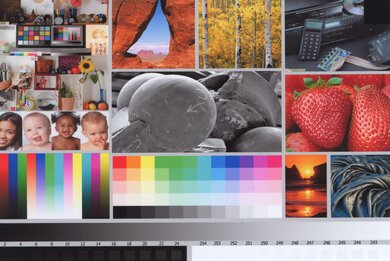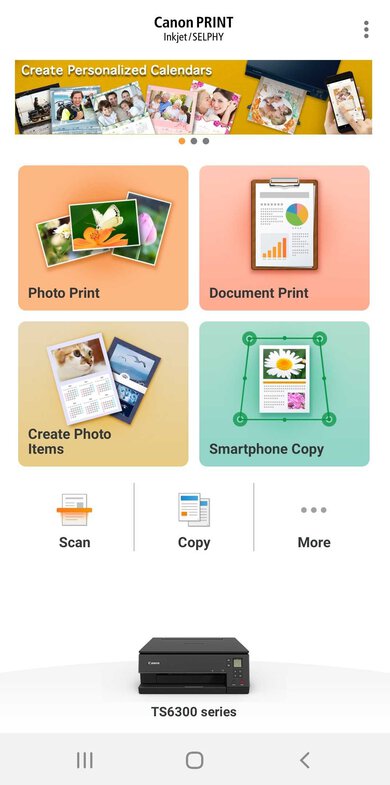The Canon PIXMA TS6320 BK is a great family printer. It's well-designed, easy-to-use, and has a compact design that won't take up much space in your living room or home office. It prints photos remarkably well and quickly. Since it features two separate paper trays, you can also always keep it loaded with both plain and photo paper. Its color printing costs are also quite low; however, it's not as affordable as a SuperTank or laser printer for black and white printing. While its scanner will be fine for casual use at home, it lacks a lot of features that can be crucial for busy professionals. It also prints documents very slowly, which isn't ideal if you need to print a report at the last minute. That said, it still performs quite well overall and is fairly versatile for most family needs.
Our Verdict
The Canon PIXMA TS6320 is a good family printer. It does an excellent job of printing vibrant, detailed photos remarkably quickly. Its color printing costs are also incredibly low, which is great if you've got lots of family memories to print. It doesn't have an automatic document feeder, so it's not easy to scan multiple documents in a row, but it's otherwise well-designed.
-
Sleek, easy-to-use design.
-
Low color printing costs.
-
Excellent photo print speed and quality.
-
No external storage support.
-
Low black page yield.
The Canon PIXMA TS6320 is a poor choice for home or small office use. While it has an impressively low cost-per-print, especially for an inkjet printer, its page yield is quite low. There are high-yield cartridges that can help with this, but it's also missing an automatic document feeder for quick and easy document scanning. It also prints rather slowly and doesn't have Ethernet to connect your company's router.
-
Sleek, easy-to-use design.
-
No sheetfed scanner.
-
Slow document print speed.
-
No Ethernet.
-
Low black page yield.
The Canon PIXMA TS6320 can be a good student printer, depending on your program and how much you print. If you're studying law or any other field where you print exclusively in black and white, this printer will be good, but not the best. However, if you're in biology or the health sciences and print a lot in color, then you'll get better value thanks to its remarkably low color printing costs. Just keep in mind, like most inkjet printers, it takes a bit of time to print.
-
Sleek, easy-to-use design.
-
Low color printing costs.
-
Slow document print speed.
-
No external storage support.
-
Low black page yield.
The Canon PIXMA TS6320 is mediocre for black and white printing. While the cost of ink isn't too high, its black page yield is poor. High-yield cartridges can help, but if you print a lot you might find the 100-sheet tray capacity limiting. It also prints rather slowly in black and white, though more quickly than it does in color, at least.
-
Sleek, easy-to-use design.
-
Slow document print speed.
-
Low black page yield.
The Canon PIXMA TS6320 is a great printer for printing photos. Its photo printing quality is excellent, it can print on glossy photo paper, and it supports most photo paper formats. Its color accuracy is just okay and should be good enough for personal use. The color cartridges aren't expensive, so the cost-per-print remains relatively low over time.
-
Sleek, easy-to-use design.
-
Low color printing costs.
-
Excellent photo print speed and quality.
-
Can't print on 2" x 3" photo paper.
- 7.7 Family
- 4.8 Small/Home Office
- 8.1 Student
- 6.2 Black & White
- 8.1 Casual Photo
Changelog
- Updated Aug 16, 2024: Added mention of the Canon PIXMA TS302a as an alternative with better photo printing in the Color Accuracy section.
- Updated Aug 14, 2024: Added mention of the Canon PIXMA TS702a as a print-only alternative in the Scanner section.
- Updated Jun 08, 2020: Converted to Test Bench 0.8.1.
- Updated May 11, 2020: Review published.
Check Price
Popular Printers Comparisons
The Canon PIXMA TS6320 is a good family printer. Compared to other printers in its price range, it has one of the best photo printing quality, but its low black page yield and lack of a sheetfed scanner make it less suitable for office use. For other options, you can also check out our recommendations for the best all-in-one printers, the best home printers, and the best inkjet printers.
The Canon PIXMA TR8520 is better than the Canon PIXMA TS6320 for most uses. The TR8520 has a sheetfed scanner with an automatic document feeder, and the color accuracy is a bit better. However, the TS6320 feels better built and it's faster at printing photos.
The Canon PIXMA TS8320 and the Canon PIXMA TS6320 are very similar in their overall performance. The TS6320 has a lower cost-per-print due to its cheaper color ink cartridges, its photo printing quality is much better, and it has a better build quality. On the other hand, the TS8320 has a better display screen and more connectivity options.
The Canon PIXMA TS6320 and the Canon PIXMA TS5320 are both all-in-one color inkjet printers, but the TS6320 is better overall. The TS6320 has better page yields and a lower cost-per-print, it prints much faster, and it produces much better-looking photos with more accurate colors.
For most uses, the Canon PIXMA TS6320 is much better than the Epson Expression Premium XP-6100. The Canon has better photo printing quality and it yields a lot more color pages, making its overall cost-per-print significantly lower in the long run. The Canon prints photos much faster, but the Epson is faster at printing color documents and it has better color accuracy.
The Canon PIXMA TS6320 and the Canon PIXMA TS8220 are very similar in their overall performance. Although the TS8220 can yield more color pages, the TS6320 is more cost-effective due to its cheaper color cartridges. The TS6320 prints higher quality photos, but the TS8220 has better color accuracy, a better display screen, and more connectivity options.
The Canon PIXMA TS6320 is a better casual photo and family printer than the Canon PIXMA iX6820. The TS6320 prints photos remarkably well and much quicker than the iX6820. The TS6320 also includes a scanner and a decent display screen. Both printers have very good cost-per-prints. The TS6320 also has better connectivity options including Wi-Fi Direct and Mopria Printing Services.
The Canon PIXMA TS6320 is an all-in-one color inkjet printer, while the Canon SELPHY Square QX10 is a compact, battery-powered model made for printing casual photos on the go. The PIXMA is a better option if you want a traditional printer to print photos and documents. It supports many paper sizes, and its photos look much more detailed. On the other hand, the SELPHY is a better option if you want an easy-to-carry printer to easily print small photos for journaling or decorating.
The Canon PIXMA TS702a and Canon PIXMA TS6320 are very similar printers. The main difference is that the TS702a is a print-only unit, while the TS6320 is an all-in-one. Which one is best for you depends on whether you need to scan. They both print vibrant photos and only decent documents. The TS702a has a larger sheet capacity, so you won't need to add more paper as often if you print a lot.
Test Results
The Canon PIXMA TS6320 is a well-designed, sleek-looking printer. The body of the printer feels good and the plastic used in its build doesn't seem too cheap. There are paper input trays in both the front and the back of the printer and they have sliders to accommodate different sizes of paper. The input trays feel quite thin compared to the body of the printer, and the scanner hinges are rather flimsy, but they're not too troublesome. The print cartridges are easy to access, but you can only change them if the printer is powered on. On the upside, this printer has a detachable rear cover, which makes dealing with paper jams a bit easier.
The Canon TS6320 is a fairly compact multipurpose printer. It's a bit deeper than some of Canon's other home printers, but it's not very tall or wide, which makes it suitable for a dorm room or a small home office.
The Canon PIXMA TS6320 has an okay display. The buttons around the screen are easy to use and the menu controls are pretty straightforward. The text is fairly easy to read, even at different angles, thanks to the high-contrast OLED display. The screen is quite small, though, so once you get deeper in the printer settings all the information on-screen can start to feel a little cramped.
The Canon PIXMA TS6320 has an okay inkjet cartridge system. Since it has multiple color cartridges, including a black photo cartridge, you only need to replace the empty ones, which can help save costs. While the page yield of their standard black replacement cartridge is pretty bad, you can print a surprising number of copies in color. There are also extra high-capacity cartridges available which can help extend its print yield.
This printer will accept third-party cartridges, but this could void its warranty, and special attention must be paid as this printer uses a combination of dye and pigment-based inks.
Update 05/29/2020: We had incorrectly reported a lower maximum scan resolution and color depth. The review has been updated with the correct values.
The Canon PIXMA TS6320 has mediocre scanner features. It's fine for scanning some photos or documents from time-to-time, but the lack of a sheetfed scanner means it's not suitable for scanning multiple documents quickly in a row. On the upside, the scanner lid has extendable hinges so you can scan thicker documents, like books. If you need a sheetfed scanner, check out the Canon PIXMA TR7520. Or, if you prefer a print-only option, consider the Canon PIXMA TS702a
Note that to achieve a scan resolution of 1200 DPI in the Canon IJ Scan Utility, you must go into the "Advanced Mode" of the "Scan Gear" tab, and select the desired output resolution.
The Canon TS6320's cost-per-print is great. While it's not as economical as a monochrome laser printer for printing documents in black only, its color printing costs are quite low. It's also rather inexpensive to print photos with this printer. The ink is pretty reasonably priced, even compared to the cost of the printer, and there are lots of different bundle packs to help you save even more.
Keep in mind that even if you print only in black, most inkjet printers continue using the color cartridge for servicing tasks, so you'll likely still need to replace it eventually.
The Canon TS6320's printing speed is okay. The first page of a black and white document comes out fairly quickly, but subsequent pages only print a few seconds faster, so if you have a long report to print, it could take a while. Color documents are especially slow, which can be an annoyance if you've got a business proposal to print that was due yesterday. That said, photos print remarkably quickly, which is great if you've got lots of memories to add to the family scrapbook.
The Canon TS6320's color accuracy is okay. It's not likely to be much of an issue for most people, especially if you care more about the content of what you're printing than how it looks. However, you might still notice that color prints seem a bit off compared to their source file, or in the case of photocopies, original document. If you want a cheap printer with better color accuracy, consider the Canon PIXMA TS302a.
The Canon TS6320 has excellent photo printing quality. Colors are vibrant without being overly saturated. Details are clear and there is very little banding present on the grayscale palette.
These results are based on the actual physical photo, not the scanned image provided for reference above, which may not be representative of the printer's photo print quality.
The Canon PIXMA TS6320 has two adjustable paper trays, one in the front of the printer and one in the back. Each tray supports the most popular paper formats and types, so you can load plain paper in one and photo paper in the other.
The Canon PIXMA TS6320 has great connectivity options. You can set it up with your home Wi-Fi network or connect to it via Wi-Fi Direct if you don't have access to a router. Unfortunately, it doesn't have any external storage support options, so you can't print directly from a USB key or memory card. It supports Bluetooth though, as well as AirPrint and Mopria for mobile printing on-the-go, which is convenient. One of the connectivity options it's lacking is an ethernet connection. If that's important for you, check out the Canon PIXMA iX6820.
The Canon PRINT Inkjet/SELPHY is a good mobile printing app overall. You'll find it on both Android and iOS and can use it not only to print photos and documents, but scan directly to your phone. There's a feature that lets you "scan" documents with your phone camera as well. While this app prints Microsoft Office documents, it converts them instead of printing the native files, which could pose an issue if certain features don't get converted properly before printing.
Comments
Canon PIXMA TS6320: Main Discussion
Let us know why you want us to review the product here, or encourage others to vote for this product.
Update: Added mention of the Canon PIXMA TS302a as an alternative with better photo printing in the Color Accuracy section.