The HP Smart Tank 7301 is a supertank all-in-one inkjet printer. It features a refillable ink tank, giving it a much higher page yield and lower operating costs than conventional inkjet printers that use replaceable cartridges. It has a flatbed scanner with an automatic document feeder to process multiple single-sided sheets, though it doesn't support duplex scanning. Its connectivity options include Ethernet, USB, and Wi-Fi, and it supports Apple AirPrint and Mopria Print Service.
There are multiple variants of this printer with slightly different features; see further details in the Differences Between Variants section.
Our Verdict
The HP Smart Tank 7301 is great for family use. Its supertank design keeps the cost of ownership low, even if everyone at home prints frequently. Printed documents and photos appear sharp and clear, even if color accuracy and color gamut are far from class-leading. Unfortunately, its scanner produces jagged, crooked copies, and its lid isn't adjustable to better accommodate thicker books and magazines.
- Enormous page yield in monochrome and in color.
- Low operating costs.
- Excellent color document printing quality.
- Broad suite of connectivity options.
- Narrow color gamut.
- Mediocre color accuracy.
- Middling scan quality.
- Long warm-up time.
The HP Smart Tank 7301 is a great choice for small offices. Its enormous page yield ensures you can go for months without refilling its tank, even if you regularly print long multi-page documents, keeping operating costs low. The quality of printed documents is also very sharp, with well-rendered details and sharp text. Unfortunately, not only does its scanner not support automatic double-sided scanning, but the actual scan quality is mediocre.
- Enormous page yield in monochrome and in color.
- Low operating costs.
- Great black-and-white document printing quality.
- Broad suite of connectivity options.
- Middling scan quality.
- Long warm-up time.
The HP Smart Tank 7301 is an excellent choice for students. It offers a broad suite of connectivity options, allowing you to easily print from your laptop or phone. While start-up costs are high, its supertank design gives it an enormous page yield. Combined with the low cost of ink refills, the actual cost of ownership is very low. In terms of performance, it does take a little while to warm up, so it isn't the best choice if you need to print many sheets in a hurry. The scan quality is also mediocre.
- Enormous page yield in monochrome and in color.
- Low operating costs.
- Excellent color document printing quality.
- Broad suite of connectivity options.
- Middling scan quality.
- Long warm-up time.
The HP Smart Tank 7301 is great for black-and-white printing. Printed documents are crisp and highly legible, and the printer's supertank design gives it an enormous page yield, so you'll seldom need to worry about buying ink refills even if you print long documents multiple times per week. While the printer does have a flatbed scanner with an ADF, the actual scan quality is mediocre, with jagged-looking text and poorly rendered details.
- Enormous page yield in monochrome and in color.
- Low operating costs.
- Great black-and-white document printing quality.
- Long warm-up time.
The HP Smart Tank 7301 is good for printing photos, with a few important caveats. Photos are crisp and detailed, but it has a pretty narrow color gamut, so hues that appear quite different in the original document tend to blur together in the actual print. Color accuracy is also middling, though not to an unnatural, unpleasant-looking degree. When printing on 4x6 photo paper sheets, the printer makes a noticeable clacking and grinding noise.
- Enormous page yield in monochrome and in color.
- Fine details in images are well-resolved.
- Narrow color gamut.
- Mediocre color accuracy.
- Struggles with printing on 4x6 photo paper sheets.
Performance Usages
Changelog
- Updated May 29, 2024: We've updated the review for clarity.
- Updated Apr 18, 2024: Added mention of the HP Smart Tank 7602 as an alternative with a better display in the Display Screen section.
- Updated Apr 15, 2024: We've corrected mistakes in the Dimensions section; the 'Height In Use' is 9.8" (24.8 cm) instead of 13.3" (33.9 cm).
- Updated Apr 11, 2024: We've retested the printer and corrected two mistakes in the Scanner Features and Cost-Per-Printsections. This printer doesn't have fax functionality and isn't eligible for HP's ink subscription service.
Check Price
Differences Between Sizes And Variants
There are a few variants of this printer, which differ slightly in terms of design, page capacity, print speed, and scanning features. We tested the 7301 model; you can see its label here.
| Model Number | Connectivity | ADF | Max Print Speed (Black/Color) |
| HP Smart Tank 6001 | Wi-Fi (2.4/5GHz), Bluetooth (setup only) | No | 12 ppm / 7 ppm |
| HP Smart Tank 7001 | Wi-Fi (2.4/5GHz), Bluetooth (setup only) | No | 15 ppm / 9 ppm |
| HP Smart Tank 7301 | Wi-Fi (2.4/5GHz), Bluetooth (setup only), Ethernet | Yes | 15 ppm / 9 ppm |
Popular Printer Comparisons
The HP Smart Tank 7301 is an inkjet printer with a supertank. It has an enormous page yield, even when compared to its peers, and offers good overall printing quality, but the mediocre scan quality and limited color gamut in printing photos limit its utility as a true all-in-one device.
For more options, see our recommendations for the best printers, the best inkjet printers, and the best printers with cheap ink.
While the HP Smart Tank 7301 [6001, 7001] and Epson EcoTank ET-2850 are supertank printers with refillable tanks, the HP is more versatile and better suited for most users. The HP is more feature-rich with an ADF and Ethernet connectivity; it performs better overall with much faster print speeds, almost twice the color print yield, and produces nicer color and black documents. By contrast, the scan quality is better on the Epson, but you have to scan one page at a time since it only has a flatbed.
The HP Smart Tank 7602 and HP Smart Tank 7301 are similar products. While the housing and specs are almost identical, there are some differences in performance and features. The 7602 features fax capabilities, a much better display, and improved scan quality. By contrast, the 7301 is better at printing photos and documents with a lot of black ink, as the 7602 saturates pages with black ink, causing them to curl.
The Epson EcoTank ET-3850 and HP Smart Tank 7301 each have their strengths. The HP feels better built, is easier to maintain, has a greater color ink yield, and takes less time to warm up. However, the Epson has a wider color gamut and a greater black ink yield. Its scanner also has a height-adjustable hinge to accommodate thicker documents and outputs sharper copies.
The HP Smart Tank 7301 [6001, 7001] is better for most uses than the Epson EcoTank ET-2800/2803. While both printers are all-in-one supertank models, the HP is more feature-rich, with an ADF-equipped scanner and ethernet connectivity. It also prints faster at 12 black and six color pages per minute, and color documents are more saturated and detailed than the Epson. However, if you print a lot of photos, then the Epson is the better choice for you. Colors look vibrant thanks to the use of dye-based inks, and although there is some graining in the print quality, it is fine for casual or at-home photo printing.
Test Results
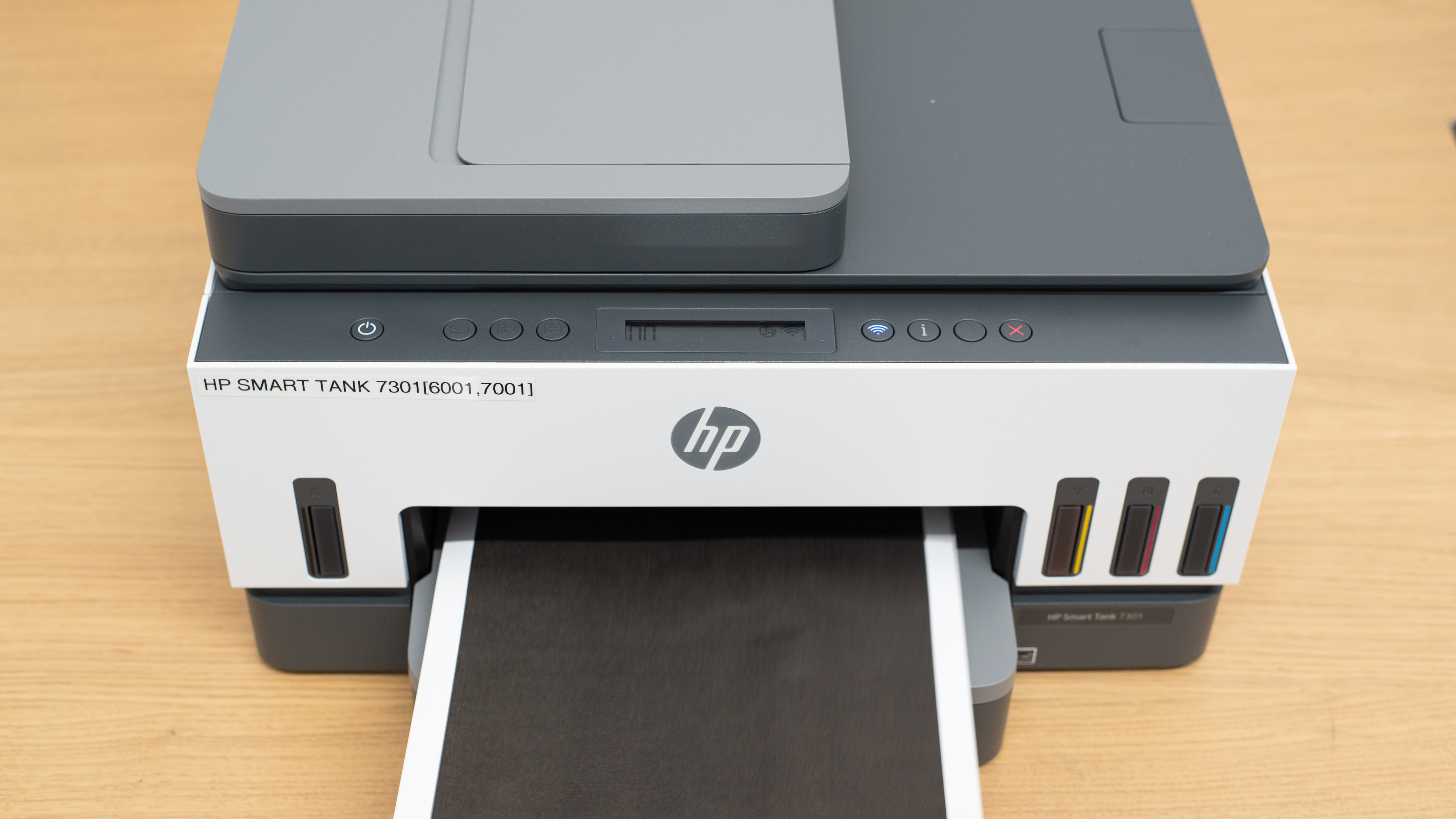
This printer feels impressively well-built. It's made mostly from high-grade plastic and resembles newer HP printers like the HP LaserJet Tank MFP 2604sdw. The extension for the paper output tray is spring-loaded, so it automatically unfolds. It isn't all smooth sailing, however: the printer makes disconcerting clacking and clicking noises when pulling in photo paper, as seen here. Its scanner lid also doesn't have adjustable hinges to accommodate thicker documents or books.
The HP Smart Tank 7301 doesn't require much maintenance. You don't need to refill the ink tanks often, thanks to its high page yield; however, like any inkjet printer, the printheads can clog if you don't print for a long time. You can run printhead cleaning and printhead alignment routines through the HP Smart app. The printheads are technically user-replaceable, as you'll need to install them after buying the printer; the printheads are inside the sealed packages seen in this image.
As for paper jams, you can access the sheet rollers through a small opening at the back of the printer seen here or by lifting the scanner. Access to the sheet rollers for the automatic document feeder is decent, as seen here. The input tray holds 250 sheets of paper, so you likely won't need to refill it regularly unless you print a lot.
This printer doesn't have much of a display. It has a simple LCD showing basic information regarding its current status and ink levels. Viewing angles are sub-par, as it's hard to see what's being displayed unless you're looking at the interface from right above. If you want a printer with a much better display, consider the HP Smart Tank 7602.
The HP Smart Tank 7301 has a remarkably high page yield. As a supertank printer, it has a high-capacity ink reservoir that you can refill with replacement ink bottles. Black ink is available in HP32 or HP32XL format, which respectively provides an advertised page yield of 4,000 and 6,000 pages, while cyan, yellow, and magenta ink comes in HP31-format bottles, which the manufacturer advertises to provide sufficient ink for 8,000 prints. The actual estimated page yield is fairly close to these advertised figures, though it's important to note that the printer needs at least some level of black ink to execute any print job.
This printer can scan and save documents as text-searchable PDFs through the HP Smart app. It works fairly well and has little trouble with identifying plain text. However, it has trouble recognizing special characters and accents.
The HP Smart Tank 7001 and HP Smart Tank 6001 variants lack an automatic document feeder.
The scan quality is mediocre. Scanned text has a slightly jagged, uneven appearance. Fine details appear very faint and are quite hard to see. If you want a similar all-in-one with better scan quality, check out the Epson EcoTank ET-2840 Special Edition.
The quality of black-and-white documents is impressive. Text is sharp and legible, fine details are reproduced accurately, and the gradient between lighter and darker shades of gray is noticeable. Print lines are noticeable when printing in standard quality. They aren't nearly as noticeable when printing in the high-quality setting, which forces the printer to overlap print segments.
The cost-per-print is remarkably low because a full tank yields a large number of prints, and replacement ink is cheap. The printer itself is on the pricier end of the spectrum, though it's frequently on sale on HP's website.
The overall printing speed is okay. It prints black-and-white documents quickly and gets close to the advertised 15 pages per minute. It's slower with color documents, although most inkjet printers are. It's just slow compared to laser printers.
You can extend the input tray to accommodate 8.5" x 14" (216 mm x 356 mm) sheets. An adjustable guide is inside the tray for printing photo paper and other narrow page formats.
This printer's color gamut is somewhat narrow. Different shades of colors, especially high-saturation hues, blend together, most noticeably with reds and greens, resulting in an overall loss of detail. It also has trouble reproducing darker hues, which look much lighter than they should, and transitions between colors are very grainy. If you want a similar printer with a wider color gamut, check out the Canon PIXMA G4270.
The HP Smart Tank 7301 supports various glossy paper sizes up to 8.5x11. However, some issues arise when printing on 4x6 sheets, with parts of borderless prints being cut off. Printing on 4x6 glossy photo paper also causes the printer to produce an audible clacking and grinding noise. Unfortunately, it's unclear whether this is an isolated incident or one that could repeat in the future. Let us know in the discussions if you have an HP Smart Tank 7301 and encounter the same phenomenon.
This printer has Bluetooth, but it's only for device setup. You can't print documents from devices connected over Bluetooth.
The 6001 and 7001 model variants don't have an Ethernet port.
You can print, scan, and copy using the HP Smart app from your mobile device. You can also check estimated ink levels or put in a purchase order for more ink and paper.
Regardless of your device's OS, you'll need to install the HP Smart app to access all of the printer's features, as the printer's physical interface offers only limited overall functionality. A generic Windows printer driver is sufficient to use the printer, though you can use the HP Smart app to guide you through downloading and installing the specific driver for your device.
![HP Smart Tank 7301 [6001, 7001]](https://i.rtings.com/assets/products/zdSHCvzM/hp-smart-tank-7301-6001-7001/design-medium.jpg?format=auto)
![HP Smart Tank 7301 [6001, 7001] Build Quality Close Up](https://i.rtings.com/assets/products/rMMyi4g9/hp-smart-tank-7301-6001-7001/build-quality-small.jpg?format=auto)
![HP Smart Tank 7301 [6001, 7001] ISO View Picture](https://i.rtings.com/assets/products/axZxFMXK/hp-smart-tank-7301-6001-7001/size-small.jpg?format=auto)
![HP Smart Tank 7301 [6001, 7001] In Use Picture](https://i.rtings.com/assets/products/9OqqdfNw/hp-smart-tank-7301-6001-7001/in-use-small.jpg?format=auto)
![HP Smart Tank 7301 [6001, 7001] Display Screen Picture](https://i.rtings.com/assets/products/k325YbOw/hp-smart-tank-7301-6001-7001/controls-small.jpg?format=auto)
![HP Smart Tank 7301 [6001, 7001] Cartridge Picture In The Printer](https://i.rtings.com/assets/products/es8Cczi1/hp-smart-tank-7301-6001-7001/cartridge-small.jpg?format=auto)
![HP Smart Tank 7301 [6001, 7001] Scanner Flatbed Picture](https://i.rtings.com/assets/products/dRX4ayhk/hp-smart-tank-7301-6001-7001/scanner-small.jpg?format=auto)
![HP Smart Tank 7301 [6001, 7001] Scan Quality Photo](https://i.rtings.com/assets/products/smv0NyEy/hp-smart-tank-7301-6001-7001/scanner-sample-small.jpg?format=auto)
![HP Smart Tank 7301 [6001, 7001] In the Box Picture](https://i.rtings.com/assets/products/0SLlxVCW/hp-smart-tank-7301-6001-7001/in-the-box-small.jpg?format=auto)
![HP Smart Tank 7301 [6001, 7001] B&W Document Picture](https://i.rtings.com/assets/products/f9XWIH8Q/hp-smart-tank-7301-6001-7001/black-white-small.jpg?format=auto)
![HP Smart Tank 7301 [6001, 7001] Color Document Picture](https://i.rtings.com/assets/products/xkqCFC1Z/hp-smart-tank-7301-6001-7001/color-small.jpg?format=auto)
![HP Smart Tank 7301 [6001, 7001] Parrots Picture](https://i.rtings.com/assets/products/gkHOmG4Z/hp-smart-tank-7301-6001-7001/parrots-small.jpg?format=auto)
![HP Smart Tank 7301 [6001, 7001] Color Range Picture](https://i.rtings.com/assets/products/hkxLVyEG/hp-smart-tank-7301-6001-7001/color-gamut-small.jpg?format=auto)
![HP Smart Tank 7301 [6001, 7001] Friends Picture](https://i.rtings.com/assets/products/a2I1AYHv/hp-smart-tank-7301-6001-7001/friends-small.jpg?format=auto)
![HP Smart Tank 7301 [6001, 7001] Color dE Picture](https://i.rtings.com/assets/products/qQnuzXHr/hp-smart-tank-7301-6001-7001/color-de-small.jpg?format=auto)
![HP Smart Tank 7301 [6001, 7001] Color dE Graph](https://i.rtings.com/assets/products/2HgNQSJ0/hp-smart-tank-7301-6001-7001/de-bargraph-small.jpg?format=auto)
![HP Smart Tank 7301 [6001, 7001] Small Details Photo](https://i.rtings.com/assets/products/sIurK7J3/hp-smart-tank-7301-6001-7001/tokyo-small.jpg?format=auto)
![HP Smart Tank 7301 [6001, 7001] Inputs Picture](https://i.rtings.com/assets/products/9bivKTlS/hp-smart-tank-7301-6001-7001/inputs-small.jpg?format=auto)
![HP Smart Tank 7301 [6001, 7001] App Printscreen](https://i.rtings.com/assets/products/lIescZQA/hp-smart-tank-7301-6001-7001/app-printscreen-small.jpg?format=auto)
























