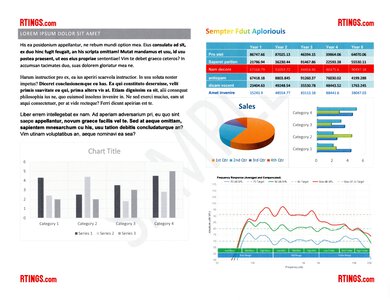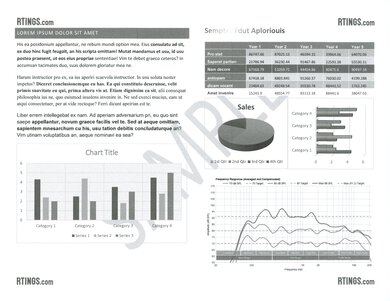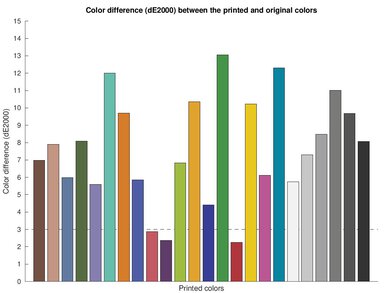The Epson EcoTank Pro ET-5180 is a color inkjet all-in-one designed for office use. As it's a supertank model, it has an ink tank that you can refill as you go instead of traditional ink cartridges. It has a high-resolution scanner with a 35-sheet automatic feeder and extendable lid hinges. Its connectivity options include Wi-Fi, USB, and Ethernet, and it supports Apple AirPrint and Mopria Print Service. It's part of the Epson EcoTank Pro ET-5100 series, which includes the ET-5150 and ET-5170 variants.
Our Verdict
The Epson EcoTank Pro ET-5180 is great for family use. It has a refillable ink tank that yields thousands of pages, which helps keep your running costs low. It prints good-quality photos that look detailed, albeit with some graininess present. The scanner has an ADF so that you can quickly process long, multi-page documents.
-
Superb page yield.
-
Exceptionally low cost per print.
-
Prints good photos.
-
Low maintenance.
-
Scanner limits the amount of space to access paper jams.
-
Can't print from USB storage drive.
The Epson EcoTank Pro ET-5180 is excellent for small or home offices. Its ink tank yields thousands of pages before needing a refill, which is great for high-volume printing. It has a scanner with an automatic feeder, can perform automatic double-sided printing, and doesn't require much maintenance. It prints black text documents reasonably quickly, but it's a little slow with color prints.
-
Superb page yield.
-
Exceptionally low cost per print.
-
Low maintenance.
-
Scanner has ADF.
-
Scanner limits the amount of space to access paper jams.
The Epson EcoTank Pro ET-5180 is excellent for student use. It has a refillable ink tank that yields thousands of prints, which means you won't have to refill it often, and the ink bottles are cheap, resulting in an exceptionally low cost per print. It has Wi-Fi and USB connectivity, supports Apple AirPrint and Mopria Print Service, and it's compatible with Epson's mobile companion app, which you can use to print, scan, and copy right from your smartphone. The scanner has extendable lid hinges so that you can scan thick items like textbooks and an automatic feeder to process multi-page documents quickly.
-
Superb page yield.
-
Exceptionally low cost per print.
-
Low maintenance.
-
Doesn't take long to initialize.
-
Scanner limits the amount of space to access paper jams.
-
Can't print from USB storage drive.
The Epson EcoTank Pro ET-5180 is great for black and white printing. Its refillable ink tank yields around 7600 black prints, which means you won't have to refill the tank often, and the ink bottles are cheap, resulting in an exceptionally low cost per print. It has a scanner with an automatic feeder, although it isn't particularly fast as it can only process seven pages per minute.
-
Superb page yield.
-
Exceptionally low cost per print.
-
Automatic double-sided printing.
-
Low maintenance.
-
Scanner has ADF.
-
Scanner limits the amount of space to access paper jams.
The Epson EcoTank Pro ET-5180 is good for photo printing. Printed pictures look detailed, and the colors are reasonably accurate; however, there's some grain present, especially in areas with a uniform color or gradients. Its page yield is superb, so you don't have to worry about spending too much on replacement ink. Unfortunately, it doesn't support borderless printing, but the ET-5170 variant does.
-
Superb page yield.
-
Exceptionally low cost per print.
-
Prints good photos.
-
Low maintenance.
-
Can't print 2" x 3" photos.
-
Scanner limits the amount of space to access paper jams.
-
Doesn't support borderless printing.
-
Superb page yield.
-
Exceptionally low cost per print.
-
Low maintenance.
-
Scanner limits the amount of space to access paper jams.
-
Superb page yield.
-
Exceptionally low cost per print.
-
Low maintenance.
-
Scanner limits the amount of space to access paper jams.
-
Superb page yield.
-
Exceptionally low cost per print.
-
Low maintenance.
-
Scanner limits the amount of space to access paper jams.
-
Superb page yield.
-
Exceptionally low cost per print.
-
Low maintenance.
-
Scanner limits the amount of space to access paper jams.
-
Superb page yield.
-
Exceptionally low cost per print.
-
Low maintenance.
-
Scanner limits the amount of space to access paper jams.
- 8.6 Family
- 8.3 Small/Home Office
- 8.8 Student
- 8.3 Black & White
- 7.5 Photo
Performance Usages
- 6.9 Color Quality
- 8.5 Document Quality
- 8.9 Scanner
- 7.6 Speed
- 10 Recurring Costs
Changelog
- Updated Nov 10, 2022: We've changed the Duplex Scanning from 'Automatic Dual-Pass' to Manual, as you need to scan both sides of double-sided sheets manually and rearrange the pages through the Epson Scan 2 software. We've adjusted the score accordingly.
- Updated Sep 23, 2022: Converted to Test Bench 1.2.
- Updated Sep 20, 2022: Converted to Test Bench 1.1.
- Updated Aug 03, 2022: Review published.
- Updated Jul 20, 2022: Early access published.
Check Price
Differences Between Sizes And Variants
We tested the Epson EcoTank Pro ET-5180. It's part of the Epson EcoTank Pro ET-5100 series of printers, which includes the Epson EcoTank Pro ET-5150 and ET-5170. The variants are similar in performance but have slightly different features; you can see the differences in the table below.
| Model | Notes |
|---|---|
| ET-5150 | No fax functionality |
| ET-5170 | - |
| ET-5180 | Supports PCL and PostScript printing |
If you come across a variant not listed above, or you have a similar Epson Eco Tank Pro ET-5180 that doesn't correspond to our review, let us know, and we'll update it.
You can see our unit's label here.
Compared To Other Printers
The Epson EcoTank Pro ET-5180 is an excellent office printer and among the best options for high-volume printing due to its exceptional page yields.
For other options, see our recommendations for the best printers, the best home printers, and the best all-in-one printers.
The Epson EcoTank Pro ET-5180 and the Epson EcoTank ET-3850 are both all-in-one supertank inkjet printers. The main difference is that the ET-5180 is a higher-end model with slightly more features, like duplex scanning and fax functionality. Also, its scanner can process more pages per minute through the automatic feeder.
The Epson EcoTank Pro ET-5180 and EcoTank ET-4850 are all-in-one supertank printers. Although both printers perform similarly, the ET-5180 comes with a wider range of features intended for office use, like duplex scanning and fax functionality. The only other notable difference is that its scanner can process more pages per minute through its ADF.
The Epson EcoTank Pro ET-5180 and the Epson EcoTank Pro ET-5850 are both supertank inkjet printers with similar features. Choosing between these two models depends on what you care about more. The ET-5850 prints faster and has a larger input tray, but the ET-5180 yields significantly more pages, resulting in a lower cost per print. The ET-5850 has automatic duplex scanning, while the ET-5180's is manual, meaning you need to rearrange the pages through software.
The Epson EcoTank Pro ET-5180 is much better than the Epson EcoTank ET-2850 for most uses. The ET-5180 yields significantly more color pages and prints faster. It also has more features like duplex scanning (manual) and more connectivity options. The ET-2850 prints better-quality photos, but the ET-5180 is more color-accurate.
The Epson EcoTank Pro ET-5180 and the Canon MAXIFY GX7020 are both excellent supertank all-in-one printers. The choice comes down to your usage. If you print more in black, go with the Epson because it has a much better black page yield. Otherwise, the Canon is better for color prints. The Canon also prints faster and has a larger input tray, making it a better choice for high-volume printing. The Canon has automatic single-pass duplex scanning, which is much faster and more efficient than the manual duplex scanning on the Epson.
The Epson EcoTank Pro ET-5180 is better than the Epson EcoTank ET-4800 for most uses. The ET-5180 is a more premium model with significantly better page yields and faster printing speed. The ET-5180 can perform duplex scanning, albeit only manually through software. The ET-4800 doesn't support duplex scanning at all.
The Epson EcoTank Pro ET-5180 is better than the Canon PIXMA G7020 for most uses. The Epson has better page yields, duplex scanning capability (manual), and faster printing speed. However, the Canon's build feels sturdier, and it prints higher-quality photos.
Choosing between the Epson EcoTank Pro ET-5180 and the Canon PIXMA GX6020 depends on what you care about most. The Canon has better build quality but doesn't support duplex scanning and isn't as good for photo printing. As for page yield, the Epson is better for black and white prints, while the Canon is better for color prints.
The Epson EcoTank Pro ET-5180 and the Epson EcoTank ET-3760 are both all-in-one inkjet models with a refillable ink tank. The ET-5180 is a better printer overall because it has better page yields and photo printing quality. It also has more features, like duplex scanning (manual) and fax functionality.
The Epson EcoTank Pro ET-5180 and the Epson EcoTank ET-15000 are very similar supertank all-in-one printers. The main differences are that the ET-5180 has higher page yields, better color accuracy, and duplex scanning capability (manual). Although both printers have a low cost per print, the ET-15000 does end up costing less because the replacement ink is cheaper.
Test Results
The Epson EcoTank Pro ET-5180's build quality is passable. It's entirely plastic and feels sturdy overall, though the quality of the hinges and ports is only okay. Design-wise, the ink tanks are on the front, so you can easily check the ink levels and perform refills. However, the scanner makes it hard to take out prints from the output tray and to access paper jams (by lifting the output tray). There isn't a lid damper to hold the output tray open; you can keep it in place by locking the tab at the top of the lid to a notch under the scanner. The input tray only has a slider for width, not length, and there aren't any indicator lines for paper placement.
The Epson EcoTank Pro ET-5180 doesn't take up much desk space, but it's tall, so you just need to ensure you have enough clearance above the scanner's lid. Note that we weighed the printer with the ink tanks filled as emptying the tanks can damage the printer.
The Epson ET-5180 requires a little bit of maintenance as, like most inkjet printers, the printheads can clog up after extended use. The built-in printhead cleaning function is effective in resolving the issue, though you may need to repeat the process a few times to get good results.
The ink tanks are on the front of the printer and easily accessible; the printer doesn't need to be on for the refill. Refilling a supertank can get a little messy, but thankfully, you won't have to do it too often as a full tank yields thousands of prints. One thing to remember about supertank printers is that you should never empty the tanks completely, as it can introduce air bubbles into the tanks and tubes, damaging the printer.
You can access the sheet rollers to remove paper jams through a panel on the back or by lifting the output tray. The input tray isn't fully removable, but you can still pull it out enough to reach any paper stuck at the back. As for capacity, the input tray holds 250 sheets of paper. You can see the user's guide here.
The Epson EcoTank Pro ET-5180's display is decent. It feels responsive, and the interface is easy to navigate. It's in a fixed position with no tilt or swivel adjustment, but it has good viewing angles, so visibility isn't an issue when viewing from above, below, or the sides. That said, it's on the smaller side, and because it sits below the front panel, people with large fingers may have trouble pressing icons at the edge of the screen.
The Epson ET-5180 yields a remarkably high number of pages with a full ink tank, which means you won't have to refill the tank all that often unless you regularly print in bulk. The tank should never be empty, and the printer will remind you to check the ink level before it begins a print job. A message also pops up when the ink runs low, but the printer doesn't stop printing. It'll only stop when the ink reaches the lower line, prompting this message. You don't need to refill the tank if you don't need to; however, you need to change the ink level in the settings to continue printing. If you refill the tank but don't have enough to fill to the top, you can set the exact ink level so that the printer can more accurately track how much is left.
The scanner's lid has extendable hinges so that you can close the lid over thicker items like textbooks, thus avoiding black bars around the scanned page. Although the flatbed's maximum scan size is 8.5" x 11", you can scan sheets up to 8.5" x 11.7" through the automatic feeder. As for duplex scanning, it doesn't do it automatically, but you can scan the front side of the entire document first, followed by the back side, and rearrange the pages through the Epson Scan 2 software. Its optical character recognition (OCR) feature only works via the Epson Scan 2 software; you need to select the output as a searchable PDF or TIFF file. The OCR makes mistakes sometimes, but it's mostly when there are special characters. Note that the ET-5150 variant doesn't have fax functionality.
By default, the Epson ET-5180 scans at 300 DPI, in black and white, in portrait orientation, and saves the scan as a PDF file. You can change the settings to scan at a higher resolution if you need to digitize or retouch photos. For this test, we set it to scan in color at 300 DPI, rotated the image by 90°, and saved the scan as a JPEG file. As for the quality of the scan, it's outstanding. The main issue is that the numbers with a red background are a little hard to see. It seems to raise the contrast and make colors look more vibrant automatically, a behavior we also observed when scanning the sample for our photo printing quality test.
Thanks to the printer's high page yield and the cheap cost of replacement ink, the Epson EcoTank Pro ET-5180's cost per print is superb, meaning your running costs will remain low over time.
The Epson EcoTank Pro ET-5180 prints black documents reasonably quickly but is slow at printing color documents and photos. The input tray holds 250 sheets of letter-size or 50 sheets of legal-size paper, while the rear input tray can only accept one sheet at a time. The output tray holds 30 sheets.
The Epson EcoTank Pro ET-5180 supports A5 paper size, but you need to set a custom size as there isn't a preset available. Although Epson only advertises the maximum paper weight for plain paper (90 g/m²), the printer supports up to 297 g/m², the weight of the Epson Ultra Premium Photo Paper Glossy.
The Epson EcoTank Pro ET-5180 has a good color gamut. It prints bright, saturated colors well, as you can see the zigzag line clearly in the photo. Dark tones look good; they don't have the red or blue tint often seen with other printers. It mainly struggles with dark greens and yellows and has trouble transitioning from one color to another, causing noticeable noise.
The Epson EcoTank Pro ET-5180 has Wi-Fi connectivity; however, the connection is spotty as it disconnected from the network more than once during testing and could only reconnect after a reboot.
The Epson EcoTank Pro ET-5180 is compatible with the Epson Smart Panel mobile app. You can use it to print, scan, copy, order ink, register your product for warranty, and perform maintenance tasks like firmware update, nozzle check, and printhead cleaning. It has Google Class integration, allowing you to print assignments or scan documents from Google Classroom, and it includes links to Epson's Creative Print app and Gallery website. You can use the app to create a QR code so guests can access the printer without connecting to your existing Wi-Fi network.
The Epson EcoTank Pro ET-5180 is fully compatible with common-used desktop operating systems. You have to install drivers to access full functionality on Windows devices, but not on macOS and Chrome OS devices. Chrome OS devices have access to the Android version of the Epson Smart Panel through the Google Play Store.
Comments
Epson EcoTank Pro ET-5180: Main Discussion
Let us know why you want us to review the product here, or encourage others to vote for this product.
This product has been merged with Epson EcoTank ET-5150. Follow the discussion here.