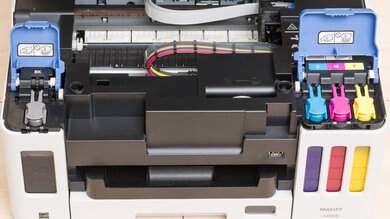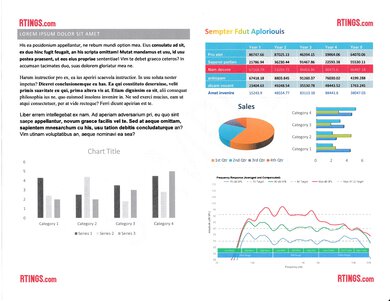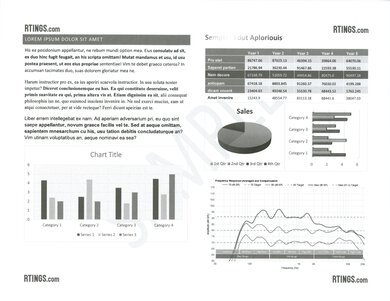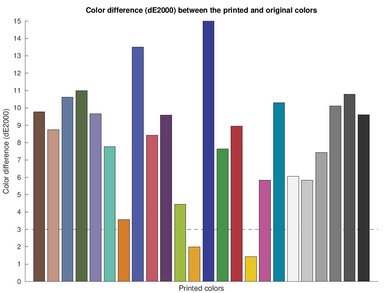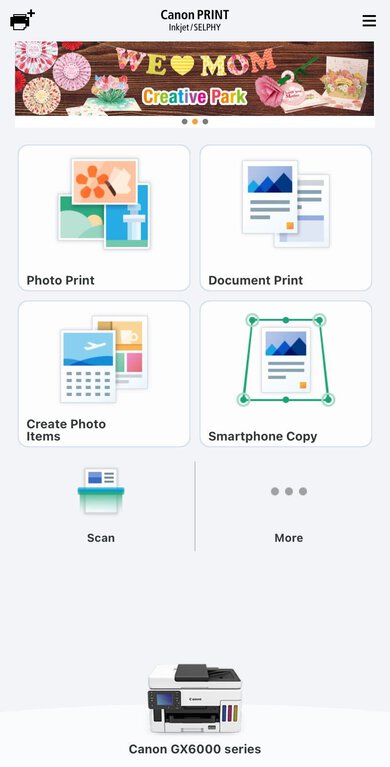The Canon MAXIFY GX6020 is an excellent all-in-one color inkjet printer that uses a supertank ink system for exceptionally high page yields and an incredible low cost-per-print. Its body and components feel excellently well-built, paper jams are easy to access, and the display screen is great. It also has a flatbed scanner and automatic document feeder. Unfortunately, the ADF can't duplex scan, and it doesn't have faxing capabilities. However, the higher-end model, the Canon MAXIFY GX7020, supports duplex scanning and faxing.
Our Verdict
The Canon GX6020 is a great family printer with an incredibly low cost-per-print for both black-only and color documents. While the photos it produces have a lot of graininess, they're still decently detailed. Its flatbed scanner's scan resolution and color depth should be good for digitizing old photos, and you can print directly from USB flash drives.
-
Exceptionally high page yield and low cost-per-print.
-
Solid, sturdy, well-built feel.
-
Flatbed scanner and automatic document feeder.
-
Grainy photos.
The Canon GX6020 is an impressive printer for small or home office use, with incredibly high black-only and color page yields and a good black-only text document print speed. It feels amazingly well built and sturdy, has a great display screen, and has an Ethernet port and Wi-Fi via router for networking capabilities. It has an automatic document feeder, but it can't duplex scan, so double-sided, multi-page documents might be inconvenient to process.
-
Exceptionally high page yield and low cost-per-print.
-
Solid, sturdy, well-built feel.
-
Flatbed scanner and automatic document feeder.
-
Great display.
-
No duplex scanning.
-
No faxing capabilities.
The Canon GX6020 is an outstanding printer for students. Its cost-per-print for both black-only and color documents is exceptionally low, so running costs stay cheap even if you print very often. It warms up quickly to print the first page, has a flatbed scanner with good scan resolution and color depth, and can print directly from USB flash drives. While it can't print via Bluetooth, it has various other wireless printing options like Wi-Fi Direct, Apple AirPrint, and Mopria Print Service.
-
Exceptionally high page yield and low cost-per-print.
-
Solid, sturdy, well-built feel.
-
Flatbed scanner and automatic document feeder.
-
No Bluetooth printing.
The Canon GX6020 is an excellent black-and-white printer with a superb cost-per-print, a high page yield, and a good printing speed. It automatically prints double-sided documents, and it has an automatic document feeder, direct USB computer input, and an Ethernet port. Unfortunately, its ADF doesn't support duplex scanning.
-
Exceptionally high page yield and low cost-per-print.
-
Solid, sturdy, well-built feel.
-
Flatbed scanner and automatic document feeder.
-
No duplex scanning.
The Canon GX6020 is good for casual photos. It accepts most glossy photo paper sizes, and its color accuracy is okay enough for everyday use. While the photos it prints are grainy, they're still satisfactorily detailed, but there are other models that do much better for photos.
-
Exceptionally high page yield and low cost-per-print.
-
Solid, sturdy, well-built feel.
-
Accepts 4" x 6" and 5" x 7" glossy photo paper.
-
Grainy photos.
-
Exceptionally high page yield and low cost-per-print.
-
Solid, sturdy, well-built feel.
-
Exceptionally high page yield and low cost-per-print.
-
Solid, sturdy, well-built feel.
-
Exceptionally high page yield and low cost-per-print.
-
Solid, sturdy, well-built feel.
-
Exceptionally high page yield and low cost-per-print.
-
Solid, sturdy, well-built feel.
-
Exceptionally high page yield and low cost-per-print.
-
Solid, sturdy, well-built feel.
- 8.1 Family
- 8.7 Small/Home Office
- 8.8 Student
- 8.4 Black & White
- 6.7 Photo
Performance Usages
- 6.3 Color Quality
- 8.5 Document Quality
- 6.9 Scanner
- 7.7 Speed
- 10 Recurring Costs
Changelog
- Updated May 07, 2024: The Max Paper Weight was incorrectly reported. We have corrected this to the proper 670 g/m².
- Updated Sep 23, 2022: Converted to Test Bench 1.2.
- Updated Sep 09, 2022: Converted to Test Bench 1.1.
- Updated Jun 29, 2022: We updated this printer to the new test bench, so we adjusted the review's text to match the new Color Accuracy score.
- Updated Apr 29, 2022: Converted to Test Bench 1.0.
Differences Between Sizes And Variants
We tested the Canon MAXIFY GX6020, which comes only in white and has no variants. It's a business-oriented redesign of the Canon PIXMA G6020 but performs better for all uses. You can see our unit's label here.
Compared To Other Printers
The Canon MAXIFY GX6020 is an impressive small or home office printer that has a supertank ink system. Its cost-per-print for both black-only and color documents is incredibly low, it has one of the highest color page yields of any printer that we've tested. It's similar to its higher-end counterpart, the Canon MAXIFY GX7020, but has fewer features.
For more options, check out our recommendations for the best small business printers, the best office printers, and the best all-in-one printers.
The Canon MAXIFY GX6020 and the Epson EcoTank ET-3850 are similar all-in-one supertank printers. The main differences are that the Canon features better build quality and produces nicer color documents, while the Epson prints faster and produces higher-quality scans.
The Canon MAXIFY GX6020 and the Canon MAXIFY GX7020 are all-in-one color inkjet printers designed for small offices. Both have supertank ink systems with incredible page yields, but the GX7020 is larger and has more features. The GX7020 has two input cassettes and almost double the total paper input capacity, its ADF supports automatic single-pass duplex scanning, and it also has faxing capabilities.
The Canon MAXIFY GX6020 and the Epson EcoTank ET-4800 are both supertank models. The Canon has a larger touchscreen display screen, a faster printing speed, and automatic duplex printing. It also yields more pages, and it comes with three black ink bottles, so it'll be a while before you need to buy new ones yourself. However, the Canon was discontinued. The Epson was released more recently, so it's easier to find in stock.
The Canon MAXIFY GX6020 is the newer, office-redesigned version of the Canon PIXMA G6020. Both are all-in-one color inkjet printers that use supertank ink systems for incredible page yields, but the MAXIFY is a better printer overall. The MAXIFY yields significantly more color pages and prints much faster. It can also print directly from USB flash drives, and it has an ADF and a much better screen. On the other hand, the PIXMA produces better-detailed photos and has a better overall cost-per-print.
The Canon MAXIFY GX6020 is better than the Canon MegaTank MAXIFY GX2020/GX1020. In particular, the build quality of the GX6020 is much sturdier; the materials feel more premium, and the design provides better access to the inside of the printer in case of paper jams. In terms of performance, the GX2020 has better color accuracy than its bigger sibling; however, in practice, photos appear worse as the GX2020 produces a line pattern on photos that obscures details and is unpleasant to look at. Printed documents look much nicer from the GX6020, as the GX2020 struggles with alignment issues out of the box.
The Canon MAXIFY GX6020 and the Canon PIXMA G7020 are similar all-in-one color inkjet printers with supertank ink systems that give them incredibly high page yields. However, the MAXIFY is newer and performs better overall, with a significantly higher color page yield and faster printing speed. It can also print directly from USB flash drives. On the other hand, the PIXMA has faxing capabilities, produces better-detailed photos, and has a better overall cost-per-print.
The Canon MAXIFY GX6020 and the Canon PIXMA TS9520 are all-in-one color inkjet printers. The MAXIFY uses a supertank ink system for superior page yields and cost-per-print and is also better for small or home offices thanks to its faster printing speed. On the other hand, the PIXMA prints much better-looking photos, with deep blacks, vibrant colors, and no banding.
Choosing between the Epson EcoTank Pro ET-5180 and the Canon PIXMA GX6020 depends on what you care about most. The Canon has better build quality but doesn't support duplex scanning and isn't as good for photo printing. As for page yield, the Epson is better for black and white prints, while the Canon is better for color prints.
The Canon MAXIFY GX6020 is an all-in-one color inkjet printer with a supertank ink system, while the HP Color LaserJet Enterprise M553dn is a color laser printer-only unit. The Canon is a better family and small or home office printer, as it has a better color page yield and a better overall cost-per-print. It also has more wireless connectivity options, is much smaller, and has a flatbed scanner and ADF. On the other hand, the HP is better for black-and-white printing despite also being able to print in color, as it has nearly double the already incredible black page yield of the Canon, and prints significantly faster.
Test Results
The Canon MAXIFY GX6020 feels amazingly well-built and has a solid body. Its scan lid can stay open without aid, and it closes smoothly on its own without slamming down. Its hinges can also lift for scanning thicker media like magazines. Both its front output tray and rear input tray feel thick and sturdy, and its front cassette has adjustable sliders for different paper sizes. The ink levels are always visible and are easily accessible for refilling by lifting the flatbed, while the rear of the printer gives great access to paper jams via a small door cover. The power cord is removable, which is great if it ever gets damaged and needs replacing. Also, unlike on the Canon PIXMA G6020, you don't need to lift the display screen to print.
The Canon GX6020 has an impressive touchscreen display, with visible icons and a good layout for easy navigation. The screen also has great viewing angles seated or standing, and it also tilts vertically and audibly clicks when locked in place. There are six physical buttons around the panel for easy access to common functions.
The Canon GX6020 uses an exceptional supertank system with large, refillable tanks rather than cartridges. It yields an incredible number of black and color pages, so you won't need to refill them often, even if you print a lot. However, note that if you run out of one color of ink, the printer won't let you print at all unless the emptied tank is refilled.
While you can technically fill the supertanks with any third-party ink, we didn't try it, and we don't recommend doing so. Low-quality ink could damage the print heads, and unlike standard inkjet printers, the ink can't simply be removed if there's a problem. Using third-party supplies could also void your warranty.
The Canon MAXIFY GX6020 has very good scanning features. Its flatbed has a good scan resolution and color depth, and the flatbed lid's hinges can lift for scanning thicker items like books. Its automatic document feeder is great if you need to scan multi-page documents, but unfortunately, it can't scan double-sided. Canon specifies that the ADF can hold up to 50 sheets of plain paper.
If you need an automatic document feeder that supports double-sided scanning, check out the higher-end model, the Canon MAXIFY GX7020.
The Canon MAXIFY GX6020's cost-per-print is incredible. Since its large ink tanks have a high yield for both black-only and color documents, you don't need to refill them as often.
Keep in mind that even if you print only in black, most inkjet printers continue using the color tanks for servicing tasks. This means you may still need to refill them eventually.
The Canon GX6020 has a great overall printing speed. It doesn't take long to warm up to print the first page, and it produces monochrome documents at a good speed. However, while it prints color documents out at only decent speed, photos are produced amazingly quickly.
Canon specifies that the front input cassette holds up to 250 plain sheets, with room for another 100 in the rear input tray. The output tray can hold up to roughly 75 sheets of paper. This printer also supports printing on magnetic photo paper.
The Canon GX6020 has okay color accuracy. Like most printers, it especially struggles to reproduce blues accurately. While it's fine for some everyday casual prints, like a reference photo for a recipe, it isn't ideal for nice family photos since the colors will look a bit off.
The Canon GX6020 is compatible with the Canon PRINT Inkjet/SELPHY app, which allows you to print, scan, and copy directly from your mobile device. You can also view information about the printer, view ink levels, and order ink refills.