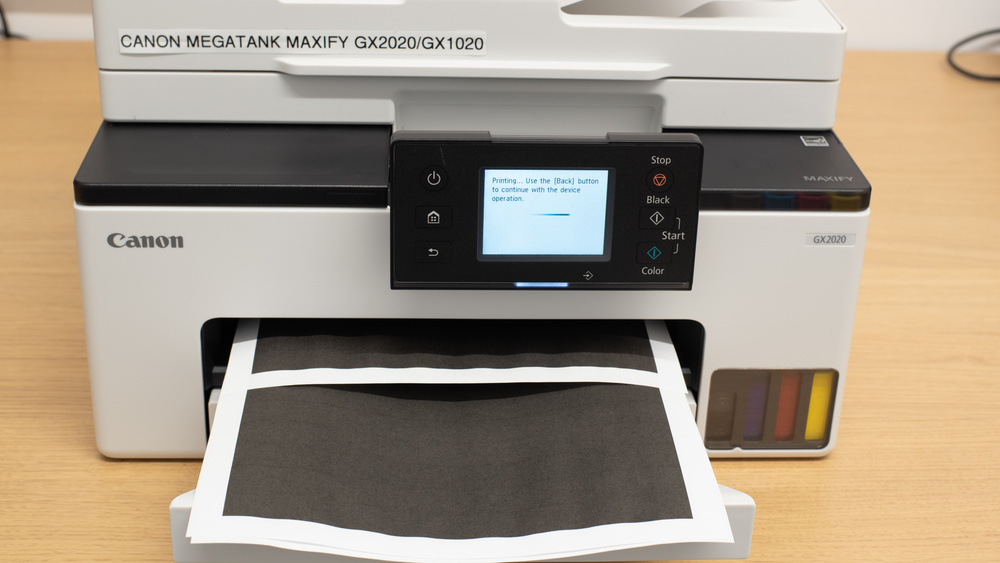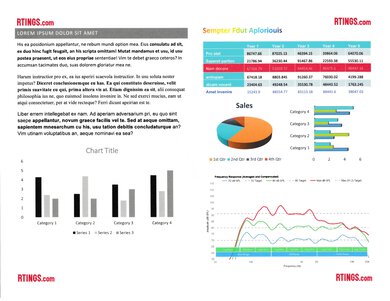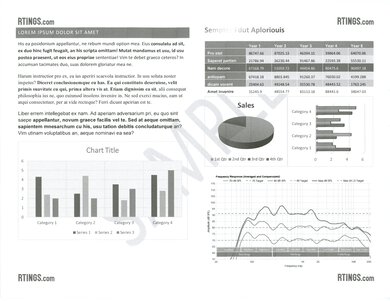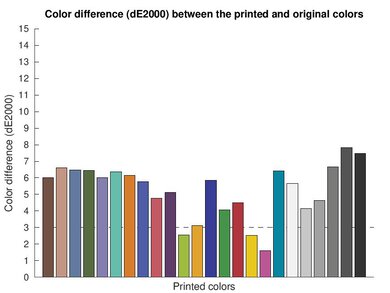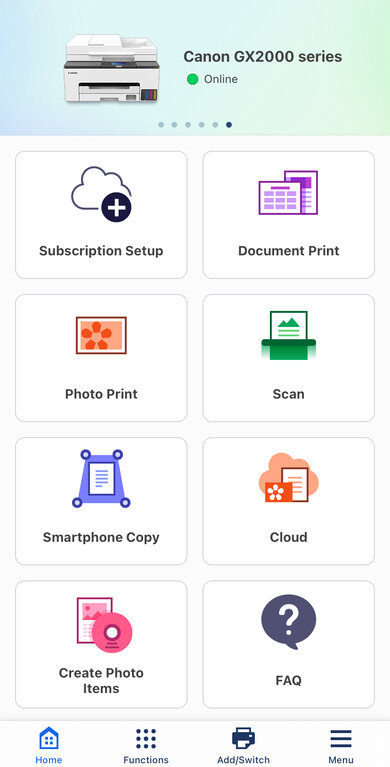The Canon MegaTank MAXIFY GX2020 is an all-in-one inkjet printer with a refillable super tank system. It uses Canon GI-25 Pigment Ink for Black, Cyan, Magenta, and Yellow tanks. It features an ADF-equipped scanner and a 2.7-inch touchscreen with additional physical buttons. Its connectivity includes Wi-Fi, Wi-Fi Direct, USB, Ethernet, Apple AirPrint and Mopria Print Service support, and mobile functionality with the Canon Print app. This printer has one variant, the Canon MAXIFY GX1020, which lacks an ADF.
Our Verdict
The Canon MAXIFY GX2020 is a great family printer. This printer has an incredibly low cost per print thanks to its ink tank reservoirs that yield thousands of pages before needing a refill. There are also many built-in maintenance tasks to keep the printer running at its best. Print quality is also good for black and color documents, although some alignment issues exist. You can greatly improve the alignment by changing the print quality settings. While this printer has decent color accuracy, it produces photos whose tint skews too much towards magenta; there's also a strange line pattern on photos that makes them look poor overall by obscuring small details. The scan quality is okay out of the box; you can greatly improve it by changing a single setting in the Canon Scan Utility.
-
Low cost per print.
-
Ink bottles are keyed for easy refilling.
-
Extendable hinges on flatbed scanner are great for scanning larger items.
-
Very good black and color document print quality.
-
Printing pattern results in lines on photos.
-
Photos have an overly magenta tint to them.
As a small or home office printer, the Canon MAXIFY GX2020 is a great choice. This printer features ink tank reservoirs, so you can print thousands of pages worth of documents before needing new ink. Refilling tanks is a breeze thanks to keyed ink bottles, so you won't accidentally use the wrong ink. Printing speeds are decent, as this printer pushes out 13 black and nine color pages per minute. There's also an ADF scanner that can scan up to 6 pages per minute, but the printer lacks automatic duplex scanning. The default scan settings remove background details on documents like the lines of a graph. Finally, black & white documents look great: the text is clear, and fine details appear legibly. Although there are some alignment issues, they are greatly improved by changing the printing settings.
-
Low cost per print.
-
Ink bottles are keyed for easy refilling.
-
Very good black and color document print quality.
-
Sturdy build overall.
-
Default scan settings remove background details.
-
Alignment issues cause visual artifacts on documents.
The Canon MAXIFY GX2020 is an excellent printer for students. It has extremely cheap running costs, thanks to its ink tank reservoirs and cheap replacement ink; you can print thousands of pages before refilling. It also features a wide range of connectivity options, making it convenient to use. As this printer pushes out 13 black and nine color pages per minute, you don't need to worry about planning to print your assignment too far ahead of time. The scanner includes an ADF, which is great if you need to digitize class notes, and the flatbed scanner has an extendable hinge in case you need to scan larger items like textbooks. Finally, color documents look great, so adding a splash of color to your report is a viable option with this printer.
-
Low cost per print.
-
Ink bottles are keyed for easy refilling.
-
Extendable hinges on flatbed scanner are great for scanning larger items.
-
Very good black and color document print quality.
-
Default scan settings remove background details.
-
Alignment issues cause visual artifacts on documents.
The Canon MAXIFY GX2020 is very good for printing black-and-white documents. Printing costs are extraordinarily low, thanks to its ink tank reservoir and cheap replacement ink. Documents look great from this printer, as the text is clear and legible; however, there are some persistent alignment issues. Selecting high-quality print mode remedies these issues. It does take a while to get the first page out, but once it does, it has a decent print speed of up to 13 pages per minute.
-
Low cost per print.
-
Very good black print quality.
-
Alignment issues cause visual artifacts on documents.
The Canon MAXIFY GX2020 is adequate for printing photos. While it has above-average color accuracy for its price class, in practice, photos suffer from a tint issue where magenta predominates, resulting in unnatural-looking skin tones, for example. Perhaps more importantly, the way this printer uses halftones results in a distracting line pattern appearing on photos that doesn't make them look great. That said, because of the ink tank reservoirs, you can print many pictures before needing a refill. This printer is fine for personal use but has too many quirks for professional photo applications.
-
Low cost per print.
-
Above average color accuracy for its price class.
-
Printing pattern results in lines on photos.
-
Photos have an overly magenta tint to them.
- 8.2 Family
- 8.4 Small/Home Office
- 8.6 Student
- 8.2 Black & White
- 6.9 Photo
Performance Usages
- 7.0 Color Quality
- 8.5 Document Quality
- 7.0 Scanner
- 7.3 Speed
- 10 Recurring Costs
Changelog
- Updated May 09, 2024: Review published.
- Updated May 06, 2024: Early access published.
- Updated Apr 24, 2024: Our testers have started testing this product.
- Updated Apr 04, 2024: The product has arrived in our lab, and our testers will start evaluating it soon.
- Updated Mar 22, 2024: We've purchased the product and are waiting for it to arrive in our lab.
Check Price
Differences Between Sizes And Variants
We tested the Canon MAXIFY GX2020; there is one other variant, the Canon GX1020, which doesn't include an ADF. We expect these printers to perform equivalently otherwise.
You can see the label for our unit here.
Compared To Other Printers
The Canon MAXIFY GX2020 is an all-in-one supertank inkjet printer designed as a one-stop shop for home offices. The GX2020 has a high page yield, low running costs, and produces good-looking black and color documents. It also features an ADF, although it lacks duplex scanning. While it has an above-average color accuracy for its price class, this doesn't come across in how it prints photos; photos suffer from a tinting issue where magenta predominates, and images have a strange line pattern obscuring objects and small details.
See our recommendations for the best office printers, the best all-in-one printers, and the best printers with cheap ink.
If you want a supertank printer for high print loads, the Epson EcoTank ET-3850 and Canon MegaTank MAXIFY GX2020/GX1020 are good choices as they offer an identical feature set. These two models are all-in-one supertank inkjet printers with ADF-equipped scanners, so the choice comes down to your printing needs. To this end, the Epson printer produces better scans and has a higher page yield, but the Canon produces sharper and more vibrant color documents. The Epson also produces nicer-looking photos; despite having a decent color gamut and color accuracy, the Canon produces an obvious line pattern in photos that gives them a blurry look.
The Canon PIXMA G4270 and Canon MegaTank MAXIFY GX2020/GX1020 are both all-in-one inkjet supertank printers. As such, they both offer fantastic page yields and cost-per-print. The difference between them comes down to their ideal usages. The GX2020 is slightly better for office use, as it prints faster and offers automatic duplex printing. By contrast, the G4270 is better if you print a lot of photos; although the GX2020 has better color accuracy and color gamut, it has a visible printing pattern that makes photos appear blurry. Neither printer produces great-looking scans, but both have ADF-equipped scanners.
The Canon MegaTank MAXIFY GX2020/GX1020 and the Canon PIXMA G7020 are similar supertank all-in-one color inkjet printers. If your workflow predominately involves office tasks, then the MAXIFY is better. The GX2020 offers faster printing speed, prints better quality black and color documents, scans faster, and features a significantly better display. On the other hand, if you tend to print more photos, you should go with the PIXMA. The G7020 produces more detailed photos, offers borderless printing, and has a significantly higher color page yield, so you won't need to refill the ink as often.
The Canon MAXIFY GX6020 is better than the Canon MegaTank MAXIFY GX2020/GX1020. In particular, the build quality of the GX6020 is much sturdier; the materials feel more premium, and the design provides better access to the inside of the printer in case of paper jams. In terms of performance, the GX2020 has better color accuracy than its bigger sibling; however, in practice, photos appear worse as the GX2020 produces a line pattern on photos that obscures details and is unpleasant to look at. Printed documents look much nicer from the GX6020, as the GX2020 struggles with alignment issues out of the box.
The Canon MegaTank MAXIFY GX2020/GX1020 is a better printer than the Epson EcoTank ET-2800/ET-2803. Although the Epson's ink tanks grant it a higher page yield than the GX2020, the Canon has a much faster print speed, pushing out up to 13 black and nine color pages per minute. Print quality for black and color documents is also better on the Canon; however, if you plan on printing many photos, then the Epson may be a better choice. Photos look much better than those from the Canon, which appear overly warm and have a line pattern throughout that obscures small details.
The Canon MegaTank MAXIFY GX2020/GX1020 and the HP OfficeJet Pro 9135e perform similarly, as these printers trade blows over performance. While the Canon offers a vastly superior cost per print thanks to its ink reservoirs, produces more vibrant-looking color documents, and has better color accuracy, the HP prints significantly faster and has more scanner features like automatic duplex scanning. Neither printer produces amazing photos, but those from the HP are more pleasing to the eye, as the Canon's are too warm and have a line pattern, which is distracting.
Test Results
The Canon MAXIFY GX2020 has good build quality. The plastic shell feels nice, and the top cover is connected to the body by solid hinges. Generally, this printer has good access to all essential areas, including rear and top access (in case of paper jams), and easily accessible ink tanks for refilling ink. The tank spouts and ink bottles are keyed, so you don't need to worry about accidentally using the wrong ink, and the print heads and maintenance cartridges are user-replaceable, which is great to see. The power cable is detachable, making it easily replaceable in case of damage.
However, there are some pain points for this printer's build quality. First, the paper tray feels noticeably cheaper than older printers in this series, like the Canon MAXIFY GX6020, exhibiting much more flex on key components like the sliding paper size guides. Second, the ADF guide consists of a thin sheet of plastic; any scratches to this can show up on scans. Finally, some smaller parts on the screen tilt mechanism feel fragile when you move them. The design also has its quirks. For example, opening the top tray gives you access to the internals in case of paper jams. This access is rather narrow, and you can damage the film, tubes, and white belt attached to the print head holder if you aren't careful while moving them. Again, compared to other printers in this series, reflections on the ink tanks make it harder to see when the ink levels are low.
The advertised dimensions of the Canon GX1020 variant are slightly different owing to its lack of ADF. They are 7.4" x 14.8" x 15" (18.8 cm x 37.6 cm x 38.1 cm) when closed and 7.4" x 14.8" x 20.1" (18.8 cm x 37.6 cm x 50.1 cm) when all trays are extended. The weight is also slightly lower at 15.4 lbs.
Like all inkjet printers, there's a certain level of maintenance that you need to perform to keep the Canon MAXIFY GX2020 operating at its best. There's a fairly extensive suite of built-in maintenance tasks to help with this, including Nozzle Check, Cleaning, Deep Cleaning, a variety of Print head alignment tasks, and more. These help mitigate the risk of the printhead clogging and get the printer up and running again in case you encounter a clog.
Owing to its high page yield, you won't need to refill the printer's ink tanks very often. When you do, the process is straightforward; each ink tank is keyed so you can't accidentally fill the tank with the wrong ink. The tank caps are spring-loaded, so the ink could splatter and cause a mess when opening them. Other user-replaceable parts include printheads and the maintenance cartridge. You also get decent rear access to paper jams by removing the rear cover and the transport unit or from the top by opening the cover and moving the print head holder.
There isn't a manual in the box; instead, the printer comes with built-in guides, videos, and also QR codes leading to the printer manuals. You can access these options by pressing the Hint button in the menu. You can access the online manual here.
The display is decent on the Canon GX2020. It features both a touch screen and physical buttons to navigate its menus. The display has good viewing angles; because of the matte finish on the screen, it doesn't attract fingerprints and doesn't reflect ambient light, resulting in good visibility. Menu icons are clear and visible, and the user interface is easy to navigate. A light at the bottom of the screen displays the printer status; the colors are customizable, which is fun if you are into that sort of thing. Finally, you can adjust the screen's tilt to improve visibility, though there are only three fixed positions: 0°, 45°, and 90°.
The major difficulty with this display is its responsiveness, as the touchscreen is unpredictable. It's unresponsive to inputs at times (requiring you to press harder than expected), while at other times, it registers accidental presses (like with the small arrows to scroll through menus). Because of this, people with bigger hands or fingers might have issues navigating the touch screen.
This printer displays two warnings when its ink tanks run low. The first warning appears as a yellow icon at the bottom right of the printer's display. Pressing on this icon brings you through a few menus before displaying which ink tank is running low on ink. At the same time, a low ink message will appear on your computer. A second warning appears when the ink reaches its lower limit, and the printer pauses its printing queue. The printer displays this message on its screen: "Support Code 1641. The remaining ink may have reached the lower limit line shown on the ink tank. Please note that the printer may consume excess ink as it attempts to return to printable status if printing continues when the remaining ink level is below the lower limit line." A similar message appears on the computer, warning the user that the printer may become irreparably damaged if printing continues. However, the printer doesn't prevent the user from continuing to print; you can press "OK" on the printer to continue with your print job after the second message.
Using the manufacturer's replacement ink bottles doesn't fill the ink tanks to the demarcated fill line. In contrast, the starter ink included with the printer fills the tanks past this line. Printers can come with starter ink that contains more ink than necessary for regular printing because the printer requires additional ink to prime the ink delivery systems during printer initialization.
You can use the Canon Scan Utility on a computer to produce an OCR document. This option creates a searchable .txt file; however, it sometimes has issues recognizing standard characters like "w" and "r," resulting in errors in the document, and because it outputs a .txt file, any charts or graphs produce a random assortment of symbols in the document. The printer has an option to output OCR scans in .pdf format.
The Canon GX1020 variant doesn't have an ADF.
The Canon GX2020's out-of-the-box scan quality is okay. While text is clear and easy to read, and blocks of color and gray appear full and detailed, the default scan settings oversaturate colors and remove finer details and some background elements. The loss of fine details is the result of the "Sharpen outline" setting. Checking "Apply auto document fix" in the "Image Processing Settings" produces more details in scans, and it de-selects the "Sharpen outline" setting. Using photo mode further improves scan details.
Black-and-white documents look great from the Canon GX2020. Black text is clear, and white text on gray backgrounds is easy to read; fine gray, black, and white details also look clean. However, this printer struggles somewhat with reproducing a wide range of gray shades, resulting in the loss of detail from contrasting colors when printing color documents in grayscale. Moreover, there are persistent alignment issues in documents produced by this printer; printing in high quality mostly remedies this issue.
Color documents look superb from the Canon GX2020. Black and white text on a color background is legible, and fine details are clear. Colors look vibrant and saturated. The one pain point is alignment issues in blocks. Although these issues persist through automatic and manual alignment tasks and cleaning, they're less visible when printing in high quality.
The ADF tray can hold up to 35 sheets, and the output tray can hold up to 75.
This printer supports specialty magnetic photo paper with a weight of 670 g/m² and custom print sizes from 3.5" x 5" (88.9 mm x 127 mm) to 8.5" x 14" (215.9 mm x 355.6 mm).
The color gamut is adequate. This printer is good at reproducing a wide range of blue and purple shades and yellow tints; however, it struggles with green, and there's significant graining in the transitions from green to yellow and pink to purple. This printer's color gamut is wide enough to produce good details from contrasting colors, like the feathers in the parrot photo.
This printer does a poor job of reproducing small details. The way this printer applies halftones results in an obvious line pattern appearing in photos that persists when printing in high-quality mode. You can see the same pattern in this picture, as well as this one. This results in objects appearing generally blurry and the loss of background details.
The Canon GX2020 is compatible with the Canon PRINT app, which allows you to print, scan, and copy directly from your mobile device. You can also view information about the printer, view ink levels, and order ink refills.
Comments
Canon MegaTank MAXIFY GX2020/GX1020: Main Discussion
Let us know why you want us to review the product here, or encourage others to vote for this product.
- 21010
Because on most of TV, Movie Mode is the most “accuracy oriented” picture and allows greater freedom of calibration.
The purpose of rtings and of “more meticulous” users/videophile is to have the most realistic image and to show a content such as a film, exactly as the director has thought of it, from the point of view of colors, contrast and so on.
What for you is “ a neutral or cooler tone as opposed to warmer pictures”, actually it is not. Mostly it is a matter of eye habit.
In color tone, what is matter is the white balance. The neutral temperature value is 6500K ,a value to which it points “movie mode”. In Dynamic, Standard, and Natural, the white is more oriented in a blue and cold tones.
Our eye and brain has a serious “defect”, that is to get used to anything xD. For example, we tend to no longer feel our odor or that of our home after a while. Same thing happens in a more accentuated way to our eye, above all if it is white / color temperature. Personally, passing from Movie Mode to other picture modes, I notice colors and whites too cold. After a few minutes, if I return to Movie Mode, instead I notice colors that are too warm, this is because my eye gets used to the color temperature.
Continuing, the effects of sharpness and various contrast enchancements, process the picture and make it very artificial.
I prefer to have a perfectly balanced and realistic image, so as to visualize as accurately as possible the “will” of those who have created a content. Each film / TV series has its own tone like colors, brightness and temperature that could be distorted.
For example, Nolan chose for his film Dunkirk, a very warm color temperature that turns on greenish. Setting the image mode to Dynamic / Natural / Standard completely cancels this effect by shifting the color shades to other values.
Obviously there is nothing wrong with preferring to see content in one way than another. If for you the image looks better with certain settings than others, use the ones you prefer. Forcing yourself to look at something that is not satisfying for you, as Movie Mode can be, is totally wrong.
Just use what you like more
- 21010
Because on most of TV, Movie Mode is the most “accuracy oriented” picture and allows greater freedom of calibration. The purpose of rtings and of “more meticulous” users/videophile is to have the most realistic image and to show a content such as a film, exactly as the director has thought of it, from the point of view of colors, contrast and so on. What for you is “ a neutral or cooler tone as opposed to warmer pictures”, actually it is not. Mostly it is a matter of eye habit. In color tone, what is matter is the white balance. The neutral temperature value is 6500K ,a value to which it points “movie mode”. In Dynamic, Standard, and Natural, the white is more oriented in a blue and cold tones. Our eye and brain has a serious “defect”, that is to get used to anything xD. For example, we tend to no longer feel our odor or that of our home after a while. Same thing happens in a more accentuated way to our eye, above all if it is white / color temperature. Personally, passing from Movie Mode to other picture modes, I notice colors and whites too cold. After a few minutes, if I return to Movie Mode, instead I notice colors that are too warm, this is because my eye gets used to the color temperature. Continuing, the effects of sharpness and various contrast enchancements, process the picture and make it very artificial. I prefer to have a perfectly balanced and realistic image, so as to visualize as accurately as possible the “will” of those who have created a content. Each film / TV series has its own tone like colors, brightness and temperature that could be distorted. For example, Nolan chose for his film Dunkirk, a very warm color temperature that turns on greenish. Setting the image mode to Dynamic / Natural / Standard completely cancels this effect by shifting the color shades to other values. Obviously there is nothing wrong with preferring to see content in one way than another. If for you the image looks better with certain settings than others, use the ones you prefer. Forcing yourself to look at something that is not satisfying for you, as Movie Mode can be, is totally wrong. Just use what you like more
I see what you are saying, and I agree that my eye is accustomed to seeing “colder” color temperatures – I don’t know why that is, it’s just at the end of the day, that’s what seems most representative to the real world, to me. But again, I guess my eyes are just accustomed to viewing TV’s and computer monitors with these color temps!
The sharpness and contrast settings I don’t really get, though. Assuming that I am not artificially enhancing them in a way that degrades the picture quality, I don’t see why I would use a Mode that softens things to the point where I lose a significant amount of detail, when I spent [how many thousands?] on a 8K TV with very high contrast ratio, lol. Seems like a bad use of money, and tech. I feel like if that’s the case, I could get the same sharpness and clarity with a 1080p picture at 75-inches…
Edited 5 years ago: typo - 32120
The sharpness and contrast settings I don’t really get, though. Assuming that I am not artificially enhancing them in a way that degrades the picture quality, I don’t see why I would use a Mode that softens things to the point where I lose a significant amount of detail, when I spent [how many thousands?] on a 8K TV with very high contrast ratio, lol. Seems like a bad use of money, and tech. I feel like if that’s the case, I could get the same sharpness and clarity with a 1080p picture at 75-inches…
The sharpness setting is a post-processing effect designed to remove blur from non-native resolution content , which in the case of an 8k tv, is basically everything right now. When a modern tv is displaying content at its native resolution, it shouldn’t need any additional sharpnening; it’s non-native resolutions that may need some (but not a lot). For example, on my 4k tv, my Xbox One X is perfect at 0 sharpness, but my other consoles, which max out at 1080p, need the sharpness set to 5 (out of 20, in my case) to avoid blur. When sharpness is set too high (which depending on the model, is typically above 20-30% or so of the tvs maximum), white outlines will appear around objects on screen, which ruins details. As far as color temperature and picture modes are concerned, the best explanation I’ve heard is TV Calibration with Darko’s YouTube video on the subject, “Why is calibrated picture yellow and warm? Detailed explanation!”. As for contrast/brightness, I don’t know what the problem is there, as dialing those in is supposed to maximise detail.
- 21010
Because on most of TV, Movie Mode is the most “accuracy oriented” picture and allows greater freedom of calibration. The purpose of rtings and of “more meticulous” users/videophile is to have the most realistic image and to show a content such as a film, exactly as the director has thought of it, from the point of view of colors, contrast and so on.
Great response. I would like to add that this is pretty similar to original Hi-Fi mentality in audio systems. The intent of Movie mode is to display the data in the input as closely as possible. If the input is a bit soft, the image should look a bit soft.
Just like with audio some people like some kind of extra prosessing (e.g. warmness caused by tube amps which technically reduce audio quality from original due extra harmonic distortion) even if it no longer matches the original audio track. If somebody prefers bluish image and extra sharpening its their choice. Before turning up the sharpening in display device, I’d suggest checking your vision - some people want extra sharpening because it can “fix” their vision to a degree and the image looks better. That may be okay if you’re the only viewer of the set. For families or other bigger groups, it might be better to get prescription glasses…
- 21010
I see what you are saying, and I agree that my eye is accustomed to seeing “colder” color temperatures – I don’t know why that is, it’s just at the end of the day, that’s what seems most representative to the real world, to me. But again, I guess my eyes are just accustomed to viewing TV’s and computer monitors with these color temps!
All your TVs and computer monitors should have identical white balance if correctly configured. However, most manufacturers opt to tune the displays on the colder side by default because many people think that the image is better if it’s brighter and our brains can be easily fooled to think that an image is brighter if it’s bluish.
Have you ever noticed that most TVs (and maybe monitors, too) in stores have been set to full brightness, extra sharpening, and extra saturation. This is because to uneducated eye those settings look more flashy if you don’t look at the details.
Try running LCD test images from http://lagom.nl and you can see that all that processing causes some kind of artifacts in the image.