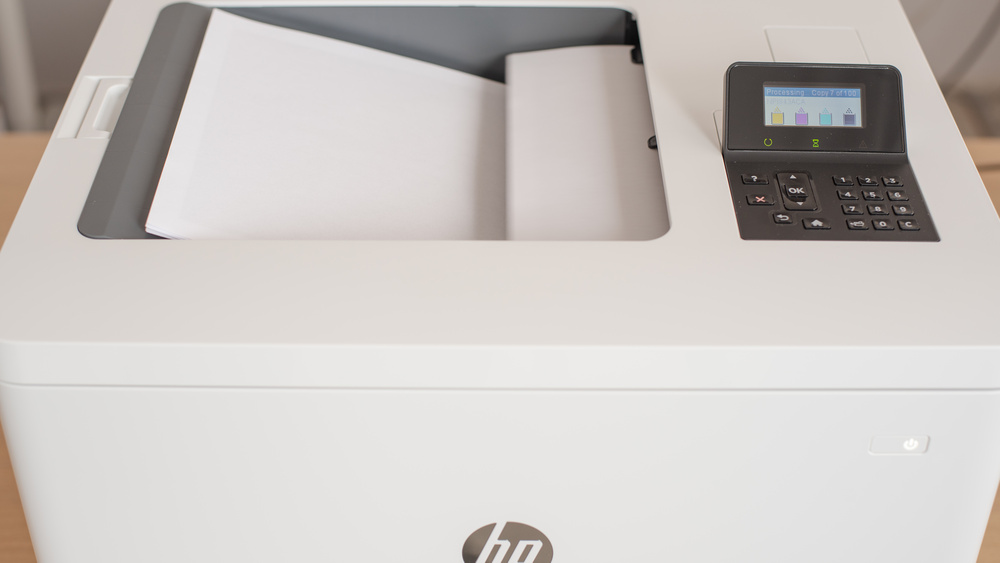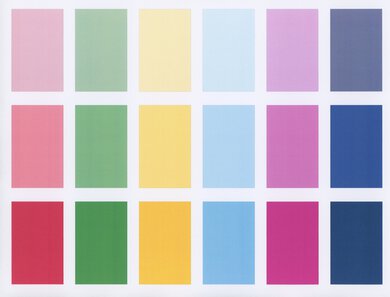The HP Color LaserJet Enterprise M553dn is a decent color laser printer designed for high-volume printing in commercial environments. It has a superb cartridge system that yields an incredible number of black and color pages, making it extremely cost-effective in the long run even if you print a lot. It's exceptionally fast at printing black and color documents, pushing out the first page in just seconds. It can print photos very quickly as well, but like most laser printers, its photo printing quality is sub-par. Unfortunately, it lacks a scanner and wireless connectivity, and its enterprise-oriented mobile app is difficult to use for the average user. On the bright side, it has decent color accuracy, and its large input tray capacity saves you the hassle of having to continually load more paper during a big print job.
Our Verdict
The HP LaserJet M553dn is a mediocre family printer. It performs well for printing black and color documents, as it prints quickly and the cost-per-print is very low. However, its photo printing quality is sub-par. It doesn't have a scanner, and the lack of Wi-Fi connectivity makes it hard to share the printer with the entire household. Also, even though there's a mobile companion app, it's far too difficult to use for the average user.
-
Exceptional printing speed.
-
Large-capacity input trays.
-
Low cost-per-print.
-
No scanner.
-
Mediocre photo printing quality.
-
No wireless connectivity options.
-
Difficult to use mobile app.
The HP Color LaserJet Enterprise M553dn is decent for small or home offices. It has a fast printing speed and high page yield, making it an excellent choice for high-volume printing. However, it doesn't have a scanner, either a flatbed or sheetfed. Also, it doesn't have wireless capabilities, and its small display screen is disappointing.
-
Exceptional printing speed.
-
Large-capacity input trays.
-
Superb black and color page yield.
-
Low cost-per-print.
-
No scanner.
-
No wireless connectivity options.
-
Difficult to use mobile app.
-
Inadequate display screen.
The HP Color LaserJet Enterprise M553dn is an okay printer for students. Due to the toner cartridges' superb yield, you don't have to replace them frequently, keeping costs low over time. It has exceptional printing speed and can print directly from a USB thumb drive. Unfortunately, it doesn't have Wi-Fi or Bluetooth capabilities, and it doesn't have a scanner either.
-
Exceptional printing speed.
-
Large-capacity input trays.
-
Low cost-per-print.
-
No scanner.
-
No wireless connectivity options.
-
Difficult to use mobile app.
Although the HP Color LaserJet Enterprise M553dn can print in color, it's still an outstanding choice for printing black and white documents. It has an incredibly high black page yield, which means that you don't have to replace the toner often, saving you money over time. It prints exceptionally fast, and its two input trays can hold a large amount of paper. The display screen is a bit disappointing, though, and it doesn't have a scanner.
-
Exceptional printing speed.
-
Large-capacity input trays.
-
Superb black and color page yield.
-
Low cost-per-print.
-
No scanner.
-
No wireless connectivity options.
The HP Color LaserJet Enterprise M553dn is okay for printing photos. It prints photos very quickly, but the quality is sub-par, as there's a lot of graininess and banding in the pictures. On the upside, it has decent color accuracy, and the cost-per-print remains low even if you print a lot thanks to the cartridges' exceptionally high yield.
-
Exceptional printing speed.
-
Large-capacity input trays.
-
Low cost-per-print.
-
Mediocre photo printing quality.
-
No wireless connectivity options.
-
Can't print on 2" x 3".
- 6.0 Family
- 7.3 Small/Home Office
- 6.9 Student
- 9.1 Black & White
- 6.8 Casual Photo
Changelog
- Updated Feb 08, 2021: Corrected error that listed Display Screen as "No" instead of "Yes."
- Updated Oct 09, 2020: Review published.
- Updated Aug 28, 2020: Early access published.
- Updated Aug 25, 2020: Our testers have started testing this product.
- Updated Aug 21, 2020: The product has arrived in our lab, and our testers will start evaluating it soon.
Check Price
Differences Between Sizes And Variants
We tested the HP Color LaserJet Enterprise M533dn. There's a variant called the HP Color LaserJet Enterprise M533x that has many more features, such as a third large-capacity input tray, a better display screen, and more connectivity options.
Our unit of the M533dn was manufactured in January 2020; you can see the label here.
Popular Printers Comparisons
The HP Color LaserJet Enterprise M553dn is an outstanding color laser printer, as it has a high page yield, fast printing speed, and low cost-per-print. However, it isn't very versatile due to its terrible connectivity options, lack of a scanner, and sub-par photo printing quality. If you need a scanner or wireless connectivity, the HP Color LaserJet Pro Multifunction M479fdw is a much better choice. For other options, check out our recommendations for the best laser printers, the best printers for small businesses, and the best office printers.
The HP Color LaserJet Enterprise M553dn and the HP LaserJet Enterprise M507dn are very similar overall. The main difference is that the M553dn can print in color, while the M507dn can only print in black. The M553dn has a higher page yield, but the M507dn has a better cost-per-print due to the lower cost of its black toner cartridge.
Overall, the HP Color LaserJet Pro MFP M479fdw is much better than the HP Color LaserJet Enterprise M553dn. The M479fdw has a full-feature scanner, a much better display screen, more connectivity options, and mobile app support. However, if you tend to print in bulk, the M553dn is a better choice due to its faster printing speed and larger input trays, and its significantly higher page yield leads to a lower cost-per-print.
The Brother MFC-L3770CDW Laser is better than the HP Color LaserJet Enterprise M553dn for most uses, but mainly because the Brother is an all-in-one. It has wireless connectivity, a much better display screen, a mobile companion app, and a scanner with an automatic document feeder and duplex scanning capability. The HP is just a printer, but it has a much higher page yield, lower cost-per-print, and faster printing speed.
The Canon MAXIFY GX6020 is an all-in-one color inkjet printer with a supertank ink system, while the HP Color LaserJet Enterprise M553dn is a color laser printer-only unit. The Canon is a better family and small or home office printer, as it has a better color page yield and a better overall cost-per-print. It also has more wireless connectivity options, is much smaller, and has a flatbed scanner and ADF. On the other hand, the HP is better for black-and-white printing despite also being able to print in color, as it has nearly double the already incredible black page yield of the Canon, and prints significantly faster.
Test Results
The HP Color LaserJet Enterprise M553dn has an excellent build and design. It feels solid and sturdy, and there aren't any apparent issues with the construction. The power cable is removable and replaceable should it get damaged. It has a large-capacity input tray accessible from the front, and a feeder that you can access by opening the side panel. Both trays have weight detection to determine how much paper is left. The toner cartridges are easy to access through the front panel, and paper jams are easy to remove. The only parts of the printer that might give a bit of concern are the plastic strips holding the front panel when it's opened, as they feel a bit cheap and can potentially break.
Update Feb. 8, 2021: We incorrectly listed the Display Screen as "No" when it should say "Yes." We fixed the error and updated the review accordingly.
The HP LaserJet M553dn has a poor display screen. It's small, and it isn't touch-sensitive. It's in a fixed position, but it's easily visible whether you're standing or sitting. Navigating the menus is relatively straightforward using the physical buttons, and the interface is responsive for the most part. If you want a similar printer with a much better touch-sensitive display screen, check out the HP Color LaserJet Enterprise M555dn.
The HP LaserJet M553dn has a superb cartridge system. It yields a high number of black and color pages, so you don't have to replace the toner cartridges as often. There are high-yield cartridges available if you want to increase the yield further. It accepts third-party cartridges, but using them may void the manufacturer's warranty.
Unfortunately, the HP M553dn doesn't have a scanner.
The HP Color LaserJet Enterprise M553dn's cost-per-print is outstanding due to its high page yield, which is fantastic for those who regularly print in bulk. The toner cartridges are expensive; however, keep in mind that the drum unit is built-in, which means you don't have to change it manually. You can purchase each color cartridge individually, but they're often sold as a bundle at a lower price.
The HP M533dn has exceptional printing speed. It takes very little time to get the first page out, and printing color documents is almost as fast as printing in black. It has a large input tray capacity, so you can leave big print jobs running and not have to constantly load a fresh stack of paper.
The HP LaserJet M553dn's color accuracy is decent. Most colors are inaccurate to varying degrees, with greens and blues deviating the most from the source. It should be fine if you're just using a splash of color here and there for a report, but it isn't ideal if your work requires exact color reproduction. If you need a printer with better color accuracy, check out the HP Color LaserJet Pro M454dw.
Like most laser printers, the HP M553dn's photo printing quality is sub-par. Although there's a good amount of fine details in the photos, they look grainy, and there's a lot of banding in the darker shades.
These results are based on the actual physical photo, not the scanned image provided for reference above, which may not represent the printer's photo print quality.
The HP M533dn supports most common paper sizes up to the standard legal size. There are two input trays. The side feeder can hold up to 100 sheets of paper, while the front input tray can hold up to 550. Both trays have weight detection to determine how much paper is left, and sliders to accommodate different paper sizes.
Like the HP LaserJet Enterprise M507dn, the HP M553dn has few connectivity options. It only supports wired connections and can print directly off of a USB thumb drive. If you're connecting to the printer using a USB cable, you have to enable the USB connection in the settings menu manually. Also, a wireless adapter is available from HP if you need wireless connectivity; however, it's sold separately.
The HP M553dn is compatible with the HP ePrint Enterprise mobile app, which is available on both Android and iOS devices. The app isn't designed for home use; rather, it's meant for an office environment, and setting it up requires several complex steps and specific information about the network. As such, we consider that there isn’t any mobile app for home use, only for businesses.
Comments
HP Color LaserJet Enterprise M553dn: Main Discussion
Let us know why you want us to review the product here, or encourage others to vote for this product.