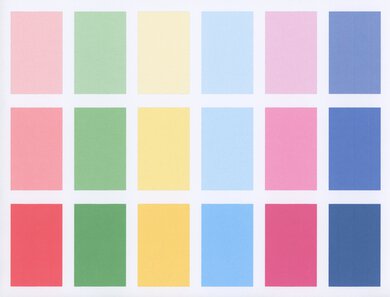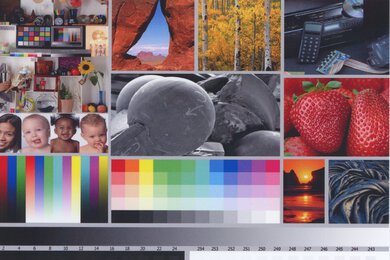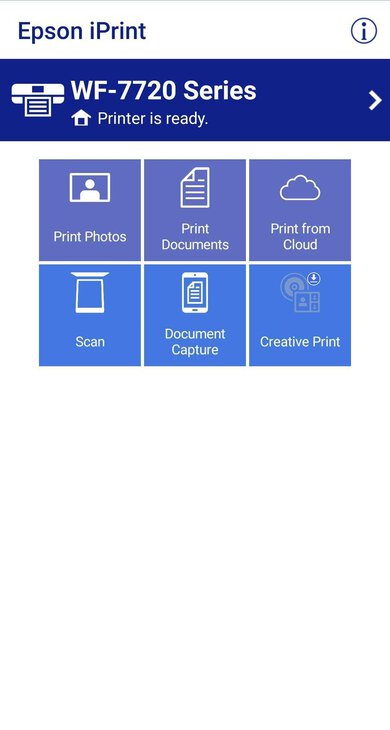The Epson WorkForce WF-7720 is a decent all-in-one inkjet printer. It's suprisingly feature-packed - it has three different input trays to accommodate all different sorts of paper media, it supports both duplex printing and scanning of documents up to 11" x 17" in size, and has tons of connectivity features. It's well-built, with a durable yet efficient design, and has an excellent touchscreen as well. However, it has bad color accuracy when printing documents, and also prints quite slowly. In addition, while it doesn't cost too much to print with, the page yield of the standard black cartridge is quite low. Fortunately, there are high capacity cartridges available if you print a lot.
Our Verdict
The Epson WorkForce WF-7720 is a great family printer. It's well-designed and doesn't cost too much to print with. If you have kids, you can even scan their artwork, or print coloring pages for them, up to 11" x 17". There's also a duplex automatic document feeder (ADF) built into its scanner, which makes scanning a pile of double-sided tax forms a breeze. The printing color accuracy on documents isn't the best, but the photo printing quality is still good.
-
Easy-to-use, efficient design.
-
Automatic duplex scanning and printing up to 11"x 17".
-
Low cost-per-page.
-
Disappointing black page yield.
-
Poor color accuracy.
-
Slow printing speed.
The Epson WorkForce WF-7720 is decent for home and small office use. While it has all the features a small business owner may be looking for, like fax, duplex scanning, and even the capacity to print and scan up to 11" x 17", it struggles with the basics - black cartridge doesn't yield very many copies, and it's also quite slow to print. That said, there are high-capacity cartridges that can help with the print yield, so you don't have to change them as often.
-
Easy-to-use, efficient design.
-
Automatic duplex scanning and printing up to 11"x 17".
-
Low cost-per-page.
-
Disappointing black page yield.
-
Poor color accuracy.
-
Slow printing speed.
The Epson WorkForce WF-7720 is a great student printer. It's not too expensive to use, even if you print a fair bit. It also prints up to 11" x 17", which is useful if you have large diagrams or charts to study. Unfortunately, it doesn't print very quickly, but it has lots of scanning features and connectivity options. It's also quite large, so it may not fit in a small dorm room.
-
Easy-to-use, efficient design.
-
Automatic duplex scanning and printing up to 11"x 17".
-
Low cost-per-page.
-
Disappointing black page yield.
-
Poor color accuracy.
-
Slow printing speed.
The Epson WorkForce WF-7720 is okay for black and white printing. Unfortunately, the standard black cartridges don't have a very high print yield. If you print a lot, you'll need to change it quite often. Thankfully, there are two high-capacity versions of the black cartridge that should last much longer.
-
Easy-to-use, efficient design.
-
Automatic duplex scanning and printing up to 11"x 17".
-
Low cost-per-page.
-
Disappointing black page yield.
-
Poor color accuracy.
-
Slow printing speed.
The Epson WorkForce WF-7720 is decent for printing casual photos. Even though it has disappointing color accuracy, the photo printing quality is still good. The color page yield is good, so the cost-per-print for photos is low. It prints 4" x 6" and 5" x 7" photos, but it can't print on 2" x 3" paper.
-
Easy-to-use, efficient design.
-
Automatic duplex scanning and printing up to 11"x 17".
-
Low cost-per-page.
-
Disappointing black page yield.
-
Poor color accuracy.
-
Slow printing speed.
- 8.0 Family
- 7.1 Small/Home Office
- 8.0 Student
- 7.0 Black & White
- 7.4 Casual Photo
Changelog
- Updated Aug 16, 2021: Retested duplex scanning and printing to confirm results. Updated Scanner and Printing Speed boxes.
- Updated Dec 02, 2020: Listed the Text Files support as Yes.
- Updated Jun 08, 2020: Converted to Test Bench 0.8.1.
- Updated May 27, 2020: Review published.
- Updated May 19, 2020: Early access published.
Check Price
Differences Between Sizes And Variants
There's a variant of the Epson WorkForce WF-7720 called the WF-7710. Although we haven't reviewed it, the only difference seems to be the number of trays: the WF-7710 only has one input tray while the WF-7720 has two.
Compared To Other Printers
The Epson WorkForce WF-7720 is a great printer for home use. It's also a better choice for small offices than the Epson WorkForce Pro WF-3730 since it supports duplex scanning, allowing you to scan two-sided documents. Also see our recommendations for the best home printers, the best office printers, and the best printers for small businesses.
The HP OfficeJet Pro 7740 is a better printer than the Epson WorkForce WF-7720. The HP can yield more pages from its black and color cartridges, it has a quicker print speed, and its cost-per-print is more affordable overall. However, the Epson feels better built, it has a better display screen, and its companion app can print off more kinds of files.
The Epson EcoTank ET-4700 is a better printer than the Epson WorkForce WF-7720. Like most supertank printers, the cost-per-print on the ET-4700 is much better than the WF-7720. It has an incredibly high black and color page yield, so the ink won't need to be refilled as often as a cartridge. The ET-4700 also has a better photo printing quality and includes an Automatic Document Feeder for its scanner.
If you only need to print black and white documents and nothing else, then the HP LaserJet Enterprise M507dn is a better choice than the Epson WorkForce WF-7720, as the HP prints a lot faster and it has a significantly higher black page yield. However, for everything else, the Epson is better. The Epson has a scanner, it has wider connectivity options, and it has mobile app support. Also, it can print in color and it prints good-looking photos.
Test Results
The Epson WorkForce WF-7720 is a remarkably well-designed printer. Although it's made mostly out of plastic, it still feels very well-built. The paper output tray feels very sturdy and can be set up in different sizes depending on what you're printing. Even the more vulnerable parts, like the two input trays and automatic document feeder (ADF) are quite solid. Paper jams are also easy to handle - there's a dedicated spot in the back to access paper jammed while printing, and the ADF cover opens to remove anything that gets stuck while scanning.
On the downside, it can be frustrating to access the cartridges if you're in a hurry, since this printer needs to be powered on and set to the "ink replacement" option in the menu first. It can also be a bit tricky to get the hang of the scanner lid placement.
The Epson WF-7720 is a large printer, especially for an inkjet model. It's nearly as big as some of the larger color laser multifunction printers we've reviewed, and is significantly larger than the Epson WorkForce Pro WF-3720. It'll be challenging to fit in a small dorm. It's also very heavy, so it may not be suitable for use on a glass desk.
The Epson WorkForce WF-7720 has an excellent display. It has a large touchscreen that provides audible feedback when tapped. The icons are easy-to-understand and the text is clear. You can tilt the display console upwards for better screen visibility whether you're seated or standing, but it's hard to see from the sides. The home and info buttons surrounding the screen on the touch panel are conveniently placed, although the back/exit button on the display itself is a bit small. There are physical buttons to the right of the screen to manage print jobs, and there's a physical numpad as well for faxing.
The Epson WF-7720 has a decent inkjet cartridge system. There are three separate color cartridges, so you only have to replace the ones you use most often. Their combined page yield is quite good as well. Unfortunately, the black cartridge's performance is disappointing. Thankfully, if you run out of black ink during a print job, the printer will request to use the photo black or color cartridges to finish the active job. There are also high-capacity and extra-high-capacity versions of the black cartridge, which should last longer. If you're looking for an inkjet printer that can yield more pages per cartridge, check out the HP OfficeJet Pro 7740.
This printer accepts third-party cartridges, but this could void its warranty, and special attention must be paid as this printer uses pigment-based inks.
Update 08/16/2021: We retested this printer to verify if it can automatically duplex scan tabloid-sized sheets with its automatic document feeder. We confirm that it can.
The Epson WF-7720 has outstanding scanning features. It has a flatbed and a sheetfed scanner with an automatic document feeder (ADF), and both can scan tabloid-sized (11" x 17") documents. The ADF even supports duplex scanning up to 11" x 17", which is quite impressive for a commercial printer.
The Epson WF-7720's cost-per-print is great. The ink is a bit pricey, but since you shouldn't have to change the cartridges too often, the cost-per-print remains pretty low. If you are looking for a printer that has an exceptional cost-per-print and don't mind spending a bit more upfront, check out the Epson EcoTank ET-4700.
Update 08/16/2021: We retested this printer to verify if it can automatically duplex print tabloid-sized sheets. We confirm that it can.
The Epson WorkForce WF-7720's printing speed is okay. It takes its time to print regular documents whether they're in color or just black and white. However, it prints photos fairly quickly. Also, there are two paper trays that each hold around 250 sheets, so you can print for a while before you need to add more paper. If you need a printer that prints black-only text documents quickly, check out the Epson WorkForce Pro WF-3730.
The Epson WF-7720's color accuracy is disappointing. It's unlikely to be an issue if you're just printing documents for use around the house, or want to add a pop of color to a report. However, it's inadequate if your work depends on accurate color printing. If color accuracy is important to you, check out the HP ENVY 6055.
The Epson WorkForce WF-7720's photo printing quality is good. The colors are vibrant and the yellow has a nice tonality, but the photo has a lot of graininess, and there's banding in the grayscale.
These results are based on the actual physical photo, not the scanned image provided for reference above, which may not be representative of the printer's photo print quality.
The Epson WF-7220 is quite remarkable in that it can print on nearly all common paper formats. There are two input trays in the front - one for either plain or photo paper and one for plain paper only. There is also a rear input for specialty paper, like envelopes or labels.
The Epson WF-7720 has excellent connectivity features. You can set it up with your home's Wi-Fi router either wirelessly or via Ethernet. If you're not in range of a router, you can connect straight to it with Wi-Fi Direct. While it doesn't have Bluetooth, you can print from your mobile devices with AirPrint or the Mopria Print Service. Unlike the Epson WorkForce WF-2830, you can also print files off a USB stick.
Update 12/02/2020: We changed the Text Files support to 'Yes'. It doesn't print .txt files natively, but it converts them to PDF first through Google Drive, so you can still print .txt files from the app.
The Epson iPrint app is excellent. You can print, scan, and copy directly from the app, as well as capture documents from your phone's camera. You can also check the ink levels, perform maintenance tasks like firmware updates or printhead cleaning, and order new cartridges.
Comments
Epson WorkForce WF-7720: Main Discussion
Let us know why you want us to review the product here, or encourage others to vote for this product.