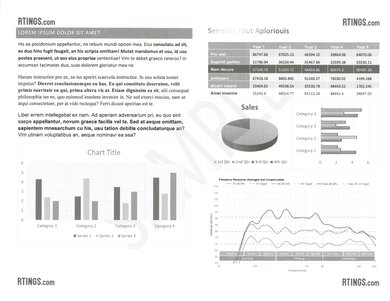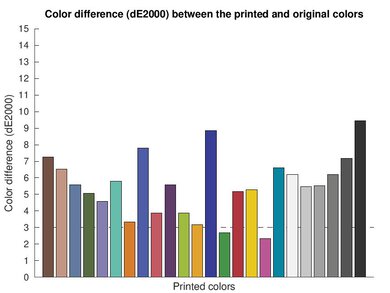The Canon PIXMA TS202 is a cheap, print-only inkjet printer. It uses a two-cartridge system and is compatible with Canon's PG-243 and CL-244 ink cartridges. It also works with the PG-245 and CL-246 cartridges and PG-245XL and CL-246XL high-yield cartridges. There are no wireless connectivity options, as this printer only works with a USB cable, which you must purchase separately.
It's part of the Canon PIXMA TS200 series of printers. There are a few regional variants that are identical in features and performance. See the Differences Between Variants section for more details.
Our Verdict
The Canon PIXMA TS202 is disappointing as a family printer. It has a very low page yield and sheet capacity, resulting in high maintenance requirements if your family prints often or in high volume. Ink is relatively affordable, so the cost-per-print is decent; requiring so much maintenance is just an annoyance. As a print-only model, you can't scan precious family photos. It's also a wired-only model, meaning you can only print by connecting the printer to your computer with a USB cable—you don't get one in the box, though. On the bright side, this printer outperforms most cheap printers for color printing. It's fine if your child wants to add a splash of color to their homework assignment or if you need to print the occasional photo.
-
Cheap replacement ink.
-
Prints sharp color documents.
-
Excellent at reproducing small details.
-
No scanner.
-
No wireless connectivity options.
-
High-maintenance requirements.
-
Very slow for printing.
-
Poor build quality.
-
Small paper tray capacity.
The Canon PIXMA TS202 is poor as a small or home office printer. It has very low page yields and a low sheet capacity, so you'll constantly need to purchase more ink and add additional sheets if you print a lot. This printer is also very slow, only pushing seven black and two color sheets a minute; expect to wait around for long documents. Finally, this printer isn't very versatile as it lacks a scanner and wireless connectivity options. But printing quality is generally satisfactory (even good if you print in color).
-
Prints sharp color documents.
-
No scanner.
-
No wireless connectivity options.
-
High-maintenance requirements.
-
Very slow for printing.
-
Poor build quality.
-
Small paper tray capacity.
The Canon PIXMA TS202 is a poor choice for students. While cost-per-print is relatively low thanks to its cheap ink costs, you'll need to purchase and change ink cartridges often if you print frequently or in large quantities. Changing the cartridges is a pain, as access to the bay is limited. It's also a very slow printer; expect to be stuck waiting around if you need to print long articles or term papers. Overall, the printer's functionality is rather limited as it lacks wireless connectivity and a scanner. What this printer does better than most at its price point is color printing; still, there are better options for student needs.
-
Prints sharp color documents.
-
No scanner.
-
No wireless connectivity options.
-
High-maintenance requirements.
-
Very slow for printing.
-
Poor build quality.
-
Small paper tray capacity.
Although the Canon PIXMA TS202 produces decent black-and-white documents, it's a bad choice overall. This is because it has a very low page yield and high recurring costs for black-and-white prints (even if there are high-yield cartridges available). If you print often, you can expect to perform lots of maintenance, like changing the ink cartridges. Finally, as a print-only model, you can't scan anything.
-
High yield cartridges available.
-
No scanner.
-
High-maintenance requirements.
-
Very slow for printing.
The Canon PIXMA TS202 is decent for photo printing. It's excellent at resolving fine details as background objects are clearly differentiable from those in the foreground. Also, barring Canon's other cheap printers, the color accuracy is superior to most cheap printers. However, the color gamut is a bit narrow, with some noticeable graining and banding in color transitions. Still, you can print on a wide range of photo sizes, making it a good choice for casual photo printing.
-
Good photo printing costs.
-
Prints decent photos.
-
High-maintenance requirements.
-
Poor build quality.
The Canon PIXMA TS202's color quality is better than most other cheap printers (barring Canon's other offerings). Its color accuracy is decent, although its color range is more limited. While you can see graining and banding in color transitions, it's a fine choice for casual photo printing.
-
Prints decent photos.
-
Graining and banding in color transitions.
The Canon TS202 produces decent documents. While there's significant graining and some alignment issues, text is legible overall. Printing in "High-Quality" greatly improves the print quality, but this consumes more ink, and the black page yield is already very low using default print settings.
-
Legible text for documents.
-
Graining and alignment issues.
The Canon PIXMA TS202 inkjet printer is a print-only unit without a scanner.
-
No scanner.
The Canon PIXMA TS202 is very slow, pushing just seven black and two color pages per minute.
-
Very slow for printing.
The Canon PIXMA TS202's recurring costs are acceptable overall. Replacement ink is cheap, which is good since you'll need to purchase it frequently if you print a lot. Just know you'll likely spend more if you primarily print in black and white, as its black page yield is especially low at around 130 pages per cartridge.
-
Cheap replacement ink.
-
Low page yield.
- 5.1 Family
- 4.1 Small/Home Office
- 4.7 Student
- 4.8 Black & White
- 7.5 Photo
Performance Usages
- 6.9 Color Quality
- 7.0 Document Quality
- 0 Scanner
- 4.5 Speed
- 6.2 Recurring Costs
Changelog
- Updated Aug 16, 2024: Added mention of the Canon PIXMA TS302a as an alternative with better color accuracy in the Color Accuracy section.
- Updated Aug 13, 2024: We've updated the review to include additional information about photo printing sizes on macOS and Windows devices.
- Updated Aug 08, 2024: Review published.
- Updated Aug 06, 2024: Early access published.
- Updated Aug 01, 2024: Our testers have started testing this product.
Check Price
Differences Between Sizes And Variants
We tested the Canon PIXMA TS202, part of the Canon PIXMA TS200 series of print-only printers. A small number of regional variants are available, and they're identical in features and performance.
| Model | Region |
|---|---|
| Canon PIXMA TS202 | North America |
| Canon PIXMA TS204 | Europe and Africa |
| Canon PIXMA TS205 | Europe |
| Canon PIXMA TS207 | India |
| Canon PIXMA TS208 | Japan |
See our unit's label here.
Compared To Other Printers
The Canon PIXMA TS202 inkjet printer is a cheap, print-only, wired printer. It has decent document print quality, and its color accuracy exceeds most other cheap printers. It's suitable for printing the occasional photo at home. However, it's not a great value proposition for anyone who prints regularly or in high volume, as its low page yield and high maintenance requirements quickly become burdensome.
For other options, see our recommendations for the best cheap and budget printers, the best inkjet printers, and the best Canon printers.
The Canon PIXMA MG3620 is a much better printer overall than the Canon PIXMA TS202. The MG3620 is an all-in-one model with many connectivity options, while the TS202 is a basic print-only model that only works over USB. Additional features aside, the MG3620 prints much better documents and photos. Get the MG3620, even if you only need to scan once in a blue moon.
While the Canon PIXMA TS202 and HP DeskJet 2755e are both budget printers, the Canon is the better choice overall. The Canon is a print-only model without wireless connectivity options. The Canon has much better color accuracy, so you can print the occasional photo at home, and its black and color document quality is also much better. However, you can expect to replace the ink cartridge frequently if you print a lot, as each cartridge has a very low page yield. By contrast, the HP is an all-in-one model offering a flatbed scanner and wireless connectivity. However, it performs quite poorly overall. Its scan and print quality is mediocre, and its cost-per-print is worse than the Canon printer's. If you need a cheap all-in-one, much better options are available around the same price, like the Canon PIXMA MG3620.
The Canon PIXMA TS202 and Canon PIXMA TS3720/TS3722 are both cheap inkjet printers. While the TS202 is a print-only model with no wireless connectivity options, the TS3720/TS3722 is an all-in-one device with many wireless connectivity options. If you need to scan or have many people accessing your printer, say in a family setting, get the TS3720/TS3722. If you only need to print and want to spend as little as possible, get the TS202. Just know that neither printer offers a great value proposition; they both have very low page yields.
The Canon PIXMA TS202 and HP DeskJet 2855e/2852e are budget printers. While the Canon is a print-only model without wireless connectivity options, the HP is an all-in-one offering a flatbed scanner and wireless connectivity. Even without the scanner, the Canon is the better choice. The Canon prints better documents and has much better color accuracy; it's fine if you want to print photos at home occasionally. However, its low page yield means you can expect to replace the ink cartridge frequently if you print a lot. By contrast, the HP performs poorly overall. Its scan and print quality is mediocre. If you need a cheap all-in-one, much better options are available around the same price, like the Canon PIXMA MG3620.
The Canon PIXMA TS302a and the Canon PIXMA TS202 are similar print-only inkjet printers. If you need wireless connectivity options, get the TS302a, as the TS202 is a wired-only model. Otherwise, print quality and speed are almost identical, with the TS302a having slightly better color accuracy and the TS202 being ever so slightly faster for black printing (but still slow).
Test Results
The build quality of the Canon PIXMA TS202 is poor. The rear input tray feels cheap and flimsy, and the body is a fingerprint magnet; at least the body is made from decent-quality texturized plastic. Design-wise, performing maintenance tasks is difficult on this printer, which you'll have to do often, thanks to its low page yield. You only get one narrow point of access to the printer's internals through its cartridge bay, so changing ink cartridges or dislodging paper jams can be difficult. While it's good to see a sticker identifying which slot corresponds to which ink cartridge, the sticker itself is quite far back in the cartridge bay; it may be hard to see for some folks. Our unit had issues with the USB-B cable; our computer wouldn't always detect the printer, and we had to unplug and re-plug the cable to reestablish a connection.
There are some positive points with this printer. First, you get a detachable power cord, which makes it easy to replace in case of damage. The power cord stays firmly attached when you plug it in. The printer is also light, making it easy to move around or store when not in use. Finally, the paper guide in the input tray does a good job of keeping sheets straight, so you don't need to worry about crooked prints.
You can expect to perform frequent maintenance tasks on this printer. Owing to its very low page yield and tray capacity, you'll have to replace the ink cartridges and refill the paper tray if you print often or in high volume. To replace the ink cartridges, you need to turn on the printer, retract the paper output tray, and open the front panel. Access is restrictive to the cartridges, and leaving the page output tray extended further limits your access. The printer asks you to do an alignment every time you change a cartridge. Although you can skip the alignment, you'll continue to receive prompts whenever you try printing until you complete the task. The cartridge bay also serves as your only point of access to the sheet rollers; this means paper jams may be difficult to access, regardless of your hand size. Sliding the cartridge holder out of the way can provide you with better access depending on where the paper is stuck.
Like all inkjet printers, there's a risk of clogging if this printer sits for long periods between uses. Many tasks are available on your computer through Canon's IJ Printer Assistant Tool to help if this happens, including nozzle check, cleaning, and deep cleaning. Other maintenance tasks include bottom plate cleaning, roller cleaning, and printhead alignment.
You can see the manual here.
This printer has a very low page yield; you'll have to replace the cartridges often if you print regularly. Also, since this printer uses a tri-color cartridge, you must change the cartridge when one color runs out. While the printer comes with PG-243 (black) and CL-244 (tri-color) cartridges, they can be difficult to find. There aren't high-yield variants for these cartridges. It's also compatible with PG-245 (black) and CL-246 (tri-color) cartridges, which have high-yield XL variants—the PG-245 XL and CL-246 XL have an advertised page yield of 300 pages each. You receive a warning when ink levels are low, but the printer continues printing even if it's out of ink.
The Canon PIXMA TS202 produces decent documents. While there's significant graining and some alignment issues, text is legible overall. Printing using the High Quality setting significantly improves print quality; however, this consumes more ink, and black page yields are already very low using default print settings.
This printer produces great color documents. Text is clear and easy to read, and small details are sharp. While there's some graininess overall, it doesn't detract from the overall quality too much. Printing with the High Quality setting improves the print quality further but at the cost of higher ink consumption. This printer has low page yields with default print settings, so know you'll need to change the ink cartridges even more frequently if you print using high quality.
When duplex printing, the printer completes all sheets from the first side, then prompts you to re-insert the sheets into the rear input. A message on your computer will show you the proper orientation.
The rear paper tray can hold 20 sheets of 4" x 6" (101.6mm x 152.4mm) photo paper or ten sheets of 5" x 7" (127mm x 177.8mm) photo paper at a time.
You can print custom sizes between 3.5" x 5" (88.9mm x 127mm) and 8.5" x 26.6" (215.9mm x 675.6mm).
This printer's color gamut is okay. It's wide enough to reproduce some details from contrasting colors, like with the red feathers in the bird photo. However, it struggles with saturated hues and shades of green, light blue, and red. There's also noticeable graining and banding in some color transitions.
This printer has decent color accuracy. While some colors are noticeably off, it's not enough to make photos look unnatural. This printer is fine to use for casual color prints and home photos. If you need something with better color accuracy without breaking the bank, consider the Canon PIXMA TS302a.
You can only print on 8" x 10" (203.2mm x 254mm) and 8.5" x 11" (215.9mm x 279.4mm) photo paper on macOS devices; Windows devices give this error message. The printer's manual states that sheet size and media support may vary depending on your OS.
Comments
Canon PIXMA TS202: Main Discussion
Let us know why you want us to review the product here, or encourage others to vote for this product.
Early access to our full test results is now available for Insiders! Become an insider to check it out here.