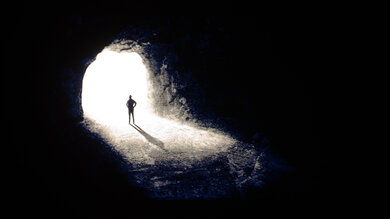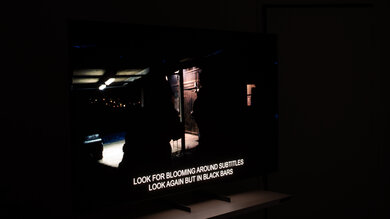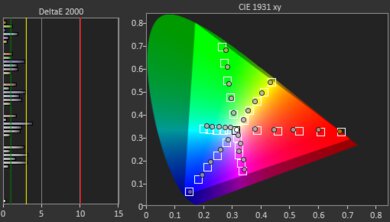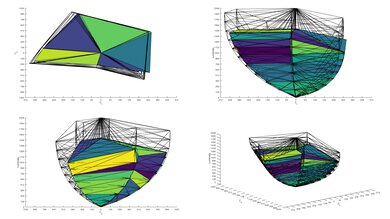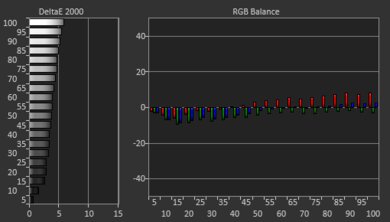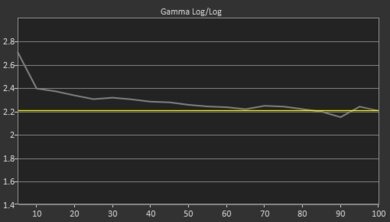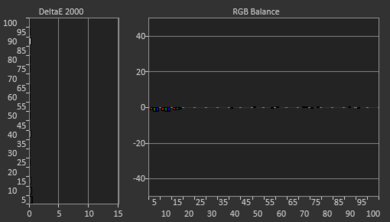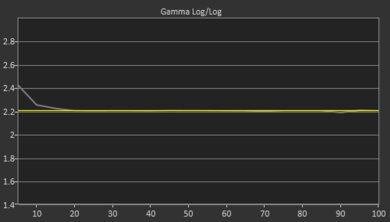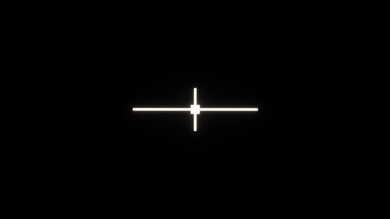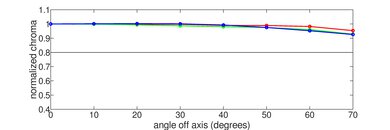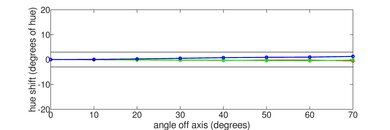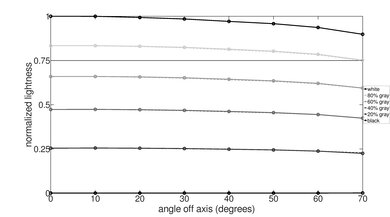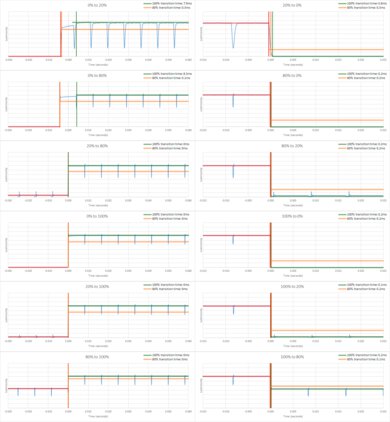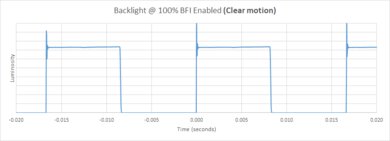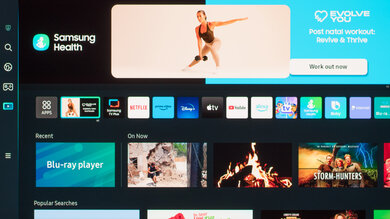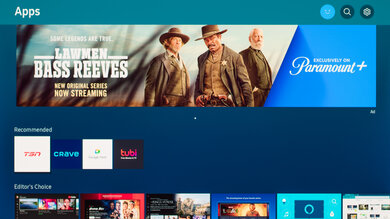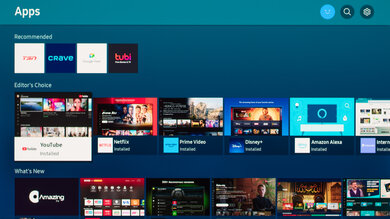The Samsung S89C is a high-end 4k TV in Samsung's 2023 lineup and is a variant of the Samsung S90C OLED. It is currently a Best Buy exclusive and is only sold in a 77-inch format. It has the same features as the S90C, like a QD-OLED panel, promising some of the brightest and most vibrant colors available on a TV. It has Samsung's LaserSlim Design, Neural Quantum Processor 4k AI upscaling with Quantum HDR OLED technology, and Motion Xcelerator Turbo Pro for enhanced motion processing. This TV officially supports 4k @ 144Hz, so it's a gaming powerhouse, especially with its full HDMI 2.1 Bandwidth support on all four HDMI ports. Like other Samsung TVs, it uses Samsung's proprietary Tizen OS smart interface, which offers a large selection of apps and games.
Our Verdict
The Samsung S89C is an excellent TV for every type of usage. It has decent SDR peak brightness, so it's excellent for watching TV shows or sports in a bright room, especially with its superb reflection handling. It truly shines for HDR movies and games, especially in a dark room where its OLED panel, with its deep inky blacks, truly performs at its best. The very low input lag makes it fantastic for gamers, as your inputs are translated almost instantaneously to the screen. Its superb response time makes it a great choice for fans of fast-moving content, whether sports or games, as action stays clear and crisp throughout. Sadly it doesn't support any DTS audio formats, making it tricky for a home entertainment center, and it only has adequate low-quality content smoothing, which isn't optimal for streaming services with low bitrates.
-
Near-infinite contrast ratio for perfect blacks.
-
Superb reflection handling.
-
Incredibly bright colors.
-
Aggressive ABL can get distracting with large areas of brightness.
The Samsung S89C is excellent for watching TV shows in a bright room. It has decent SDR peak brightness and incredible reflection handling, so it can easily overcome glare in a bright room. It has a truly exceptional viewing angle, which is great for a wide seating area or for moving around your living room while watching the TV, as the image remains consistent. It also upscales lower-resolution content well, and the smart interface has a great selection of streaming apps, so you're sure to find your favorite shows. Unfortunately, its low-quality content smoothing is only adequate, so low-resolution or low-bitrate TV shows will have macro-blocking, even if upscaled well.
-
Superb reflection handling.
-
Exceptionally wide viewing angle.
-
Decent peak brightness in SDR.
-
Aggressive ABL can get distracting with large areas of brightness.
The Samsung S89C is an amazing TV for watching sports. It has exceptional reflection handling, which is great when watching shows in a room with glare, and the TV has decent SDR brightness, so it handles bright rooms well. The TV's viewing angle is superb, so the image remains consistent even when viewing the TV from the side, so those sitting off-center will have a pleasant viewing experience. It has an incredible response time, so motion, like fast-moving players, is crisp and sharp, with no blurring. The TV has excellent color uniformity, so when watching sports with large areas of uniform color, like hockey, you won't be distracted by annoying smudges or color variations in the image. Finally, the very good low-resolution upscaling means that sports are upscaled well without any noticeable artifacts.
-
Superb reflection handling.
-
Exceptionally wide viewing angle.
-
Decent peak brightness in SDR.
-
Aggressive ABL can get distracting with large areas of brightness.
The Samsung S89C is a fantastic TV for immersing your evenings in virtual gaming worlds. Enabling Game Mode doesn't noticeably affect image quality, so your games look great and feel super responsive due to the TV's incredibly low input lag. The TV has fantastic reflection handling and decent peak brightness in SDR, making it a good choice for bright rooms or rooms with glare. The response time is exceptionally low, so you won't have any blur or ghosting when the action gets hectic. It also officially supports 4k @ 144Hz, making this a standout TV for gamers.
-
Superb reflection handling.
-
HDMI 2.1 bandwidth on all four ports.
-
Decent peak brightness in SDR.
-
Incredibly low input lag.
The Samsung S89C is an excellent TV for watching the latest hit movies. Like all OLEDs, it has incredible contrast, with deep inky blacks and no blooming around bright highlights, which get quite bright due to the TV's very good HDR peak brightness. It also has excellent low-resolution upscaling, so your legacy DVD movies will look great. This TV has an incredible color gamut, decent accuracy, and barely any HDR gradient banding, so HDR looks vibrant without any real calibration. Unfortunately, the TV has low-quality content smoothing; it's alright and preserves details well, but content like low-bitrate streaming services have macro blocking in dark scenes. It also doesn't support any DTS audio formats, so Blu-rays and DVDs don't sound their best as they tend to use DTS for their audio tracks.
-
Near-infinite contrast ratio for perfect blacks.
-
Removes 24p judder from any source.
-
Incredibly bright colors.
-
Amazing color gamut in HDR.
-
Doesn't support DTS passthrough or Dolby Vision.
-
Fast response time results in noticeable stutter.
-
Aggressive ABL can get distracting with large areas of brightness.
The Samsung S89C is an outstanding TV for playing HDR titles. Enabling Game Mode slightly increases overall HDR brightness, making the TV just a tad less accurate but making games look bright and punchy. The TV has remarkably low input lag with Game Mode on, so games feel super responsive. The TV can handle all commonly used resolutions and officially supports 4k @ 144Hz. It has fantastic reflection handling and excellent HDR brightness in Game Mode, so you'll enjoy gaming on this TV even on a bright, sunny day, although, like most OLEDs, it truly shines in a dark room. The response time is exceptionally low, so you won't have any blur or ghosting even when playing through the most intense scenes.
-
Near-infinite contrast ratio for perfect blacks.
-
HDMI 2.1 bandwidth on all four ports.
-
Incredibly bright colors.
-
Incredibly low input lag.
-
Amazing color gamut in HDR.
-
Slightly over brightened in HDR Game Mode.
-
Doesn't support DTS passthrough or Dolby Vision.
-
Aggressive ABL can get distracting with large areas of brightness.
The Samsung S89C is a fantastic TV for PC gaming. It has a nearly instantaneous response time and incredibly low input lag, so inputs are fluid and responsive, with almost no distracting motion blur behind fast-moving objects. Its viewing angle is amazing, so even if you sit in front of the TV, you won't notice any discoloration or dimming at the edges. It has decent peak brightness in SDR and amazing reflection handling, so it'll look great even if your office setup is in a bright room or in front of some windows. Unfortunately, this TV doesn't use a standard RGB subpixel layout, so text isn't very clear when used as a monitor, and there is color fringing at the edges of bright windows or images due to the subpixel structure of QD-OLED panels. Finally, as with all OLEDs, there's a risk of permanent burn-in when exposed to static elements, like the UI elements of a computer desktop.
-
Superb reflection handling.
-
Exceptionally wide viewing angle.
-
HDMI 2.1 bandwidth on all four ports.
-
Incredibly low input lag.
-
Noticeable color fringing.
-
Risk of permanent burn-in.
-
Aggressive ABL can get distracting with large areas of brightness.
- 8.9 Mixed Usage
- 8.5 TV Shows
- 8.8 Sports
- 9.3 Video Games
- 8.8 HDR Movies
- 9.2 HDR Gaming
- 9.4 PC Monitor
Changelog
- Updated Apr 18, 2024: Mentioned the newly reviewed Samsung S90/S90DD OLED in the Pre-Calibration section of this review.
- Updated Apr 03, 2024: Added a link to our Best Soundbars For Movies article in the Compared To Other TVs section of this review.
- Updated Mar 12, 2024: Mentioned the newly reviewed Sharp AQUOS XLED FV1 in the SDR Brightness section of this review.
- Updated Dec 20, 2023: Review published.
- Updated Dec 15, 2023: Early access published.
Check Price
Differences Between Sizes And Variants
We bought and tested the 77-inch Samsung S89C, and it's the only model available. The S89C is a variant of the Samsung S90C OLED, with the only notable difference being that it uses feet instead of a stand. The S89C, also known as the Samsung S89CB in North America, performs the same.
| Size | North American Model | Short Model Code | Display Technology |
|---|---|---|---|
| 77" | QN77S89CBFXZA | QN77S89CB | QD-OLED |
Our unit was manufactured in September 2023; you can see the label here.
Popular TVs Comparisons
The Samsung S89C OLED is an incredible OLED TV. It is a variant of the Samsung S90C OLED, but it uses feet instead of a stand. Overall, it performs the same as the S90C, with the slight differences in brightness and accuracy between the two models likely due to panel variance. Just like the S90C, it doesn't get as bright as the Samsung S95C OLED or the LG G3 OLED, but it's still incredibly bright and vibrant, more so than the LG C3 OLED. Overall, it's a very impressive TV and is often sold for an even lower price than the S90C, making it an extremely good value.
See our recommendations for the best OLED TVs, the best 4k TVs, and the best TVs for watching movies. If you're looking for a new soundbar to pair with your TV, check out our picks for the best soundbars for movies.
The Samsung S89C OLED is a variant of the Samsung S90C OLED, and they're identical outside of the S89C coming with feet instead of a stand. There are some minute differences, such as the S89C being a bit brighter in HDR but slightly dimmer in SDR and being significantly less color-accurate, but these differences are likely due to panel variance rather than highlighting a true difference between the two models.
The LG C3 OLED and the Samsung S89C OLED are similar TVs occupying the same market position. The Samsung is better for gaming and a slightly better overall TV, while the LG is better for movie fans. The Samsung has a wider color gamut and gets brighter than the LG, especially in HDR; not only that, but it also maintains its HDR brightness better in Game Mode. It also supports 4k @ 144Hz, while the LG is limited to 4k @ 120Hz. However, the LG supports DTS audio formats and Dolby Vision, making it great for Blu-ray fans. It also has better low-quality content smoothing than the Samsung TV, making it better for watching streaming content, especially in low-bitrate situations.
The Samsung S95C OLED is a bit better than the Samsung S89C OLED for basically only two reasons. First, the S95C has a sleeker, more uniform design, which is helped by moving all of its inputs to the external One Connect box. This makes the S95C a better bet for someone who knows they want to wall mount their TV and want it to look the best on their wall. Second, the S95C gets much brighter than the S89C, although this won't be that noticeable in practice except in a few super bright scenes.
The Sony A95L OLED is better than the Samsung S89C OLED. The Sony TV has significantly better image processing when dealing with low-quality or low-resolution content, so cable TV channels and streaming movies look much better, with less macro-blocking and pixelization. The Samsung is more versatile, especially for gamers, as it has four high-bandwidth HDMI 2.1 ports, whereas the Sony only has two.
The Sony A95K OLED is better than the Samsung S89C OLED. The Sony TV has significantly better image processing when dealing with low-quality or low-resolution content, so cable TV channels and streaming movies look much better, with less macro-blocking and pixelization. The Sony also includes Dolby Vision support, so it's great if you're a movie buff who wants to try out the format. The Samsung is more versatile, especially for gamers, as it has lower input lag and four high-bandwidth HDMI 2.1 ports, whereas the Sony only has two.
The Samsung S89C OLED is much better than the Sony A80J OLED. The Samsung has a QD-OLED panel, allowing it to get brighter and display a wider range of colors than the Sony. The Samsung TV also has better gaming performance due to its lower input lag. However, if you use your TV in a bright room, the Sony performs better because blacks still look black in a bright room, whereas ambient lighting causes the black levels to raise and become purple-tinged on the Samsung.
The Samsung S89C OLED and LG B3 OLED are both amazing TVs, and while the LG has a few features that the Samsung doesn't have, the S89C is the better TV overall. The Samsung gets much brighter in HDR and SDR, with a wider color gamut and better color volume, so all content looks significantly more vibrant on the Samsung. It also has four full HDMI 2.1 bandwidth ports, all capable of up to 4k @ 144Hz, making it the better TV for gamers. The B3 does have better image processing, supports Dolby Vision HDR, and passes through DTS audio formats, making it enticing for home entertainment fans.
The Samsung S95B OLED and the Samsung S89C OLED are almost identical. Indeed, the S89C looks like a repackaged S95B but with official 4k @ 144Hz support, the 2023 version of their proprietary Tizen OS, and new 77" and 83" (with a WOLED panel) models alongside the existing 55" and 65" ones. The S89C is also a bit brighter than the S95B, but everything else is identical.
The LG G3 OLED and Samsung S89C OLED are comparable OLEDs, each with its strengths. The LG has a flat back and is meant to be wall-mounted; it doesn't have a stand to emphasize this. The Samsung TV instead has a more typical side profile with a stand. The LG gets brighter than the Samsung in HDR, but the latter outputs more vibrant colors. The Samsung also supports 4k @ 144Hz, while the LG is limited to 4k @ 120Hz. The Samsung also has a much wider color gamut, so it's great for HDR gaming. However, the LG supports DTS audio formats and Dolby Vision, making it great for Blu-ray movie fans, and it also has better low-quality content smoothing, making it better for watching streaming content, especially in low-bitrate situations.
The Samsung S89C OLED is slightly better than the Sony A75L OLED. The Samsung TV uses a different type of OLED panel known as QD-OLED. This panel delivers a similar dark room experience, so both TVs deliver deep, inky blacks with perfect uniformity. The big difference is colors, as the Samsung delivers much brighter, purer colors and a wider color gamut. If you care more about creative intent, the Sony is a better choice, but if you enjoy punchy, vibrant colors, go with the Samsung instead.

We buy and test dozens of TVs yearly, taking an objective, data-driven approach to deliver results you can trust. Our testing process is complex, with hundreds of individual tests that take over a week to complete. Most of our tests are done with specially designed test patterns that mimic real content, but we also use the same sources you have at home to ensure our results match the real-world experience. We use two main tools for our testing: a Colorimetry Research CR-100 colorimeter and a CR-250 spectroradiometer.
Test Results
The feet are small, narrow, and made of plastic, but they hold the TV surprisingly well. They lift the screen about 3.39" above the table, so almost any soundbar fits in front of it without blocking the screen, although the feet stick out 5.9" from the face of the display.
Footprint of the 77-inch feet: 14.17" x 12.6"
The back of the TV is identical to the Samsung S90C OLED. The central panel housing the inputs is made of smooth plastic, with included covers used to help with aesthetics and cable management. The inputs are hard to reach if you wall-mount the panel with a fixed mount, so a mounting arm is recommended if you don't want to use the included feet.
The TV has excellent build quality. The materials used feel premium, and while there's some flex on the component housing on the back, the panel itself is made of metal and is resistant to flexing. Due to the small, narrow-set feet, there's some wobble when the TV is pushed forward or backward, but it quickly settles.
As OLED displays use self-emissive pixels instead of a backlight, pixels can independently brighten themselves up to their peak brightness, or inversely, they can fully turn themselves off for perfect blacks. This ability to fully turn its pixels off gives OLEDs a nearly infinite contrast ratio, with bright highlights right next to perfect blacks with no blooming or haloing.
The panel doesn't have a backlight, but thanks to its nearly infinite contrast ratio, it has the equivalent of a perfect local dimming feature with no zone transitions. We still film the zone transition video on the TV so you can see how the screen performs and compare it with a TV that has local dimming.
The Samsung S89C has excellent HDR peak brightness. Bright highlights are vibrant on this TV, although, like all OLEDs, the TV has an aggressive Automatic Brightness Limiter (ABL), which significantly dims bright highlights when they take up a large portion of the screen. Thus, scenes with a lot of bright areas, like a bright sunny day at the beach, are significantly dimmer on this TV than they are on a non-OLED panel.
You can set Peak Brightness to 'Off' in HDR if the brightness fluctuations bother you, but this just makes every scene much dimmer, so now highlights never stand out.
These measurements are after calibrating the HDR white point with the following settings:
- Picture Mode: Filmmaker
- Brightness: 50 (Max)
- Contrast: 50 (Max)
- Contrast Enhancer: Off
- HDR Tone Mapping: Static
- Color Tone: Warm2
- Color Space Settings: Auto
- Peak Brightness: High
If you prefer a brighter but less accurate image, you can set HDR Tone Mapping to 'Active':
- Hallway Lights: 1000 cd/m²
- Yellow Skyscraper: 782.3 cd/m²
- Landscape Pool: 370.1 cd/m²
The TV is very slightly overbrightened in HDR Game Mode. As a result, it looks bright and vibrant but not as accurate.
These measurements are after calibrating the HDR white point with the following settings:
- HDR Picture Mode: Game Mode
- Game HDR: Basic
- Brightness: 50 (Max)
- Contrast: 50 (Max)
- HDR Tone Mapping: Static
- Color Tone: Warm2
- Color Space Settings: Auto
- Peak Brightness: High
If you prefer a brighter but less accurate image, you can set HDR Tone Mapping to 'Active':
- Hallway Lights: 941.3 cd/m²
- Yellow Skyscraper: 759.5 cd/m²
- Landscape Pool: 430.4 cd/m²
- EOTF
The TV has superb PQ EOTF tracking, so content is displayed at the correct brightness level. Very dark scenes are a bit too dark, and the TV is very slightly overbrightened in most other scenes, but it's very minor. The panel clips anything above its peak brightness for content mastered at 600, 1000, and 4000 nits, so there's a loss of fine detail.
The TV has decent SDR peak brightness. It's bright enough to overcome glare in a bright room. The panel's brightness is dimmed considerably by its Automatic Brightness Limiter (ABL), so large bright scenes are significantly dimmed. It's distracting when watching bright content, like hockey, for extended periods. Setting Peak Brightness to 'Off' minimizes the impact of the ABL feature but reduces the peak brightness to about 200 nits in all scenes.
These measurements are after calibration with the following settings:
- Picture Mode: Movie
- Brightness: 50 (Max)
- Peak Brightness: High
- Color Tone: Warm2
If you need a TV with better SDR brightness, check out the Sharp AQUOS XLED FV1.
As is typical of TVs with QD-OLED panels, the Samsung S89C has an incredibly wide color gamut. It can display the full range of colors in the DCI-P3 color space used by most HDR content. Coverage of the wider Rec. 2020 color space isn't as good, albeit still excellent. The tone mapping is a bit off in Rec. 2020, so highly saturated colors aren't displayed accurately.
This TV has exceptional color volume. The panel shows very bright colors well and gets very close to the same brightness as pure white. It can also display dark, saturated colors very well and highlights how good QD-OLED panels are at showing vibrant colors.
The TV has good pre-calibration SDR accuracy. Still, dark scenes are way too dark, and there are some significant white balance accuracy issues throughout. The color temperature is a bit warm, meaning it leans towards red. The color accuracy is great, but there are minor accuracy issues throughout. If you're looking for a very similar TV with better pre-calibration accuracy, check out the Samsung S90D/S90DD OLED.
After calibration, the Samsung S89C has fantastic accuracy, with no noticeable issues. Plus, it's relatively easy to calibrate.
You can see our full calibration settings here.
The panel has excellent gray uniformity. There's very little variation in brightness across the screen, which is great for any content. Looking closely, you see vignetting in the corners and very faint vertical lines along the panel, which are more obvious in a dark room.
The screen has an exceptionally wide viewing angle. Although nearly perfect, the image fades slightly at extremely wide angles. The colors also shift very slightly when viewed from those same extreme angles. In practice, however, you can move around the TV and see a consistent image at almost any angle.
The Samsung S89C handles direct reflections incredibly well. The glossy anti-reflective coating significantly reduces the intensity of direct reflections. Still, due to the lack of a polarizer, the TV has a pink tint in a bright room even when turned off.
The Samsung S89C has superb gradient handling in HDR. There's some barely noticeable banding in dark grays and saturated greens and blues, but you must look hard to see them.
The Samsung S89C uses a unique subpixel structure. Instead of having all three subpixels in a row, each pixel forms a triangle, with the larger green subpixel at the top. This is especially noticeable when displaying any content with horizontal lines and especially bad when used as a PC monitor. Text has just okay clarity from a PC, as Windows ClearType settings aren't designed for this subpixel structure and can't correct for it. You can see a few examples below:
- Top edge of a white line - horizontal lines like this have a green fringe at the top, as the top-most line of subpixels are all green.
- Pixel example 1
- Pixel example 2.
- Pixel example 3.
Our TV has the new second generation QD-OLED panel, as seen in the spectral power distribution (SPD) of the panel here.
The Samsung S89C has a nearly instantaneous response time, resulting in incredibly clear motion with almost no blur behind fast-moving objects. Due to the sample-and-hold nature of OLED technology, there's still some noticeable persistence blur when gaming at 60Hz, but it's hardly noticeable at higher refresh rates.
The TV has an optional black frame insertion feature (BFI) that reduces the appearance of persistence blur caused by the TV's nearly instantaneous response time. It can only insert black frames at a 60Hz refresh rate.
This TV has an optional motion interpolation feature to improve motion clarity. It doesn't work well on the Samsung S89C; there's lots of artifacting around small, fast-moving objects, even in slower scenes. In fast scenes, where motion interpolation tends to struggle, there's a higher-than-usual amount of artifacting and haloing.
Unfortunately, due to the nearly instantaneous pixel response time of the Samsung QN77S89CBFXZA, there's noticeable stutter with low frame rate content. It's especially noticeable in panning shots. The black frame insertion feature and the motion interpolation feature can help reduce the appearance of stutter, but they both have their drawbacks.
The TV is judder-free when watching 24p movies or TV shows, even from sources that can only send a 60Hz signal, as long as you set Picture Clarity to 'Custom'. If you would rather enable Black Frame Insertion (BFI) with the Clear Motion option, you can set Judder Reduction to 10 to greatly reduce judder, but it doesn't eliminate it completely.
The Samsung S89C supports variable refresh rate (VRR) technology to reduce screen tearing. It works well across a wide refresh rate range and supports sources with Low-Frame Compensation (LFC), ensuring your games remain nearly tear-free even when your framerate drops very low. It's also compatible with all three types of VRR, ensuring it's fully compatible with all sources that support that feature.
This TV has incredibly low input lag, ensuring a very responsive gaming experience with very little delay between your actions with your controller or mouse and the action on-screen.
The Samsung S89C supports most common resolutions up to 4k @ 144Hz. Chroma 4:4:4 signals are displayed properly with all supported resolutions, which is important for text clarity. Unfortunately, even though it can display chroma 4:4:4 properly, text from a PC isn't clear due to the unusual subpixel structure (see the Pixels section of the review for more on this issue). Note that the TV can only currently output 144Hz at 4k; 1080p @ 144Hz and 1440p @ 144Hz are unavailable. The TV can do 120Hz without issue at all resolutions, however.
This TV is fully compatible with everything the PS5 offers, like 1440p @ 120Hz and 4K @ 120Hz, as well as HDMI Forum VRR. It also has four ports supporting HDMI 2.1 bandwidth, which is great if you have multiple HDMI 2.1 consoles or want to connect a PC.
This TV is nearly fully compatible with everything the Xbox Series X|S offers, including 1440p @ 120Hz, 4k @ 120Hz, HDMI Forum VRR, and FreeSync Premium Pro. All four HDMI ports support the full bandwidth of HDMI 2.1, which is great if you have both consoles or a PC you plan on using with the TV. Unfortunately, the TV doesn't support Dolby Vision gaming.
The Samsung S89C supports the full 48Gbps bandwidth of HDMI 2.1 on all four HDMI ports, as seen here. This allows you to take full advantage of multiple high-bandwidth devices, like if you own both current-gen consoles and a high-end gaming PC. Unfortunately, Samsung still doesn't support Dolby Vision but supports HDR10+ instead, which is similar overall but not as widely supported. The TV also has variable analog audio out, so you can change the volume of any plugged-in analog devices, like headphones, using the TV's remote.
This Samsung S89C supports many audio formats, including many Dolby Digital options. Unfortunately, it doesn't support DTS formats, which is disappointing, as many UHD Blu-rays use DTS for their lossless audio tracks.
The Samsung S89C can't produce much bass but has an overall well-balanced sound profile, so dialogue is clear. It sounds good at or near its maximum volume but doesn't get very loud.
This TV has decent distortion performance. It performs very well in the treble range, and there isn't much distortion at max volume, but, again, this is helped by the TV's low maximum volume.
The Samsung S89C runs the 2023 version of Tizen OS, which is easy to use. The Smart Hub interface is smooth and has many advanced options, making it easy to find your favorite content.
The remote is identical to the one included with the Samsung S90C OLED. The remote is slim and compact and is easy to use. It has a built-in rechargeable battery with a solar panel on the back of the remote. You can also recharge it via USB-C if it dies unexpectedly.
The TV is compatible with the Bixby and Alexa voice assistants, and its remote has an integrated microphone for voice commands. Voice controls work well and allow you to launch apps, change inputs, or adjust certain settings.