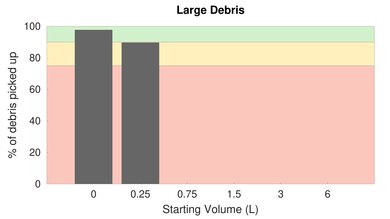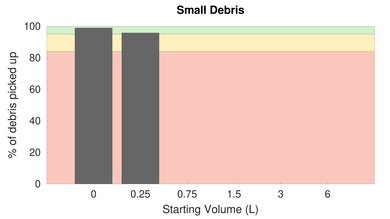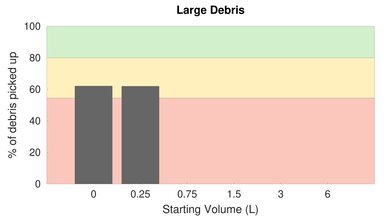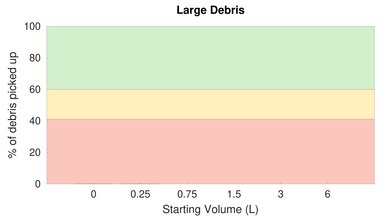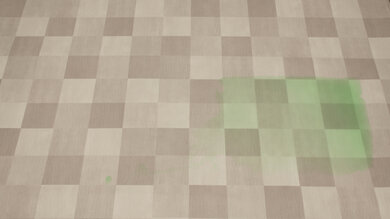The Xiaomi Mi Robot Vacuum is a mid-range model. It feels well-built, has a long battery life, and maneuvers itself effectively. It also performs superbly well on bare floors and does a decent job clearing debris from low-pile carpets. However, it can't clean high-pile carpets, incurs high recurring costs, and has quite a few parts that require regular maintenance. It's also worth noting that this vacuum isn't currently supported by its manufacturer in the United States or Canada; the North American servers for this vacuum's companion app don't currently include this model.
Our Verdict
The Xiaomi Mijia is very good for bare floors. It easily cleans pet hair and small debris like rice. It also performs well with bulkier material like cereal, though suction performance does slightly decrease as its dustbin fills up. Battery performance is superb, and its LIDAR navigation system allows it to maneuver itself quite effectively. However, you can't set up virtual boundary markers using its companion app. There are also quite a few parts that require regular maintenance or need periodic replacing, meaning recurring costs can add up.
-
Superb overall performance on bare floors.
-
Good build quality.
-
Long battery life.
-
High recurring costs.
-
Many parts require regular maintenance.
The Xiaomi Mijia is a satisfactory option for cleaning low-pile carpet. It does a fantastic job of cleaning pet hair and sucks up most larger debris like sand. That said, it may need to make another pass to fully clean fine debris like baking soda. It feels well-built and has a long battery life, so it shouldn't run out of charge mid-way through a cleaning session. However, like many robot vacuums, it's demanding in terms of regular maintenance and incurs quite a few recurring costs.
-
Good build quality.
-
Long battery life.
-
High recurring costs.
-
Many parts require regular maintenance.
The Xiaomi Mijia isn't designed for cleaning high-pile carpets, as it gets stuck when trying to climb onto this kind of surface.
-
Good build quality.
-
Long battery life.
-
Can't climb onto high-pile carpets.
-
High recurring costs.
-
Many parts require regular maintenance.
The Xiaomi Mijia is decent for cleaning pet hair. It does a fantastic job of sucking up this kind of debris on bare floors and low-pile carpet, though it's incapable of cleaning high pile carpet. It has an allergen-trapping HEPA filter, which is helpful if your pet sheds heavily. You can remove its brushroll, too, which makes it easier to clear hair wraps.
-
Easily clears pet hair.
-
On-board HEPA filter.
-
Removeable brushroll.
-
Can't climb onto high-pile carpets.
-
High recurring costs.
-
Many parts require regular maintenance.
The Xiaomi Mijia is a robot vacuum and isn't designed for cleaning stairs.
The Xiaomi Mijia is a robot vacuum and isn't meant to clean the inside of your car.
- 7.5 Bare Floor
- 7.0 Low-Pile Carpet
- 4.0 High-Pile Carpet
- 5.5 Pets
- 5.7 Stairs
- 4.7 Cars
- 4.4 Workshop
Changelog
- Updated Jul 06, 2023: Added link to the Roborock Q7 Max in the 'Physical Automation' section to provide an alternative with self-emptying capability.
- Updated Jul 28, 2022: Converted to Test Bench 0.6.
- Updated Apr 20, 2022: Converted to Test Bench 0.5.
- Updated Sep 09, 2021: Review published.
- Updated Sep 07, 2021: Early access published.
Check Price
Differences Between Sizes And Variants
The Xiaomi Mijia is only available in one color variant: 'White', and you can see our test unit's label here.
Let us know in the comments if you come across another variant of this vacuum.
Compared To Other Robot Vacuums
The Xiaomi Mijia is a mid-range robot vacuum. It offers superb performance on bare floors and has long battery life. However, it isn't quite as well-built as the Roborock S4 Max, and it doesn't support virtual boundary markers.
If you're looking for alternatives, take a look at our list of recommendations for the best robot vacuums, the best robotic vacuums for hardwood floors, and the best robot vacuums for pet hair.
The Roborock S6 is better than the Xiaomi Mi Robot Vacuum. The Roborock is better built, has an automatic surface-type adjustment feature, maneuvers itself around obstacles with less difficulty, and has more advanced automation capabilities, including support for virtual boundary markers and scheduling for individual room cleaning sessions. It also performs better on bare floors and can clear debris on high-pile carpets. Meanwhile, the Xiaomi performs a little better on low-pile carpets.
The Roborock S7 is slightly better than the Xiaomi Mi Robot Vacuum. The Roborock feels better built, maneuvers itself more effectively, has more automation features, and can clean high-pile carpets. It also has a longer maximum battery life, though the Xiaomi charges faster. The Xiaomi also performs notably better on low-pile carpets and has an easier time cleaning pet hair on bare floors.
The Roborock S5 is more versatile than the Xiaomi Mi Robot Vacuum. The Roborock is better built, has an automatic surface-type detection feature, supports virtual boundary markers, and performs better on bare floors and low-pile carpets. It also has a mopping attachment for dealing with sticky messes on bare floors, though we don't currently test that function. Conversely, the Xiaomi does a better job of sucking up fine debris like baking soda on low-pile carpets.
The Xiaomi Mi Robot Vacuum is better than the Shark IQ Robot for most uses. The Xiaomi has fewer parts that require regular maintenance, incurs lower recurring costs, charges much faster while offering similar overall battery life, maneuvers itself more effectively around obstacles, and cleans more debris on bare floors and low-pile carpets. Conversely, the Shark can clean high-pile carpets and comes with physical boundary strips that you can use to prevent it from entering certain areas.
The Xiaomi Mi Robot Vacuum is better than the iRobot Roomba 694 for most uses. The Xiaomi has fewer parts needing regular cleaning, is fitted with an allergen-trapping HEPA filter, has more advanced automation capabilities, does a better job maneuvering itself, and sucks up more debris on bare floors and low-pile carpets. However, unlike the iRobot, the Xiaomi can't be used on high-pile carpets. The iRobot also feels better built and charges faster.
The Roborock S6 MaxV is more versatile than the Xiaomi Mi Robot Vacuum. The Roborock is better built, can clean high-pile carpets, and maneuvers itself around obstacles like electrical cords with less difficulty. It also has a mopping attachment for dealing with messes on hard floors, though we don't currently test this function. Meanwhile, the Xiaomi charges faster and performs better on bare floors and low-pile carpets.
The Roborock S4 Max is better than the Xiaomi Mi Robot Vacuum. The Roborock is better built, more portable, has a longer maximum runtime, maneuvers itself more effectively, and can clear debris on high-pile carpets. You can also use the 'Mi Home' companion app to set up virtual boundary markers, unlike the Xiaomi. Meanwhile, the Xiaomi performs notably better on low-pile carpets and takes less time to recharge.
The Roborock E4 is more well-rounded than the Xiaomi Mi Robot Vacuum. The Roborock feels sturdier, has a larger dustbin, weighs less, is more maneuverable, and performs better on bare floors and high-pile carpets. Meanwhile, the Xiaomi does a better job of dealing with fine debris like baking soda on low-pile carpets and charges much faster.
The Roborock S7 MaxV is better than the Xiaomi Mi Robot Vacuum. The Roborock is better built, can be used to clean high-pile carpets, lasts longer on a charge, and is fully compatible with a self-emptying station. The Roborock also has a more advanced navigation system with LIDAR and optical sensors, so it does a better job of maneuvering itself and can spot and avoid hazards in real-time.
Test Results
The Xiaomi Mi Robot is well-built. It feels similar to Roborock vacuums, like the Roborock S4 Max, with a hard plastic body and durable rubber wheels. However, its side brush can wear out over time, and its dustbin could break if you were to drop it.
Out-of-the-box setup is quite simple, only requiring that you plug in its docking station and connect to its 'Mi Home' companion app.
Note: This vacuum isn't currently supported by its 'Mi Home' companion app when connected to the North American server. To connect to its companion app, you need to change the server region to 'Hong Kong'. Also, some Amazon user reports have indicated that this vacuum is ineligible for returns or a 12-month warranty if purchased from the United States or Canada.
The Xiaomi Mi Robot has many parts that require periodic maintenance. Luckily, it's easy to access and clean each one.
- Brushroll: The brushroll can be accessed by removing the plastic cover underneath the vacuum. The brushroll can then be pulled free, and you can clear any tangled hair or stuck-on debris from its bristles using the included cleaning tool. Don't forget to remove any accumulated debris from its bearings. You should clean the brushroll itself once a week.
- Side brush: You need a screwdriver in order to remove the side brush. You should clean it every month.
- Dirt compartment: The dirt compartment can be removed by lifting the cover on top of the vacuum and then pressing the release tabs. You can empty it by tapping it gently over a garbage can. Due to its small size, it needs frequent emptying.
- HEPA filter: This component is inside the dirt compartment, which you need to remove first before unclipping the filter from its housing. It should be cleaned by hand every week, but make sure not to wash it under water to avoid blockages.
- Wheel: The front caster wheel can be pulled from its housing, though it takes quite a bit of force to do this. You may find it easier to use a pair of pliers to remove it. You should clean the wheel and its socket and axle of any stuck-on debris once a month.
- Sensors: You should clean the sensors of any dust or debris with a dry cloth once a month.
The 'User Guide' tab in its in-app settings menu allows you to check maintenance instructions for cleaning or replacing specific components.
Note: This vacuum isn't currently supported by its 'Mi Home' companion app when connected to the North American server. The included user guide is in Mandarin, and the voice prompts are set to Mandarin by default. To connect to its companion app, you need to change the server region to 'Hong Kong'. You can also change the language for the in-app user guide to English.
The Xiaomi Mi Robot has a few parts that need regular replacing, so like many robot vacuums, it incurs fairly high recurring costs.
- Brushroll: Replace every three to six months or after 300 hours of total runtime.
- Side brush: Replace every three to six months or after 200 hours of total runtime.
- HEPA filter: Replace every three months or after 150 hours of total runtime.
The vacuum's companion app has a 'Maintenance' tab that allows you to see roughly how many hours of cleaning time are left until you should replace each part, based on your actual use of the vacuum.
Note: This vacuum isn't currently listed on the manufacturer's American or Canadian websites. However, this vacuum is similarly designed to the 'Xiaomi Mi Robot Vacuum and Mop' model, which is listed on North American sites and uses the same filters, side brush, and brushroll. That said, buying an accessory package for the 'Xiaomi Mi Robot Vacuum and Mop' also includes a mopping accessory, which isn't compatible with our test unit.
The Xiaomi Mi Robot is very easy to store. The vacuum itself is fairly compact, and its docking station doesn't take up very much space. You can remove the cover at the back of the dock station to store the power cable's excess length.
The Xiaomi Mi Robot's range is limited only by the remaining battery life and the room left in its dustbin. That said, it can't climb or descend staircases.
The Xiaomi Mi Robot Vacuum is very portable, with some downsides. It's relatively heavy for a robot vacuum and lacks a carrying handle to make it easier to pick up and move around.
The Xiaomi Mi Robot Vacuum has superb battery performance. In its high-power 'MAX' mode, it supplies a little over 100 minutes of runtime on a single charge. Running it in its most efficient 'Silent' suction power mode yields roughly 160 minutes of continuous cleaning time, which should be sufficient for most spaces. However, it's worth noting that battery life can vary drastically in the real world. The power button gives you a rough estimate of the remaining charge, as it turns from solid white to solid red when the charge drops below 20%, at which point the vacuum automatically returns to its dock and refuses to accept any new cleaning tasks.
The Xiaomi Mi Robot has a couple of quality-of-life features. You can change between four different suction power modes through its companion app. The energy-efficient 'Silent' mode, the default 'Standard' mode, the higher-power 'Turbo' mode, and the most powerful 'MAX' mode.
The Xiaomi Mi Robot Vacuum has a main brushroll and a side brush to direct debris from the outside of the vacuum toward its cleaning path. There's also a brush cleaning tool with a small hook blade and a brush to help clear any tangled hair or stuck-on debris.
The Xiaomi Mi Robot Vacuum does a fantastic job of clearing debris on bare floors. It easily cleans pet hair as well as small debris like rice. However, while it also sucks up a superb amount of bulkier debris like cereal when its dirt compartment is empty, it struggles a little more with this kind of material as its dustbin fills up.
The Xiaomi Mi Robot Vacuum offers decent performance on low-pile carpet. It easily cleans pet hair and sucks up most larger debris like sand. However, it may need to make another pass to fully clean fine debris like baking soda.
The Xiaomi Mi Robot Vacuum isn't designed for cleaning high-pile carpet. It frequently gets stuck when trying to climb onto this surface and isn't advertised as being able to clean this floor type.
The Xiaomi Mi Robot has good maneuverability. It cleans efficiently and is small enough to clean under tables and couches. However, it can easily get caught on rug tassels and low-lying obstructions like electrical cords. It's also incapable of climbing onto high-pile rugs and carpets.
The Xiaomi Mi Robot Vacuum has a good range of automation features. The vacuum's laser mapping system creates a map of its coverage area. You can then set up 'Zone Cleaning' sessions using this map. The app also allows you to schedule cleaning sessions in advance, adjust its suction power level, change the language of the voice prompts issued by the speaker, and check regular maintenance procedures and the estimated remaining service life of various parts. However, unlike the Roborock Q7 Max, it isn't compatible with a self-emptying base station to reduce hands-on maintenance requirements.
Note: This vacuum isn't currently supported by its 'Mi Home' companion app when connected to the North American server. To connect to its companion app, you need to change the server region needs to 'Hong Kong'.
Comments
Xiaomi Mi Robot Vacuum: Main Discussion
Let us know why you want us to review the product here, or encourage others to vote for this product.
Update: Added link to the Roborock Q7 Max in the ‘Physical Automation’ section to provide an alternative with self-emptying capability.