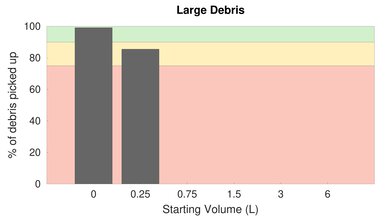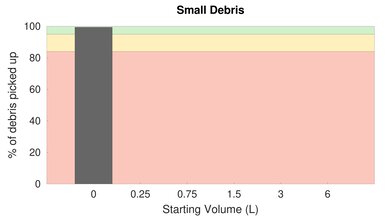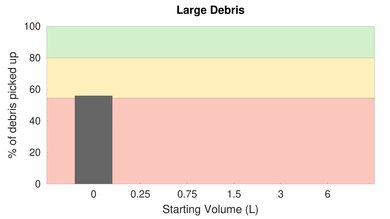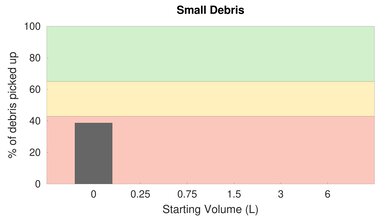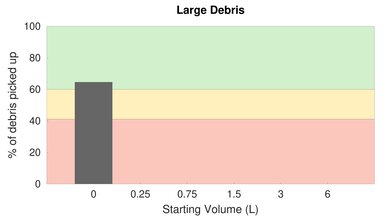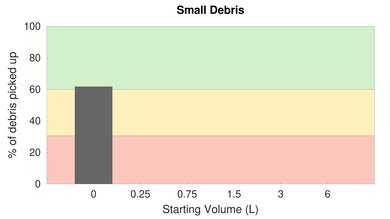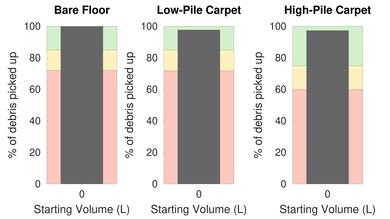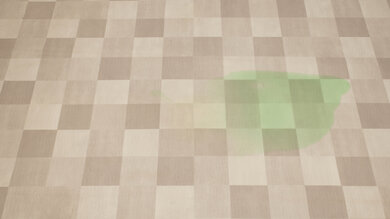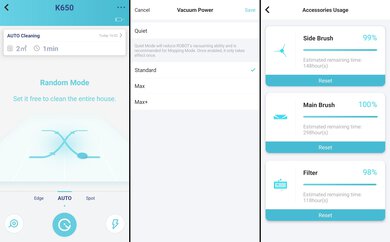The yeedi K650 is a budget-friendly robot vacuum. It performs very well on bare floors but doesn't do as well on carpets, where it has a hard time clearing small debris like baking soda. The battery performance is fantastic, with a maximum life of nearly four hours, and it has a good-sized dirt compartment for a robot vacuum. It works with a companion app, but its automation features are fairly basic. You can make a cleaning schedule and adjust the power mode, but unfortunately, it lacks a smart pathing feature and tends to miss some spots and bump into obstacles.
Our Verdict
The yeedi K650 is very good on bare floors. It easily clears most pet hair, small debris, and bulky material from bare surfaces. As its dirt compartment fills, it struggles a bit more with large debris like cereal. It feels sturdily-built, has an okay-sized dustbin, and maneuvers itself reasonably well. However, its maintenance needs are demanding, and it incurs high recurring costs.
- Easily clears most pet hair and debris.
- Sometimes bumps into obstacles.
The yeedi K650 is disappointing on low-pile carpets. It does best with larger debris like sand but struggles more with pet hair and fine debris like baking soda. It's also hard to maintain and incurs high recurring costs. On the upside, it's well-built and has a decently-sized dirt compartment.
- Sometimes bumps into obstacles.
- Struggles with fine debris like baking soda.
The yeedi K650 is okay at cleaning high-pile carpets. It can climb onto and move around on high-pile carpets and picks up a fair amount of bigger debris like sand. However, it has more of an issue picking up pet hair and especially fine material like baking soda. It also incurs high recurring costs and is difficult to maintain. On the upside, it feels sturdy.
- Can maneuver on high-pile carpets.
- Sometimes bumps into obstacles.
- Struggles with fine debris like baking soda.
The yeedi K650 isn't bad at cleaning up pet hair. It performs best on bare surfaces, where it easily clears most pet hair. It picks up a good amount of hair from carpets, although it might require a few passes to properly clean those surfaces. It also incurs high recurring costs and can be tricky to maintain, but on the plus side, it's well-built and maneuvers itself fairly well.
- No allergen-trapping HEPA filter.
The yeedi K650 is a robot vacuum and isn't suitable for cleaning stairs.
The yeedi K650 is a robot vacuum and isn't suitable for cleaning your car.
Changelog
- Updated Dec 14, 2023: Converted to Test Bench 0.7.
- Updated Sep 07, 2022: Converted to Test Bench 0.6.
- Updated Sep 06, 2022: Converted to Test Bench 0.5.
- Updated Jan 21, 2021: Review published.
Check Price
Differences Between Sizes And Variants
The yeedi K650 is available in one color variant, 'White'. You can see the label for the unit we tested here. If you come across any other variants, please let us know in the comments so we can update our review.
Popular Robot Vacuum Comparisons
The yeedi K650 is a budget robot vacuum. On bare floors, it easily clears pet hair and debris, outperforming many similarly priced robots that we've tested, like the iRobot Roomba 692. However, it's not as good on carpets, where it struggles with fine debris like baking soda. It has fantastic battery life and a spacious dirt compartment for a robot vacuum, but it cleans rooms in a random pattern and sometimes misses spots or bumps into obstacles. If you want to see more options, check out our lists of the best budget robot vacuums, the best robot vacuums, and the best robot vacuums for hardwood floors.
The yeedi vac station is better than the yeedi K650, but the K650 is still a great option if you're on a budget. The vac station has a wider range of automation features, most notably its self-emptying function, which also gives it a larger effective debris capacity than the K650 and reduces hands-on maintenance requirements. The vac station is also better built, has less demanding maintenance requirements, maneuvers itself far more effectively, and delivers better performance on carpeted floors. Meanwhile, the K650 has a longer maximum battery life while taking notably less time to recharge. It also delivers superior performance on bare floors and incurs lower recurring costs.
The yeedi K650 is a better vacuum than the eufy RoboVac 11S for most uses. The yeedi has a much better performance on high-pile carpets and bare floors. It also has a longer battery life and a bigger dustbin. On the other hand, the eufy delivers better performance on low-pile carpets.
The yeedi K650 is a better vacuum than the iRobot Roomba 675. The yeedi delivers better performance across all surface types, has a much bigger dirt compartment, and has better automation features. On the other hand, the iRobot is equipped with an allergen-trapping HEPA filter and is easier to maintain.
The Roborock E4 is a better vacuum than the yeedi K650. The Roborock delivers better performance on all surface types and is better at maneuvering itself, thanks to its smart pathing feature. Nevertheless, the yeedi has a slightly bigger dirt compartment, has a longer maximum battery life, and recharges more quickly.
Test Results

The yeedi K650 has a good build quality. It's mostly made of matte-finish hard plastic, with a glossy top and rubber-treaded wheels. Most of it seems sturdy, but the grey plastic dustbin feels like it might break if dropped. On top, there's a small Wi-Fi indicator light and a button you can use to start and stop a cleaning cycle. The vacuum arrives mostly assembled, and you just need to snap the two side brushes into place and plug in the docking station.
The yeedi K650 robot vacuum can be tricky to maintain. It has several parts that need to be removed and serviced regularly, but luckily they're all easy to access.
- Brushroll: This can be accessed by removing the brushroll compartment door and pulling out the brushroll. It should be cleaned by removing tangles with the cleaning tool once a week.
- Side brushes: You can pull these out of their sockets by hand. Use the cleaning tool to cut away any tangled hair every two weeks.
- Dustbin: The dustbin can be removed by pressing the release button. It should be emptied into a garbage can after each use. You can also rinse it with water, but be sure to allow it to dry completely before replacing it.
- Filter net: This is located inside the dirt compartment lid. The manufacturer doesn't specify exactly how often it should be maintained, but you can use the cleaning tool to dust it off whenever you empty the dustbin.
- Filters: The filters should be cleaned once a week, and can be removed by unclipping the filter cover release button located on the dustbin lid. To clean the high-efficiency filter, simply tap it over a garbage can. The sponge filter can be washed with water and should be allowed to dry completely before going back into the vacuum.
- Front wheel: The front wheel can be pulled out of the socket by hand, although it can be difficult and you may want to use a tool. Once a week, use the cleaning tool to remove any tangled hair and other debris.
- Sensors and charging pads: These are easy to access on the vacuum and charging dock. They can be cleaned by wiping with a dry cloth once a week.
The yeedi K650 has quite a few parts that need to be replaced regularly, so it incurs high recurring costs.
- Filters: The sponge filter and high-efficiency filter should be replaced every three to six months.
- Side brushes: The manufacturer recommends replacing these every three to six months.
- Brushroll: The brushroll needs to be replaced every six to 12 months.
Replacement brushrolls and side brushes are available from yeedi's online store.
The yeedi K650's dustbin is a fair size. While its capacity is smaller than the manufacturer advertises, it's still larger than most robot vacuums we've tested. There's a plastic flap over the intake to help prevent debris from spilling out.
The yeedi K650 is cordless, so it has an unlimited range as long as it has battery life left and room in its dustbin. However, it can't go up or down stairs.
The yeedi K650 robot vacuum is very portable. It's quite small and not very heavy, although unlike some robot vacuums, it doesn't have a handle to make it easier to carry around.
The yeedi K650's battery performance is fantastic. If you set it to its most powerful 'Max+' mode, it lasts for roughly 50 minutes. That stretches to nearly four hours of continuous cleaning time if you use 'Quiet' mode, exceeding the maximum cleaning time of 130 minutes that the manufacturer advertises.
The vacuum takes roughly two hours to charge completely, although yeedi recommends allowing it to charge for roughly five hours before using it the first time.
The light on top will blink white when it's charging and turn solid when it's fully charged, cleaning, or on standby. It will turn red for any errors, and turn off when the vacuum is shut off or out of battery.
This vacuum has a few quality of life features. It has a button on top so you can start, stop, and pause a cleaning cycle without an internet connection. With the companion app, you can choose between four power settings, 'Quiet', 'Standard', 'Max', and 'Max+'. You can also set the cleaning mode to 'Edge', 'Spot', or 'AUTO', which is the default.
The yeedi K650 is equipped with two side brushes meant to push debris into the path of the vacuum. It comes with a cleaning tool that includes a hook blade for cutting away tangled hair, and a brush you can use to remove dust and debris.
The yeedi K650 has an outstanding performance on bare floors. It has no issue picking up fine debris like baking soda, and also clears pet hair and larger debris like cereal. It has a bit more of an issue sucking up bulky material when its dustbin is partly full, but still picks up most of it.
The yeedi K650 has a sub-par performance on low-pile carpets. It does a fair job with large debris like sand but struggles with pet hair and fine debris like baking soda. On the plus side, its performance stays consistent as its dustbin fills up.
The yeedi K650 is alright on high-pile carpets. It does reasonably well with large debris like sand and fine debris like baking soda but struggles with pet hair.
The yeedi K650 does an adequate job of maneuvering itself. It uses a random cleaning pattern and can miss some spots, notably in the middle of a room, but still provides good coverage overall. It can climb onto and move around on high-pile rugs and fits under low furniture like couches and coffee tables but tends to bump into obstacles, including its own charging dock. It also gets stuck on rugs with tassels, but not on electrical cords, although it can push and drag them around.
If you're looking for a robot vacuum that uses smart pathing and cleans in a more organized pattern, take a look at the Wyze Robot Vacuum.
The yeedi K650 has okay automation features. You can use the companion app to manually set the power setting and cleaning mode. You can also have the vacuum return to its docking station, create cleaning schedules, see when parts need to be replaced, and view a cleaning log. You can't set virtual boundaries, but you can separately buy magnetic boundary strips to keep it out of certain areas, although we haven't tested that feature. There's also a "Find my Robot" feature that tells the vacuum to make a noise so you can tell where it is. Consider the yeedi vac station if you're looking for a robot vacuum with more advanced automation features.
It's compatible with Amazon Alexa devices, which allows you to control it with voice commands. You can also use the button on top to start and stop a cleaning session without an internet connection.