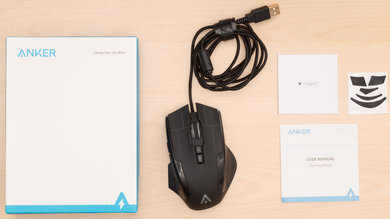The Anker High Precision Gaming Mouse is a good budget gaming mouse that performs fairly well for its price point. It has a very wide body and offers both a thumb and a pinky rest. It features a unique 5-button layout in an arch on the left side of the mouse. Although this isn't common, it works surprisingly well and needs minimal thumb movement. Its click latency is very low, but unfortunately, its cable is quite stiff and due to its large body, it may not be well-suited for people with small hands.
Our Verdict
Decent for the office. This mouse has a good ergonomic design with a thumb and pinky rest, making it comfortable for a palm and claw grip. It's wired-only, so some people may not like its stiff cable and would prefer going with a wireless option.
-
Well-built design.
-
Low wired click latency.
-
Customizable performance settings.
-
Stiff cable.
-
Awkward lighting combination.
Very good for FPS games. Its click latency is low and responsive, but it isn't the most lightweight mouse, even when taking out all the available weights. The mouse is very well-built and feels comfortable when using a claw or palm grip, although it's a bit big for small hands.
-
Well-built design.
-
Low wired click latency.
-
Customizable performance settings.
-
Stiff cable.
-
Awkward lighting combination.
Great for MMO games. It has a few programmable buttons, although not as many as some dedicated MMO mice with side panels filled with buttons. On the upside, it's well built and its design is comfortable to use for long gaming sessions.
-
Well-built design.
-
Low wired click latency.
-
Customizable performance settings.
-
Stiff cable.
-
Awkward lighting combination.
Decent for ultra-light gaming. Although its click latency is very low and responsive, there are lighter options when it comes to ultra-light gaming. You can easily reduce this mouse's weight, but nowhere near close to some other mice.
-
Well-built design.
-
Low wired click latency.
-
Customizable performance settings.
-
Stiff cable.
-
Awkward lighting combination.
Not designed for travel. This mouse is wired-only and has a wide body. It won't be suitable to use in small places like on a plane.
-
Well-built design.
-
Low wired click latency.
-
Customizable performance settings.
-
Stiff cable.
-
Awkward lighting combination.
- 6.7 Office/Multimedia
- 7.7 Video Games (FPS)
- 7.5 Video Games (MMO)
- 7.3 Ultra-Light Gaming
- 4.8 Travel
Changelog
- Updated Oct 21, 2020: Converted to Test Bench 1.0.
- Updated Jan 06, 2020: Review published.
- Updated Jan 01, 2020: Our testers have started testing this product.
- Updated Dec 30, 2019: The product has arrived in our lab, and our testers will start evaluating it soon.
Check Price
Compared To Other Mice
The Anker High Precision Gaming Mouse is a good mouse, although it's a bit big for some people. It has a very low click latency, which is surprisingly good for a budget, affordable gaming mouse. It stands out by its unique 5-button arch layout on the left side of its body. See our recommendations for the best mice, the best gaming mice, and the best wireless gaming mice.
The Anker High Precision Gaming Mouse is better than the Anker Gaming Mouse. The High Precision offers more side buttons, feels better built, and has a more comfortable grip because of the thumb and pinky rests. Both are good gaming mice at an affordable price.
The Anker High Precision Gaming Mouse is better than the Havit HV-MS760. The Havit has an unstable sensor that's significantly more inconsistent than the Anker's sensor. The Havit does offer side panel options that you can easily swap out depending on the game you play.
The Anker High Precision Gaming Mouse is slightly different than the Redragon M908. The Redragon has many more side buttons, which is better for MMO games. On the other hand, the Anker mouse has a better feel to it and is noticeably less wide.
The Anker High Precision Gaming Mouse is better than the Dell Alienware AW610M. The Anker mouse offers more programmable buttons and is also lighter. However, you can use the Alienware wirelessly while the Anker is wired-only. There are also more customization options available in the Anker software.
The Anker High Precision Gaming Mouse is noticeably better than the Vegcoo C18. The Anker mouse has better performance, is well-built, and feels better in hand. Although the Vegcoo is wireless, it has poor performance and unreliable connection. The Anker mouse is a better option.
The Anker High Precision Gaming Mouse is a significantly better gaming mouse than the VicTsing Wireless Gaming Mouse. The Anker has programmable buttons, while the VicTsing has no software to customize anything, including the buttons. The Anker also feels much better built, is more comfortable for larger hands, and has a wide, customizable CPI range and higher polling rate. On the other hand, the VicTsing is wireless, while the Anker is wired.
Test Results
The Anker High Precision Gaming Mouse, like its name suggests, has a very gaming-oriented look. It has a matte finish around the body, with a strip of glossy plastic on each side of the mouse. It also has RGB lighting on the mouse wheel and on the manufacturer logo, which is on its back. The four CPI lights are orange by default, just like the side buttons, which looks weird since the intensity of the lights are different, and it doesn't fit the RGB lighting.
Like most gaming mice, the Anker High Precision Gaming Mouse isn't the most portable option if you're looking for a mouse to bring around with you often. On the other hand, this shouldn't be an issue if you're looking for a mouse for your home desk setup.
You can make the Anker High Precision Gaming Mouse a bit lighter by taking off six 4g weights. However, it's still fairly heavy and big, which won't be ideal for ultra-light gaming.
While being relatively cheap and affordable, the build quality of the Anker High Precision Gaming Mouse is surprisingly very good. The clicks of the buttons feel satisfying and the mouse feels sturdy. There's a bit of wobbling around the weight compartment, but this is probably due to the fact that it's removable. However, the weak link could be the cable connection to the mouse, which feels loose and is prone to wear and tear.
The ergonomics of this mouse are very good. It has nice curves, with both a thumb and pinky rest. The Anker High Precision Gaming Mouse's shape is slanted to the right, making it comfortable to grip. There are also five side buttons in an arch-form on the left side, which isn't typical of gaming mice, but it actually works very well and doesn't require much thumb movement.
Due to its long design and uncommon side button layout, people with smaller hands might have trouble controlling the mouse fluidly and reaching all buttons. If you have a small hand and you use a palm grip, check out the Logitech G300s.
Same as with the palm grip, people with smaller hands might have a bit of trouble using the Anker High Precision Gaming Mouse and reaching all the buttons.
Due to its very wide body, the Anker High Precision Gaming Mouse isn't designed for a fingertip grip, although people with very large hands might be able to have a decent control. However, hitting the side buttons might alter your grip over the mouse.
This mouse is wired-only and can't be used wirelessly.
The cable of the Anker High Precision Gaming Mouse is mediocre. It resembles Razer cables, as it's stiff and keeps a lot of kinks from the packing. It creates drag when using it and catches on desk supplies.
The sensor is a bit lower than the center of the mouse's body. This shouldn't affect performance too much, but some people might take some time to get used to it.
All the buttons on the Anker High Precision Gaming Mouse are programmable. This mouse has a unique 5-button layout on the side that feels nice to use. Buttons are clicky and you can save up to six profiles, but can only switch between them inside the software, which is disappointing.
The scroll wheel of the Anker High Precision Gaming Mouse is decent. It has about average scroll increments that provide good feedback. It also features tilt clicks. If you're interested in a similar gaming mouse with a scroll wheel that has L/R tilt buttons but also unlocks for free scrolling, check out the Logitech G502 Proteus Spectrum. Or, if you're interested in a similar mouse with a scroll wheel that lets you change between a 12 or 24-step incremental mode, check out the Dell Alienware AW510M.
The click latency of the Anker High Precision Gaming mouse is very low. Gamers won't notice any delay when clicking and the mouse feels responsive.
The Anker A7815 Driver software is pretty good, but a bit awkward to use at times. The CPI adjustments are a bit odd to use, and although it seems like you can type in your desired sensitivity, you have to manually adjust it. You can also edit the scrolling and the double-click speeds. Although you can set the CPI settings to what you want in the software, the mouse features CPI setting engravings on its side, which become inaccurate as soon as you change the CPI. The software also needs to be used to switch between profiles, and isn't available on macOS.
The mouse is fully compatible on Windows, but unfortunately, since the side buttons aren't bound to anything and the software is unavailable on macOS, this mouse won't be fully compatible unless you program it on a PC beforehand.
Comments
Anker High Precision Gaming Mouse: Main Discussion
Let us know why you want us to review the product here, or encourage others to vote for this product.