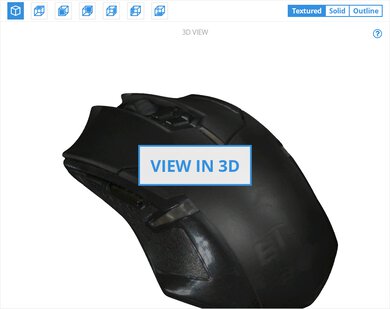The VicTsing Wireless Gaming Mouse is a disappointing budget gaming mouse. It looks and feels decent for the price, but unfortunately has inconsistent CPI sensitivity and no companion software to reprogram its buttons. Its odd shape means it will likely be difficult to get a comfortable hold in any grip unless you have medium-sized hands, and there's a fair amount of wobble and rattle in the buttons. Unfortunately, it's fairly heavy, uses a single AA battery for power, and its click latency is too high for gaming.
Our Verdict
The VicTsing Wireless Gaming Mouse is a mediocre office mouse. It's decently comfortable as long as you don't have small or large hands, and its high click latency likely won't be noticeable for regular day-to-day use. Unfortunately, none of the buttons can be reprogrammed, so you'll be stuck with the out-of-the-box button-bindings.
The VicTsing Wireless Gaming Mouse is an inadequate FPS gaming mouse. While its max CPI is decent and it can be adjusted to five different CPI options, it has a high CPI error which results in inconsistent sensitivity. The click latency is also very high for a gaming mouse, and will likely be noticeably laggy while playing FPS games. The available software for the mouse is also incredibly buggy and makes all mouse-clicks not work on your PC until you find a way to uninstall it, meaning you don't have any customization or button-reprogramming options for this mouse. This mouse is best used by medium hands, as all other sizes will have a hard time with different grip types.
The VicTsing Wireless Gaming Mouse is a bad mouse for MMO gaming. This is because there's no software available for this mouse, so you can't reprogram any of the buttons. The click latency is also very large, and the unique shape of the mouse makes it difficult to get a comfortable hold unless you have a medium-sized hand.
The VicTsing Wireless Gaming Mouse is fairly heavy and therefore isn't recommended for ultra-light gaming. It's also not a good option for any competitive gaming as it has a very high click latency, and its CPI is unreliable. You also can't reprogram any of the seven buttons without third party software, and you may have a hard time getting a comfortable grip unless you have medium-sized hands.
The VicTsing Wireless Gaming Mouse is an okay mouse for travel. Due to its wireless design, it's fairly easy to toss into a laptop bag as you don't have a cumbersome wire. It's fairly heavy, but not too heavy to take around with you, but it's somewhat bulky and large.
- 5.7 Office/Multimedia
- 4.9 Video Games (FPS)
- 5.4 Video Games (MMO)
- 4.8 Ultra-Light Gaming
- 6.8 Travel
Changelog
- Updated Oct 05, 2020: Converted to Test Bench 1.0.
- Updated Jan 31, 2020: Review published.
- Updated Jan 28, 2020: Our testers have started testing this product.
- Updated Jan 26, 2020: The product has arrived in our lab, and our testers will start evaluating it soon.
- Updated Jan 21, 2020: We've purchased the product and are waiting for it to arrive in our lab.
Check Price
Compared To Other Mice
The VicTsing Wireless Gaming Mouse is a disappointing budget mouse, and there are better options available in a similar price range. If you don't mind a wired mouse, you may want to consider the Anker Gaming Mouse, as it's better for all types of gaming. Overall, this is a poor gaming mouse and there are better options available. See our recommendations for the best mice, the best gaming mice, and the best wireless gaming mice.
The Havit HV-MS760 is a much better gaming mouse than the VicTsing Wireless Gaming Mouse. The Havit is better for larger hands in claw or fingertip grip and feels much better built overall. It also has a much lower click latency, a higher max CPI and polling rate, and has companion software to customize and reprogram the buttons. On the other hand, the VicTsing is wireless, while the Havit is wired.
The Anker Gaming Mouse is a much better mouse than the VicTsing Wireless Gaming Mouse. While the VicTsing is wireless and the Anker is wired, the Anker has a much lower click latency and better sensor performance. The Anker also has companion software that allows you to reprogram the buttons, which the VicTsing doesn't have. The Anker can also be used for small hands in a palm grip, while the VicTsing isn't good for small hands with any grip type.
The Vegcoo C18 and the VicTsing Wireless Gaming Mouse are both disappointing wireless gaming mice. The Vegcoo is more comfortable for larger hands in both claw and fingertip grip and is rechargeable via Micro USB. On the other hand, the VicTsing feels much better built. The click latency of the Vegcoo is much lower than the VicTsing, and likely should be fine even for competitive gaming, but the VicTsing has an adjustable CPI. Unfortunately, neither of these mice have programmable buttons.
The Anker High Precision Gaming Mouse is a significantly better gaming mouse than the VicTsing Wireless Gaming Mouse. The Anker has programmable buttons, while the VicTsing has no software to customize anything, including the buttons. The Anker also feels much better built, is more comfortable for larger hands, and has a wide, customizable CPI range and higher polling rate. On the other hand, the VicTsing is wireless, while the Anker is wired.
The Razer Viper Ultimate is a much better gaming mouse than the VicTsing Wireless Gaming Mouse. The Razer is lighter, better for more hand sizes with a claw grip, has a significantly lower click latency, and a much better-performing sensor. The Razer has multiple buttons that can all be programmed within Razer's software, while the VicTsing doesn't have a companion software to make any customization.
The Razer DeathAdder V2 is a much better gaming mouse than the VicTsing Wireless Gaming Mouse. The Razer is lighter, feels better-built, is more comfortable for most hand sizes, has significantly lower click latency, and has much better sensor performance. On the other hand, the VicTsing is wireless while the Razer is wired.
Test Results
The VicTsing Wireless Gaming Mouse has a fairly sleek and straightforward all-black design. It has sharp and angular features that look similar to the Razer Basilisk V2, but looks quite a bit cheaper. There are several RGB zones, but they don't light up well and can't be programmed. Oddly enough, there's a large 'Easterntimes Tech' logo on the back, and there's no mention of VicTsing anywhere on the mouse itself.
This mouse is fairly heavy and has no weight optimization.
The build quality of the VicTsing Wireless Gaming Mouse is decent. The plastic on the sides of the mouse feels rather cheap, and the L/R click buttons have a slight wobble. The CPI switch buttons also have a bit of a rattle. On the upside, the mouse wheel doesn't wobble or rattle, and the frame feels surprisingly solid.
The VicTsing's comfort of use is good. It feels a little cheap, but has a decent curve to it that's comfortable to use. It has an ambidextrous design, but the extra buttons are on the left side, making it more designed for right-handed use. If you'd like a modular mouse that can be used left-handed or right-handed, check out the DELUX M627.
Only those with medium or large hands will be able to get a proper palm grip with this mouse. Small hands will have a hard time reaching the front side button, while very large hands will find the mouse too wide in the front for a comfortable grip. If you don't mind a wired mouse, the Logitech G300s is a good option for those with a small hand and a palm grip.
The VicTsing Wireless Gaming Mouse is a wireless-only mouse that uses a dedicated USB receiver. There's no USB input on the mouse at all, as it uses a single AA battery for power.
The VicTsing Wireless Gaming Mouse is a wireless-only mouse that uses a single AA battery for power, so there's no cable whatsoever.
The VicTsing Wireless Gaming Mouse has seven buttons, but unfortunately, none of them are reprogrammable without the use of third party software.
The VicTsing Wireless Gaming Mouse's click latency is very high. While it's likely fine for daily use or casual gaming, competitive gamers will notice a delay.
While VicTsing's website had a download for software for this mouse, we would strongly recommend not installing it. When installing the software, our computer simply ran the task, without showing a graphic interface, and then disabled mouse clicks on our PC. We tried several mice, and while we could move the cursor, none of them were able to click. Upon rebooting the PC, the software auto-booted on start-up so we had to use our keyboard to uninstall the software. We tried on two different computers and had the same results on each. If you want to reprogram the buttons of this mouse, we suggest using a reliable third-party program.
Comments
VicTsing Wireless Gaming Mouse: Main Discussion
Let us know why you want us to review the product here, or encourage others to vote for this product.