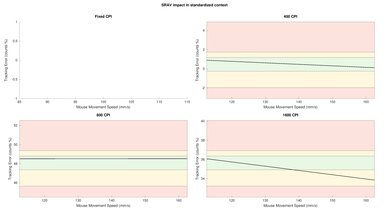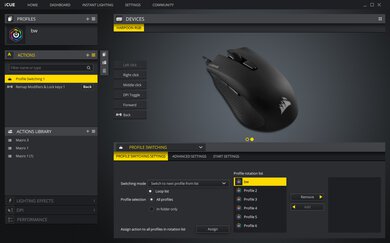The Corsair HARPOON RGB is a simple, compact gaming mouse that's a wired version of the Corsair HARPOON RGB Wireless. It has low click latency, but its sensor performance is barely adequate for gaming that requires a high degree of precision. It has two side buttons, and you can reprogram almost any button on the mouse through the iCUE software. It's a right-handed mouse designed for a claw grip with any hand size, and unless you have a small hand, it's a good choice for a fingertip grip. However, due to its small size, it's uncomfortable for large hands with a palm grip.
Our Verdict
The Corsair HARPOON RGB is okay for office use. It's a fairly comfortable mouse that's designed to be used by any hand size with a claw grip. It's a good choice for a fingertip grip unless you have small hands, but it's not comfortable for larger hands with a palm grip. It's well-built, it has a good amount of programmable buttons, and it works with both Windows and macOS.
-
Suitable for all hand sizes with claw grip.
-
Good build quality.
-
Not suited for large hands with palm grip.
-
Can't be used wirelessly.
The Corsair HARPOON RGB is good for FPS gaming because it's lightweight and easy to move around, but the cable feels stiff. It's designed for a claw grip, and due to its small size, it's a good choice for small to medium-sized hands with a palm grip. Performance-wise, it has low click latency, but sadly, the sensor is barely adequate for FPS gaming as it's inconsistent and prone to tracking errors.
-
Suitable for all hand sizes with claw grip.
-
Excellent sensor performance.
-
Lightweight mouse.
-
Good build quality.
-
Not suited for large hands with palm grip.
-
Cheap cable.
The Corsair HARPOON RGB is good for playing MMO games. You can reprogram almost any button, but there are only two side buttons. It has low click latency and a high polling rate. It's fairly comfortable to use, especially if you have small hands, and it's designed for use with a claw grip. Lastly, it has a wide CPI range, but the sensor performance is only adequate and prone to significant CPI tracking errors.
-
Suitable for all hand sizes with claw grip.
-
Excellent sensor performance.
-
Good build quality.
-
Not suited for large hands with palm grip.
-
Cheap cable.
The Corsair HARPOON RGB is very good for ultra-light gaming. It's a light mouse, but it's not as light as some other ultra-light mice. It has a high polling rate and low click latency. Unfortunately, it has a stiff cable, which is hard to remove any kinks, and you can't remove any parts to make it lighter.
-
Suitable for all hand sizes with claw grip.
-
Excellent sensor performance.
-
Lightweight mouse.
-
Good build quality.
-
Not suited for large hands with palm grip.
-
Cheap cable.
The Corsair HARPOON RGB is bad for travel because it's wired only. It's a bit difficult to carry around, mainly due to its bulky wire. On the bright side, it feels well-built, so you shouldn't have to worry about breaking it in a laptop case or bag.
-
Good build quality.
-
Not suited for large hands with palm grip.
-
Can't be used wirelessly.
- 6.8 Office/Multimedia
- 7.1 Video Games (FPS)
- 7.3 Video Games (MMO)
- 7.4 Ultra-Light Gaming
- 5.0 Travel
Changelog
- Updated Dec 15, 2022: We've simplified the name of this mouse from Corsair HARPOON RGB Gaming Mouse to Corsair HARPOON RGB.
- Updated Dec 02, 2022: We've added text in various places throughout the article and specifically within the CPI section to provide a more in-depth explanation of our results following the update to Test Bench 1.2.
- Updated Dec 01, 2022: We've converted this review to Test Bench 1.2. This update simplifies our Weight test and expands on our CPI test from Test Bench 1.1, resulting in changes to test results in both sections. For more details, you can see our complete changelog here.
- Updated Nov 17, 2022: We've converted this review to Test Bench 1.1. This update revamps our Click Latency test and results in changes to test results. For more details, you can see our full changelog here.
- Updated Oct 20, 2020: Converted to Test Bench 1.0.
Check Price
Compared To Other Mice
The Corsair HARPOON RGB is a simple gaming mouse that should please most people looking for a light mouse. Although its sensor performance is barely adequate for fast-paced, competitive gaming compared to most other gaming mice, including the wireless version of this mouse, the Corsair HARPOON RGB Wireless.
Also, check out our recommendations for the best wired mice, the best FPS mice, and the best cheap gaming mice.
The Logitech G305 LIGHTSPEED is better than the Corsair HARPOON RGB. The Logitech is a wireless mouse designed for a fingertip grip. It has a much better sensor with a wider CPI range, less CPI variation, and lower lift-off distance. However, the Corsair is a wired mouse designed for a claw grip, and it's lighter.
The SteelSeries Rival 3 is much better than the Corsair HARPOON RGB. Both mice have a similar shape and are recommended for the same hand sizes and grip types, but the SteelSeries is an ambidextrous mouse. It also has a much more consistent sensor, and it has more programmable inputs. On the other hand, the Corsair has textured grips on the sides.
The Razer DeathAdder Elite is a bit better than the Corsair HARPOON RGB. The Razer can be used by most grip types and hand sizes, except small hands with a claw or fingertip grip. It has a significantly better sensor with a much wider CPI range, and you can adjust the CPI by increments of one. It also has more programmable inputs. However, the Corsair's dedicated software is also available on macOS, and the mouse is lighter.
The Corsair HARPOON RGB PRO is an updated version of the Corsair HARPOON RGB. It has a more consistent sensor with a broader CPI range and a CPI that you can set more precisely. It also has onboard memory for settings and marginally better click latency, though it's likely too small of a difference to be noticeable. Both mice are well-suited for a claw or fingertip grip for nearly all hand sizes and a palm grip for smaller hands.
The Corsair HARPOON RGB and the Razer DeathAdder Essential are wired gaming mice with a right-handed design and high back. The Razer has a wider CPI range, a more precisely adjustable CPI, and a more consistent sensor. If you have larger hands and use a palm grip, you may find the Razer's larger size more comfortable. On the other hand, the Corsair is more suitable for small hands using a palm or claw grip.
The Logitech G203 Prodigy is slightly better than the Corsair HARPOON RGB. The Logitech is ambidextrous and has a better-performing sensor with a wider CPI range, much less inconsistency, and a lower lift-off distance. It also has a lower click latency and an extra programmable button. However, the Corsair is a right-handed mouse suitable for those with extra-large hands who use the claw grip.
The Corsair HARPOON RGB Wireless is much better than the Corsair HARPOON RGB. Both mice have the same shape, while the RGB Wireless is, as the name suggests, a wireless mouse. It also has a much better sensor with a wider CPI range and lower CPI variation. However, the RGB Gaming Mouse is lighter and has a lower lift-off distance.
The Corsair SABRE PRO is a better gaming mouse than the Corsair HARPOON RGB. The SABRE is significantly lighter, has a much lower click latency, and an 8000Hz maximum polling rate. It also has onboard profile storage, a wider CPI range, and a CPI you can adjust by increments of one. It's suitable for all grip types, depending on hand size. On the other hand, the HARPOON has RGB lighting, but its CPI is only adjustable by increments of 250. That said, it's suitable for all grip types, but it's too short for those with larger hands using a palm grip, and it may be difficult for those with small hands to reach both side buttons using a fingertip grip.
Test Results
The Corsair HARPOON RGB is a simple-looking gaming mouse with a black body and slanted design. There are rubber textured grips on each side of the mouse and the scroll wheel. The CPI switch button and the programmable side buttons are glossy. There's one RGB location on the logo, and you can customize it through the iCUE software. It looks a lot like the Corsair HARPOON RGB Wireless, except the CPI switch button doesn't have RGB lighting.
The Corsair HARPOON RGB has a good build quality. This mouse is made out of solid matte plastic with textured rubber grips on the sides. The mouse is well-made, and there aren't many loose parts aside from the CPI switch button that wobbles a bit. The mouse clicks aren't very satisfying, and there's an audible difference between the left and right clicks. The feet are of good quality, so it's easy to move the mouse around.
The Corsair HARPOON RGB is fairly comfortable. It has a slight slant to the right, so it's designed for right-handed use. The grips on the side feel nice and the programmable side buttons are easy to reach. The CPI switch button is too far back no matter which grip you're using. For a gaming mouse with similar performance but an ambidextrous shape and side buttons on both left and ride sides, check out the SteelSeries Sensei RAW.
This mouse is small and isn't suited for large hands with a palm grip. The bottom of your palm will rest on the table and you may have to reach back for the scroll wheel and CPI switch button. If you're interested in a gaming mouse that's well-suited to all hand sizes using a palm grip, check out the BenQ ZOWIE FK2-B.
This is a wired gaming mouse that can't be used wirelessly.
This mouse's cable is thin and it's difficult to remove any kinks from it. It feels cheap and unfortunately, you can't remove it if you want to replace it.
You can reprogram the right click, CPI switch, the two side buttons, and the wheel click button through the iCUE software. Also, you can reprogram the left button as long as the left click is assigned to another button.
The Corsair HARPOON RGB has a low click latency, but it's higher than most wired gaming mouse we've tested. Still, most people won't notice much of a delay. If you're interested in a similar mouse with lower click latency, check out the ROCCAT Burst Core or the HyperX Pulsefire FPS Pro.
Compared to other gaming mice from Corsair, as well as most gaming mice from other manufacturers, this mouse only has adequate CPI performance. It demonstrates significant tracking errors at higher CPI values and deviations at higher movement speeds. This produces an inconsistent gaming experience, and you will likely need to make frequent micro-adjustments with your mouse movements to compensate for these errors.
Note: Our CPI test uses standard CPI settings of 400, 800, and 1600 CPI. However, this mouse only allows CPI adjustment by steps of 250 CPI. This means the test was performed at the closest achievable CPI settings of 500, 750, and 1500 CPI. This also means that the listed test results for 400 CPI are, in actuality, 500 CPI, and so forth.
The Corsair iCUE software offers excellent customization options. Sadly, the mouse doesn't have on-board memory, so you can't use your settings on another computer.
Comments
Corsair HARPOON RGB: Main Discussion
Let us know why you want us to review the product here, or encourage others to vote for this product.