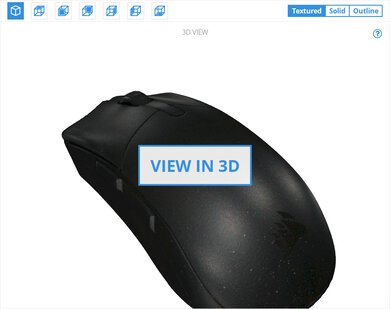The Corsair SABRE PRO is an excellent wired gaming mouse with a comfortable right-handed shape and a slightly textured plastic body that offers added grip. It's lightweight, feels well-built, has a very low click latency, a flexible cable, and good mouse feet. It also has companion software for customization that's compatible with Windows and macOS, and its CPI has a wide range and adjusts by increments of one. It's well-suited for all grip types, but those with smaller hands may have trouble reaching some of the buttons using a claw or fingertip grip. It's also one of the first mice offering an 8000Hz maximum polling rate, which should provide smoother feeling mouse movements, though this isn't something we currently test.
Update 05/12/2021: We incorrectly stated Corsair's iCUE software wasn't compatible with macOS in our Pros & Cons section. We've removed this error.
Our Verdict
The Corsair SABRE PRO is decent for office use. It feels well-built and has a comfortable right-handed design that's well-suited to all grip types, depending on hand size. The companion software is compatible with Windows and macOS. It also allows you to remap all buttons or set buttons to run macros, open applications, act as media controls, or register keystrokes. Unfortunately, this mouse has no wireless connectivity, and the scroll wheel can't unlock for free scrolling.
-
Feels well-built.
-
Comfortable, right-handed design.
-
Wired-only.
The Corsair SABRE PRO is an excellent FPS gaming mouse. It's lightweight, has very low click latency, a flexible cable, and good mouse feet. It's also one of the first mice with an 8000Hz maximum polling rate, which should make cursor movements feel smoother, though this isn't something we currently test. It has a wide CPI range, and you can adjust your CPI by increments of one using the companion software. It also feels well-built and has a comfortable right-handed shape that's well-suited for all grip types, but those with smaller hands may not be able to reach all buttons using a claw or fingertip grip.
-
Excellent low click latency.
-
Feels well-built.
-
Companion software offers plenty of customization options.
-
8000Hz maximum polling rate.
-
Lightweight.
-
Higher polling rates only intended for high-end computers.
The Corsair SABRE PRO is very good for MMO gaming, but it doesn't have nearly as many buttons as dedicated MMO mice. On the bright side, all the buttons are programmable, and its right-handed design is suitable for all grip types, depending on hand size. It feels well-built, has very low click latency, and has a wide CPI range that you can adjust by increments of one using the companion software, which is also compatible with Windows and macOS. It also has a flexible cable, a low lift-off distance, and a maximum polling rate of 8000Hz, which should provide smoother feeling mouse movements, though this isn't something we test.
-
Excellent low click latency.
-
Feels well-built.
-
Companion software offers plenty of customization options.
-
8000Hz maximum polling rate.
-
Comfortable, right-handed design.
-
Not nearly as many side buttons as a dedicated MMO mouse.
-
Higher polling rates only intended for high-end computers.
The Corsair SABRE PRO is an excellent ultra-light gaming mouse. While it's slightly heavier than most ultra-lightweight mice, it has very low click latency, a flexible cable, and mouse feet that glide well on non-cloth mousepads. It feels well-built and has a right-handed design suitable for all grip types. However, those with smaller hands may have trouble reaching all the buttons using a claw or fingertip grip. It also has an 8000Hz maximum polling rate which should provide smoother feeling mouse movement, but this isn't something we currently test.
-
Excellent low click latency.
-
Feels well-built.
-
Companion software offers plenty of customization options.
-
8000Hz maximum polling rate.
-
Lightweight.
-
Higher polling rates only intended for high-end computers.
The Corsair SABRE PRO isn't designed as a travel mouse. It isn't very portable and may not fit in most laptop bags. Also, you can't connect it wirelessly, which can be cumbersome when working in confined spaces like buses, trains, or planes.
-
Feels well-built.
-
Wired-only.
-
May not fit in most laptop bags.
- 7.0 Office/Multimedia
- 8.7 Video Games (FPS)
- 8.1 Video Games (MMO)
- 8.7 Ultra-Light Gaming
- 5.2 Travel
Changelog
- Updated Apr 29, 2021: Review published.
- Updated Apr 26, 2021: Early access published.
- Updated Apr 20, 2021: Our testers have started testing this product.
- Updated Apr 20, 2021: The product has arrived in our lab, and our testers will start evaluating it soon.
- Updated Apr 14, 2021: We've purchased the product and are waiting for it to arrive in our lab.
Check Price
Differences Between Sizes And Variants
The Corsair SABRE PRO is only available in black and has no variants. The related Corsair SABRE RGB PRO is a nearly identical mouse, but it has RGB lighting. See the label for our unit here.
Compared To Other Mice
The Corsair SABRE PRO is a wired gaming mouse that's unusually marketed both as a budget option and a professional-tier choice for competitive FPS and MOBA players. It's also noteworthy because it's one of the first mice with an 8000Hz maximum polling rate, which should offer slightly smoother feeling mouse movements, though this isn't something we currently test. It may be a good choice if you're interested in an affordable option with solid performance.
See our recommendations for the best gaming mouse, the best FPS mouse, and the best Corsair mouse.
The Corsair SABRE PRO has slightly better gaming performance than the Razer DeathAdder V2. The Corsair is significantly lighter, has a higher maximum poll rate of 8000Hz, and has a more flexible cable. It also has a CPI that you can adjust by increments of one using the companion software compatible with Windows and macOS. On the other hand, The Razer has better feet, RGB lighting, a somewhat wider CPI range, and a HyperShift button that allows you to set a secondary layer of controls. Unfortunately, its companion software is only compatible with Windows. Both mice are well-suited for palm grips, regardless of hand size, but those with smaller hands may have trouble hitting all the buttons using a claw or fingertip grip.
The Logitech G502 HERO is a more versatile mouse than the Corsair SABRE PRO, which is a better choice for FPS gaming. The Corsair is significantly lighter, has a maximum polling rate of 8000Hz, and has a better click latency. It's well-suited for a palm grip, regardless of hand size, but those with smaller hands may not be able to reach all the buttons using a claw or fingertip grip. On the other hand, the Logitech is significantly larger and heavier, but it has more side buttons, and you can set a second layer of controls by programming a G-Shift button. It also has RGB lighting and a mouse wheel with tilt buttons, and a scroll wheel you can unlock for free scrolling. It's well-suited to larger hands using any grip type.
The Razer Viper 8KHz and the Corsair SABRE PRO are wired mice with similar performance, including maximum polling rates of 8000Hz. The Corsair has a right-handed shape that's well-suited for palm grip, regardless of hand size, but those with small and medium-sized hands may not be able to reach all buttons using a claw or fingertip grip. It has a narrower CPI range, but you can set the CPI by increments of one using the companion software compatible with Windows and macOS. On the other hand, the Razer has an ambidextrous shape that's well-suited for smaller hands using a palm or claw grip and larger hands using a fingertip grip. Its CPI has a wider range but can only be set by increments of 50. It also has two additional side buttons on the right side, RGB lighting, and better mouse feet, although its software is only compatible with Windows.
The Corsair SABRE PRO and the GLORIOUS Model O are both excellent lightweight gaming mice. The Corsair has a lower click latency, a CPI with a wider range that you can adjust by increments of one, and an 8000Hz maximum polling rate. It also has companion software that's compatible with Windows and macOS. It has a right-handed design best suited for palm or claw grip, but those with smaller hands may not be able to reach all buttons in a claw or fingertip grip. On the other hand, the GLORIOUS has a honeycomb body and is a bit lighter, has a more flexible cable, and better mouse feet. Its ambidextrous shape is suitable for all grip types but isn't well suited for smaller hands. That said, there's a smaller version, the GLORIOUS Model O-.
The Corsair SABRE PRO and the GLORIOUS Model D are both excellent lightweight gaming mice with right-handed designs suitable for all grip types depending on hand size. The Corsair has lower click latency and a CPI with a wider range that you can adjust by increments of one. It also has a maximum polling rate of 8000Hz, and the companion software is compatible with Windows and macOS. On the other hand, the GLORIOUS is slightly lighter but feels a little flimsier, and its companion software isn't compatible with macOS.
The Corsair SABRE PRO is a better gaming mouse than the Corsair HARPOON RGB. The SABRE is significantly lighter, has a much lower click latency, and an 8000Hz maximum polling rate. It also has onboard profile storage, a wider CPI range, and a CPI you can adjust by increments of one. It's suitable for all grip types, depending on hand size. On the other hand, the HARPOON has RGB lighting, but its CPI is only adjustable by increments of 250. That said, it's suitable for all grip types, but it's too short for those with larger hands using a palm grip, and it may be difficult for those with small hands to reach both side buttons using a fingertip grip.
The SteelSeries Aerox 3 Wireless is better for several uses, but the Corsair SABRE PRO is a better gaming mouse, albeit with a wired-only connection. You can use the SteelSeries wired or wirelessly with the USB receiver or via Bluetooth, and you can wirelessly pair up to two devices. It also has RGB lighting and is suitable for all grip types. However, smaller hands will drape over the front using a palm grip and may not reach the scroll wheel using a fingertip grip. The Corsair has better click latency, a CPI that you can adjust by increments of one, and an 8000Hz maximum polling rate. It also feels sturdier and has a more flexible cable. It's suitable for all grip types, but those with smaller hands may have trouble reaching all buttons using a claw or fingertip grip.
The Corsair SABRE RGB PRO and the Corsair SABRE PRO are excellent wired gaming mice with 8000Hz maximum polling rates. They're nearly identical except that the RGB PRO has a pair of independent RGB zones, one in the scroll wheel and one within the logo, as well as an LED CPI indicator on the left.
The Corsair SABRE PRO is an excellent wired gaming mouse, while the Corsair M65 RGB ULTRA WIRELESS is a good wireless gaming mouse. The SABRE PRO is lighter, and it has a better quality cable that feels more flexible than the M65 RGB ULTRA WIRELESS's rubber cable. Also, it has a lower click latency, and its maximum polling rate is 8000Hz. On the other hand, you can use the M65 RGB ULTRA WIRELESS via Bluetooth or its USB receiver, and it has more programmable inputs since you can set tilt gesture commands.
The HyperX Pulsefire Haste 2 and the Corsair SABRE PRO are wired gaming mice with maximum polling rates of 8000Hz. The HyperX is significantly lighter and has higher-quality feet. it also has an RGB lighting zone in the mouse wheel. On the other hand, the Corsair has no RGB lighting, but its software is compatible with Windows and macOS, while the HyperX software is only compatible with Windows.
Test Results
The Corsair SABRE PRO is quite lightweight.
The Corsair SABRE PRO has a right-handed design, two side buttons on the left, and the mouse body has a slight texture for additional grip.
The Corsair SABRE PRO is a wired-only mouse that you can't use wirelessly.
The Corsair SABRE PRO has an excellent cable. It's advertised as a paracord, but it retains some kinks and lacks the flexibility to be a true paracord.
The Corsair SABRE PRO has good feet with rounded edges. However, they make a scratchy noise directly on desks, and they drag slightly on desks and cloth surfaces. We couldn't find any third-party feet available, but let us know in the discussions if you do.
The Corsair SABRE PRO has a wide CPI range, and you can choose a precise CPI setting, adjustable by increments of one. It also has a low lift-off distance, so the sensor shouldn't track movement when you're repositioning your mouse. In addition to the usual polling rate settings of 125Hz, 250Hz, 500Hz, and 1000Hz, there are polling rate options for 2000Hz, 4000Hz, and 8000Hz. These higher polling rates should provide smoother feeling mouse movements, though this isn't something we currently test.
Note: Corsair's iCUE software warns that you should only use the 8000Hz polling rate if you have a high-end system. We didn't experience any problems during our tests, but if you have any issues, let us know in the discussions.
Using the companion software, you can remap all of the mouse buttons. You can set them to run macros, act as media controls, launch applications, or even perform keyboard keystrokes.
The scroll wheel feels precise and has pronounced step definition. It's notched and has a rubberized surface that feels grippy and easy to control. Unfortunately, there's no L/R tilt, and it can't unlock for free scrolling.
The Corsair SABRE PRO has excellent click latency and should feel very responsive.
Corsair's iCUE software is easy to use and has plenty of customizable settings, including DPI, button programming, and surface calibration. It's also compatible with Windows and macOS. However, some options are hard to find, and saving to onboard memory isn't very straightforward.
Comments
Corsair SABRE PRO: Main Discussion
Let us know why you want us to review the product here, or encourage others to vote for this product.