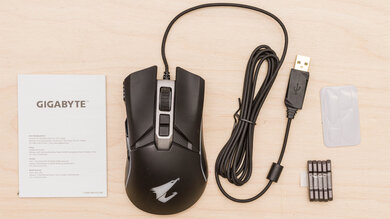The Gigabyte AORUS M5 is a wired-only gaming mouse with a right-handed shape. It feels well-built, and it's suitable with any grip type for most hand sizes, although people with small hands may struggle to use a claw and fingertip grip. It's a very heavy mouse that comes with five 2.5g weights to adjust the weight and its distribution. Performance-wise, it has a low lift-off distance and a CPI you can adjust in increments of 50 within a broad range. The click latency should be good enough for most gamers, but if you mostly play reaction-based games or fast-paced FPS games, you may prefer something more responsive-feeling. Unfortunately, it has a cheap-feeling rubber cable that isn't very flexible.
Our Verdict
The Gigabyte AORUS M5 is decent for office use, but it isn't for this use. It lacks helpful features for office work, like wireless connectivity, L/R tilt buttons on its scroll wheel, and free-scrolling mode. That said, it feels well-built, and it has a right-handed shape that's suitable for any grip type for most hand sizes. You can program all of its buttons, but you can't program the scroll up/down inputs.
-
Feels well-built.
-
Suitable for most hand sizes with any grip type.
-
Scroll wheel lacks L/R tilt buttons and free-scrolling.
-
Wired-only.
The Gigabyte AORUS M5 is decent for FPS gaming. The click latency should be good enough for most gamers, but if you mostly play fast-paced FPS games, you may prefer something more responsive-feeling. Also, it's very heavy, even without its extra weights, so fans of light mice may be disappointed. Also, the rubber cable feels cheap and isn't very flexible. That said, it feels well-built and has a right-handed shape that's suitable for most hand sizes using any grip type. It has a low lift-off distance, and you can adjust the set CPI in increments of 50 within a wide range.
-
Feels well-built.
-
Suitable for most hand sizes with any grip type.
-
Adjustable CPI within a wide range.
-
Click latency is somewhat high.
-
Very heavy.
-
Rubber cable isn't very flexible.
The Gigabyte AORUS M5 is satisfactory for MMO gaming, but it doesn't have nearly as many buttons as dedicated MMO mice. That said, it feels comfortable, and its right-handed shape is suitable for most hand sizes using any grip type. The build quality feels good, and it has smooth-gliding mouse feet. You can adjust the set CPI in increments of 50 within a wide range, and its lift-off distance is low. The click latency should be good enough for most gamers, although you may prefer a lower option if you also play fast-paced games often. Unfortunately, the rubber cable feels cheap and isn't very flexible.
-
Feels well-built.
-
Suitable for most hand sizes with any grip type.
-
Adjustable CPI within a wide range.
-
Click latency is somewhat high.
-
Doesn't have as many buttons as MMO mice.
-
Rubber cable isn't very flexible.
The Gigabyte AORUS M5 is an inadequate ultra-light gaming mouse since it's very heavy, even without the extra weights installed. Also, the rubber cable feels cheap and isn't very flexible. That said, the mouse feels well-built and has good quality mouse feet that provide a smooth gliding experience. Its right-handed shape is suitable for any grip type for most hand sizes, although people with small hands may struggle with a claw or fingertip grip. The click latency should be good enough for most gamers, but if you mostly play fast-paced games, you may prefer something more responsive-feeling.
-
Feels well-built.
-
Suitable for most hand sizes with any grip type.
-
Adjustable CPI within a wide range.
-
Click latency is somewhat high.
-
Very heavy.
-
Rubber cable isn't very flexible.
The Gigabyte AORUS M5 is inadequate for travel since it's bulky and may not fit most laptop cases. Also, it's a wired-only mouse, which isn't ideal in small spaces like buses, trains, or planes. On the bright side, it has onboard memory, so you can keep your settings when you move to a computer without the software installed.
-
Feels well-built.
-
Suitable for most hand sizes with any grip type.
-
Very heavy.
-
Bulky; may not fit in most laptop cases.
-
Wired-only.
- 7.1 Office/Multimedia
- 7.3 Video Games (FPS)
- 7.2 Video Games (MMO)
- 5.9 Ultra-Light Gaming
- 5.2 Travel
Changelog
- Updated Sep 16, 2021: Review published.
- Updated Sep 13, 2021: Early access published.
- Updated Jul 05, 2021: Our testers have started testing this product.
- Updated Jun 23, 2021: The product has arrived in our lab, and our testers will start evaluating it soon.
- Updated May 08, 2021: We've purchased the product and are waiting for it to arrive in our lab.
Check Price
Differences Between Sizes And Variants
The Gigabyte AORUS M5 we tested is black, and there are no other color variants. You can see our unit's label here.
Compared To Other Mice
The Gigabyte AORUS M5 is the more premium entry in the AORUS lineup, and it has a much higher CPI range than the other mice in this series. It has a similar right-handed shape to the Razer DeathAdder V2, but it has an RGB strip with ten independent zones down each side of its body, which is pretty uncommon. Unfortunately, it has a cheap-feeling rubber cable that isn't very flexible, which is unusual since most other mice in its price range use a braided or paracord-like cable.
For more options, see our recommendations for the best gaming mouse, the best wired mouse, and the best FPS gaming mouse.
The BenQ ZOWIE S2 and the Gigabyte AORUS M5 are both wired gaming mice. The BenQ has a straightforward design, with no RGB or customization software, which some people may prefer. It has a lighter weight, a sturdier-feeling build, smoother-gliding mouse feet, and a lower click latency. You can only cycle between four CPI presets using a button on the underside. On the other hand, the Gigabyte has a wider CPI range, and you can adjust the CPI precisely in increments of 50. You can program all its buttons and customize the RGB lighting using the companion software available on Windows.
The SteelSeries Sensei 310 and the Gigabyte AORUS M5 are wired-only gaming mice. The SteelSeries weighs much less, feels better built, and has more programmable buttons. It has an ambidextrous shape with a pair of buttons on each side, making it suitable for left-handed users. On the other hand, the Gigabyte has a wider CPI range with a more precisely adjustable CPI and a slightly more consistent sensor. Also, it has a right-handed shape and is better suited for larger hands using a palm grip and medium hands using a fingertip grip.
The ASUS ROG Chakram Core and the Gigabyte AORUS M5 are both wired gaming mice. The ASUS is much lighter and feels better built. Also, it has much lower latency, and it has a unique thumb joystick that you can use in a precise analog mode or a four-direction D-pad mode. On the other hand, you can adjust the set CPI more precisely on the Gigabyte than you can on the ASUS. Also, the Gigabyte has two CPI switching buttons below the scroll wheel that let you cycle between four custom CPI settings.
The BenQ ZOWIE EC2 and the Gigabyte AORUS M5 are both wired gaming mice. The BenQ has lower click latency and a more consistent sensor, and it weighs much less. On the other hand, the Gigabyte feels better built, and it comes with customization software, which some people may prefer. It has an adjustable CPI within a much wider range, programmable buttons, and five 2.5g weights to adjust the weight and its distribution. Both mice are suitable with any grip type for most hand sizes, but people with medium hands using a fingertip grip may feel more comfortable with the Gigabyte.
The Logitech G PRO X SUPERLIGHT is a better gaming mouse than the Gigabyte AORUS M5. The Logitech is significantly lighter, and it feels better built. Also, you can use it wirelessly via its USB receiver. It has a wider CPI range, a more consistent sensor, a lower lift-off distance, and much lower click latency. On the other hand, the Gigabyte comes with extra weights if you prefer heavier mice. Both mice are suitable for any grip type, but people with small hands using a palm or claw grip will feel more comfortable with the Logitech.
The Logitech G Pro Wireless is a better gaming mouse than the Gigabyte AORUS M5. The Logitech is much lighter and feels better built, and you can use it wirelessly via its USB receiver. It has a wider CPI range, a more consistent sensor, a lower lift-off distance, and much lower click latency. Also, it has an extra pair of buttons on its right side, and you can set a G-Shift button that enables a second layer of controls. On the other hand, the Gigabyte comes with extra weights if you prefer heavier mice.
The Logitech G PRO HERO is a better wired gaming mouse than the Gigabyte AORUS M5. The Logitech is much lighter, feels better built, has a wider CPI range, and a lower lift-off distance. Also, it has much lower click latency, and while it has fewer total buttons, you can set a G-Shift button that enables a second layer of controls. On the other hand, the Gigabyte comes with extra weights if you prefer heavier mice, and it's better suited for larger hand sizes using a palm or claw grip. However, people with small hands may prefer the Logitech for a claw or fingertip grip.
Test Results
The Gigabyte AORUS M5 comes with five 2.5g weights that you can add to the underside of the mouse to adjust the weight and distribution.
The Gigabyte AORUS M5 has many polling rate options: 125Hz, 142Hz, 188Hz, 200Hz, 250Hz, 333Hz, 500Hz, and 1000Hz. During testing, we had some issues where the sensor wasn't tracking properly when using the mouse directly on a desk or a notepad. However, after calibrating the mouse in the Aorus Engine software, the performance was better.
You can program all buttons on the Gigabyte AORUS M5, but you can't reprogram the scroll up/down inputs. Also, the software requires you to have one button assigned to the left-click functionality at all times. You can cycle between four custom CPI settings using the + and - buttons below the scroll wheel, and the four lights in front of the side buttons change depending on which CPI setting you're on.
For a similar wireless gaming mouse with a scroll wheel that has L/R tilt inputs, check out the EVGA X20.
Comments
Gigabyte AORUS M5: Main Discussion
Let us know why you want us to review the product here, or encourage others to vote for this product.