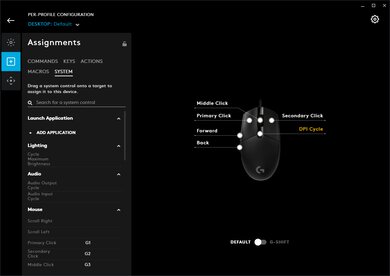The Logitech G PRO HERO is a great wired gaming mouse. It has the same design as the Logitech G203 Prodigy, with a shape that's better suited for small to medium-size hands. It has an excellent build quality and doesn't show any signs of creaking or wobbling. It has high-quality feet that allow it to glide smoothly, but the cable is on the stiffer side and retains small kinks. Its optical sensor has a high polling rate, low click latency, and a wide sensitivity range. It's a pretty light mouse, but unfortunately, there's no way to adjust the weight to your liking. Also, the scroll wheel lacks infinite scrolling and L/R tilt inputs, making it less ideal for productivity.
Our Verdict
The Logitech G PRO HERO is decent for office use. It's comfortable to use for extended periods, so you shouldn't feel any fatigue or pain over time. It's exceptionally well-built, and it has a large number of programmable inputs. Unfortunately, it's a wired mouse with no multi-device pairing feature for multitasking, and the scroll wheel lacks infinite scrolling and L/R tilt inputs.
-
Excellent build quality.
-
Programmable buttons.
-
Fully compatible with Windows and macOS.
-
Wired-only.
-
No infinite scrolling or L/R tilt inputs.
The Logitech G PRO HERO is great for FPS games. It has a high polling rate and low click latency, and you can adjust the sensitivity in small increments to suit your playstyle. Its build quality is excellent, with a body that feels light but sturdy. Unfortunately, there's no weight optimization, and the cable is a bit stiff.
-
Low click latency.
-
Excellent build quality.
-
Lightweight.
-
High polling rate.
-
No weight optimization.
-
Cable is a bit stiff and retains kinks.
The Logitech G PRO HERO is good for MMO games. It has an excellent build quality, and it's comfortable to use, which is great for those hours-long raids. It delivers an incredibly responsive and smooth gaming experience thanks to its low click latency and high polling rate. Some MMO players might be disappointed with the number of side buttons; however, Logitech's G Shift feature provides many more programmable inputs.
-
Low click latency.
-
Excellent build quality.
-
High polling rate.
-
Might not have enough buttons for some MMO players.
-
Cable is a bit stiff and retains kinks.
The Logitech G PRO HERO is great for ultra-light gaming. It has a small and light body, feet that glide smoothly, but the cable is a little stiff. It has exceptionally low click latency and a high polling rate, providing incredible responsiveness for fast-paced games.
-
Low click latency.
-
Excellent build quality.
-
Lightweight.
-
High polling rate.
-
No weight optimization.
-
Cable is a bit stiff and retains kinks.
The Logitech G PRO HERO is inadequate for portable use. It's wired, and even though it isn't particularly bulky, it might not fit in most laptop cases. On the bright side, it has an excellent build quality, full compatibility with Windows and macOS, and onboard memory to save custom profiles.
-
Excellent build quality.
-
Fully compatible with Windows and macOS.
-
Might not fit in some laptop cases.
-
Wired-only.
-
Cable is a bit stiff and retains kinks.
- 7.1 Office/Multimedia
- 8.4 Video Games (FPS)
- 7.9 Video Games (MMO)
- 8.2 Ultra-Light Gaming
- 5.4 Travel
Changelog
- Updated Sep 06, 2022: We've added a small disclaimer to the Compatible Software Option section which highlights some of the most commonly reported issues users online have encountered with Logitech's G HUB companion software.
- Updated Oct 16, 2020: Review published.
- Updated Oct 08, 2020: Early access published.
- Updated Sep 30, 2020: Our testers have started testing this product.
- Updated Sep 25, 2020: The product has arrived in our lab, and our testers will start evaluating it soon.
Check Price
Differences Between Sizes And Variants
We tested the Logitech G PRO HERO Gaming Mouse, and there are no other variants. It shares the same 'G Pro' designation as the Logitech G Pro Wireless, but it's closer in design to the Logitech G203 Prodigy and the Logitech G305 LIGHTSPEED, although the latter is wireless.
You can see our unit's label here.
Compared To Other Mice
The Logitech G PRO HERO is a great wired gaming mouse. However, it lacks more advanced features like weight optimization, and its basic scroll wheel makes it less ideal for productivity. Also, unless you need a very wide CPI range, the Logitech G203 Prodigy is basically the same mouse but cheaper. For more options, check out recommendations for the best gaming mice, the best wired mice, and the best FPS mice.
The Logitech G PRO HERO and the Logitech G PRO X SUPERLIGHT are two great gaming mice that share the same sensor, though they are somewhat different otherwise. The G PRO HERO is a wired-only mouse. It has a bit more buttons and programmable inputs, including a CPI switching button. That said, the G PRO X SUPERLIGHT is more versatile as you can use it wired or wirelessly. It's also significantly lighter, feels a bit more comfortable, and has a universal fit overall.
The Logitech G502 HERO and the Logitech G PRO HERO have different designs but are both very good gaming mice using the same sensor. The G502 has a more ergonomic body with a thumb rest and twice as many buttons as the G PRO. It’s also fairly big and heavy and should be a better fit for people with larger hands. On the other hand, the G PRO is small and lightweight. It has an ambidextrous design well-suited for a fingertip grip, and it should feel more comfortable for people with smaller hands.
The Razer Viper Mini and the Logitech G PRO HERO are two excellent choices for gaming. The Razer is significantly lighter, and it comes with a better cable and better feet. It also has a few more programmable inputs, and its click latency is even lower than the Logitech. That said, the Logitech has a better sensor overall, with a wider CPI range that you can adjust more precisely, a lot less CPI variation, and a lower lift-off distance. Also, it's fully compatible with both Windows and macOS, while Razer's companion software isn't available on macOS.
The Logitech G PRO HERO is much better than the Logitech G305 LIGHTSPEED. Although they have the same shape, the PRO is lighter, as it doesn't operate on a disposable battery like the G305. Also, it has a much wider CPI range. The click latency is about the same on both mice, so you shouldn't feel more delay on the G305 even though it's wireless.
Even though both mice share the same sensor, the Logitech G Pro Wireless isn't the wireless version of the Logitech G PRO HERO. The Wireless has a different shape that's better suited for larger hands, and its weight distribution is more back-heavy. It's lighter overall, though, and it has more buttons since it's an ambidextrous mouse with thumb buttons on both sides. If you have small hands and use a fingertip grip, the HERO is a better choice, as its smaller size makes it easier to reach all the buttons.
The Razer DeathAdder V2 and the Logitech G PRO HERO have slightly different designs but perform quite similarly. The Razer is bigger and has a right-handed design that feels more comfortable overall, though people with smaller hands may have a hard time using it with a claw or a fingertip grip. It also has better feet and more programmable inputs. The Logitech is smaller and has an ambidextrous design. However, it’s not well-suited for people with larger hands using a palm or a claw grip.
The Logitech G PRO HERO and the Logitech G403 HERO are very similar performance-wise; the only difference is their shape. The PRO has a smaller ambidextrous shape despite its right-handed button layout, while the G403 is bulkier, with an ergonomic shape designed for right-handed use only. The build quality is better on the PRO, but the G403 has a higher-quality cable.
The Logitech G PRO HERO and the Corsair KATAR PRO XT are both great wired gaming mice. If you're a fan of light mice, the Corsair is a better choice since it weighs much less than the Logitech. The Corsair also has a much more precisely adjustable CPI range. On the other hand, the Logitech has a much more consistent sensor, more programmable buttons, and a much lower click latency.
Overall, the Logitech G PRO HERO is much better than the SteelSeries Sensei Ten. The Logitech has a better build quality, a shorter lift-off distance, and much lower click latency. Both mice have an ambidextrous shape and weigh about the same, except that the Logitech has a right-handed button layout with thumb buttons on the left side only. If you have large hands, the SteelSeries might be a better choice, as it has a longer and wider shape.
Overall, the Logitech G PRO HERO is much better than the Razer DeathAdder Elite. The Logitech is lighter, better-built, and has much lower click latency. However, the Razer is more comfortable to use, and it allows you to adjust the sensitivity in smaller increments.
The Logitech G PRO HERO and the Pwnage Ultra Custom Ergo are wired gaming mice with comparable performance. The Logitech is sturdier and has a higher maximum CPI range. It also has a much lower click latency, and its software is compatible with Windows and macOS, while the Pwnage software is only compatible with Windows. On the other hand, the Pwnage is significantly lighter and has a more flexible cable. It also has smoother-gliding mouse feet and modular parts that change the look and feel of the mouse. The Logitech has an ambidextrous shape and is more accommodating to smaller hands, while the Pwnage has a right-handed shape and is better suited for larger hands.
The Logitech G PRO HERO is a better wired gaming mouse than the Gigabyte AORUS M5. The Logitech is much lighter, feels better built, has a wider CPI range, and a lower lift-off distance. Also, it has much lower click latency, and while it has fewer total buttons, you can set a G-Shift button that enables a second layer of controls. On the other hand, the Gigabyte comes with extra weights if you prefer heavier mice, and it's better suited for larger hand sizes using a palm or claw grip. However, people with small hands may prefer the Logitech for a claw or fingertip grip.
Test Results
The Logitech G PRO HERO wired is essentially an upgraded version of the Logitech G203 Prodigy, not the wired version of the Logitech G Pro Wireless, as the latter has a different shape. The shape is technically ambidextrous, but it's more suitable for right-handed use because it only has thumb buttons on the left side. The design isn't too gamer-oriented, so it doesn't look out of place in an office setting. There's an RGB lighting strip along the back end, and the logo lights up too. You can customize the RGB lighting with various lighting effects; however, both the logo and the strip are considered a single lighting zone.
This mouse is light, but not as light as ones with a honeycomb design like the Glorious Model O or the Finalmouse Ultralight 2 - Cape Town. There's no weight optimization to make it heavier or lighter.
The Logitech PRO HERO is relatively comfortable to use. It's pretty compact and better suited for small to medium-size hands. Those with large hands might find palm or claw grips cramped and uncomfortable. Despite its symmetrical shape, there are only thumb buttons on the left side, making it more suitable for right-handed use. The side buttons are well-placed and easy to reach, and unfortunately, there are no side grips. If you're looking for a true ambidextrous option with a pair of buttons on either side, check out the EVGA X12.
This mouse is suitable for small and medium-size hands using a palm grip. Those with large hands can use a palm grip, but it isn't the most comfortable. If you'd like a mouse that's well-suited for palm grips regardless of hand size, check out the BenQ ZOWIE FK1-B.
The Logitech G PRO HERO has a decent rubber-coated cable. It's very long, but it's a bit stiff and retains some kinks.
The Logitech G PRO HERO Gaming Mouse originally had a 16k sensor with a maximum CPI of 16000. Logitech has since released a firmware update (version 128.2.7) to upgrade the sensor, increasing the maximum sensitivity to 25600. The sensitivity is adjustable through G HUB, where you can also adjust the polling rate. You can set the polling rate to 125Hz, 250Hz, 500Hz, or 1000Hz. If you'd like to adjust the CPI more precisely in increments of 1, check out the Corsair KATAR PRO XT.
Even though the Logitech PRO HERO has an ambidextrous shape, it has a typical right-handed button layout with thumb buttons on the left side only. Every button is programmable, but not the scroll wheel's up and down. Logitech's G Shift feature allows you to access a second layer of button assignments by holding down the G Shift button, which you have to assign yourself. The button below the scroll wheel is the default button for cycling through your programmed sensitivity settings, and it's programmable as well. For a similar wired gaming mouse with three extra side buttons, check out the SteelSeries Rival 5.
The scroll wheel is incremented and covered with very grippy rubber. The wheel steps are well-defined and provide good tactile feedback. Unfortunately, it doesn't have infinite scrolling and L/R tilt inputs.
The Logitech G PRO HERO is loud, but it still shouldn't bother those around you unless you're in a very quiet environment.
The click latency is excellent. Most people shouldn't feel any delay.
Logitech's G HUB is superb. It's very user-friendly and allows you to adjust performance settings, create custom profiles, and customize the RGB lighting. It has onboard memory to store profiles, so you can access your custom settings on any computer, even if G HUB isn't installed. While there weren't any software difficulties during testing, many users online have reported various problems trying to use the Logitech G HUB software, including but not limited to startup issues, freezing, and connection issues with some devices. If you'd like to share your experience using Logitech G HUB with this mouse, feel free to leave a comment in the discussions section.
Comments
Logitech G PRO HERO: Main Discussion
Let us know why you want us to review the product here, or encourage others to vote for this product.
- 21010
Hello there! I see in Europe new 2023 revision came 910-005441 vs old 910-005440. Any idea what’s the differences? Did they fix the double click issue?
Hey!
Unfortunately, we can’t really say for sure what changes Logitech has made between the newer 910-005441 and the old 910-005440 revisions.
But most reports we’ve seen suggest that the more recent models use Omron D2FC-F-K (50M) switches while the older models have D2FC-F-7N (20M) switches.
Once again, it’s hard to say for sure, but this change was likely made to address a lot of the early concerns about early-onset double-clicking issues with the Omron D2FC-F-K 50M switches.
That said, as you might be aware, all mechanical switches can develop double-clicking issues with extensive use— but the D2FC-F-7N switches in newer revisions appear to generally be more reliable.
Hope that helps! Thanks for reaching out to us.
- 21010
Hello there! I see in Europe new 2023 revision came 910-005441 vs old 910-005440. Any idea what’s the differences? Did they fix the double click issue?