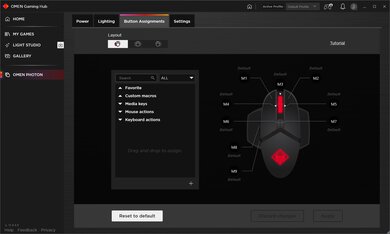The HP OMEN Photon is a sleek, egg-shaped wireless gaming mouse. It has an ambidextrous shape and includes modular finger rests and optional side buttons for both sides, so you can tailor the mouse to be better suited for right or left-handed use. It's suitable for all grip types and most hand sizes, though medium-sized hands may not reach the scroll wheel using a fingertip grip comfortably, and small hands won't comfortably be able to reach it using any grip type. Performance-wise, it has a wide CPI range, a very low lift-off distance, and a very consistent sensor. You can connect the mouse wirelessly with its USB receiver or use it wired with its charging cable, though the cable is stiff and retains kinks from its packaging. Unfortunately, the mouse feet also are only decent compared to other options. Also, you can only adjust the CPI by increments of 100. Lastly, while the click latency is likely sufficient for most users, gamers who play competitive games may prefer a more responsive-feeling model.
Our Verdict
The HP OMEN Photon is a great mouse for office and multimedia work. It feels well-built and has an ambidextrous shape suitable for most hand sizes using any grip type. It also comes with a selection of modular finger rests and side buttons so you can adjust the ergonomics to your liking. It has a maximum of two side buttons on each side, and you can program all of the buttons using the customization software. You can connect it wirelessly with its USB receiver or use it wired with its included charging cable. Unfortunately, it doesn't have Bluetooth support, and while its mouse wheel does have L/R tilt buttons, it doesn't have a free-scrolling mode.
-
Feels well-built.
-
Modular finger rests and side buttons allow you to tailor it to be more suitable for right or left-handed users.
-
All buttons are programmable.
-
Isn't suitable for small hands using any grip type.
-
No Bluetooth support.
The HP OMEN Photon is satisfactory for FPS gaming. It's very heavy compared to most gaming mice, its mouse feet are only decent, and while its click latency is good, gamers who play competitive or fast-paced games may prefer a more responsive-feeling option. That said, it feels well-built and has an ambidextrous shape by default, with a collection of modular parts that you can install to change the shape and side button layout of the mouse. Performance-wise, it also has a wide CPI range, a very low lift-off distance, and a very consistent sensor. However, you can only adjust the CPI by increments of 100, which isn't as precise as some mice.
-
Feels well-built.
-
Good click latency.
-
Modular finger rests and side buttons allow you to tailor it to be more suitable for right or left-handed users.
-
Isn't suitable for small hands using any grip type.
-
Heavy.
-
Mouse feet don't glide as smoothly as those on most other gaming mice.
The HP OMEN Photon is a good mouse for MMO gaming, but it doesn't have nearly as many side buttons as a dedicated MMO gaming mouse. That said, it feels well built and includes modular pieces for adjusting the ergonomics and functionality. You can install a maximum of two side buttons on either side, and you can reprogram all buttons using the customization software. Additionally, its mouse wheel has L/R tilt buttons, which is a rare feature for gaming mice. It has a very low lift-off distance and a wide CPI range. Unfortunately, while it has good click latency, some gamers may prefer a more responsive-feeling option. Additionally, you can't adjust the CPI as precisely as on some gaming mice.
-
Feels well-built.
-
Good click latency.
-
Modular finger rests and side buttons allow you to tailor it to be more suitable for right or left-handed users.
-
Not nearly as many side buttons as a dedicated MMO gaming mouse.
-
Isn't suitable for small hands using any grip type.
The HP OMEN Photon is inadequate for ultra-light gaming. It's very heavy compared to dedicated ultra-light gaming mice. It also has mouse feet that don't glide as smoothly as those on most gaming mice, and while the click latency is good, gamers who play fast-paced or competitive games may prefer something more responsive-feeling. That said, it feels well-built and has an ambidextrous shape by default but also includes modular pieces that can change the shape of the mouse. It also has a wide CPI range and a very low lift-off distance.
-
Feels well-built.
-
Good click latency.
-
Isn't suitable for small hands using any grip type.
-
Heavy.
-
Mouse feet don't glide as smoothly as those on most other gaming mice.
The HP OMEN Photon is okay for travel but wasn't intended for this use. It feels well-built and connects wirelessly with its USB receiver, but it doesn't support Bluetooth. It's also bulky and may not fit in most laptop cases, even without any of its modular pieces installed.
-
Feels well-built.
-
Modular finger rests and side buttons allow you to tailor it to be more suitable for right or left-handed users.
-
Onboard memory.
-
Isn't suitable for small hands using any grip type.
-
Fairly bulky, even without any modular finger rests installed.
-
No Bluetooth support.
- 8.2 Office/Multimedia
- 7.1 Video Games (FPS)
- 7.6 Video Games (MMO)
- 5.5 Ultra-Light Gaming
- 6.9 Travel
Changelog
- Updated Oct 07, 2021: Review published.
- Updated Sep 28, 2021: Early access published.
- Updated Jun 29, 2021: Our testers have started testing this product.
- Updated Jun 18, 2021: The product has arrived in our lab, and our testers will start evaluating it soon.
- Updated May 10, 2021: We've purchased the product and are waiting for it to arrive in our lab.
Check Price
Differences Between Sizes And Variants
The HP OMEN Photon we tested is black, and there are no other color variants. You can see the label for our unit here.
Compared To Other Mice
The HP OMEN Photon is a good wireless gaming mouse advertised as being designed for all grip types and hand sizes. While most modular mice have different side button layouts or pieces designed to reduce the overall weight, the modular pieces on this mouse are more focused on ergonomics and accessibility. This mouse has an ambidextrous shape by default and includes a collection of modular pieces which allow you to add either a wide or narrow finger rest and a set of side buttons on either side of the mouse. Depending on how you configure the pieces, you can transform the mouse into one that's more suitable for right or left-handed use. Unfortunately, we found the length of the mouse makes it unsuitable for smaller hands. That said, the HP OMEN Photon is a good choice for anyone looking for a gaming mouse with modular pieces and especially if you're looking for a wireless gaming mouse with side buttons and finger rests in a left-handed configuration.
For more recommendations, see our picks for the best gaming mice, the best wireless gaming mice, and the best ergonomic mice.
The Logitech G502 HERO is an excellent, wired gaming mouse, while the HP OMEN Photon is a good wireless gaming mouse. The Logitech is lighter and feels sturdier. It also has a higher maximum CPI, a more precisely adjustable CPI, and a much lower click latency. You can also set a G-Shift button to enable a secondary layer of commands, and the mouse wheel has a free-scrolling mode that the HP lacks. The software is also compatible with Windows and macOS, while the software for the HP is only compatible with Windows. On the other hand, the HP has modular pieces, including pinky rests and side buttons for both the right and left sides, two features the Logitech lacks.
The Razer Viper Ultimate is a better wireless gaming mouse than the HP OMEN Photon. The Razer is much lighter and has mouse feet that glide much more smoothly. It also has a more flexible charging cable, a higher maximum CPI, a more precisely adjustable CPI, and a much lower click latency. You can also set a HyperShift button to enable a secondary layer of commands. On the other hand, the HP has a selection of modular parts that adjust the ergonomics and functionality of the mouse. It also has a mouse wheel with L/R tilt buttons, which the Razer lacks. Unfortunately, you need to log in to an OMEN account to program more than one profile using the software, which the Razer doesn't require.
The Razer Viper Mini is a remarkable ultra-lightweight wired gaming mouse, while the HP OMEN Photon is a versatile wireless gaming mouse. The Razer is significantly lighter and feels better built. It also has mouse feet that glide more smoothly and lower click latency. You can also set a HyperShift button which enables a secondary layer of programmable controls. Also, the customization software lets you make adjustments without making an online account, while the HP software requires an account for changes to be made. On the other hand, the HP has modular pieces that add thumb and pinky rests or various side button configurations to better suit a right or left-handed user.
The Cooler Master MM710 is an excellent ultra-lightweight, wired gaming mouse, while the HP OMEN Photon is a good, versatile, wireless gaming mouse. The Cooler Master weighs less than half as much as the HP and has mouse feet that glide much more smoothly. It also has a much higher maximum CPI. On the other hand, the HP has modular pieces that add thumb and pinky rests or extra side button configurations to better suit a right or left-handed user. It also has a lower minimum CPI, a more consistent sensor, and RGB lighting, which the Cooler Master lacks.
The GLORIOUS Model D is an excellent wired gaming mouse, while the HP OMEN Photon is a good wireless gaming mouse with modular pieces that can transform the mouse into one more suitable for right or left-handed use. The GLORIOUS is significantly lighter and has mouse feet that glide more smoothly. It also has lower click latency, and the software doesn't require you to create an online account to adjust settings as it does with the HP. On the other hand, the HP feels sturdier. It has a thumb and pinky rest and up to 11 buttons depending on which modular pieces you install. Performance-wise, it has a wider CPI range, a more consistent sensor, and a lower lift-off distance.
The Logitech G703 LIGHTSPEED with HERO Sensor is a better wireless gaming mouse than the HP OMEN Photon. The Logitech is considerably lighter and feels sturdier. It also has a more flexible charging cable, a much higher maximum CPI, a more precisely adjustable CPI, and much lower click latency. On the other hand, the HP has modular parts, including thumb and pinky rests and two optional side buttons per side, while the Logitech only has two side buttons on the left and no finger rests. It also has a mouse wheel with L/R tilt buttons. Unfortunately, its software requires you to log into an account to configure more than one profile, a requirement the Logitech software doesn't have.
The HP OMEN Vector Wireless and the HP OMEN Photon are both wireless gaming mice. The Vector Wireless is significantly lighter and has mouse feet that glide more smoothly. On the other hand, the Photon has modular finger rests and side buttons you can configure to transform the shape to better suit a right or left-handed user. With all of its buttons installed, it has five more buttons than the Vector Wireless, including a pair of side buttons on both sides. The Photon also has a scroll wheel with L/R tilt buttons, which the Vector Wireless lacks.
The MSI CLUTCH GM41 LIGHTWEIGHT WIRELESS is an impressive, ultra-lightweight gaming mouse, while the HP OMEN Photon is a good, wireless gaming mouse. The MSI is much lighter and has mouse feet that glide more smoothly. It also has a higher maximum CPI and lower click latency. Also, you don't need to make an account to create multiple profiles using the customization software, which is a requirement for the HP software. On the other hand, the HP feels sturdier and has modular pieces you can use to adjust the mouse's ergonomics and side button configuration. It also has a scroll wheel with L/R tilt buttons, which the MSI lacks.
Test Results
There are many ways to configure the HP OMEN Photon with its modular pieces. We recorded the maximum weight with both left and right side finger rests and both left and right sets of side buttons installed on the mouse. For the minimum weight, we tested the mouse without the finger rests, buttons, or flat panels installed.
The HP OMEN Photon includes modular pieces that you can add or remove to the mouse to change its ergonomic profile. It includes a wide and narrow finger rest, a set of two side buttons, and a side button cover for both left and right sides of the mouse.
HP advertises that the HP OMEN Photon has a battery life of approximately 70 hours. It includes a cable for charging the mouse but also supports wireless charging with Qi-standard capable mousepads.
- HP OMEN Photon
- Wide finger rest (1x, can be installed on right or left side)
- Narrow finger rest (1x, can be installed on right or left side)
- Right side buttons (1x front, 1x back)
- Left side buttons (1x front, 1x back, on mouse)
- Right side button cover panel (on mouse)
- Left side button cover panel
- Right side cover plate
- Left side cover plate (on mouse)
- USB receiver
- USB receiver extender
- Micro-USB to USB-A cable
- Stickers
- User documentation
The polling rate settings available on the HP OMEN Photon are 125Hz, 250hz, 500Hz, and 1000Hz. You can set up to eight CPI settings using the software and cycle these settings using the CPI buttons behind the scroll wheel by default.
You can reprogram all of the buttons on the HP OMEN Photon, but you need to have a button bound to the left-click function at all times, and you can't re-program the up/down inputs of the scroll wheel.
Overall, the click latency on the HP OMEN Photon is good, and most users won't notice any delays. However, the click latency is somewhat higher when you connect it wirelessly, and gamers who play competitive or fast-paced games may prefer a more responsive option.
The software for the HP OMEN Photon is easy-to-use and well-organized. Unfortunately, there's no way to assign a button to switch profiles outside of the software, and you need to log in to an HP OMEN account to create multiple profiles.
Comments
HP OMEN Photon: Main Discussion
Let us know why you want us to review the product here, or encourage others to vote for this product.