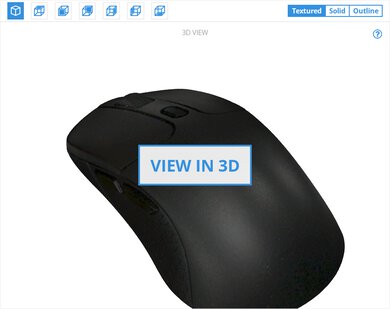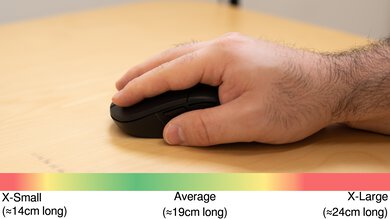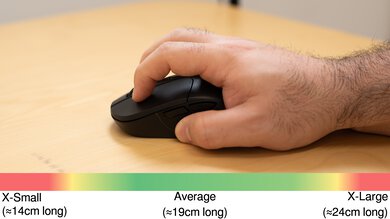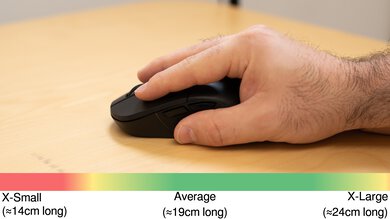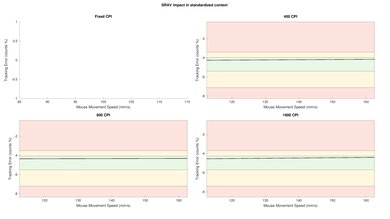The Keychron M3 is a wireless gaming mouse that keychron also advertises as being suitable for work and travel uses too. The M3 is the second mouse released by Keychron and uses a PixArt PAW3395 sensor, one of the most accurate and consistent sensors on the market. The mouse's body has a solid plastic shell and a symmetrical shape with textured plastic areas on both sides for added grip. This mouse is also noteworthy for including a range of accessories, including a charging cable, receivers, and adapters compatible with both USB-A and USB-C ports.
Our Verdict
The Keychron M3 mouse is an acceptable mouse for work use. It has impressive build quality and is fully compatible with Windows and macOS systems. However, it doesn't have very many programmable buttons, and its scroll wheel lacks a free-scrolling mode and left and right tilt inputs.
-
Comfortable symmetrical shape suitable for most hand sizes.
-
Great build quality.
-
Scroll wheel lacks both tilt inputs and a free-scrolling mode.
-
Few programmable buttons.
The Keychron M3 is a great FPS gaming mouse. It has excellent sensor performance and click latency which provides for a snappy and responsive feeling in-game experience. It also has impressive overall build quality and a comfortable symmetrical shape suitable for most hand sizes. However, while it's somewhat lightweight, it isn't nearly as light as many FPS mice and isn't as easy to move quickly and accurately. Also, while its feet are good quality overall, they don't glide quite as smoothly as those on similarly-priced models from other companies.
-
Comfortable symmetrical shape suitable for most hand sizes.
-
Excellent click latency.
-
Great build quality.
-
Not as lightweight as many dedicated FPS mice.
-
Mouse feet don't glide as smoothly as those on many similarly-priced options.
The Keychron M3 is a good MMO gaming mouse, though it isn't designed for this use and has fewer side buttons than dedicated MMO gaming models. It feels sturdy and has a comfortable symmetrical shape suitable for most hand sizes. It also has excellent click latency, and its sensor is very accurate and consistent, providing smooth and responsive-feeling gameplay.
-
Comfortable symmetrical shape suitable for most hand sizes.
-
Excellent click latency.
-
Great build quality.
-
Not nearly as many side buttons as a dedicated MMO mouse.
-
Mouse feet don't glide as smoothly as those on many similarly-priced options.
The Keychron M3 mouse has superb raw gaming performance, and its sensor provides excellent accuracy and motion latency performance. The click latency is very low, providing an extremely responsive-feeling experience that's more than adequate for gaming in any genre at a competitive level.
-
Accurate and consistent sensor performance.
-
Excellent click latency.
- 7.2 Work
- 8.4 Video Games (FPS)
- 7.5 Video Games (MMO)
- 9.0 Raw Performance
Changelog
- Updated Jan 05, 2024: We've updated the CPI graph displayed in the Sensor Latency section of this review. Our results remain the same, but these graphs have two new columns with results from the Delay At Half Movement and Delay To End Of Movement tests.
- Updated Dec 01, 2023: We've converted this review to Test Bench 1.5. This update adds a new Main Button test group, which provides button actuation data and switch information. We've also made minor changes to how we calculate the Office usage score. For more details, you can see our full changelog here.
- Updated Sep 01, 2023: We've added a link to the newly-reviewed Keychron M3 Mini in the Weight section of this review.
- Updated Jun 07, 2023: We've added a link to the Keychron M1 Wireless in the Additional Buttons section of this review.
- Updated Mar 09, 2023: We've updated the photograph in the Mouse Feet section of this review as the photograph was originally taken with the plastic film still covering the feet, while the mouse was tested with the plastic film removed. The new photograph shows that the film covering the feet has been removed to avoid confusion and provide an accurate depiction of the state of the mouse in which it was tested.
Check Price
Differences Between Sizes And Variants
The Keychron M3 is available in black and white color variants. We bought and tested the black color variant. You can see the label of our unit here.
Compared To Other Mice
The Keychron M3 is the second mouse released by Keychron, a company best known for producing keyboards. Unlike Keychron's first release, the Keychron M1, this model is wireless and has a solid plastic shell. This mouse also uses PixArt's PAW3395 sensor, which until now has only been included in significantly more expensive mice. Another noteworthy feature is that this mouse provides a high degree of compatibility with different kinds of computers thanks to its range of included accessories, including receivers and adapters for both USB-C and USB-A ports on your computer. This mouse delivers impressive gaming or light office work performance at a solidly mid-range price point. However, it isn't as lightweight as many similar mid-range gaming models, and its feet don't glide quite as smoothly.
For more recommendations, see our picks for the best mice, the best wireless mice, and the best wireless gaming mice.
The Keychron M3 and the Keychron M6 are wireless mice. The M3 is designed primarily for gaming. It has a symmetrical shape, textured plastic sides, and RGB lighting. The M6 is designed for both productivity and gaming. It has an ergonomic-style right-handed shape with a thumb rest but is less accommodating to some hand sizes and grip types. It has two dedicated scroll wheels, one on the side and one on top. The top scroll wheel has L/R tilt inputs and notched and free-scrolling modes.
The Keychron M3 and the Keychron M3 Mini are wireless gaming mice with the same shape but different sizes. The M3 is larger and has RGB lighting, which the Mini lacks. On the other hand, the Mini is significantly lighter. It's also available for purchase with a maximum polling rate of 1000Hz or with a maximum polling rate of 4000Hz, while the larger M3 is only available with a maximum polling rate of 1000Hz.
The Keychron M1 Wireless and the Keychron M3 are wireless gaming mice with symmetrical shapes. Both mice weigh virtually the same and deliver very similar gaming performance. The M1 Wireless has a truly ambidextrous design with two side buttons on either side. Its body also has small pill-shaped cutouts. On the other hand, the M3 only has side buttons on the left, but it has a solid plastic body and feels sturdier overall.
The Keychron M3 and the Logitech Signature M650 are wireless mice with symmetrical shapes. The Keychron is lighter and has much better gaming performance. It also has RGB lighting zones and an internal rechargeable battery. On the other hand, the Logitech uses an AA battery for power.
The Keychron M1 and the Keychron M3 are mice with symmetrical shapes. The M1 is a wired-only model with small cutouts in its body to reduce its overall weight. There are two side buttons on both sides of the mouse, making it a fully ambidextrous option. On the other hand, the M3 is a wireless model with a solid plastic shell and two side buttons on the left side only. The M3 is also lighter and offers considerably better gaming performance.
The Razer Viper V2 Pro and the Keychron M3 are wireless mice with symmetrical shapes. The Razer is lighter and has significantly better gaming performance. It also has higher quality feet and longer battery life. On the other hand, the Keychron has RGB lighting, which the Razer lacks.
The GLORIOUS Model O Wireless and the Keychron M3 are wireless mice with symmetrical shapes and comparable gaming performance. The GLORIOUS is lighter and has small honeycomb-shaped cutouts in its body to reduce its weight. It also has significantly higher-quality feet that glide more smoothly. On the other hand, the Keychron has a solid plastic shell.
Test Results
This mouse has sub-par portability overall. Its relatively bulky shape means you won't be able to slip it into most laptop cases. It also lacks compartments for storing its wireless receivers or adapter accessories, making them easier to lose if you take them on the go.
The Keychron M3 wireless mouse has great build quality overall. It feels sturdy and has textured plastic sides for added grip. However, there's a minor degree of flexibility and some creaking if you squeeze the body in certain spots. Also, you can activate the side buttons if you squeeze into the panels. These two minor issues are fairly typical with mice at this price point, and they won't impact your experience during everyday use unless you apply a considerable amount of pressure while using your mouse.
This mouse is somewhat lightweight and fairly easy to move quickly and accurately. However, it's considerably heavier than many dedicated FPS gaming mice. If you want a lighter, smaller version of this mouse, check out the Keychron M3 Mini.
This mouse has a comfortable symmetrical shape with a fairly tall hump towards to center of the mouse. This shape is suitable for all grip types for most hand sizes. However, if you have smaller hands, the height of the center hump will make it difficult to reach all buttons using a claw or fingertip grip.
Keychron advertises a battery life of up to 70 hours with RGB lighting off. The RGB lighting zone in the scroll wheel slowly blinks red when the battery is running low.
This mouse has a very lightweight and flexible paracord-like cable that glides well across desks. Note that this mouse uses a USB-C to USB-C charging cable. That said, there's also an included USB-C to USB-A adapter if your computer doesn't have a USB-C port.
Overall, this mouse has good-quality feet that glide well on mouse pads and desks. However, they do feel scratchy when used directly on desks. The feet are also slightly thinner than the feet on many similar mice, and they have sharp corners which can dig into softer mousepads and create added drag.
You can program most of the buttons on this mouse except for the two buttons on the bottom of the mouse, which cycle between polling rates and CPI settings. The left button is assigned by default, but you can unlock it using the software to reprogram it. Note that you cannot assign a profile-switching function to any of the buttons, so while you can create custom profiles, you can only change between them using the software. The left- and right-click buttons use Kailh 8.0 switches. If you're interested in a similar wireless gaming mouse with a truly ambidextrous design that features a pair of buttons on both sides, check out the Keychron M1 Wireless.
This mouse has excellent click latency that provides a consistent and responsive-feeling experience for gaming in any genre.
This mouse has excellent CPI performance. Its sensor is very accurate at tracking the physical movements you make with your mouse and converting them to the cursor movements you see on the screen.
This mouse has excellent sensor latency performance, which means the sensor reacts quickly to the physical movements you make with your mouse, and they closely match the timing of your cursor movements on-screen.
The available polling rate options are 125Hz, 500Hz, and 1000Hz. You can customize up to five CPI profiles using the software. The software also allows you to adjust additional settings, including motion sync, angle snapping, and lift-off distance.
The scroll wheel has a textured rubber grip and delivers precise scrolling that's fairly quiet. The definition between steps is fairly pronounced, and the middle click button is satisfying to press without requiring too much force.
The software is well laid out and very easy to use. It allows you to change a range of expected settings, including button mapping, macros, lift-off distance, debounce delay, and RGB lighting adjustments. At the time of writing, the software is only compatible with Windows, but Keychron has stated they plan to release macOS-compatible software for this mouse in June of 2023.
All default button functions work in both Windows and macOS. Currently, the software is only available for Windows, but Keychron has indicated it will release macOS-compatible software in June of 2023.
Comments
Keychron M3: Main Discussion
Let us know why you want us to review the product here, or encourage others to vote for this product.
- 21010
The right click is mushy on mine, I do not feel the click. Left click is a bit louder than desired and the scroll wheel is a bit stiff.
Update: We’ve updated the CPI graph displayed in the Sensor Latency section of this review. Our results remain the same, but these graphs have two new columns with results from the Delay At Half Movement and Delay To End Of Movement tests.