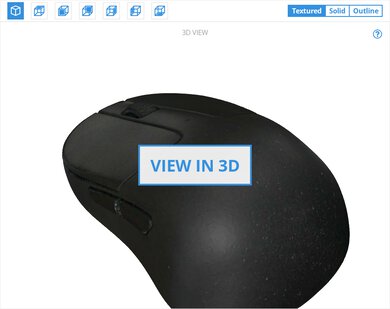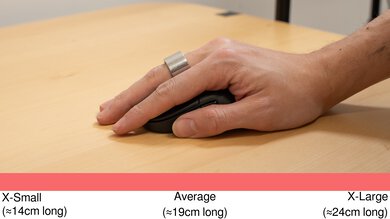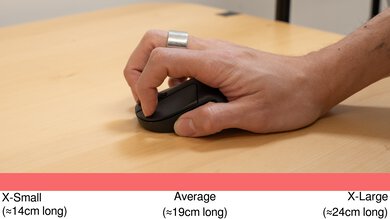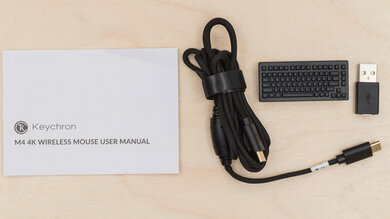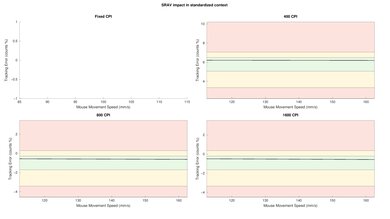The Keychron M4 is a lightweight wireless gaming mouse. It features an unusually small, symmetrical shape that's designed exclusively for use with a fingertip grip. It features PixArt's PAW3395 sensor and supports a maximum polling rate of 4000Hz.
Our Verdict
The Keychron M4 is a decent mouse for work use, but it's not designed with it in mind. It has impressive build quality and supports multi-device pairing with up to two devices using its 2.4GHz receiver and/or Bluetooth. Its unconventional shape is only suitable for a fingertip grip type, which might get uncomfortable for long periods. Also, its scroll wheel lacks useful features like a free scrolling mode and L/R tilt inputs.
-
Supports Bluetooth and multi-device pairing.
-
Great build quality.
-
Small size and shape only suitable for a fingertip grip.
-
Scroll wheel lacks a free-scrolling mode and L/R tilt inputs.
The Keychron M4 is a fantastic mouse for FPS gaming. It's very lightweight, making it extremely easy to move precisely and accurately. It has remarkable performance, too. Its maximum polling rate of 4000Hz and extremely low click and sensor latency result in an incredibly responsive gaming experience. Its unconventional shape is only suitable for a fingertip grip, so it's not a good option if you have large hands or use a palm or claw grip.
-
Extremely lightweight.
-
Maximum wireless polling rate of 4000Hz.
-
Remarkably low and consistent click and sensor latency performance.
-
Great build quality.
-
Small size and shape only suitable for a fingertip grip.
The Keychron M4 isn't explicitly designed for MMO gaming but is still good for this use. It has great build quality and excellent raw performance, providing a responsive gaming experience. You can remap its buttons using its companion software, but it has fewer side buttons than dedicated MMO mice. Also, its unusual shape is only suitable for a fingertip grip, which might be uncomfortable for long gaming sessions.
-
Extremely lightweight.
-
Maximum wireless polling rate of 4000Hz.
-
Remarkably low and consistent click and sensor latency performance.
-
Great build quality.
-
Small size and shape only suitable for a fingertip grip.
-
Significantly fewer side buttons compared to dedicated MMO gaming mice.
The Keychron M4 mouse has remarkable raw performance. It has outstanding click latency and a superb sensor that's accurate and precise. It also supports a maximum polling rate of 4000Hz, delivering slightly more consistent performance over a standard 1000Hz polling rate. However, using higher polling rates also requires considerable CPU resources and consumes battery power much more quickly.
-
Maximum wireless polling rate of 4000Hz.
-
Remarkably low and consistent click and sensor latency performance.
- 7.2 Work
- 9.2 Video Games (FPS)
- 7.8 Video Games (MMO)
- 9.4 Raw Performance
Changelog
- Updated May 16, 2024: Review published.
- Updated May 10, 2024: Early access published.
- Updated Apr 22, 2024: Our testers have started testing this product.
- Updated Apr 18, 2024: The product has arrived in our lab, and our testers will start evaluating it soon.
- Updated Apr 09, 2024: We've purchased the product and are waiting for it to arrive in our lab.
Check Price
Differences Between Sizes And Variants
The Keychron M4 is available in black or white with a maximum polling rate of 4000Hz or 1000Hz. We bought and tested the black 4000Hz model. You can see the label of our unit here.
Compared To Other Mice
The Keychron M4 is a lightweight wireless gaming mouse with a very small shape designed for use specifically with a fingertip grip. It's about half as long as an average gaming mouse, which contributes to how lightweight it is. It's not as versatile as other gaming mice since most are designed to suit a wider range of grip types and hand sizes. Other mice we've tested with similar designs include the Zaunkoenig M2K and the G-Wolves HSK Pro 4K.
For other recommendations, see our picks for the best wireless gaming mice, the best FPS mice, and the best lightweight mice.
The Keychron M4 and the Logitech G PRO X SUPERLIGHT 2 are lightweight wireless gaming mice. The Keychron has an unusually small shape that's designed specifically for use with a fingertip grip. In contrast, the Logitech has a much more conventional shape that's suitable for a wide variety of hand sizes and grip types. The two perform similarly otherwise, but the Keychron is significantly lighter thanks to its size, and the Logitech supports a higher maximum polling rate of 8000Hz.
The Keychron M3 Mini and the Keychron M4 are lightweight wireless gaming mice. The M4 has an unusual shape, is much smaller than the M3 Mini, and is only suitable for a fingertip grip. It's also significantly lighter and has better overall sensor performance.
The Keychron M4 and the Razer Viper Mini Signature Edition are lightweight wireless gaming mice. The Keychron has a very small shape that's designed exclusively for fingertip grip. In contrast, the Razer has a much more conventional shape but employs an exoskeleton-like magnesium shell designed to save weight. Both mice have excellent performance, but the Razer has a higher maximum polling rate of 8000Hz compared to the Keychron's 4000Hz maximum, contributing to its better overall raw performance.
The Keychron M4 and the G-Wolves HSK Pro 4K are high-performance, lightweight, wireless gaming mice. They're both extremely small and designed to be used exclusively with a fingertip grip. While the two have similar shapes, the Keychron is noticeably longer but still very small. They both use the same sensor and have remarkable raw performance that's suitable for casual and competitive gaming. The Keychron has better build quality, a larger battery, and Bluetooth connectivity.
Test Results
Because of the properties of the plastic finish on this mouse, we applied an aerosol spray that adds small white particles visible in the scan but not present on the mouse out of the box.
This is only cosmetic and helps ensure we can capture a readable scan but doesn't affect the accuracy of the measurements.
This mouse has great build quality. It's made with high-quality feeling plastic throughout and feels well put together. It doesn't creak, rattle, or flex at all during normal use. The side buttons feel quite inconsistent, however, and the back side button is noticeably more mushy-feeling than the front.
This mouse is designed exclusively for a fingertip grip. It's about half as long as most traditional mice, leaving nowhere to support your palm for any other grip type. Due to its small size, this mouse will likely be difficult to use if you have large or extra-large hands.
You can connect this mouse using the included 2.4 GHz USB receiver or with Bluetooth. The internal battery has a capacity of 300mAh, and Keychron advertises a battery life of 67 hours at a 1000Hz polling rate and 22 hours at a 4000Hz polling rate. While not specified on the product page, we expect these estimates to be for when the mouse is connected via the 2.4GHz receiver.
This mouse has a very lightweight and flexible paracord-like cable that glides well across desks, but the cable does retain some kinks from its packaging.
This mouse uses a USB-C to USB-C charging cable. That said, there's also an included USB-C to USB-A adapter if your computer doesn't have a USB-C port.
Our testing tool couldn't register a click more than 3cm from the front of the click button because the button weight was too heavy at that point.
You can reprogram all buttons on this mouse except for the CPI and Report Rate buttons on the underside.
This mouse has outstanding click latency performance and provides an incredibly responsive gaming experience.
We tested this mouse at its maximum polling rate of 4000Hz and the lowest debounce setting of 0ms. The wired result is predictably worse than the wireless result due to its lower maximum polling rate of 1000Hz.
This mouse has remarkable CPI performance. It tracks your movements accurately and precisely with very little variation.
We conducted this test at the mouse's maximum polling rate of 4000Hz.
This mouse delivers remarkable sensor latency performance. It reacts extremely quickly when you move your mouse and is suitable for casual and competitive gaming.
We conducted this test using the maximum polling rate of 4000Hz and with Motion Sync off.
This mouse's available polling rate settings using the 2.4GHz receiver are 125Hz, 500Hz, 1000Hz, 2000Hz, and 4000Hz. The maximum polling rates in wired and Bluetooth modes are 1000Hz and 125Hz, respectively.
The scroll wheel has a textured rubber grip. Scrolling feels precise and is quiet, with well-defined steps. The middle click button is responsive and fairly tactile. We also noted during testing that you can actuate the scroll button if you press it sideways to the right.
The left- and right-click buttons, side buttons, and the scroll wheel operate quietly and are unlikely to bother anyone around you.
This mouse uses Keychron Engine software for configuration. It has a clean, straightforward layout. It allows you to reprogram buttons, create macros, and change CPI and polling rate settings. You can save and swap between multiple profiles and toggle advanced sensor options, including motion sync.
Comments
Keychron M4: Main Discussion
Let us know why you want us to review the product here, or encourage others to vote for this product.
- 21010
Highly informative.
- 21010
can you test this mouse in 1k polling? because it has a 1k cheaper version
Hello! We currently don’t plan to retest this mouse at a 1000Hz polling rate. If you’d like to see how the 1000Hz model performs, please suggest it for testing, and we’ll consider it if there’s enough interest.
- 21010
can you test this mouse in 1k polling? because it has a 1k cheaper version
The full review has been posted here. Let us know what you think!