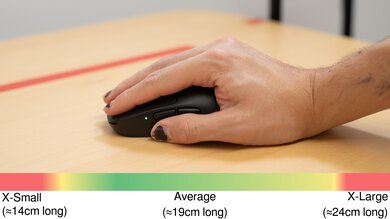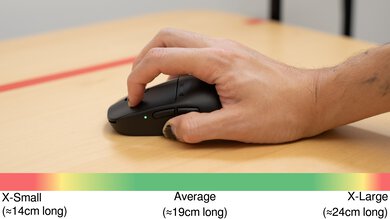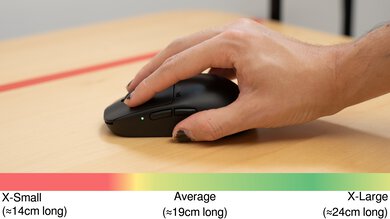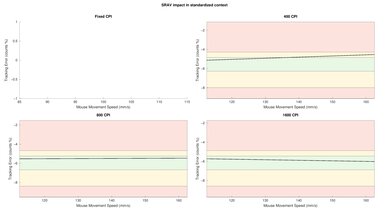The Pulsar X2H v3 continues Pulsar's X2 lineup of lightweight wireless gaming mice and is the successor to the Pulsar X2H. It has a similar shape to the Pulsar X2 and the Pulsar X2V2 but with a wider rear end and a taller hump that's further towards the back. Like other Pulsar mice, it has an open baseplate design that exposes the internal components. Pulsar advertises that this shape is ideal for claw grip. Under the hood, it sports optical switches and a Pulsar branded XS-1 sensor that supports a maximum polling rate of 8000Hz with the additional purchase of their 8K Dongle.
Our Verdict
The Pulsar X2H v3 is decent for work use despite not being designed specifically for it. It has excellent build quality, and you can easily remap buttons using the companion software. It connects wirelessly with its USB receiver but doesn't support Bluetooth connectivity or multi-device pairing. Also, its scroll wheel lacks a free-scrolling mode and L/R tilt inputs.
-
Excellent build quality.
-
Supportive claw grip optimized shape.
-
Scroll wheel lacks free scrolling and L/R tilt inputs.
-
No Bluetooth connectivity or multi-device pairing.
-
Lightweight bottom plate design means the inside is exposed to dust and debris.
-
Claw grip optimized shape isn't as comfortable for other grip types.
The Pulsar X2H v3 is an excellent FPS gaming mouse. It has a shape that's optimized for claw grippers, with a tall rear hump that supports your palm and a cinched middle that helps you lock in your grip. It's also remarkably lightweight and has excellent build quality, adding up to a confidence-inspiring in-hand feel. It also delivers amazing raw performance, with impressive sensor latency and superb click latency that delivers a responsive gaming experience.
-
Excellent raw performance.
-
Extremely lightweight.
-
Excellent build quality.
-
Supportive claw grip optimized shape.
-
Lightweight bottom plate design means the inside is exposed to dust and debris.
-
Claw grip optimized shape isn't as comfortable for other grip types.
The Pulsar X2H v3 is a good mouse for MMO gaming. It doesn't have as many additional buttons as a dedicated MMO mouse, but you can still easily reprogram its buttons using the companion software. It also has excellent build quality and outstanding raw performance that delivers an accurate and responsive-feeling gaming experience.
-
Excellent raw performance.
-
Excellent build quality.
-
Supportive claw grip optimized shape.
-
Lightweight bottom plate design means the inside is exposed to dust and debris.
-
Claw grip optimized shape isn't as comfortable for other grip types.
The Pulsar X2H v3 has excellent raw performance, with great sensor latency and accuracy and remarkable click latency that help deliver a responsive gaming experience.
-
Great sensor latency and accuracy.
-
Superb click latency.
- 7.1 Work
- 8.9 Video Games (FPS)
- 7.7 Video Games (MMO)
- 8.9 Raw Performance
Changelog
-
Updated Jul 03, 2025:
We've added a link to the LAMZU Inca in the Hand Size Recommendation section.
-
Updated Jan 15, 2025:
We've purchased Pulsar's 8K Dongle separately and performed supplementary testing, adding new results to the Click Latency and Sensor Latency sections.
-
Updated Dec 06, 2024:
We've added a link to the review of the Endgame Gear XM2 8k in the Sensor Specifications section.
- Updated Nov 29, 2024: Review published.
- Updated Nov 25, 2024: Early access published.
Check Price
Differences Between Sizes And Variants
The Pulsar X2H v3 is available Black or White. As of late November 2024, it's only available in 'Size 2' (medium).
Here's a photo of our unit's label.
Compared To Other Mice
The Pulsar X2H v3 is the successor to the Pulsar X2H. It uses a Pulsar-branded XS-1 sensor, which supports a maximum polling rate of 1000Hz out of the box or 8000Hz with the additional purchase of Pulsar's 8K Dongle. Otherwise, it has the same shape as its predecessor, the Pulsar X2H. It has a high hump at the rear and a cinched midsection, making it very supportive for claw grip. There are several competing mice that have similar shapes, like the Scyrox V8 and the Ninjutso Sora V2, which are both slightly smaller and lighter and have completely enclosed shells compared to the Pulsar's open-bottomed design. While it still has excellent raw performance, it falls slightly short of the aforementioned competitors and even the Pulsar X2V2.
For more recommendations, see our picks for the best FPS mouse, the best claw grip mouse, and the best lightweight mouse.
The Pulsar X2H v3 and the Pulsar X2V2 are lightweight wireless gaming mice from the same lineup. The X2V2 has a flatter shape that's well suited for all grip types, whereas the X2H v3 has a higher rear hump and a cinched midsection that's optimized specifically for claw grip. The X2V2 has slightly better sensor performance, but it's not noticeable in-game.
The Scyrox V8 and the Pulsar X2H v3 are lightweight wireless gaming mice. They have similar shapes optimized for claw grip with high rear humps and wide rear ends that narrow at the middle, but the Pulsar (in 'size 2' medium) is bigger and better suited for larger hands. Otherwise, the Scyrox is lighter and has better overall raw performance.
The Endgame Gear OP1 8k and the Pulsar X2H v3 are lightweight gaming mice with claw grip optimized shapes. The Endgame Gear is a wired mouse that's smaller, lighter, and has better raw performance.
The Ninjutso Sora V2 and the Pulsar X2H v3 are wireless gaming mice with similar shapes optimized for claw grip. The Ninjutso is slightly smaller, lighter, and has better sensor performance.
Both the Pulsar X2H v3 and the Endgame Gear are gaming mice with symmetrical shapes best suited for a claw grip. The Pulsar is a wireless model with a more prominent hump, a marginally narrower midsection, and a slightly shorter length. Comparatively, the Endgame Gear is a wired-only model with a much broader backside that fills out your palm more substantially. The Endgame gear also has better raw performance, and while both mice support an 8k polling rate, the Pulsar requires the purchase of a separate dongle to enable it.
Test Results
This mouse has a very similar aesthetic to the Pulsar X2V2, with a minimal aesthetic, plastic body, and matte finish. There's a small glossy Pulsar logo right under the left-click button. It has a baseplate design that leaves the inside of the mouse exposed in the pursuit of lightness. Otherwise, the shape is slightly different with a raised rear hump, and the side buttons are marginally bigger and spaced slightly further apart. While there isn't dedicated RGB lighting, you can configure the status light in front of the side buttons to show colors according to your CPI setting.
The Pulsar X2H v3 has excellent build quality. It has a plastic shell with a smooth matte finish. Fingerprints can appear if you have sweaty hands, but they can be wiped off fairly easily. There isn't any noticeable flex or creaks in the body, even if you apply considerable pressure, and it doesn't rattle when you shake it.
This is a medium-sized mouse that's designed primarily for claw grip. It has an accentuated hump towards the back and a wide rear end that narrows towards the middle, providing support for your palm to help you lock into a claw grip. It's a little unwieldy for smaller hand sizes, especially for palm and fingertip grips.
If you're interested in a mouse with a similar size and overall shape that narrows more dramatically in the middle, check out the LAMZU Inca.
You can connect to this mouse wirelessly with its included 2.4GHz USB receiver. Pulsar doesn't provide a battery life estimate.
This mouse comes with a paracord-like cable that's lightweight and flexible. It feels high quality and easily glides across desks and mousepads with little resistance.
The main click buttons have an improved, more tactile feel compared to the Pulsar X2V2, which has a slightly mushier-feeling click implementation.
The Pulsar X2H v3 has exceptional click latency, providing an extremely responsive gaming experience suitable for top-level competitive play.
We conducted this test at a 1000Hz polling rate and at the lowest debounce setting of 0 ms.
We also bought Pulsar's 8k dongle separately and performed additional testing with 8000Hz, 4000Hz, and 1000Hz polling settings.
At this time, using this dongle with higher polling rate settings doesn't provide meaningfully lower click latency, so it's advisable to use the lower polling rate settings for longer battery life.
This mouse has great CPI performance, tracking your movements accurately. It's slightly worse than competing gaming mice, but not noticeably so.
This mouse has great sensor latency performance. It reacts quickly to your inputs, and you won't notice any delay.
We conducted this test at a 1000Hz polling rate, and with motion sync turned off.
We also tested the sensor latency with motion sync on:
- Delay to start of movement: 19.9 ms
- Delay at half movement: 5.5 ms
- Delay to end of movement: 6.1 ms
We bought Pulsar's 8k dongle separately and performed additional testing with 8000Hz, 4000Hz, and 1000Hz polling settings (motion sync off).
At this time, using this dongle with higher polling rate settings doesn't provide meaningfully lower sensor latency performance, so it's advisable to keep to lower settings for longer battery life.
Lastly, we performed supplementary testing after seeing reports from the community about possible issues this mouse has with sensor latency while using the lowest lift-off-distance settings. This graph shows results at 8000Hz polling with a higher lift-off-distance setting (2mm) and with Motion Sync on for comparison.
Using a higher lift-off distance results in a marginal improvement in sensor latency performance, and Motion Sync, predictably, adds a small degree of motion latency. However, it's a matter of preference if you prefer the perceived smoothness of your cursor movements with Motion Sync on since the penalty is very minor in this case.
The Pulsar XS-1 sensor is based on PixArt's PAW3950.
This mouse's polling rate options are 125Hz, 250Hz, 500Hz, and 1000Hz. It supports up to an 8000Hz polling rate with the additional purchase of Pulsar's 8K Dongle.
We've ordered the 8K Dongle and will update the review with its results soon.
If you're interested in a wired alternative that supports 8000Hz out of the box and has a shape similarly well-suited for a claw grip, check out the Endgame Gear XM2 8k.
This mouse has a plastic scroll wheel with a ridged rubber finish for grip. Scrolling is quiet with well defined steps. The middle click provides tactile feedback that's on the heavier side.
The companion software is relatively user-friendly and well laid out. It lets you adjust expected settings like polling rates, CPI, scrolling speed, and more. That said, the software is somewhat buggy and can be slow to respond at times.
Comments
Pulsar X2H v3: Main Discussion
Let us know why you want us to review the product here, or encourage others to vote for this product.
Update: We’ve added a link to the LAMZU Inca in the Hand Size Recommendation section.
- 21010
Did you test with the latest firmware update? The firmware note says it should Optimize latency time and Optimized Sensor data. EDIT: Oops sorry I didn’t read the post below
Edited 6 months ago: EDIT: Oops sorry I didn't read the post below Update: We’ve purchased Pulsar’s 8K Dongle separately and performed supplementary testing, adding new results to the Click Latency and Sensor Latency sections.
- 32120
any update about the firmware?
hi keyess01,
We ran some preliminary tests before the holidays on the new firmware and encountered some unusual results that we’re still investigating. We’ve got a small backlog of things to take care of as we reopen here the New Year, but we’ve set aside time next week to update our results for the Pulsar X2H v3. We’ll make another post right here in this thread if there are any more issues.
Sorry about the delay and thank you for your continued patience.
- 21010
any update about the firmware?
- 43230
I think the newest firmware should reduce the motion latency further
Hello, Thank you for informing us about the firmware update for this mouse. We typically don’t retest products after every firmware update unless the changes are likely to significantly impact our recommendations or influence our readers’ buying decisions. That said, I plan to retest this mouse with the 8k receiver next week and will ensure both the mouse and receiver are updated to the latest firmware beforehand. Stay tuned for the updated results!
Update: We’ve added a link to the review of the Endgame Gear XM2 8k in the Sensor Specifications section.
- 21010
I think the newest firmware should reduce the motion latency further