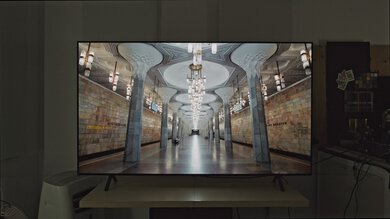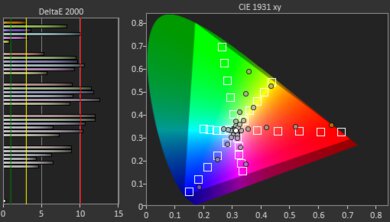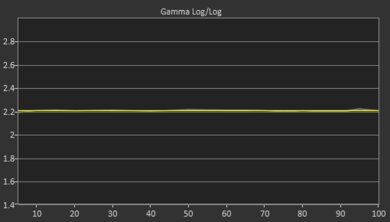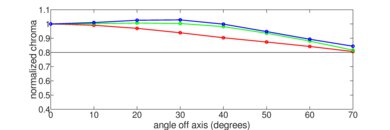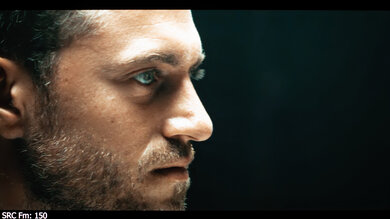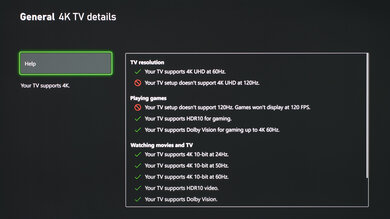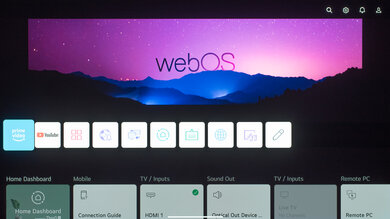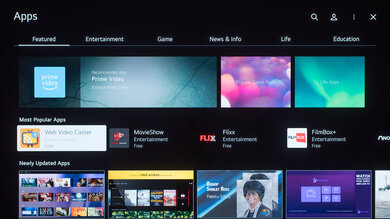The LG A2 OLED is an entry-level model in LG's 2022 OLED lineup. Replacing the LG A1 OLED, it sits below the LG B2 OLED, and it's meant for people who want the fantastic picture quality of OLEDs without the gaming features that LG's B and C Series models come with, like HDMI 2.1 bandwidth and variable refresh rate (VRR) support. It's available in 48, 55, 65, and 77-inch sizes, so there's something for everyone. It comes with the same LG webOS smart platform and unique Magic Remote as their other OLED models, making it easy to stream your favorite content.
Our Verdict
The LG A2 is an excellent TV for most uses. It's incredible for watching movies in dark rooms thanks to its perfect black levels and no blooming around bright objects. It's even excellent for HDR movies, but not all colors and highlights look as vivid and bright as they should be. It's great for watching TV shows and sports in well-lit rooms with wide seating areas due to its wide viewing angle and fantastic reflection handling, but it doesn't get bright enough to fight a ton of glare. Lastly, it's excellent for gaming due to its fantastic motion handling and low input lag, but it lacks advanced gaming features to take full advantage of the Xbox Series X, PS5, or high-end PCs.
-
Perfect black levels.
-
No blooming around bright objects.
-
Fantastic reflection handling.
-
Wide viewing angle.
-
Stutter with low-frame-rate content.
-
Not bright enough to fight a ton of glare.
The LG A2 is great for watching TV shows in well-lit rooms. Its fantastic reflection handling is ideal if you have a few light sources around, but it doesn't get bright enough to fight a ton of glare. It's also great for wide seating areas as it has a wide viewing angle that makes the image remain consistent from the sides. It doesn't have issues upscaling lower-resolution content if you watch shows from a cable box, and if you stream your content, the built-in smart platform has a ton of apps available to download.
-
No issues upscaling content.
-
Fantastic reflection handling.
-
Wide viewing angle.
-
Not bright enough to fight a ton of glare.
The LG A2 is great for watching sports. Its near-instantaneous response time makes motion look smooth, which is great for fast-moving sports. It has a wide viewing angle, meaning it's a great choice for wide seating areas, as everyone sees the same image. It performs well in moderately-lit rooms thanks to its fantastic reflection handling, but it doesn't get bright enough to fight glare if you watch sports in really bright rooms.
-
No issues upscaling content.
-
Fantastic reflection handling.
-
Wide viewing angle.
-
Smooth motion.
-
Not bright enough to fight a ton of glare.
The LG A2 is excellent for gaming. Its near-instantaneous response time and low input lag provide a smooth and responsive gaming experience. However, it lacks advanced gaming features like variable refresh rate (VRR) support, and it's limited to a 60Hz refresh rate, so it can't take full advantage of the Xbox Series X and PS5. It's an excellent choice for dark room gaming as it has a near-infinite contrast ratio that results in perfect black levels.
-
Perfect black levels.
-
No blooming around bright objects.
-
Smooth motion.
-
Low input lag.
-
Limited to 60Hz panel and HDMI 2.0 bandwidth.
-
No VRR support.
The LG A2 is excellent for watching HDR movies. It's fantastic in dark rooms thanks to its near-infinite contrast ratio, as it displays perfect blacks without any blooming. It also displays a wide range of colors in HDR, but its tone mapping is off, resulting in inaccurate color reproduction. Its HDR peak brightness is okay and high enough to make small highlights stand out against the rest of the screen, but not all colors are vivid.
-
Perfect black levels.
-
No blooming around bright objects.
-
Removes judder from 24p sources.
-
Displays 4k content perfectly.
-
Stutter with low-frame-rate content.
-
Alright HDR peak brightness.
-
Tone mapping is off.
The LG A2 is excellent for HDR gaming. It has excellent gaming performance thanks to its quick response time and low input lag, but it can't take advantage of the current-gen gaming consoles as it lacks VRR support and is limited to a 60Hz refresh rate. HDR also looks excellent as it has a high contrast ratio and perfect black uniformity, and while its HDR brightness is alright, not all highlights and colors look vivid.
-
Perfect black levels.
-
No blooming around bright objects.
-
Smooth motion.
-
Low input lag.
-
Displays 4k content perfectly.
-
Limited to 60Hz panel and HDMI 2.0 bandwidth.
-
No VRR support.
-
Alright HDR peak brightness.
The LG A2 is great to use as a PC monitor. It has low input lag for a responsive feel and displays proper chroma 4:4:4 that helps make text look clear. It has wide viewing angles, but colors lose their hue if you sit too close, and the edges of the screen look a bit washed out. It also has fantastic reflection handling if you use it in a room with a few lights around, but it doesn't get bright enough to fight a ton of glare.
-
Fantastic reflection handling.
-
Smooth motion.
-
Low input lag.
-
Displays chroma 4:4:4 with any supported signal.
-
Not bright enough to fight a ton of glare.
-
Limited to 60Hz panel and HDMI 2.0 bandwidth.
-
Risk of burn-in.
- 8.3 Mixed Usage
- 8.0 TV Shows
- 8.3 Sports
- 8.6 Video Games
- 8.4 HDR Movies
- 8.5 HDR Gaming
- 8.6 PC Monitor
Changelog
- Updated Apr 17, 2025: We uploaded the latest brightness measurements and uniformity photos for the Accelerated Longevity Test.
- Updated Feb 11, 2025: We uploaded the latest brightness measurements and uniformity photos for the Accelerated Longevity Test.
- Updated Nov 20, 2024: We uploaded the latest brightness measurements and uniformity photos for the Accelerated Longevity Test.
- Updated Sep 11, 2024: We uploaded the latest brightness measurements and uniformity photos for the Accelerated Longevity Test.
- Updated Jul 17, 2024: We uploaded the latest brightness measurements and uniformity photos for the Accelerated Longevity Test.
Check Price
Differences Between Sizes And Variants
We tested the 65-inch LG A2 (OLED65A2PUA), and the results are also valid for the 48-inch, 55-inch, and 77-inch variants. It's sold at Costco under the OLED55A2AUA/OLED65AUA model codes, and while it's the same TV, it comes with an extra warranty, and its remote supports NFC, while the 48-inch and 77-inch models are only available at Best Buy. The exact model code can vary between different regions and even retailers, but it's the same TV.
| Size | US Model | Costco Variant | UK Model |
|---|---|---|---|
| 48" | OLED48A2PUA | - | OLED48A26LA |
| 55" | OLED55A2PUA | OLED55A2AUA | OLED55A26LA |
| 65" | OLED65A2PUA | OLED65A2AUA | OLED65A26LA |
| 77" | OLED77A2PUA | - | - |
Our unit was manufactured in April 2022, and you can see the label here.
Compared To Other TVs
The LG A2 is an excellent TV that offers all the advantages of OLED, like the near-infinite contrast ratio, perfect black uniformity, and wide viewing angle. It performs well as a cheaper alternative to the LG B2 OLED and LG C2 OLED, and it's a good choice if you don't need extra gaming features or don't care about peak brightness. However, if you want the best performance you can get with an OLED, it's better to go for the higher-end models.
See our recommendations for the best 55-inch TVs, the best TVs for movies, and the best OLED TVs.
The LG C3 OLED is better than the LG A2 OLED. The C3 has a 120Hz panel and HDMI 2.1 bandwidth for gaming up to 4k @ 120Hz, and it supports VRR, so it's a much better option if you want to take advantage of modern gaming consoles. The C3 can overcome more glare due to its better SDR brightness, and highlights in HDR content stand out more due to its much better HDR brightness. On top of that, the C3 has less banding, upscales low-resolution content better, and removes more compression artifacts from low-quality content.
The LG C2 OLED is a higher-end TV than the LG A2 OLED and has better performance and features. The C2 gets much brighter, especially in HDR, so highlights pop more. If you're a gamer, it's better to go for the C2 as it has HDMI 2.1 bandwidth and VRR support, which the A2 doesn't have, so it can't take full advantage of current-gen gaming consoles.
The LG B2 OLED is better overall than the LG A2 OLED. The biggest difference is with the peak brightness, as the B2 gets brighter, delivering a better HDR experience. The B2 also has many gaming features that the A2 doesn't have, like HDMI 2.1 bandwidth and VRR support.
The LG A2 OLED and the LG C1 OLED are similar TVs in terms of picture quality, but the C1 has an advantage for gaming. It has HDMI 2.1 bandwidth and VRR support, both of which the A2 doesn't have, meaning the C1 can take full advantage of the latest gaming consoles.
The Sony A80K/A80CK OLED and the LG A2 OLED are both excellent TVs, but the Sony model has the advantage in a few areas. Although their SDR peak brightness is similar, the Sony gets much brighter in HDR, so highlights pop more. It also has better image processing features like improved tone mapping and gradient handling. Lastly, if you're a gamer, the Sony TV can take full advantage of gaming consoles thanks to its HDMI 2.1 bandwidth and VRR support.
The LG A2 OLED is an improvement over its predecessor, the LG A1 OLED. The main difference is that the A2 gets brighter, providing a better HDR experience. It also uses a newer version of the LG webOS platform that has a few extra features like support for user profiles, but other than that, the two TVs are very similar in terms of features.
The LG A2 OLED and the Sharp AQUOS FS1 OLED are similar TVs, each having strengths over the other. The LG has a wider viewing angle, so the image remains more consistent with the center when viewed from the sides. The LG also has better low-quality content smoothing, so DVDs and low-bitrate streams look better on it than the Sharp TV. However, the Sharp is a much better option for gamers due to its HDMI 2.1 bandwidth, 4k @ 120Hz, and VRR support, so it can take advantage of modern gaming consoles and PCs much more than the LG can.
The Sony A80J OLED and the LG A2 OLED are both excellent TVs, but the Sony model has the advantage in a few areas. Although their SDR peak brightness is similar, the Sony gets much brighter in HDR, so highlights pop more with HDR content. The Sony TV also has much better image processing features when upscaling low-resolution content and smoothing low-quality content. If you're a gamer, the Sony TV can take full advantage of gaming consoles thanks to its HDMI 2.1 bandwidth and VRR support.
Test Results
The TV has a simple style similar to its predecessor, the LG A1 OLED. It features two V-shaped feet, and the back panel is flat except for the housing for the inputs.
After eight months, the TV has permanent image retention, easily visible on a 50% gray screen. You can make out the CNN horizontal news ticker bar at the bottom.
The back of the TV features brushed metal that covers the panel and plastic housing for the inputs. The side-facing inputs are easy to access, but there are a few back-facing ones that are harder to reach if you wall-mount the TV.
The feet have detachable clips that serve as cable management to help keep your setup clean.
As with other OLED TVs, this TV doesn't have a backlight, but its self-emissive pixels give it the equivalent of a perfect local dimming feature with no zone transitions. We still film the zone transition video on the TV so you can see how the screen performs and compare it with a TV that has local dimming.
The TV has alright HDR peak brightness. It gets bright enough to make small highlights stand out versus the rest of the image, but it isn't as bright as other OLEDs, which doesn't allow for a truly impactful HDR experience.
These measurements are after calibrating the HDR white point with the following settings:
- HDR Picture Mode: Cinema
- OLED Pixel Brightness: 100
- Adjust Contrast: 100
- Peak Brightness: High
- Color Temperature: Warm 50
If you find the image too dim, the TV can reach a peak of 697 cd/m² in the 2% window using the 'Vivid' HDR Picture Mode with Auto Dynamic Contrast on 'High', Dynamic Tone Mapping enabled, and the Color Temperature set to 'Cold 50'. However, the image is less accurate like this.
The HDR brightness in Game Mode is alright and looks the same as outside of Game Mode.
These measurements are after calibrating the HDR white point, with the following settings:
- Picture Mode: Game Optimizer
- OLED Pixel Brightness: 100
- Adjust Contrast: 100
- Peak Brightness: High
- Color Temperature: Warm 50
The TV has incredible PQ EOTF tracking. It displays images at their correct brightness right up until its peak brightness, where there's a sharp roll-off, resulting in a loss of fine details in bright objects. If you still find the image too dim, you can use the same settings as in the HDR Brightness box, but with Auto Dynamic Contrast on 'High' and Dynamic Tone Mapping enabled. It makes the image appear brighter, as you can see in this EOTF, but it doesn't change the peak luminosity.
The TV has okay SDR peak brightness. It's an improvement over the LG A1 OLED, and while it gets bright enough to fight glare from small light sources like a lamp, it isn't a good choice for bright rooms. There's some variation in brightness between different scenes due to its Automatic Brightness Limiter, but it isn't as aggressive as other OLEDs.
These measurements are after calibration with the following settings:
- Picture Mode: Expert (Dark Space, Night)
- OLED Pixel Brightness: 100
- Adjust Contrast: 85
- Peak Brightness: High
- Color Temperature: Warm 50
The brightness is similar before calibration. If you want the brightest image possible, use the 'Standard' Picture Mode with Adjust Contrast on '100' and the Color Temperature set to '0'. It results in a peak brightness of 484 cd/m² in the 2% window, but the image is less accurate.
The Peak Brightness setting helps make the TV brighter, but it also causes the variation in brightness, which can be noticeable if you use it as a PC monitor with different window sizes. If it distracts you, disabling the setting helps reduce the aggressiveness of the Automatic Brightness Limiter, but it makes the screen dimmer:
- Peak 2% Window: 256 cd/m²
- Peak 10% Window: 259 cd/m²
- Peak 25% Window: 260 cd/m²
- Peak 50% Window: 260 cd/m²
- Peak 100% Window: 164 cd/m²
- Sustained 2% Window: 243 cd/m²
- Sustained 10% Window: 247 cd/m²
- Sustained 25% Window: 248 cd/m²
- Sustained 50% Window: 248 cd/m²
- Sustained 100% Window: 156 cd/m²
If you need a brighter OLED, check out the 2024 LG B4 OLED.
The LG A2 has an excellent HDR color gamut. It has near-perfect coverage of the commonly-used DCI-P3 color space and good coverage of the wider Rec. 2020 color space. However, tone mapping is significantly off in each color space, similar to the LG C2 OLED, resulting in inaccurate color reproduction.
The TV has good color volume. It displays dark colors well, but it struggles with displaying bright colors, and it's limited by its incomplete color gamut.
The SDR pre-calibration accuracy is fantastic. Colors and white balance are both nearly perfect, and the color temperature is extremely close to the 6500K target. However, gamma doesn't follow the 2.2 target for moderately lit rooms well, as all scenes are brighter than they should be.
The accuracy after calibration to the D65 white point is incredible. It's easy to calibrate, with gamma now perfectly on the 2.2 target.
You can see the full settings for our calibration here.
The LG A2 has excellent gray uniformity. The screen is uniform throughout, and there's minimal dirty screen effect in the center, so you won't notice it when watching content with large areas of bright, uniform color, like sports. Like any OLED, there are faint vertical lines with near-dark scenes, but you'll only notice them if you sit really close.
The LG A2 has a wide viewing angle that makes the image consistent when viewed from the sides. It means that it's ideal for wide seating areas, but some colors lose their hue at narrow viewing angles, so it isn't as ideal if you need to sit close as the edges of the screen look a bit washed out.
The reflection handling is amazing. It handles a moderate amount of light well, but strong light sources can get distracting as there's a purple tint. However, it isn't as bad as on QD-OLED TVs like the Sony A95K OLED.
The TV's HDR native gradient handling is decent. There's some very visible banding in dark grays and greens, and noticeable banding in dark reds, but other color gradients look good.
The TV has mediocre sharpness processing with low-resolution or low-bitrate content. Text is a bit blurry and hard to make out, and fine details are lost.
The optimal sharpness settings for low-resolution or low-bitrate content, with no over-sharpening, are as follows:
- Adjusted Sharpness: 25
- Super Resolution: High
The LG A2 Series has an RWBG subpixel layout, and all four pixels are never on simultaneously. All four pixels are never on at the same time, and you can see alternate pixel photos below:
The LG A2 TV isn't technically flicker-free because there's a slight dip in brightness every eight ms, which coincides with the refresh rate. However, it isn't the same as pulse width modulation on LED TVs because it isn't a full on and off, and it isn't noticeable.
The LG A2 doesn't have an optional black frame insertion feature to reduce persistence blur.
Due to the TV's near-instantaneous response time, there's stutter with lower frame rate content as each frame is held on longer. Enabling the motion interpolation feature can help reduce stutter, but it isn't a perfect solution.
This TV removes judder from native 24p sources like native apps and Blu-ray players, but it can't from sources that only output signals in 60Hz, like a cable box.
Unlike the higher-end LG B2 OLED and the LG C2 OLED, the LG A2 OLED is limited to a 60Hz refresh rate and doesn't support variable refresh rate technology to reduce screen tearing. It means you can't play games at high frame rates, and you'll see tearing if the frame rate of your game drops.
The LG OLED65A2 has extremely low input lag, ensuring your actions are in sync with what you see on the screen.
The TV supports common signals up to 60Hz and displays proper chroma 4:4:4 with any of its supported signals, which helps result in clear text while using it as a PC monitor. It accepts 1080p @ 120Hz signals, but it skips frames.
Unlike higher-end models in LG's 2022 OLED lineup, this TV is limited to HDMI 2.0 bandwidth on all three of its HDMI ports. Furthermore, its tuner is limited to ATSC 1.0, so you can't stream over-the-air 4k channels.
The LG A2 OLED supports eARC, meaning it can pass high-quality audio to a compatible receiver or soundbar. It doesn't support DTS or DTS:X, though, which is disappointing as many Blu-rays use this audio format.
The frequency response is decent. Dialogue sounds clear, and the sound profile is well-balanced. Like most TVs it doesn't produce much bass, so it's best to get a dedicated subwoofer for that.
The TV's distortion handling is mediocre overall. There isn't too much distortion at moderate listening levels, but it gets much worse at its max volume.
The LG A2 OLED TV comes with LG's webOS smart platform built-in, which is user-friendly. It's updated compared to previous versions, as it now supports user profiles, meaning you can customize it for different people in your house.
Unfortunately, like almost all smart TVs on the market, there are ads throughout the smart interface, and you can't disable them.
The TV comes with LG's Magic Remote. You can use its point-and-press feature like a Wii remote, making it easier to navigate through the menu. Its built-in mic allows you to ask it to open apps, search for content, and switch inputs, but you can't change certain settings like the brightness. This remote comes with the model ending in PUA, but if you get the model ending in AUA from Costco, it supports NFC, so you can tap your phone against the remote to cast content to the TV.