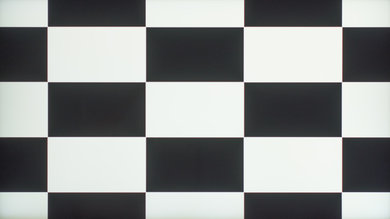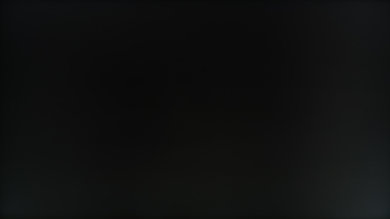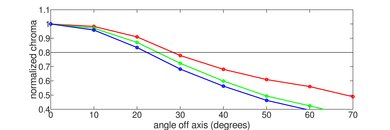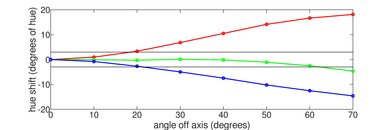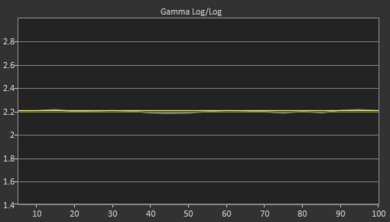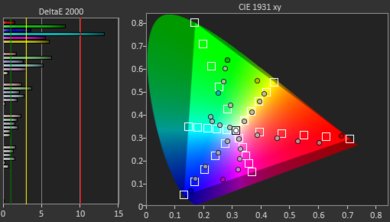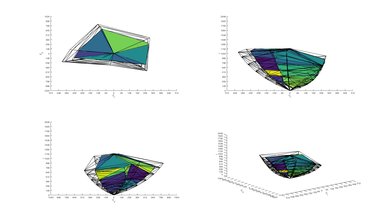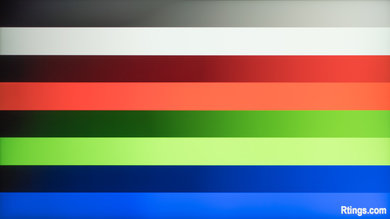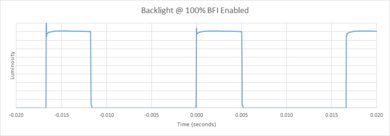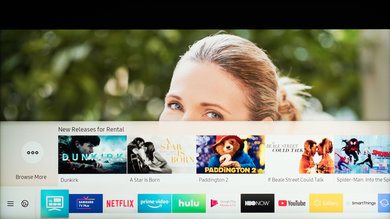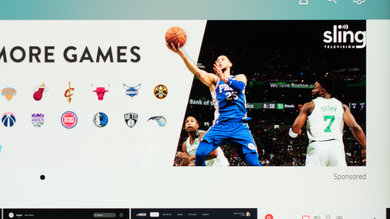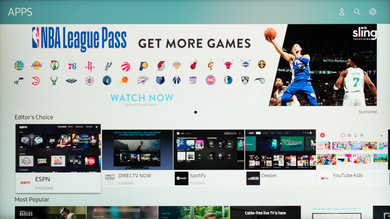The Samsung Q60/Q60R QLED is a decent 4k TV for most uses. Its VA panel has an outstanding contrast ratio, producing deep, inky blacks, and it has great motion handling, resulting in crisp images with minimal blur. Its high refresh rate, low input lag, and FreeSync support should suit most gamers, though viewing angles may be an issue for large parties, as image accuracy degrades when viewed from the side. Samsung's Tizen interface is user-friendly, and it has a vast selection of apps readily available at the press of a button.
Our Verdict
The Samsung Q60R is a decent TV for most uses. It has an outstanding native contrast ratio, but only decent black uniformity. It has good peak brightness but may not get bright enough to overcome glare in a bright room. Motion looks great thanks to the extremely fast response time, and gamers should appreciate the amazing low input lag and FreeSync support.
-
Excellent low input lag.
-
Excellent motion handling.
-
Outstanding contrast ratio.
-
HDR can't get very bright.
-
Image degrades when viewed at an angle.
The Samsung Q60R is an okay TV for watching movies. It has an outstanding native contrast ratio, so it performs best when watching in a dark room. That said, its black uniformity is only decent and it doesn't have local dimming. On the upside, it displays 1080p content, like Blu-ray movies, almost as well as native 4k content.
-
Outstanding contrast ratio.
-
Upscales lower-resolution content without issue.
-
Image degrades when viewed at an angle.
-
No local dimming.
The Samsung Q60R is decent for watching TV shows. It has good peak brightness in SDR and can upscale 720p content, such as from a cable box, without any issues. Unfortunately, its reflection handling is only decent, so it may struggle to overcome glare in bright rooms. Like most VA panels, its viewing angles are poor, so the image degrades when viewed at an angle.
-
Easy-to-use interface with streaming apps at the click of a button.
-
Upscales lower-resolution content without issue.
-
Image degrades when viewed at an angle.
-
Only decent reflection handling.
The Samsung Q60R is a good TV for watching sports. It has an extremely fast response time, so fast action produces very little motion blur. It can get bright enough for an average-lit room, but it has only decent reflection handling, so it may have a tough time overcoming glare in a bright room. Unfortunately, the image degrades when viewed at an angle, which isn't ideal for watching the big game with a group of friends.
-
Excellent motion handling.
-
Minimal dirty screen effect.
-
Good peak brightness.
-
Image degrades when viewed at an angle.
-
Only decent reflection handling.
The Samsung Q60R is a great TV for playing video games. It has a low input lag and supports FreeSync variable refresh rate technology to reduce screen-tearing. It also has an outstanding contrast ratio and excellent motion handling, which is great for fast-moving content like video games. Unfortunately, it isn't the best choice for co-op gaming due to its poor viewing angles.
-
Excellent low input lag.
-
Excellent motion handling.
-
Native FreeSync support.
-
Image degrades when viewed at an angle.
-
Only decent reflection handling.
The Samsung Q60R is okay for watching movies in HDR. It can deliver good picture quality thanks to its outstanding contrast ratio and wide color gamut. However, it lacks local dimming and doesn't get bright enough to deliver a truly satisfying HDR experience.
-
Outstanding contrast ratio.
-
Wide color gamut.
-
HDR can't get very bright.
-
No local dimming.
The Samsung Q60R is a very good TV for HDR gaming, mainly due to its great gaming performance. It has an extremely fast response time and a low input lag, making for a responsive gaming experience. It also supports FreeSync variable refresh rate, which is great. Unfortunately, although it can display a wide color gamut, it can't get very bright in HDR.
-
Excellent low input lag.
-
Excellent motion handling.
-
Outstanding contrast ratio.
-
HDR can't get very bright.
-
No local dimming.
The Samsung Q60R is a good TV to use as a PC monitor. Its fast response time and low input lag provide a responsive desktop experience, and it can display chroma 4:4:4 properly, so text appears crisp. Viewing angles can be an issue, as the edges appear darker if you sit up close, but on the upside, you shouldn't have any issues with permanent burn-in even with a static user interface frequently on display. It handles reflections decently well, but it may struggle a bit in very bright rooms.
-
Excellent low input lag.
-
Excellent motion handling.
-
Can display chroma 4:4:4 properly.
-
Image degrades when viewed at an angle.
-
Only decent reflection handling.
- 7.4 Mixed Usage
- 6.8 Movies
- 7.4 TV Shows
- 7.5 Sports
- 8.3 Video Games
- 6.7 HDR Movies
- 7.9 HDR Gaming
- 7.8 PC Monitor
- Updated Jan 12, 2021: Updated review for accuracy and clarity.
- Updated May 21, 2020: Converted to Test Bench 1.5.
- Updated Feb 21, 2020: Converted to Test Bench 1.4.
- Updated Aug 02, 2019: We retested the Q60R with the latest firmware. The SDR Peak Brightness, HDR Peak Brightness, and Input Lag measurements and scores have been updated, and it is no longer skipping frames in PC mode with a 120Hz signal.
- Updated Apr 08, 2019: Review published.
- Updated Apr 06, 2019: Our testers have started testing this product.
- Updated Apr 06, 2019: Early access published.
- Updated Apr 04, 2019: The product has arrived in our lab, and our testers will start evaluating it soon.
- Updated Mar 08, 2019: We've purchased the product and are waiting for it to arrive in our lab.
Differences Between Sizes And Variants
We tested the 55" Q60R (QN55Q60R), version FA01, and we expect our results to be valid for the 65" Q60R (QN65Q60R), the 75" Q60R (QN75Q60R), and the 82" Q60R (QN82Q60R). Most of our results should also be valid for the 43" Q60R (QN43Q60R) and 49" Q60R (QN49Q60R), but they have some differences that are noted below.
If someone comes across a different type of panel or if their Samsung Q60R doesn't correspond to our review, let us know and we'll update the review. Note that some tests such as the gray uniformity may vary between individual units.
Update 11/29/2019: We have received a few reports that some variants of the QE43Q60R in Europe have PLS (IPS) panels, and we've now received a pixel photo that confirms this. This unit has a model code of QE43Q60RATXXH and a version number of 01 / QRQ60.
Update 06/07/2019: A Q6DR variant has appeared in some regions. It's available in the same sizes, and appears to be identical, but with worse speakers.
| Size | US Model | US Model (Long) | EU Model | Warehouse Variant | Panel Type | Refresh Rate | Notes | |
| 43" | QN43Q60R | QN43Q60RAFXZA | QE43Q60R | QN43Q6DR | QN43Q6DRAFXZA | VA | 60Hz | No FreeSync |
| 49" | QN49Q60R | QN49Q60RAFXZA | QE49Q60R | QN49Q6DR | QN49Q6DRAFXZA | VA | 60Hz | No FreeSync |
| 55" | QN55Q60R | QN55Q60RAFXZA | QE55Q60R | QN55Q6DR | QN55Q6DRAFXZA | VA | 120Hz | |
| 65" | QN65Q60R | QN65Q60RAFXZA | QE65Q60R | QN65Q6DR | QN65Q6DRAFXZA | VA | 120Hz | |
| 75" | QN75Q60R | QN75Q60RAFXZA | QE75Q60R | QN75Q6DR | QN75Q6DRAFXZA | VA | 120Hz | |
| 82" | QN82Q60R | QN82Q60RAFXZA | QE82Q60R | QN82Q6DR | QN82Q6DRAFXZA | VA | 120Hz | |
The QN55Q60R we reviewed was manufactured in February 2019.
Compared To Other TVs

The Samsung Q60R is a decent entry-level QLED TV, but there are better TVs for the same price. See our recommendations for the best TVs, the best HDR gaming TVs, and the best smart TVs.
The Samsung Q70/Q70R QLED is much better than the Samsung Q60/Q60R QLED. The Q70R supports local dimming and has a better black uniformity that allows it to deliver a better dark room performance. The Q70R can get brighter, which is great if you have a bright room. Finally, the Samsung Q70R has better reflection handling, and it's more suitable if your room has many light sources.
The Samsung Q60/Q60R QLED is slightly better than the Samsung Q60/Q60T QLED. Although the Q60T has some improvements in terms of performance, some features that were on the Q60R have been removed, such as 24p judder reduction and variable refresh rate. However, the Q60T's contrast ratio is a bit better and it has much better uniformity, though response time is not as good as the Q60R.
The Samsung Q6FN/Q6/Q6F QLED 2018 is a bit better than the Samsung Q60/Q60R QLED. The Q6FN is much brighter, especially in HDR, and can produce a wider color gamut. The Q6FN also has a local dimming feature, although it isn't very effective. The Q60R, on the other hand, has a faster response time, and the smart interface is somewhat smoother.
The Samsung Q70/Q70T QLED and the Samsung Q60/Q60R QLED are very similar in terms of performance and features. The Q70T is marginally better, as it has much better gray uniformity and black uniformity, and it has a lower input lag. However, the Q60R has a faster response time and better color accuracy. Other than that, these two TVs perform very similarly, except that the 43" and 49" of the Q60R have a 60Hz panel and don't support any VRR technology.
The Samsung Q90/Q90R QLED is much better than the Q60/Q60R QLED. The Q90 looks much more premium, has a Full-Array local dimming feature, can get much brighter, especially for HDR content, has wider viewing angles, a wider color gamut, better motion handling, and is much better at minimizing reflections. On the other hand, the Q60 has much more accurate colors out-of-the-box.
The Samsung Q60/Q60R QLED is a better TV than the Samsung TU8000. The Q60R can get much brighter, has much more accurate colors out-of-the-box, significantly better gradient performance, and much better motion handling thanks to its 120Hz screen. If you watch a lot of HDR content, the Q60R is a much better choice thanks to its wider color gamut and higher HDR peak brightness. On the other hand, the TU8000 has slightly lower input lag with Game Mode enabled and has much better black uniformity.
The Samsung Q60/Q60R QLED performs very similarly to the Samsung RU8000, although the Q60R has a tiny edge. The Q60R displays more accurate colors out of the box and has a slightly wider color gamut, which is likely due to its use of QLED technology. The Q60R also gets brighter, delivering a more satisfying HDR experience. The RU8000, on the other hand, has fewer uniformity issues, but this may just be due to panel variation.
The Samsung Q60/Q60R QLED is much better than the Samsung Q50/Q50R QLED. The Q60R is noticeably brighter, has a much faster response time, and it can remove judder from all sources. The Q60R also has a 120Hz panel, and can accept 120Hz signals. The Q60R is only available in larger sizes, ranging from 43" up to 82", whereas the Q50R is only available in 32".
The Samsung Q80/Q80R QLED TV is much better than the Q60/Q60R QLED. The Q80 has a full array local dimming feature and excellent black uniformity, which is great for dark room performance. The Q80 can also get a lot brighter, has significantly better viewing angles, and much better reflection handling.
The Samsung NU8000 is a bit better than the Samsung Q60R. It's much brighter, especially in HDR, and has better gray and black uniformity. The NU8000 has a local dimming feature, although this isn't very effective. The Q60R has a faster response time, great for gaming or watching fast action movies.
The Samsung Q60/Q60R QLED and the LG SM9000 use different panel technologies, that come with their own advantages and disadvantages. The Q60R looks better in a dark room, provided that you sit straight in front. The Q60R comes with some gaming features like FreeSync support that will please serious gamers. The LG SM8600 is a better choice if you regularly watch TV from the side, as the image remains accurate for wider angles. Also, the SM9000 can handle reflections a little better.
The LG C9 OLED is a much better TV than the Samsung Q60/Q60R QLED. The LG looks much more premium, can get brighter for HDR content, has much better gray and black uniformity, has a wider color gamut, and does a better job at handling reflections. On the other hand, the Q60 has more accurate colors out-of-the-box, and doesn't run the risk of permanent burn-in if displaying static content for extend periods of time.
The Samsung Q60/Q60R QLED is better than the Samsung RU7100. The Q60R has a faster response time which is great for fast-moving content like sports, and it can also remove 24p judder from any source. The Samsung RU7100 has a little lower input lag, which is great for video games, but the Q60R supports FreeSync.
The Samsung Q60/Q60R QLED is a better TV than the Sony X800H for most uses. Since the Q60R uses a VA panel, it's better for movies as it has a much better contrast ratio and better black uniformity. It also has better motion handling and an easier-to-use smart system. On the other hand, the Sony uses an IPS panel which gives it much better viewing angles, which can be good if you watch a lot of sports with large groups, especially since its better gray uniformity will result in less dirty screen effect during fast movement. It's also slightly brighter, making it better in bright rooms or if you watch a lot of HDR content.
The Samsung Q7FN/Q7/Q7F QLED 2018 is better than the Samsung Q60/Q60R QLED. The Samsung Q7FN can get brighter and can handle reflections better, so it's suitable for brighter rooms. Also, the Q7FN has a local dimming feature that helps dark room performance. In HDR, the Q7FN can get brighter and can display a wider color gamut and better color volume, which is great for HDR enthusiasts. The Samsung Q60R has slightly lower input lag, which is great for video games, a faster response time, which is great for sports, and can display judder-free movies from any source.
The Sony X900F is better than the Samsung Q60/Q60R QLED. The Sony X900F has a local dimming feature that enhances dark room performance and also can get brighter both in SDR and in HDR, and has better reflection handling to minimize distracting reflections from the room's light sources. The Samsung Q60R is better for gaming as it has lower input lag, supports FreeSync variable refresh rate, and has a few other gaming features that gamers will appreciate.
The Samsung Q60/Q60R QLED and the Samsung The Frame 2019 offer very similar performance. Their design, however, is very different. The Frame is designed to be wall-mounted, has the shape of a frame, and comes with the One Connect box that handles the cable connectivity allowing for a clean install. The Q60R can be wall-mounted but not flush to the wall, so it can't deliver the impression of a frame as the Frame 2019 does.
The TCL 6 Series/R625 2019 is a bit better than the Samsung Q60/Q60R QLED for most uses. The TCL has a good full array local dimming feature which improves contrast and significantly better black uniformity. On the other hand, the Q60R has much better reflection handling and a faster response time, making the Q60 a better choice for watching sports or TV shows during the day.
The Vizio P Series Quantum 2018 is much better than the Samsung Q60/Q60R QLED. The Vizio has a much better dark room performance thanks to its deeper and more uniform blacks. The Vizio can also get brighter and handle reflection better so you can easily place it in a bright room. The P Series Quantum has better HDR performance and displays crisper motion thanks to the faster response time. The Samsung Q60R is loaded with gaming features like FreeSync support to please serious gamers.
The LG B9 OLED is a better TV than the Samsung Q60/Q60R QLED. It has perfect blacks, thanks to its OLED screen, and has much wider viewing angles. It also does a much better job at handling reflections, can get brighter for HDR content, and has a much wider color gamut. On the other hand, the Samsung has much more accurate colors out-of-the-box, can get brighter for regular content, and doesn't run the risk of permanent burn-in if you watch a lot of static content for extended periods.
The Hisense H9F is a better TV than the Samsung Q60/Q60R QLED. It has local dimming and better reflection handling. It's also much better for HDR content due to its wider color gamut and ability to get significantly brighter. On the other hand, the Samsung has more accurate colors out-of-the-box.
The Samsung Q60/Q60R QLED is somewhat better than the LG UM8070. The Samsung can get much brighter and so it can fight the glare of a brighter room, but it can't handle reflections as well as the LG can. The Q60R has much deeper blacks thanks to the higher contrast ratio and supports BFI to make motion look crisper. The Q60R is loaded with gaming features like FreeSync support and low input lag with motion interpolation, sure to please gamers.
The LG CX OLED is much better than the Samsung Q60/Q60R QLED. The LG can individually turn off its pixels, so it's able to produce perfect blacks. It also has much wider viewing angles, much better reflection handling, and it displays a wider color gamut. The Samsung has better out-of-the-box color accuracy and it doesn't have the risk of permanent burn-in.
The Samsung Q60/Q60R QLED performs similarly to the Sony X850G. The Q60 has much better contrast and black levels thanks to its VA panel; it has a faster response time, and an easier-to-use smart interface. On the other hand, the Sony X850G has much wider viewing angles thanks to its IPS panel, looks and feels more premium and better-built, and has a slightly higher peak brightness.
The Vizio M Series Quantum 2019 is a slightly better TV than the Samsung Q60/Q60R QLED. The Vizio has better picture quality thanks to its local dimming feature, better black uniformity, better reflection handling, better gradient performance, and wider color gamut. On the other hand, the Samsung has better motion handling and lower input lag, making it a better choice for sports or video games. The Samsung also has a smoother smart interface.
The Samsung Q60/Q60R QLED and the Hisense H8F are both decent TVs for mixed usage. The Q60R has slightly better gray uniformity, more accurate out-of-the-box colors, much better gradient performance, significantly better motion handling, better built-in speakers, and a smoother and easier-to-use smart interface. On the other hand, the H8F has local dimming, better HDR performance, much better black uniformity, better reflection handling, and a wider color gamut.
The Sony X800G and the Samsung Q60/Q60R QLED have different panel types, each with advantages and disadvantages. The Sony X850G uses an IPS panel, has much better viewing angles, and better reflection handling, which is nice for a bright, wide room. The Samsung Q60R has a VA panel that delivers a much better dark room performance. It has lower input lag and can remove 24p judder from any source. The Q60R also supports FreeSync variable refresh rate and has low input lag with motion interpolation, which is great for gaming.
The Samsung Q60/Q60R QLED is a slightly better TV than the LG UM7300. The Samsung has much better black levels due to its VA panel, has a wider color gamut, handles motion better, and can get brighter. On the other hand, the LG uses an IPS panel which gives it much better viewing angles. The LG also feels slightly better-built, has better gray uniformity, handles reflections better, and has a slightly better-feeling remote.
The Samsung Q60/Q60R QLED and the LG SM8600 use different panel technologies, each with their strengths and weaknesses. The Q60R has better dark room performance, but you have to sit directly in front of it. It's also much brighter, but has worse reflection handling. The LG SM8600 is better-suited for rooms with a wide seating arrangement as the image remains accurate when viewed from the side.
The Samsung Q60/Q60R QLED is a better TV than the Samsung RU7300 for any use. The Q60 is much brighter, has more accurate colors out-of-the-box, a much wider color gamut, and much better motion handling. On the other hand, the RU7300 has much better black uniformity, and lower input lag in 'Game Mode'.
The TCL 6 Series 2018 is slightly better than the Samsung Q60R. The R617 has a mediocre local dimming feature, whereas the Q60R has no local dimming. The TCL is much brighter in both SDR and HDR. The Samsung Q60R has a faster response time, great for fast action movies or gaming, and it supports FreeSync.
The LG C8 OLED and the Samsung Q60/Q60R QLED are two different types of TVs, each with their advantages and disadvantages. The LG is an OLED TV that delivers perfect blacks thanks to its emissive technology. It has wide viewing angles and almost instantaneous response time for a very crisp motion. The Q60R doesn't have the permanent burn-in risk and can get brighter is SDR, so it's more suitable for a bright room. The Q60R also has nice gaming features like FreeSync support and low input lag with motion interpolation.
The LG B8 is much better than the Samsung Q60/Q60R QLED for most uses, unless you're concerned about the possibility of burn-in. The LG has true blacks and delivers an excellent dark room performance. The B8 is a better choice for those who watch sports as it has a faster response time, better viewing angles, and excellent reflection handling. The Samsung Q60FN has lower input lag and supports FreeSync for tear-free gaming, and it doesn't have a risk of burn-in.
The Sony X950G is a better TV than the Samsung Q60/Q60R QLED. The Sony feels much better-built, has local dimming, can get much brighter for HDR content, and has much better reflection handling. On the other hand, the Samsung has a higher contrast ratio and a better black frame insertion feature.
The Sony X850F and the Samsung Q60/Q60R QLED are similar but use different panel types, so they each have their own advantages and disadvantages. The Sony X850F uses an IPS panel, and has much better viewing angles, but worse dark room performance. The Samsung Q60R has a much better native contrast ratio, lower input lag, and a more versatile black frame insertion feature. The Q60R also supports FreeSync variable refresh rate.
Test Results
The Samsung Q60/Q60R is a 2019 entry-level QLED TV. Although it replaces the Samsung Q6FN/Q6/Q6F QLED 2018 in Samsung's lineup, it's meant to be a more basic model and lacks some more advanced features found on higher-end QLEDs. It's comparable to most other mid-range LED TVs, like the Sony X850F or TCL 6 Series 2018.
The back of the TV is very plain, with the same textured plastic as the 2018 QLEDs, like the Samsung Q6FN/Q6/Q6F QLED 2018 or the Samsung Q8FN/Q8/Q8F QLED 2018. There's only basic cable management, using two clips attached to the back of the legs. Cables can also be run along the guide tracks near the bottom of the TV.
The borders are thin and aren't very noticeable. They're slightly thicker than the Samsung Q6FN/Q6/Q6F QLED 2018.
The Samsung Q60R is roughly uniform and about the same thickness as the Samsung Q6FN/Q6/Q6F QLED 2018, so it won't stick out much when wall-mounted.
The build quality is alright. The TV has a mostly plastic construction and there aren't any obvious issues or flaws. However, the bottom left and right corners of the bezel on our unit were cracked in shipping. We think this is an isolated issue, and it doesn't affect our tests in any way.
The Samsung Q60R doesn't have a local dimming feature. The above video is provided for reference only.
Update 08/02/2019: We've retested with the latest firmware, and the SDR peak brightness is roughly in the same ballpark. Our measurements have been updated.
The Samsung Q60R has very good peak brightness, but it's significantly dimmer than the Samsung Q6FN/Q6/Q6F QLED 2018 and the Samsung NU8000. There's almost no difference in brightness with different content, which is great, but small highlights aren't as bright, as seen in the dip in brightness with the 2% window test.
We measured the peak brightness after calibration, using the 'Movie' Picture Mode and 'Warm 2' Color Temperature. Different picture modes and color temperatures may be brighter.
Update 08/02/2019: We've retested with the latest firmware, and the HDR peak brightness is roughly in the same ballpark. Our measurements have been updated.
The Samsung Q60R has mediocre peak brightness in HDR. Small, bright highlights in some scenes aren't very bright and don't stand out the way they should in HDR.
These measurements were taken in the 'Movie' Picture Mode, with no calibration settings and no extra image processing options. Some settings may produce a brighter image.
Gray uniformity is decent, but this can vary between units. The sides of the screen are noticeably darker, but the center is much more uniform. There's some slight dirty screen effect, which could get distracting, particularly when watching sports. In dark scenes, the uniformity is much better.
Black uniformity is decent, although this can vary between units. There's noticeable flash lighting, mostly at the top right corner. If you want better black uniformity, check out the Samsung Q60/Q60T QLED, which is the successor to this TV.
The Samsung Q60R has decent reflection handling. Its semi-gloss finish helps diffuse indirect light, but it struggles in well-lit environments, so it's best to avoid placing it directly in front of bright lighting.
The color accuracy out-of-the-box is excellent, although this can vary between units. Aside from the color blue, most inaccuracies are difficult to spot. White balance is very good, though the gamma is too low for the most part, causing images to appear brighter than they should. With Color Temperature set to 'Warm 2', the color temperature is very close to our target of 6500K.
The color accuracy is remarkable after calibration. While it isn't improved much, the white point is extremely close to perfection, and gamma follows the 2.2 target almost perfectly. Any inaccuracies shouldn't be noticeable to the naked eye. There's also an auto-calibration function, but it still requires a colorimeter and specialized software.
You can see our recommended settings here.
Like other LCD panels, the Samsung Q60R uses a BGR subpixel layout, which can affect the way text is rendered when using the TV as a PC monitor. You can read about it here.
The Samsung Q60R can display a wide color gamut, which is great for HDR content. As an entry-level QLED, it can't produce a color gamut as wide as some of the higher-end QLEDs and is closer to the Samsung NU8000, but this isn't unexpected. We confirmed these results multiple times.
The 'Movie' EOTF follows the input stimulus very closely until it starts to roll off near the TV's peak brightness. In 'Game' mode, the EOTF is similar, except some scenes may be a little brighter.
If you find HDR too dark, you can try increasing the Gamma to maximum and the Brightness to '5.' If this is still too dark, you can try setting Contrast Enhancer to 'Max.' With all of these enabled, the image is noticeably brighter, as shown in this EOTF plot.
The Samsung Q60R has an okay color volume. It can produce dark, saturated colors, but not bright blues, although that's typical of most LED TVs.
The Samsung Q60R has good gradient handling, though there's some banding when displaying dark green, blue, and gray. If banding bothers you, setting Digital Clean View to 'Auto' eliminates most of it but can cause the loss of some fine details in certain scenes.
We don't expect VA panels to experience permanent image retention, as the VA panel in our long-term test appears immune.
The Samsung Q60R has an excellent response time. There's some overshoot in the 0-20% transition, which can cause some haloing in very dark scenes, but it shouldn't be very noticeable otherwise. In other transitions, there's still some very minor blur, and there are visible duplications due to the backlight flicker.
The Samsung Q60R uses Pulse Width Modulation (PWM) to dim its backlight. It's only flicker-free when the backlight is at its max. Otherwise, it flickers at 240Hz in most modes, but the flicker frequency changes depending on the mode. In 'Movie' and 'Game' mode, or when Auto Motion Plus is set to either 'Custom' or 'Auto,' the flicker automatically changes to 120Hz, similar to the Samsung Q6FN/Q6/Q6F QLED 2018.
The Samsung Q60R has an optional Black Frame Insertion feature meant to further reduce motion blur. Enabling Auto Motion Plus automatically changes the flicker to 120Hz, and setting LED Clear Motion to 'On' reduces the flicker frequency to 60Hz, or 120Hz when displaying 120Hz content.
When motion interpolation is enabled with the flicker at 120Hz, the pulse timing isn't very good, causing some strange motion artifacts in some areas of the screen, as seen in our 60 fps Motion Interpolation picture.
The Samsung Q60R can interpolate lower frame rate content up to 120Hz. To add the 'Soap Opera' effect, set Auto Motion Plus to 'Custom' and adjust the Blur Reduction slider for 60Hz content, and the Judder Reduction slider to interpolate low frame rate content, like movies, up to 60Hz.
Note that, like many Samsung TVs, simply setting Auto Motion Plus to 'Custom' changes the backlight flicker from 240Hz to 120Hz.
The 43" and 49" models have 60Hz panels and can only interpolate up to 60Hz.
Due to the TV's fast response time, low frame rate content is held on screen for longer periods, which can cause the image to appear to stutter. This may bother some people, especially in slow panning shots or landscape shots. If this bothers you, enabling motion interpolation can help.
The Samsung Q60R can remove judder from all sources. To do so, set Auto Motion Plus to 'Custom' and leave both sliders at '0,' unless you want to add motion interpolation.
Update 12/17/2019: A flaw was discovered in the way we were testing for G-SYNC compatibility with TVs. We've corrected the flaw, and have retested the 2019 Samsung and LG TVs, and found that the Samsung Q60R doesn't work properly with NVIDIA's current Adaptive Sync drivers.
Like the 2018 QLEDS, the Samsung Q60R supports FreeSync variable refresh rate (VRR) technology. When gaming at 1080p or 1440p, the VRR range is excellent and is effectively always tear-free. At 4k, the range is narrower, as the TV only supports up to 4k @ 60Hz.
Note that the 43" and 49" models don't support FreeSync.
Update 08/02/2019: We've retested the TV with the latest firmware, and the input lag has decreased slightly across the board. The TV is no longer skipping frames when sent a 1080p or 1440p @ 120Hz signal. We've updated our numbers and scores.
Update 05/28/2019: We retested the Samsung Q60R input lag in 1080p @ 120Hz and in 1440p @ 120Hz. We initially tested it in Game Mode, but the TV skips frames in Game Mode. Therefore, it was retested in Movie mode, where it doesn't skip frames.
The Samsung Q60R has an excellent low input lag, as long as Game Mode is activated. With variable refresh rate enabled, at 1080p and 1440p the input lag is almost as good as high-end gaming monitors, which is great for PC or Xbox One gaming.
Like the 2018 QLEDS, it allows for motion interpolation in Game Mode, and even though the input lag increases, it's still fairly low.
In PC Mode, Game Mode is also required for the lowest input lag.
Update 08/02/2019: We've retested the TV with the latest firmware, and it's now able to display 1080p and 1440p @ 120Hz without skipping frames in PC mode.
The Samsung Q60R supports most common resolutions and refresh rates, including 1440p @ 60Hz. Most high bandwidth signals require Input Signal Plus to be enabled for the port in use, which is the new name for HDMI UHD Color.
It can also display chroma 4:4:4 content properly, which means that text appears sharp when used as a PC monitor, but only when the input label is set to 'PC.' The TV usually automatically detects this. Note that in PC mode, many of the settings are unavailable and there are only two picture modes. Chroma 4:4:4 doesn't work properly with 1440p @ 120Hz.
The 43" and 49" models have 60Hz panels and don't support 120Hz inputs.
The Samsung Q60R doesn't support DTS audio format. Unfortunately, it doesn't support eARC, so you can't pass higher-quality audio from your TV to a receiver through an HDMI connection.
The frequency response is adequate. It has a somewhat balanced sound profile, so dialogue should sound okay. However, it lacks thump in the bass, and overall the TV doesn't get very loud, so it may not be well-suited for large or busy environments.
Our tests were done with the Adaptive Sound feature enabled, but left Adaptive Volume disabled, as it drastically limited the max volume. This feature could be useful if you find that commercials play at a higher volume than the content you're watching.
The Samsung Q60R has disappointing distortion. There's some harmonic distortion even at moderate volumes, and it increases at maximum volume. However, distortion depends on the content and not everyone may hear it.
This TV runs on Samsung's Tizen OS. The interface has a clean and modern design, and it's easy to use.
There was a minor issue with the Fit-to-Screen setting, which was unresponsive at times, and we had to go into the settings (without changing it) to force it to 'On.'
The Samsung Q60R uses the same remote as most high-end Samsung TVs. It has quick-access buttons for Netflix, Prime Video, and Hulu, and it doesn't require direct line-of-sight for most functions. It also has a built-in microphone for voice control, which allows you to access most of the TV's functions but can't perform functions within apps, like searching Netflix for a specific movie.
The OneRemote feature allows you to control other devices with the remote, even if they don't support HDMI-CEC.