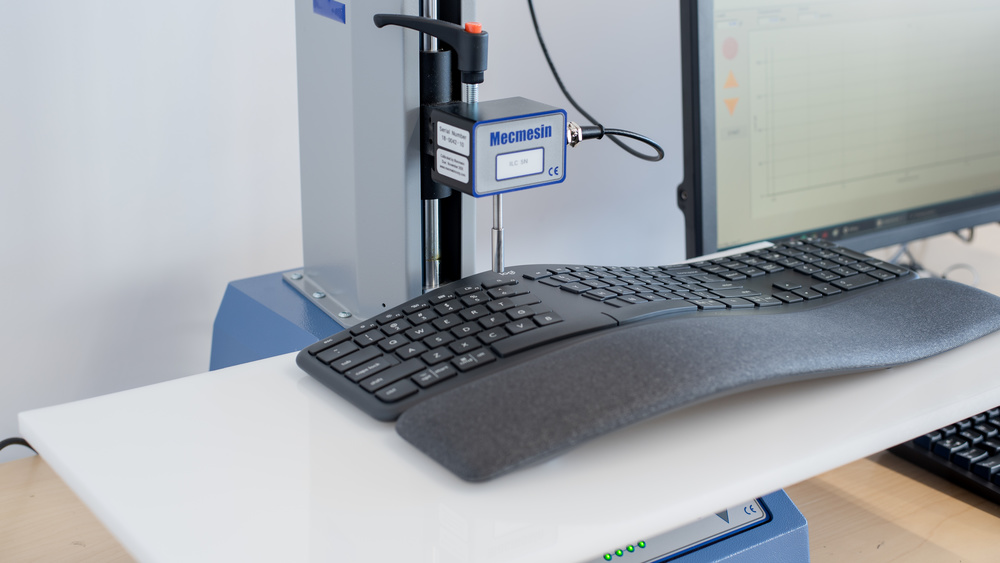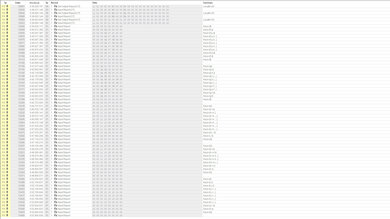The Logitech ERGO K860 is a nice ergonomic keyboard with a curved design. While this type of layout might take some time to get used to, it reduces wrist strain and is very comfortable to type on once you get it right. The board is well-built and features negative angled feet as well. It features typical scissor switches, which are very similar to the Apple Magic Keyboard 2017 or the Logitech MX Keys.
Our Verdict
The Logitech ERGO K860 is inadequate for gaming. While its scissor switches have a low actuation force and short pre-travel, they have a considerable tactile bump to overcome before actuation, and the latency is high and generally inconsistent.
-
Amazing ergonomic design.
-
Great typing quality.
-
Odd layout can take some time to get used to.
-
No backlighting.
-
Latency too high for gaming.
-
No macro-programmable keys.
The Logitech K860 is an excellent ergonomic keyboard for the office. If you find yourself having a lot of wrist pain, a curved board with a negative angle can help. The typing noise is also kept to a minimum, so you won't bother people around you. It might take some time to get used to the key layout, but it's quite efficient once you get it down.
-
Amazing ergonomic design.
-
Great typing quality.
-
Exceptional wireless compatibility.
-
Odd layout can take some time to get used to.
While the Logitech ERGO K860 can be connected to mobile devices via Bluetooth, the board is very large and heavy, which doesn't make for a very travel-friendly keyboard. Its curved design might be a bit hard to fit in a backpack, but if you bring it around separately, it can be very useful.
-
Amazing ergonomic design.
-
Great typing quality.
-
Exceptional wireless compatibility.
-
Odd layout can take some time to get used to.
-
Large size.
The Logitech ERGO K860 is just an okay programming keyboard. You can't set any macros and the board doesn't have any backlighting. On the upside, it provides a great typing experience and has an excellent ergonomic design.
-
Amazing ergonomic design.
-
Great typing quality.
-
Exceptional wireless compatibility.
-
Odd layout can take some time to get used to.
-
No backlighting.
-
No macro-programmable keys.
The Logitech ERGO K860 is inadequate for use with a home theater PC. It has wireless connectivity so that you don't have a cable running from the couch to the computer. However, there's no trackpad to navigate the user interface. Also, it lacks backlighting, making it hard to see the keys in the dark.
-
Amazing ergonomic design.
-
Great typing quality.
-
Exceptional wireless compatibility.
-
Odd layout can take some time to get used to.
-
No backlighting.
-
Large size.
-
No trackpad.
While perfectly suitable for everyday browsing or work, the Logitech ERGO K860 has inadequate raw performance for gaming. Overall, it has adequate single-key latency but has disappointing multi-key latency, lacks n-key rollover, and its low effective update rate of 250Hz acts as a bottleneck for its polling rate of 500Hz.
-
Amazing ergonomic design.
-
Great typing quality.
-
Odd layout can take some time to get used to.
- 5.3 Gaming
- 8.1 Office
- 6.3 Mobile/Tablet
- 7.6 Programming
- 4.9 Entertainment / HTPC
- 5.2 Raw Performance
- Updated Dec 07, 2023: We've added a link to the newly-reviewed Logitech Wave Keys in the Dimensions section of this review.
- Updated Nov 29, 2023: We've converted this review to Test Bench 1.3.1, which adds a new estimated PCB latency test to the Single-Key Latency section and a new Analog test to the Switches section of this review. You can see the full changelog here.
- Updated Aug 30, 2023: We've added text to this review for the new tests added in TBU 1.3.
- Updated Aug 30, 2023: We've converted this review to Test Bench 1.3, which overhauls how key input is evaluated. We've added new tests for Single Key Latency, Multi Key Latency, Data Transmission, and Chord Split. We've also introduced a new Raw Performance usage and adjusted how the Gaming and Office usage scores are calculated. You can see the full changelog here.
- Updated May 12, 2023: We've converted this review to Test Bench 1.2. This update introduces new Backlight Features and Backlight Clarity test boxes. We've also added a new Switches test box, added additional test comparisons to our Hardware Customizability test box that we introduced with our last Test Bench. For an in-depth look at our changes, you can see our full changelog here.
- Updated Mar 22, 2023: We've converted this review to Test Bench 1.1. This update adds several new tests addressing Hardware Customization, Macro Keys And Programming, and Wireless Mobile Compatibility. We've also added new objective evaluations to the Typing Noise test, and we've simplified several tests and removed several others that were no longer relevant. For an in-depth look at all our changes, you can see our full changelog here.
- Updated Dec 16, 2022: Updated the review to reflect the product name change to the Logitech ERGO K860.
- Updated Sep 06, 2022: This keyboard was incorrectly listed as having PBT keycaps. It now reflects the proper keycap material and the scoring has been updated accordingly.
- Updated Feb 04, 2021: Converted to Test Bench 1.0.
- Updated Feb 06, 2020: Review published.
- Updated Jan 31, 2020: Our testers have started testing this product.
- Updated Jan 31, 2020: Early access published.
- Updated Jan 29, 2020: The product has arrived in our lab, and our testers will start evaluating it soon.
- Updated Jan 27, 2020: We've purchased the product and are waiting for it to arrive in our lab.
Check Price
Differences Between Sizes And Variants
We tested the Logitech ERGO K860 in gray, and there are no other variants.
Compared To Other Keyboards
The Logitech K860 is an ergonomic wireless curved keyboard that aims to reduce wrist strain during long typing periods. It's very comfortable to type on, but its split layout might take a while to get used to. For other options, check out our recommendations for the best wireless keyboards, the best keyboards for writers, and the best ergonomic keyboards.
The Logitech ERGO K860 and the Logitech Wave Keys are full-size keyboards with ergonomic designs. Both have curved key layouts that tent slightly toward the middle. Additionally, both models have integrated palm rests. The ERGO K860 is larger, and its keys are more widely spaced. It also has a split key cluster design, with more distinct spacing between the left and right key clusters, and it uses low-profile, scissor switches that are a bit heavier-feeling and have a more noticeable tactile bump. Comparatively, the Wave Keys is a more compact design with more closely spaced keys. It also has more lightweight-feeling rubber dome switches.
The Logitech ERGO K860 and the Logitech MX Keys are very different. The K860 is a split keyboard that includes a fixed wrist rest, while the MX Keys has a straight board design. Both keyboards have wireless connectivity and multi-device pairing, but only the MX Keys has backlighting. They both provide a great typing experience; however, the K860's keys require a bit more force to actuate, and it might take longer to get used to its split layout.
The Logitech ERGO K860 is better than the Microsoft Surface Ergonomic Keyboard for most uses. The Logitech has reverse incline settings to prevent the wrists from bending downwards and has better wireless capabilities, as it can be paired to multiple devices at the same time with its USB receiver and through Bluetooth. The Logitech also has software support, but the Surface Ergonomic has a much better build quality.
The Logitech ERGO K860 is much better than the Microsoft Sculpt Ergonomic Keyboard. The Logitech is more comfortable and provides a significantly better typing experience, and it has a much better build quality and can be paired to multiple devices simultaneously. Also, the Logitech has Bluetooth capabilities and better compatibility with other operating systems, but like the Microsoft, it uses disposable batteries.
The Logitech ERGO K860 is a better ergonomic keyboard than the older Logitech K350. It has a more noticeable curved design, which might take some time to get used to, but it provides an overall better and quieter typing experience. It also has better ergonomics overall, and the wrist rest is more comfortable than the K350's.
The Logitech ERGO K860 is a better ergonomic keyboard than the Kensington Pro Fit Ergo Wireless Keyboard. It's slightly better built and offers an overall better typing experience. It also has software that lets you reprogram certain keys and can be paired with up to three devices simultaneously. Other than the price, the Logitech is the best option.
The Kinesis Freestyle Pro is a very different ergonomic keyboard than the Logitech ERGO K860. The Logitech features a curved board design, while the Kinesis is a fully split keyboard. The Logitech features scissor switches, while the Kinesis has Cherry MX Brown mechanical switches. Also, the Logitech is a full-size board, while the Kinesis is a TKL 80%. The Logitech is wireless, and the Kinesis is wired-only.
The Logitech ERGO K860 is a better ergonomic keyboard for the office than the Kinesis Freestyle Edge RGB. It has negative incline settings, while the Kinesis doesn't have any unless you buy accessories separately. However, the Edge has mechanical switches and RGB lighting, which some may like.
The ErgoDox EZ is a very different keyboard than the Logitech ERGO K860. The ErgoDox is a wired mechanical keyboard with a fully split layout, while the Logitech is a wireless keyboard with scissor switches and a partially split layout. The ErgoDox has macro-programmable keys, lower latency, and provides a better typing experience. On the other hand, the Logitech has multi-device pairing, which the ErgoDox lacks.
The Logitech ERGO K860 and the Adesso Tru-Form 150 look similar but perform quite differently. The Logitech is far superior in almost all aspects, with amazing ergonomics, fantastic wireless versatility, and great typing quality. Even though the actuation force needed on both keyboards is similar, the lower pre-travel distance on the Logitech gives a much smoother experience. However, the Adesso has multi-color illumination.
The Logitech ERGO K860 is a much better keyboard than the Matias Ergo Pro. The Logitech is a full-sized curved design keyboard with much better ergonomics and a slightly lighter typing experience thanks to its scissor switches. It also has mobile connectivity, which the Ergo Pro doesn't have. However, the Matias has a split keyboard design and is available with tactile switches if that's what you prefer.
The ZSA Moonlander and the Logitech ERGO K860 are both boards with ergonomic designs, but the ZSA is better overall. The ZSA has multiple rotating incline feet, so you can create both a negative or positive incline, and you can even tent the board so that your hands are more vertical. The ZSA is available in several Cherry MX and Kailh switches, but it's also hot-swappable, so you can get the switches you prefer. It has RGB backlighting with great color mixing, whereas the Logitech has none. If having a wireless keyboard matters a lot to you, the Logitech may be a better choice. While not as ergonomic as the ZSA, the Logitech has a curved board with two incline settings that create a negative angle. The Logitech is available with scissor switches which provide tactile feedback and should feel light.
The Logitech ERGO K860 Wireless and the Keychron Q8 are two very different keyboards, though they may look slightly similar. The Logitech has a true ergonomic design with a wave-like curve in the middle that splits the keys into two descending clusters. It also has negative incline settings to keep your wrists from bending upwards. The Keychron has a fixed incline setting that's still fairly high, so you'll have to flex your wrists upwards to reach the keys. While it also has two split key clusters, it lacks the curve in the middle that makes it a truly ergonomic layout, but the angled key clusters help to promote a more natural posture. That said, if ergonomics are the name of the game, the Logitech is a better choice.
Test Results
The Logitech ERGO K860 is a rather large keyboard due to its full-size design, and it also features a non-detachable wrist rest, which makes it take even more space on your desk.
If you're interested in a similar full-size ergonomic model that has an integrated wrist rest but is significantly more compact and takes up less space on your desk, check out the Logitech Wave Keys.
The Logitech K860's build quality is decent. This all-plastic board has a little bit of flex, but it doesn't feel like it's cheap enough to break. The non-detachable wrist rest is very comfortable and feels high-end. The keys are made of ABS plastic with pad-printed legends. If you want a similar ergonomic keyboard with better build quality, check out the Microsoft Surface Ergonomic Keyboard.
The Logitech K860's ergonomics are exceptional. The board is curved, with two different key sections for your hands. It might feel odd at first and take some time to get used to it, but when you do, this keyboard feels very comfortable. It has a fixed wrist rest that's well-padded, and it has two incline settings to create a negative angle to relieve some stress on your wrists. If you prefer a keyboard that's split in two halves, check out the Kinesis Freestyle Edge RGB. If you'd prefer a split keyboard with near-infinite incline settings, check out the ZSA Moonlander.
This keyboard doesn't have any backlighting.
This keyboard is wireless-only and doesn't have a cable.
This keyboard has outstanding wireless versatility. You can connect the keyboard to your computer using the USB receiver or via Bluetooth. It pairs flawlessly with any Bluetooth-capable device, but we did have a few issues with its receiver where the keyboard would keep connecting and disconnecting on its own. On the upside, you can connect to three devices simultaneously and easily switch between them.
Right out of the box, the Logitech ERGO K860's media keys are dedicated but double as function keys as well. There are also a few programmable keys, but you have to choose between preset options, and can't create your own macros.
The typing experience is great but might feel a bit odd for some people at first. The layout of the keys isn't typical, and the keys are spaced marginally closer together than on most keyboards, but they don't feel cramped. That said, you may find yourself making more typos than usual before you get used to the layout.
Like most keyboards with scissor switches, the Logitech ERGO K860's scissor switches are very quiet and shouldn't bother people surrounding you.
The Logitech ERGO K860 features typical tactile scissor switches, just like the Logitech MX Keys and the Apple Magic Keyboard 2017.
The keystroke has a noticeable tactile bump that requires a noticeable amount of force to overcome. If you prefer a mechanical keyboard, check out the Kinesis FreeStyle Pro.
This keyboard has adequate single-key latency performance. While suitable for casual gaming, it's too high and inconsistent for playing fast-paced or competitive games.
This keyboard has inadequate multi-key latency that's very high and extremely inconsistent.
This keyboard offers disappointing data transmission performance. It doesn't support full n-key rollover, and its low effective update rate of 250Hz is a bottleneck for its polling rate of 500Hz.
This keyboard has terrible chord-split performance, making it unsuitable for playing games requiring many simultaneous inputs. It has an extremely high 4-chord split delay and, because it lacks n-key rollover, cannot register eight simultaneous inputs.
You can set different layouts depending on the application you're using and can customize some keys with a list of preset commands. Also, this keyboard is recognized by the software if you use it with its receiver or via Bluetooth, which is great.
Thanks to its Bluetooth connection and USB receiver, this keyboard is almost fully compatible with all platforms. Only a few keys don't work on each of the operating systems other than Windows, but this won't impact most people, as all alphanumerical keys work.
Comments
Logitech ERGO K860: Main Discussion
Let us know why you want us to review the product here, or encourage others to vote for this product.
Update: We’ve added a link to the newly-reviewed Logitech Wave Keys in the Dimensions section of this review.