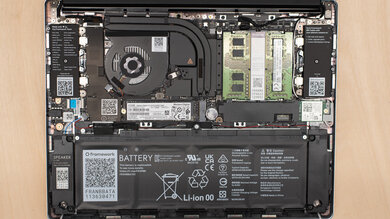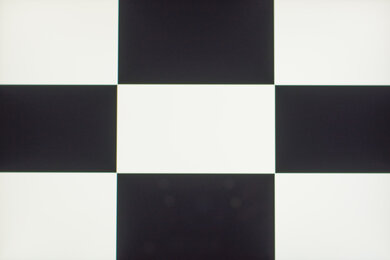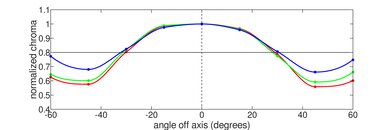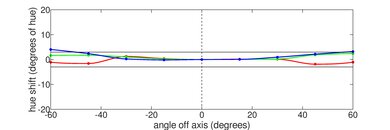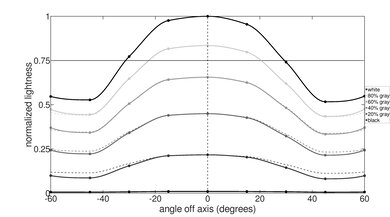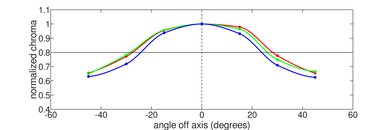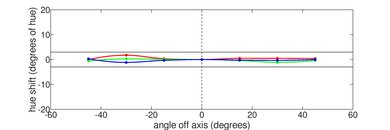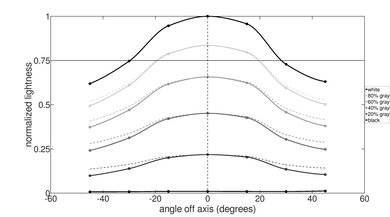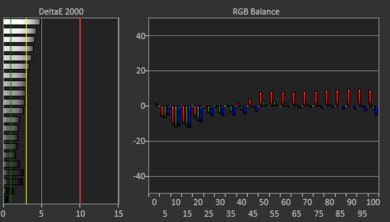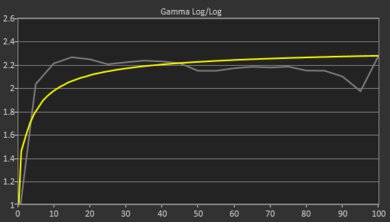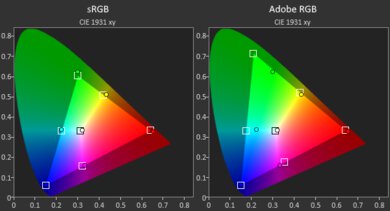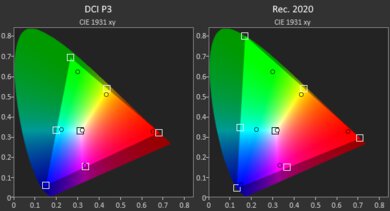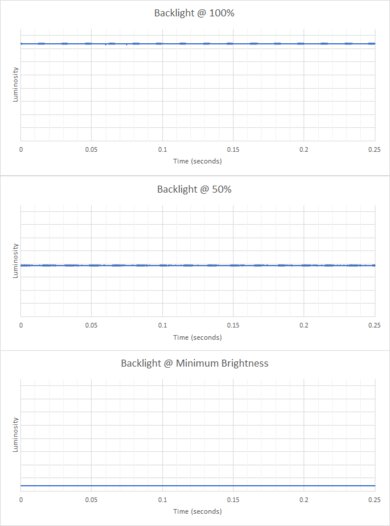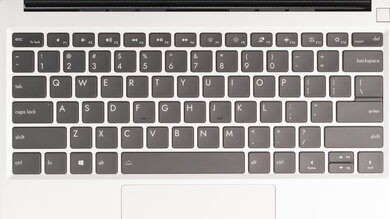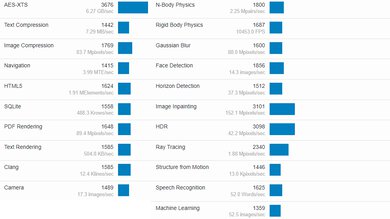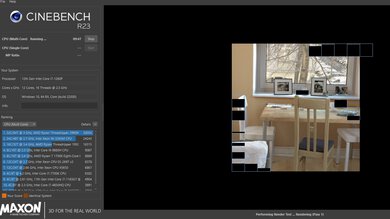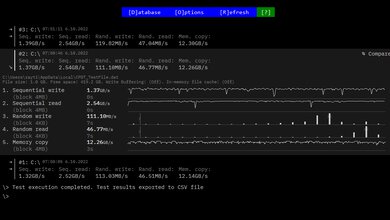The Framework Laptop 13 (2022) is an ultraportable Windows laptop. It replaces the Framework Laptop 13 (2021), and like its predecessor, it has a design that allows you to replace or upgrade the components easily. It also sports a modular port system that lets you swap out the ports on the fly. The 2022 model's design is identical to its predecessor, as it's largely an internal spec upgrade to Intel's 12th Gen platform with Intel P-series mobile CPUs. The Wi-Fi also gets upgraded to Wi-Fi 6E, and there's a new Ethernet expansion card.
You can see our unit's specifications and the available configuration options in the Differences Between Variants section.
The Framework 13 is only available on Framework's website.
Our Verdict
The Framework Laptop 13 is good for school use. It feels very well-built and is easy to carry around. It has a sharp and bright display, a comfortable keyboard, and a large, responsive touchpad. Its Intel CPU performs well and can handle CPU-intensive tasks; however, its integrated graphics aren't powerful enough for graphically demanding workloads, so it isn't ideal for students that require a lot of GPU power. Unfortunately, the battery only lasts about seven hours of light use, meaning you'll have to plug it in at some point to get through a typical 8-hour day.
-
Easy to carry around.
-
CPU can handle demanding workloads.
-
Sharp and bright display.
-
Comfortable keyboard and responsive touchpad.
-
Modular port system.
-
Battery doesn't last a full day.
-
Integrated graphics struggles in intensive tasks.
The Framework Laptop is mediocre for gaming. Although its Intel 12th Gen CPU performs well, its integrated graphics aren't powerful enough to handle demanding games. It also has a 60Hz display with a slow response time, making fast-moving scenes look blurry, and it doesn't support variable refresh rate to reduce screen tearing.
-
CPU can handle demanding workloads.
-
Easy to repair and upgrade.
-
Minimal performance loss under load.
-
Integrated graphics struggles in intensive tasks.
-
Slow response time causes noticeable ghosting.
-
No VRR support.
The Framework 13 is decent for media consumption. Its IPS display is sharp and bright but isn't ideal for dark room viewing as blacks look gray, and while its speakers sound natural and clear, they don't get very loud. The battery lasts only around five hours of video playback, so you must bring the charger with you. Thankfully, the laptop and its power adapter are compact and easy to carry around.
-
Easy to carry around.
-
Sharp and bright display.
-
Great color accuracy out of the box.
-
Battery doesn't last a full day.
-
Speakers don't get very loud.
-
Blacks look gray in dim settings.
The Framework Laptop is good for use as a workstation. Its Intel 12th Gen CPU performs very well, making it well-suited for CPU-intensive tasks. However, it's only available with integrated graphics, so it isn't ideal for graphically demanding workloads. Its performance over time is excellent, as it doesn't suffer from significant performance loss when it gets hot. It has a modular port system that lets you swap the ports out to anything you want on the fly, and It's easy to upgrade the components to improve performance.
-
CPU can handle demanding workloads.
-
Comfortable keyboard and responsive touchpad.
-
Easy to repair and upgrade.
-
Minimal performance loss under load.
-
Modular port system.
-
Fast SSD.
-
Integrated graphics struggles in intensive tasks.
-
No wide color gamut support.
The Framework Laptop is great for business use. It feels very well-built and is very portable, which is great if you travel a lot for work. It has a sharp and bright display, a comfortable keyboard, and a large, responsive touchpad. It also has a great webcam for video meetings, and its modular port system lets you swap out the ports on the fly to adapt to any situation. Its Intel CPU performs well and can handle most productivity tasks like text processing, web browsing, spreadsheets, and presentations. The main downside is that its battery lasts only around seven hours of light use, meaning you'll need to carry the charger with you.
-
Easy to carry around.
-
CPU can handle demanding workloads.
-
Sharp and bright display.
-
Comfortable keyboard and responsive touchpad.
-
Easy to repair and upgrade.
-
Modular port system.
-
Battery doesn't last a full day.
- 7.8 School
- 6.3 Gaming
- 7.3 Multimedia
- 8.1 Workstation
- 8.2 Business
Changelog
- Updated Feb 01, 2024: Added mention of the Framework Laptop 13 (2023) as an alternative with a matte display in the Reflections section.
- Updated Dec 07, 2023: Converted to Test Bench 0.8.2.
- Updated Nov 03, 2023: Converted to Test Bench 0.8.1.
- Updated Oct 26, 2023: We've updated the review, as Framework has released new colored bezels, expansion cards, and a larger 61Wh battery.
- Updated Sep 27, 2023: We've changed the name of the laptop to include the size, as Framework now makes models in various sizes.
Differences Between Sizes And Variants
We tested the Performance pre-configured model of the Framework Laptop with an Intel Core i7-1260P CPU, 16GB of memory, and 512GB of storage. You can get a pre-configured model or a DIY edition; the latter allows you to choose each component individually. Regardless of the configuration you choose, you have the option to add expansion cards (modular ports and storage drives) before checking out. You can see the options in the tables below.
The Framework Laptop is only available on Framework's website.
| Pre-configured Models | Specifications |
|---|---|
| Base |
|
| Performance |
|
| Professional |
|
| DIY Edition | Options |
|---|---|
| Screen |
|
| CPU |
|
| GPU |
|
| Memory |
|
| Storage |
|
| OS |
|
| Expansion Cards |
|
|---|
You can see our unit's label here.
Popular Laptops Comparisons
The Framework 13 is great compared to other ultraportables in its class. It stands out for its sturdy build, modular port system, and excellent serviceability. However, its battery life isn't as good as other similar laptops.
For more options, check out our recommendations for the best laptops, the best business laptops, and the best laptops for college.
The Framework Laptop 13 (2022) and the Apple MacBook Air 13 (M1, 2020) are both 13-inch premium ultraportable laptops. The MacBook Air feels more sturdily built, is more portable, and has longer battery life. It also provides a better user experience with a more comfortable keyboard, a larger and more responsive touchpad, and better-sounding speakers. However, the Framework Laptop has a modular port system that lets you swap the ports out on the fly, while the MacBook Air is limited to two USB-C/Thunderbolt 3 ports. The most significant difference between these laptops is their serviceability. The Framework Laptop is easy to repair and upgrade, and there are easy-to-follow manuals online to help you. The MacBook Air, on the other hand, is hard to repair and isn't upgradeable since nearly all of its components are soldered onto the motherboard.
The Framework Laptop 13 (2022) and the Apple MacBook Air 13 (2022) are both premium ultraportable laptops. In terms of user experience, the MacBook Air is a little better. It has a keyboard that provides a better typing experience, a larger and more responsive touchpad, and better-sounding speakers. It also has a sturdier build and longer battery life. The most notable difference between these two laptops is their serviceability. The MacBook Air is difficult to repair and isn't upgradeable in any way, as nearly all of its components are soldered onto the motherboard. In contrast, Framework makes it easy to replace nearly every component in the laptop, provides manuals to do so, and uses standard parts that you can get from most PC component retailers. The Framework Laptop also has a modular port system that lets you swap out the ports on the fly, while the MacBook Air only has two USB-C/Thunderbolt 3 ports.
The Framework Laptop 13 (2022) is a newer version of the Framework Laptop 13 (2021). They're identical in design and features, as the newer model is only an internal spec upgrade to Intel 12th Gen. platform. Intel 12th Gen. processors perform significantly better than the 11th Gen., particularly in multi-threaded workloads; however, they consume more power, leading to a much shorter battery life on the 2022 model. The 2022 Framework Laptop also adds Wi-Fi 6E, which provides faster speeds, lower latency, and less signal interference, but you need a Wi-Fi 6E-capable router to benefit from these features.
The Framework Laptop 13 (2022) and the Dell XPS 13 (2021) are both premium ultraportable Windows laptops. The Dell provides a slightly better user experience overall with a brighter display, a more comfortable keyboard, a larger touchpad, and better-sounding speakers. It's also more portable and has longer battery life. However, the Framework has a better port selection, as its modular port system allows you to swap out the ports on the fly. The Framework is also easier to repair and upgrade, as its design allows for easy access, and all its components are replaceable, including the CPU, motherboard, and display.
The Framework Laptop 13 (2022) is better than the Dell XPS 13 Plus (2022) for most uses. Although both laptops are available with Intel 12th Gen. CPUs, the Framework Laptop performs significantly better, as its CPU doesn't lose as much performance under load as the XPS 13's. The Framework Laptop is also better when it comes to ports, as its modular design allows you to swap the ports to whatever you want on the fly. If you plan on using the laptop often for media consumption or photo editing, the XPS 13 Plus is a better choice as it's available with a 3.5K OLED panel that covers 100% of the Adobe RGB and DCI P3 color spaces. The XPS 13 Plus' build feels sturdier, but the Framework Laptop is more serviceable.
The Framework Laptop 13 (2023) is a newer version of the Framework Laptop 13 (2022). The 2023 model's design remains largely unchanged; however, it now has a matte display and is available with Intel 13th Gen or AMD Ryzen 7000 CPUs. The AMD model is better than the Intel-based model from 2022, as it has better performance and significantly longer battery life. The webcam resolution is the same on both models; however, the image processing seems different on the newer AMD model and isn't quite as good.
Test Results
The Framework Laptop's design is simple and identical to its predecessor, the Framework Laptop (2021). It has an aluminum chassis with ports on both sides, relatively thin bezels, and a Framework logo on the lid. On the bottom, you can find the speakers near the front and the vents near the back.
The build quality is excellent. It has an all-metal chassis that feels very sturdy, with a finish that doesn't scratch or smudge easily. There's some flex in the display but almost none in the keyboard deck. There are more gaps than you would typically see on other thin and light laptops; however, that's by design, as it allows for greater serviceability. The feet feel strong and adhere firmly to the bottom of the laptop.
The hinge is outstanding. It has a wide range so you can share the screen with someone opposite of you. It feels smooth when opening and closing the lid, and it's very stable, with almost no play at all. The screen only wobbles slightly when typing aggressively.
The serviceability is excellent. The internals are easily accessible; you only need to remove five P5 screws and undo a few clips to remove the keyboard deck. You can replace nearly every component in the laptop, including the CPU, motherboard, and display. This means that if you have the Intel 11th Gen, first-generation Framework Laptop (2021), you can simply buy the motherboard and CPU from Framework and upgrade it yourself, which is cheaper than buying a whole new unit. Framework provides manuals with simple instructions to help you service the laptop, which you can find here.
The Framework Laptop's display looks very sharp and provides just enough room for some light multitasking. Its 3:2 aspect ratio is a little taller than a standard 16:9 display. It's good for productivity because you don't need to scroll as much when reading documents and websites; however, you'll almost always have black bars at the top and bottom when viewing standard 16:9 videos. The bezels are available in various colors, including black, gray, orange, green, lavender, and red.
The display gets bright enough for use in most indoor settings. You can use it outdoors in broad daylight, but you may have trouble with visibility if there's light shining directly on the screen. It gets very dim at the lowest brightness setting, which helps reduce eye strain when viewing content in a dark environment.
The display's reflection handling is decent. Its glossy finish struggles mainly with direct reflections, like a lamp or open window during the day. You can still see these reflections even when viewing bright-color content with the display at max brightness. However, unlike matte finishes, it keeps the bright reflections localized, so you don't get a hazy glow in other areas of the screen. If you prefer a matte display, you can get the newer Framework Laptop 13 (2023) or buy the display from Framework and replace it yourself.
The display's horizontal viewing angle is decent. The image remains accurate until you reach a moderately steep angle to the left or right, meaning you can share color-critical work with someone else as long as the other person isn't too far off to the side.
The vertical viewing angle is decent. Like the horizontal viewing angle, the image remains accurate until you reach a moderately steep angle, which is great in tight places that force you to view the screen from above or below, like a bus or airplane.
The Framework Laptop's out-of-the-box color accuracy is great. Most color and white balance inaccuracies are minor and hard to spot with the naked eye. The color temperature is a little warmer than the standard 6500K target, resulting in a slight, almost imperceptible, reddish tint. The gamma sticks close to 2.2 instead of following the sRGB curve, making dark scenes too dark and bright scenes too bright.
The display's color gamut is excellent. It covers the entire sRGB color space used in most content. It has great Adobe RGB and DCI P3 coverage; however, it isn't enough for creators working in those color spaces. If you need a laptop with full Adobe RGB or DCI P3 coverage, check out the Dell XPS 13 Plus (2022).
The Framework Laptop has a good keyboard. The layout feels spacious and is easy to get used to. The plastic used for the keycaps feels okay; not particularly premium but not too cheap either. The keys are stable, have a good amount of travel, and provide relatively satisfying tactile feedback. The operating force is at the higher end but isn't too bad, so depending on what you're used to, it may feel a little tiring to type on for an extended period. Typing noise isn't overly loud, not enough to be bothersome in a quiet setting. You can adjust between three backlight brightness levels or turn it off completely. The light shines around the keys, not through the legends.
The Framework Laptop has a great touchpad. It's decently large and feels very smooth. It responds to all movements and gestures, and there aren't any issues with palm rejection or actions like dragging and dropping. However, you can only click in the bottom part of the touchpad, and the click mechanism itself doesn't feel particularly satisfying.
The Framework Laptop has decent speakers. They sound fairly natural and clear, even at max volume, but they lack bass and treble extension, so they're good for dialogue-heavy content but not so much for music or movies. Unfortunately, they don't get very loud.
The Framework Laptop's webcam video quality is excellent. The image looks very detailed, with good color reproduction and exposure, and the microphone picks up voices clearly with only a little bit of background noise. The microphone's gain is high, but it isn't as bad as its predecessor. There are physical privacy covers for the camera and microphone. Closing the privacy covers also disables the camera and microphone at the software level.
The Framework Laptop doesn't have a preset port configuration. Like its predecessor, the Framework Laptop (2021), it has a modular port system that allows you to change the ports as needed. Each port is a small cartridge called an 'expansion card', and there are also expansion cards with a built-in SSD to increase storage. You can buy as many expansion cards as you want from the following options (there are four slots on the laptop):
- USB-A (USB 3.2 Gen 2, up to 10Gbps)
- USB-C (USB 4, charging, DisplayPort Alt Mode)
- DisplayPort (1.4)
- MicroSD (UHS-I)
- HDMI (2.0b)
- Ethernet
- 250GB SSD (USB 3.2 Gen 2)
- 1TB SSD (USB 3.2 Gen 2)
- 3.5 headphone jack (input and output)
The USB-C port doesn't officially support Thunderbolt 4, but it works with most Thunderbolt 4 docks and can output to two 4k displays at 60 Hz. It can output an 8k 60Hz signal; however, the connection isn't stable, as it sometimes cuts out or makes the screen completely green. For charging, it's best to get at least one USB-C expansion card because the USB-C port that the expansion card plugs into is recessed, making it difficult to plug in a power cord.
The wireless adapter is an Intel Wi-Fi 6E AX201. Wi-Fi 6E has faster speeds, lower latency, and less signal interference than previous Wi-Fi standards. However, you need a router that supports Wi-Fi 6E to benefit from these features. The Intel Core i7-1280P configuration has Intel vPro enabled, which adds remote management capability for enterprise IT.
The Framework Laptop is available with the following CPUs:
- Intel Core i5-1240P (12 cores/16 threads, up to 4.4GHz, 12MB cache)
- Intel Core i7-1260P (12 cores/16 threads, up to 4.7GHz, 18MB cache)
- Intel Core i7-1280P (14 cores/20 threads, up to 4.8GHz, 24MB cache)
Intel's P-series CPUs are designed for thin and light laptops, with a base power configuration of 28W. Unlike Intel's 11th Gen, these new chips have a hybrid architecture with a mix of performance and efficiency cores. Only the performance cores have multi-threading–the ability to process multiple threads simultaneously–which is why the number of cores and threads seems a little unusual. Performance-wise, they sit above the U-series CPUs designed for ultraportables with a weaker cooling system but below the more power-hungry H-series CPUs typically found in mobile workstations. The P-series CPUs can handle general productivity tasks like text processing, web browsing, and video playback, as well as some more demanding tasks like photo and video editing.
Choosing between these three CPUs largely depends on your workload. If you only perform light productivity tasks, the Core i5-1240P is more than enough. The Core i7-1260P is faster than the Core i5 due to its higher clock speeds and larger cache memory, but the difference isn't huge. The Core i7-1280P is the fastest and the best option for those with a CPU-intensive workload.
The Framework Laptop is only available with Intel Iris Xe integrated graphics. The Core i5-1240P's integrated GPU has 80 execution units, while the Core i7s have 96. Intel's Iris Xe graphics can handle general productivity tasks and some light photo editing or gaming; however, it isn't powerful enough for graphically-intensive AAA games or high-resolution video editing. The Core i7s' integrated GPU only performs slightly better than the Core i5's, not enough to make a huge difference in most workloads.
The pre-configured models of the Framework Laptop come with a fixed amount of memory. The base model has 8GB, the Performance model has 16GB, and the Professional model has 32GB. For the DIY edition, you can configure it with 8, 16, 32, or 64GB of memory. Some of the options are in single-channel mode. If you don't plan on upgrading the memory yourself, it's best to get a configuration with dual-channel memory, as single-channel memory can cause a performance drop in some CPU-intensive tasks. For the DIY edition, you can skip the memory configuration if you want to put in your own memory modules.
Like the memory configuration, the pre-configured models have a fixed amount of storage. The base model has 256GB, the Performance model has 512GB, and the Professional model has 1TB. For the DIY edition, you can choose from the following storage options:
- 250GB WD_Black SN770 PCIe NVMe SSD
- 500GB WD_Black SN750 PCIe NVMe SSD
- 500GB WD_Black SN850 PCIe NVMe SSD
- 1TB WD_Black SN770 PCIe NVMe SSD
- 1TB WD_Black SN850 PCIe NVMe SSD
- 2TB WD_Black SN770 PCIe NVMe SSD
- 2TB WD_Black SN850X PCIe NVMe SSD
- 4TB WD_Black SN850X PCIe NVMe SSD
- None (bring your own)
All of the storage options are PCIe Gen 4 SSDs. The WD_Black SN850X is the fastest drive, followed by the SN850, the SN770, and the SN750. It seems that Framework uses a different SSD in the pre-configured models than the DIY edition. The Western Digital PC SN730 in our model has a slightly faster sequential read speed than the WD Black SN750 but is slower than the SN770. You can skip the storage configuration (DIY edition only) if you want to put in your own storage drive.
The Framework Laptop has an outstanding overall score in Geekbench 5. The Intel Core i7-1260P is very fast and can handle demanding tasks like video editing, programming, and other CPU-intensive production workloads. The Core i5-1240P is only slightly slower, while the Core i7-1280P is a good deal faster, as it has two additional performance cores and higher clock speeds. As for GPU compute tasks, the CPU's integrated Iris Xe graphics doesn't perform well. If your workload needs a lot of GPU processing power, it's best to get a laptop with a discrete GPU or an Apple MacBook Pro with an M1 Pro or M1 Max SoC.
The Framework Laptop performs exceptionally well in Cinebench R23 benchmarks, making it suitable for professional rendering work. Some CPUs perform even better, like Intel's own 12th Gen H-series CPUs and Apple's M1 Max SoC, but for a thin and light laptop with a single fan, the performance is very impressive.
The Framework Laptop's Intel Core i7-1260P renders the simple 3D image relatively quickly in Blender. However, if you perform 3D renders for work and need it done as quickly as possible, almost any laptop with a discrete GPU can do it faster. An entry-level gaming GPU like the NVIDIA GeForce GTX 1650 in the HP OMEN 16 (2022) can complete the render in a little over a minute, and higher-end GPUs that support NVIDIA Optix, like the NVIDIA GeForce RTX 3070 Ti in the Razer Blade 14 (2022), can complete it in under 15 seconds.
The Framework Laptop performs poorly in the Basemark GPU benchmark. Its Intel Iris Xe isn't bad for integrated graphics, but it's still much slower than even an entry-level discrete GPU like the NVIDIA GeForce GTX 1650. It can only handle simple or extremely well-optimized games, and even then, you'll likely have to play at a lower resolution or the lowest graphical settings.
The Western Digital PC SN730 SSD in our unit has very fast read and write speeds, which help make the system feel snappier and more responsive. For the DIY edition, the performance will depend on which SSD you get. The WD_Black SN850X is the fastest, followed by the SN850, the SN770, and the SN750. You can see the advertised speeds on Western Digital's website.
Framework advertises that the 250GB expansion card SSD has up to 1000 MB/s read and 375 MB/s write speeds, while the 1TB drive has 1000 MB/s read and 1000 MB/s write speeds.
The Framework Laptop's battery life is disappointing. It doesn't last long enough to get through a typical 8-hour workday of light productivity, and it's even shorter for video playback and intensive tasks like gaming. You'll have to plug it in for a quick charge at some point during the day. Framework promised an update that will improve battery life in the near future; we'll update the review when it's available. In the meantime, Framework has released a larger 61Wh battery that'll last a little longer. If you want a similar laptop with longer battery life, check out the Microsoft Surface Laptop 5 (2022).
Borderlands 3 runs terribly on the Framework Laptop. The game is very choppy, even at the lowest graphical settings at 1080p. None of the configurations can run this game well.
Civilization VI runs poorly. The average frame rate is too low at 1080p with high settings, even for a strategy game that doesn't require fast reaction times or precise aiming. However, you can get much smoother gameplay at low settings. The average turn time is decent, about the same as Intel's 11th Gen H-series CPUs. Upgrading to the Core i7-1280P won't improve the turn time by much. The Core i5-1240P will perform slightly worse, with a lower average frame rate and longer average turn time.
The Framework Laptop's performance in CS:GO is mediocre. Although the average frame rate is good at high settings, the frametimes are very inconsistent, causing noticeable stutters. It runs much better at the lowest settings, but you'll still experience some choppiness. The Core i7-1280P will perform similarly, while the Core i5-1240P will perform slightly worse.
Shadow of the Tomb Raider runs poorly. At 1080p, it's only playable at the lowest graphical settings, and even then, you'll likely experience some stutters, which isn't ideal in parts of the game that require aiming. The Core i7-1280P will perform similarly, while the Core i5-1240P will perform slightly worse.
The Framework Laptop has okay thermal and noise handling. At idle, the keyboard is cool, and the fans are completely silent. However, the keyboard gets hot under load near the middle, above the letter Y, which can be uncomfortable. The fans are loud at full speed, but the noise isn't annoying as it's mainly the sound of heavy airflow, not a whining or high-pitched noise.
The performance over time is excellent. Both the CPU and GPU get hot under load, but the temperatures are still within the normal operating range. The CPU's performance loss isn't significant but still noticeable.
You can get the Framework Laptop with Windows 11 Home or Windows 11 Pro. You can also skip the OS configuration if you want to install a custom operating system like Ubuntu or Pop! OS; Framework provides manuals on how to install it. There aren't any additional software applications other than the ones that typically come with a clean Windows install.
This laptop has a fingerprint sensor built into the power button. You can use it to log into Windows, authorize purchases in the Windows Store, or auto-fill saved passwords on supported websites.