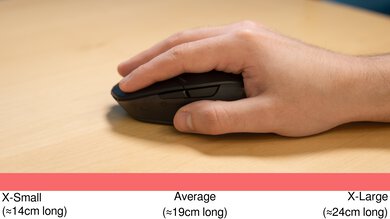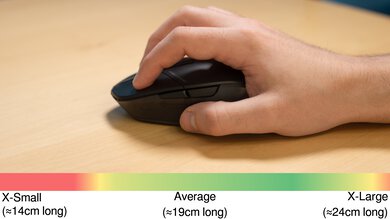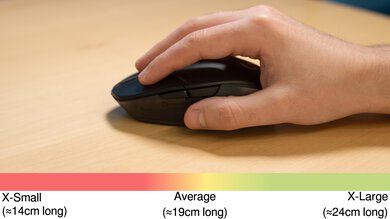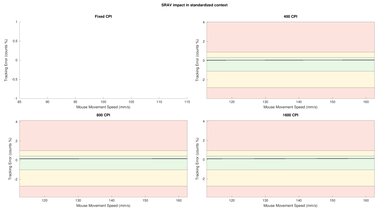The Logitech G303 Shroud Edition is an upgraded version of the original Logitech G303 Daedalus Apex, and it's the product of a collaboration between Logitech and gaming streamer, Shroud. It's a very lightweight, wireless gaming mouse with a diamond-like shaped body, suitable for a claw grip for most hand sizes or a fingertip grip for larger hand sizes. It feels very well-built, and it has smooth-gliding mouse feet. Performance-wise, it has extraordinarily low click latency, a very low lift-off distance, and a very consistent sensor. Also, you can adjust the CPI in increments of 50 within a very broad range. Unfortunately, its rubber charging cable is grippy and catches onto your desk, causing it to curl up. Also, it isn't very flexible. On the bright side, you can always replace it with another USB-C cable.
Our Verdict
The Logitech G303 is very good for office use. It feels very well-built, and you can use it wirelessly via its USB receiver. Also, all its buttons are programmable using the customization software. It has an ambidextrous shape suitable for a claw grip for most hand sizes and a fingertip grip for larger hands. Unfortunately, it isn't recommended for a palm grip for any hand size, and people with small hands can't use it comfortably in any grip type.
-
Connects wirelessly via its USB receiver.
-
Feels very well-built.
-
USB receiver storage.
-
All default button functions work in macOS and Windows.
-
No Bluetooth support.
-
Not suitable for palm grip.
-
Scroll wheel lacks L/R tilt buttons and free scrolling.
The Logitech G303 is an outstanding mouse for FPS gaming. It has remarkably low click latency and a very low lift-off distance. Its CPI range is very wide, and you can adjust it precisely in increments of 50. It's very light, feels very well-built, and has good quality mouse feet that glide smoothly. It's suitable for most hand sizes using a claw grip. However, smaller hand sizes will struggle to reach all the buttons with a fingertip grip. Unfortunately, its rubber charging cable isn't very flexible and tends to curl up easily.
-
Exceptionally low click latency.
-
Very low lift-off distance.
-
Feels very well-built.
-
USB receiver storage.
-
No Bluetooth support.
-
Rubber charging cable isn't flexible and curls up easily.
The Logitech G303 is an impressive mouse for MMO gaming, but it doesn't have nearly as many side buttons as dedicated MMO mice. That said, you can reprogram all the buttons it does have using the customization software. It feels very well-built and has an ambidextrous design suitable for a claw grip for most hand sizes and a fingertip grip for larger hands. However, it isn't recommended for a palm grip. Performance-wise, it has remarkably low click latency and a very low lift-off distance. Also, you can adjust the CPI in increments of 50 within a wide range.
-
Exceptionally low click latency.
-
Very low lift-off distance.
-
Feels very well-built.
-
USB receiver storage.
-
No Bluetooth support.
-
Doesn't have as many buttons as MMO mice.
-
Feels very well-built.
-
USB receiver storage.
-
No Bluetooth support.
- 7.2 Work
- 9.0 Video Games (FPS)
- 8.2 Video Games (MMO)
- 9.5 Raw Performance
Changelog
- Updated Jan 05, 2024: We've updated the CPI graph displayed in the Sensor Latency section of this review. Our results remain the same, but these graphs have two new columns with results from the Delay At Half Movement and Delay To End Of Movement tests.
- Updated Dec 07, 2023: We've converted this review to Test Bench 1.5. This update adds a new Main Button test group, which provides button actuation data and switch information. We've also made minor changes to how we calculate the Office usage score. For more details, you can see our full changelog here.
- Updated Mar 01, 2023: We've converted this review to Test Bench 1.4. This update modifies our Hand Size Recommendation test, adding a more granular hand size recommendation chart. We've moved several minor tests into different test groups, removed the Travel usage, and added a new Raw Performance usage. For more details, you can see our full changelog here.
- Updated Sep 08, 2022: We've converted this review to Test Bench 1.3. This update adds a new Sensor Latency test and makes minor changes to several of our existing tests, resulting in test result changes in several sections. For more information, you can check out our full changelog here.
- Updated Aug 08, 2022: We've corrected a small error in our Lowest Weight score. We've also added text to the Weight section to clarify the new test results following our methodology update to Test Bench 1.2.
Check Price
Differences Between Sizes And Variants
The Logitech G303 Shroud Edition is available in black only, and there are no other variants. While not a variant, it's an upgraded version of the original Logitech G303 Daedalus Apex, which is wired, slightly smaller, and has RGB lighting. You can see our unit's label here.
Compared To Other Mice
The Logitech G303 Shroud Edition is an excellent wireless gaming mouse. It's an upgraded version of the original Logitech G303 Daedalus Apex. The Shroud Edition has the same diamond-like shape as the original; however, there are a couple of changes to its design, like a slightly larger body, a wireless connection, and the removal of RGB lighting. Compared to other wireless mice in its price range, it sits somewhere in the middle, with low click latency and a very low lift-off distance. It's light, though some models are even lighter. Like on more recent mice, its charging cable has the newer USB-C port instead of the older Micro-USB port found on the Logitech G PRO X SUPERLIGHT's cable.
See our recommendations for the best wireless gaming mouse, the best gaming mouse, and the best lightweight mouse.
The Logitech G PRO X SUPERLIGHT and the Logitech G303 Shroud Edition are both comparable wireless gaming mice. Both mice have ambidextrous shapes with two buttons on their left side, but the G303 has a CPI button behind its scroll wheel. It uses a USB-C charging cable instead of the more dated Micro-USB cable of the SUPERLIGHT. The G303 has a diamond-like shape with a tapered front and back. However, because of the G303's shape, it isn't recommended for a palm grip for any hand size. On the other hand, the SUPERLIGHT is much lighter, and it's universally suitable for more hand sizes and grip types.
The Logitech G305 LIGHTSPEED and the Logitech G303 Shroud Edition are comparable wireless gaming mice. They both have an ambidextrous shape with two buttons on their left side. The G305 uses a disposable battery to power on, and it's much heavier. Its shape and size are better suited for smaller hands than the G303. Comparatively, the G303 has a rechargeable battery, and it has a diamond shape that makes it uncomfortable to use with a palm grip. However, it's better suited for larger hands using a claw or fingertip grip.
The Logitech G Pro Wireless and the Logitech G303 Shroud Edition are comparable wireless gaming mice. The G303 has a CPI button behind its scroll wheel and two buttons on its left side only. The G303 has a diamond-like shape that makes it best suited for a claw or fingertip grip, but it isn't recommended for a palm grip for any hand size. The G Pro Wireless has a pair of buttons on each side, and it has customizable RGB lighting. It's suitable for almost all hand sizes and grip types. Sadly, it uses a Micro-USB charging cable instead of the newer USB-C cable like the G303 has.
The Razer Viper Ultimate and the Logitech G303 Shroud Edition are ambidextrous-shaped wireless gaming mice with exceptionally low click latency and consistent sensors. The Razer has a pair of buttons on both sides, making it suitable for both left- and right-handed people, and it has customizable RGB lighting. If you have small hands and use a palm grip, you'll be more comfortable with the Razer since the Logitech's diamond shape isn't suitable for this grip type at all. If you don't like lighting, the Logitech is a better choice. It has a diamond-like shape with large, smooth-gliding mouse feet.
The GLORIOUS Model D Wireless and the Logitech G303 Shroud Edition are wireless gaming mice. The GLORIOUS is a right-handed mouse and weighs slightly less. It has customizable RGB lighting and a better-quality charging cable if you want to use it wired. If you're a palm grip user, the GLORIOUS is a better choice since its tall back and larger shape is better suited for this grip type. On the other hand, the Logitech has a diamond-like shape that's only suitable for a claw or fingertip grip.
The Razer Viper Mini is an ultra-light wired gaming mouse, while the Logitech G303 Shroud Edition is a wireless gaming mouse. The Razer is smaller and lighter, and it's suitable for any hand size using a fingertip grip. On the other hand, the Logitech has a diamond-like shape better suited for larger hands using a claw grip. You can use it wirelessly via its USB receiver.
The GLORIOUS Model D is a wired gaming mouse, while the Logitech G303 Shroud Edition is a wireless gaming mouse. If you're a palm grip user, the GLORIOUS is a better choice since it's suitable for any hand size using this grip type. Also, it has a much better cable and customizable RGB lighting. If you want a wireless mouse and use a claw or fingertip grip, the Logitech is a better choice. You can use it with its USB receiver, and its click latency and lift-off distance are lower. The GLORIOUS has a right-handed shape, while the Logitech has an ambidextrous diamond shape.
Test Results
The Logitech G303 has a diamond-like shape. The front and back are tapered, but the middle section is wider. It has a matte plastic body with a similar coating to the Logitech G PRO X SUPERLIGHT, but its sides are made of translucent black plastic. It has a very similar shape and size to the original Logitech G303 Daedalus Apex, but the Shroud Edition is slightly larger and lacks the RGB backlighting the original had. Logitech worked with Twitch streamer Shroud to create the design of this mouse.
The Logitech G303 is fairly light when used wirelessly. There's no weight optimization except for removing the receiver and its housing tray. We've indicated the mouse is back-heavy. However, during our testing, we found that this is highly dependent on how you hold the mouse, and you may find the mouse feels more front-heavy or centered depending on where you place your fingers.
Note: The Lowest Weight result is with the receiver and the receiver storage compartment tray removed.
You can use the Logitech G303 wirelessly via its USB receiver. There's also a receiver extender so that you can have your receiver even closer to your mouse. Logitech advertises a battery life of up to 70 hours of constant movement. It also advertises up to 145 hours without specifying the conditions. There's a light between the left- and right-click buttons that indicates battery life.
It comes with a decent rubber charging cable, but it isn't very flexible and tends to curl up easily. Also, it's very grippy, so it'll catch onto your desk. On the bright side, the port on the mouse is a USB-C, which is a nice upgrade from the Micro-USB port on the Logitech G PRO X SUPERLIGHT.
You can reprogram all buttons on the Logitech G303, including the CPI button behind the scroll wheel. You can also set a G-Shift button to enable a second layer of controls for as long as you hold it. The CPI button lets you cycle between up to five CPI settings, which you can configure within the Logitech G HUB software.
This mouse has outstandingly low and consistent click latency. It delivers a consistent and responsive-feeling experience, and you won't experience any perceptible delay in games of any genre.
The polling rates available on the Logitech G303 are 125Hz, 250Hz, 500Hz, and 1000Hz. The sensor is very consistent and accurate. You can configure up to five CPI settings in the Logitech G HUB software.
The rubber scroll wheel has smooth but pronounced steps, and it feels responsive and precise. The texture is smooth and has no grooves, which some people may not like.
The Logitech G HUB software is easy to use and offers some customizations, like reprogramming buttons, setting macros, and configuring CPI settings. While we didn't have any issues with our copy, there are many reports online that G HUB doesn't launch, freezes mid-use, and doesn't recognize their devices.
Comments
Logitech G303 Shroud Edition: Main Discussion
Let us know why you want us to review the product here, or encourage others to vote for this product.
Update: We’ve updated the CPI graph displayed in the Sensor Latency section of this review. Our results remain the same, but these graphs have two new columns with results from the Delay At Half Movement and Delay To End Of Movement tests.