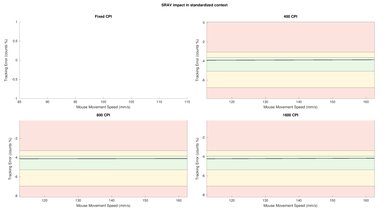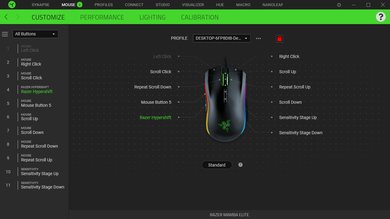The Razer Mamba Elite is an excellent right-handed wired gaming mouse. It has a sleek, black design that looks very similar to other Razer mice, but has 20 customizable RGB zones to help it fit in with any gaming setup. It's great for gaming thanks to its low click latency and customizable CPI and polling rate. While it's a bit on the larger side, it should be fine in palm grip for any hand size, though those with smaller hands may find it slightly big for fingertip or claw grip.
Our Verdict
The Mamba Elite is a good mouse for office use. It's comfortable and well-built, which makes it good for all-day use. Its programmable buttons are also great for desktop shortcuts, to help you get through work quicker. It can be used for palm grip with any hand size, though for fingertip and claw grip, it may be too large for smaller hands.
-
Very low click latency.
-
Outstanding performance with customizable CPI and polling rate.
-
Well-built and comfortable design.
-
Lots of button-mapping options.
-
Rigid, braided cable is prone to kinks.
-
Bulky design may be too large for smaller hands with some grips, and difficult to travel with.
This mouse is great for FPS games. It has great click latency, great ergonomics, and feels very well-built. It also has outstanding performance, with adjustable CPI as well as polling rate to help you fine-tune it to your personal preference. It can be used for palm grip with any hand size, though for fingertip and claw grip, it may be too large for smaller hands.
-
Very low click latency.
-
Outstanding performance with customizable CPI and polling rate.
-
Well-built and comfortable design.
-
Lots of button-mapping options.
-
Rigid, braided cable is prone to kinks.
-
Bulky design may be too large for smaller hands with some grips, and difficult to travel with.
While this mouse isn't a dedicated MMO mouse with a plethora of extra buttons, it's still excellent for MMOs. This is because almost all of its buttons are programmable, including the up and down scroll. It's also quite comfortable in every grip for all hand sizes, though those with small hands may find it slightly large for claw or fingertip grip.
-
Very low click latency.
-
Outstanding performance with customizable CPI and polling rate.
-
Well-built and comfortable design.
-
Lots of button-mapping options.
-
Rigid, braided cable is prone to kinks.
-
Bulky design may be too large for smaller hands with some grips, and difficult to travel with.
This is a fairly good ultra-light gaming mouse. While it isn't nearly as light as some mice dedicated to ultra-light gaming, it's decently light for a gaming mouse. It's great for all gaming due to its low click latency and outstanding sensor performance as well. It's also quite comfortable in every grip for all hand sizes, though those with small hands may find it slightly large for claw or fingertip grip.
-
Very low click latency.
-
Outstanding performance with customizable CPI and polling rate.
-
Well-built and comfortable design.
-
Lots of button-mapping options.
-
Rigid, braided cable is prone to kinks.
-
Bulky design may be too large for smaller hands with some grips, and difficult to travel with.
This mouse isn't designed for travel. Its wired design may not be ideal to work in small spaces like on a plane and it likely won't fit in most laptop bags.
-
Very low click latency.
-
Outstanding performance with customizable CPI and polling rate.
-
Well-built and comfortable design.
-
Lots of button-mapping options.
-
Rigid, braided cable is prone to kinks.
-
Bulky design may be too large for smaller hands with some grips, and difficult to travel with.
- 7.4 Office/Multimedia
- 8.1 Video Games (FPS)
- 8.2 Video Games (MMO)
- 7.2 Ultra-Light Gaming
- 5.0 Travel
Changelog
- Updated Dec 09, 2022: We've converted this review to Test Bench 1.2. This update simplifies our Weight test and expands on our CPI test from Test Bench 1.1, resulting in changes to test results in both sections. For more details, you can see our complete changelog here.
- Updated Nov 17, 2022: We've converted this review to Test Bench 1.1. This update revamps our Click Latency test and results in changes to test results. For more details, you can see our full changelog here.
- Updated Oct 05, 2020: Converted to Test Bench 1.0.
- Updated Dec 20, 2019: Converted to Test Bench 0.8.1.
- Updated Dec 11, 2019: Review published.
Check Price
Compared To Other Mice
The Razer Mamba Elite is quite comparable to the Razer DeathAdder Elite but has a bit more RGB lighting. This mouse has outstanding performance and very low click latency, which is common with Razer mice. However, it has a typical Razer cable, which is prone to kinks and creates drag. See our recommendations for the best wired mouse, the best gaming mouse, and the best mouse.
The Razer Mamba Elite and Razer DeathAdder Elite are very similar wired gaming mice. They're both right-handed mice that are good for all hand sizes with palm grip and all hand sizes except small for both claw and fingertip grip. The DeathAdder Elite's CPI is adjustable by increments of 1, which is outstanding and helps you precisely fine-tune its performance for your preference. On the other hand, the Mamba Elite has two more programmable buttons, as well as on-board memory, so you can maintain your settings if you switch PCs.
The Razer Mamba Elite and the Razer DeathAdder V2 are similarly performing mice. They're almost the same size and are good for all hand sizes with every grip type, except claw or fingertip for small hands. The V2 is quite a bit lighter and has a much better and less rigid cable. It also has a higher CPI and a lower click latency. On the other hand, the Elite's mouse wheel has L/R tilt buttons, which is nice.
The Razer Viper is overall a better gaming mouse than the Razer Mamba Elite, but the Elite might be better for people with larger hands who prefer a palm or claw grip. The Viper has an ambidextrous design that is much lighter, and its low-profile shape might be better for people with small hands using a claw grip. However, if you're a fan of RGB lighting, the Mamba Elite has lighting strips on its side and scroll wheel.
The Razer Mamba Elite is an ever-so-slightly better mouse than the Logitech G502 HERO as it's lighter and is more comfortable to use for most people. However, if you have big hands, the shape of the Logitech is great. Its cable is also more flexible than the Razer's.
The Razer Mamba Elite is a slightly lighter-weight and wired gaming mouse, while the Razer Basilisk X Hyperspeed is wireless-only. They're both great for all hand sizes with palm grip, though the X is better in claw grip for small hands, and both will likely only be comfortable for medium or larger hands with a fingertip grip. They have the same customizable CPI range and almost the same click latency. While they both have two additional side buttons, the Elite has more programmable buttons overall due to the CPI switch buttons on top and its L/R tilt mouse wheel.
The Razer Mamba Elite and the Razer Mamba Wireless are very similar, except that the Elite is wired while the Wireless can be used wired or wirelessly. Other than that, the two look almost identical, and both feel very well-built and comfortable. The Elite has a lower lift-off distance, a more consistent sensor, and L/R tilt buttons on the mouse wheel. On the other hand, the Wireless is easier to take around with you as it doesn't require a cumbersome cable and has a low click latency even when used without a wire.
The Razer Basilisk and the Razer Mamba Elite are both great wired gaming mice that are very similar. While they're both right-handed mice, the Basilisk might be slightly more comfortable due to its thumb rest on the left side. Both mice are suitable for all hand sizes in a palm grip and all hand sizes except small for both claw and fingertip grip. The Basilisk has one additional programmable side button, but the Mamba Elite has an L/R tilt on its scroll wheel.
The SteelSeries Rival 600 and the Razer Mamba Elite are both great wired gaming mice. While the CPI is very low on the Razer, the SteelSeries is still low enough that it shouldn't be noticeably unresponsive. The Razer has more programmable buttons and a more customizable CPI range, while you can install the SteelSeries' software on both macOS or Windows, which is nice. However, those with smaller hands will likely be better off with the Razer, as they should reach all the buttons more comfortably.
The Razer Naga Trinity and the Razer Mamba Elite are both great gaming mice. The Trinity has a unique design with three swappable side panels to give you the option between 2, 6, or 12 additional side buttons. Meanwhile, the Elite has two side buttons. People with smaller hands may find the Elite more comfortable, as the Trinity isn't good for any grip type for small hands. They both have very low latency and a wide, customizable CPI range, which is excellent.
The Razer Mamba Elite and the GLORIOUS Model O are two very different gaming mice. The Razer is a great choice for FPS gaming. It has a right-handed design that's well-suited for most hand sizes and grip types. Performance-wise, its sensor has a wider CPI range that you can adjust more precisely, and the mouse has a lot more buttons and programmable inputs. On the other hand, the GLORIOUS is a better choice for fans of ultra-light mice. It has a honeycomb-patterned body that makes it very lightweight, and its cable and feet are much better than the Razer.
The Razer Mamba Elite is a wired gaming mouse, while the Razer Viper Ultimate is wireless. Both mice are lightweight, though the Ultimate is lighter. The Ultimate is for people with small or medium hands, and those with very large hands will likely only find the Ultimate comfortable in fingertip grip. The Elite can be used in all grip types by all hand sizes, except claw and fingertip grip with small hands. Both mice have low latency, a very wide CPI range, and two additional side buttons.
The Razer Mamba Elite and the Razer Basilisk V2 look somewhat different but perform very similarly. The Basilisk has more of an ergo-shaped body, with a thumb rest. It also has better feet, and its paracord-like cable is more flexible. The Mamba is slightly smaller and has a more sleek and simple design. Both mice are well-suited for most hand sizes using any grip type. Only people with smaller hands may have a hard time using them with a claw or a fingertip grip.
Test Results
The Razer Mamba Elite has a sleek, black look that's very similar to other Razer gaming mice, like the Razer DeathAdder Elite, except with more RGB zones. There are RGB lightning strips along both sides of the mouse, each with nine zones, allowing for tons of customization options.
The Razer Mamba Elite is a fairly lightweight mouse, though not as much as ultra-light gaming mice like the Cooler Master MM710, the Finalmouse Ultralight 2 - Cape Town, or the EQEOVGA D10 RGB. The weight of this mouse also can't be customized.
The Mamba Elite has a slight ergonomic slant which makes it only suited for right-handed use. There are latex grips on the side, which makes it easy to grab the mouse firmly, and the buttons are easy to click and reach. While this mouse is good for all hand sizes with palm grip, it may be slightly too large for those with small hands if you prefer to use the claw or fingertip grip.
This is a wired-only mouse. If you want a very similar mouse that has a wireless connection, check out the Razer Mamba Wireless or the SteelSeries Prime Wireless.
The Mamba Elite uses the typical braided Razer cable which is quite rigid and maintains a lot of kinks, which may be bothersome if you have a cluttered desk.
The Mamba Elite has two additional buttons on the side, as well as a profile and a CPI button on top, and L/R horizontal tilt buttons on the scroll wheel. Other than the profile switch button, all of them are programmable, including the scroll up and down, giving you 11 total programmable buttons.
The Mamba Elite's click latency is great and even competitive gamers shouldn't notice any lag.
For a similar gaming mouse with a higher maximum polling rate of 2000Hz, check out the Mad Catz B.A.T. 6+.
The Mamba Elite has a pretty standard incremented scroll wheel with RGB lighting. However, unlike some other Razer mice, it has horizontal L/R tilt buttons, which are programmable.
Razer Synapse 3 is good mouse utility software that works great with the Mamba Elite. While the Razer software isn't available for macOS, your mouse will keep its customized settings when you plug it into other PCs, including Mac, thanks to its onboard memory. Razer's Synapse 3 software also has some additional features if you create an account, like saving profiles to the cloud and linking all your Razer products. If you need a mouse that has software support for macOS, check out the Logitech G402 Hyperion Fury. Or, for a gaming mouse that has an OLED screen on the underside that you can use to change sensor settings without using companion software check out the SteelSeries Prime+.
While this mouse is fully compatible with Windows, Razer's Synapse 3 software can't be installed on macOS. If you program a button on a Windows PC, it'll only keep those settings on a Mac as long as they aren't Windows-specific commands (like Ctrl+C, for example).
Comments
Razer Mamba Elite: Main Discussion
Let us know why you want us to review the product here, or encourage others to vote for this product.