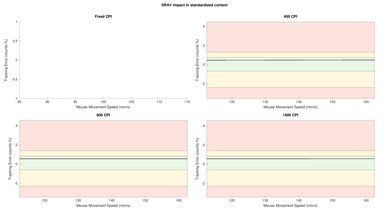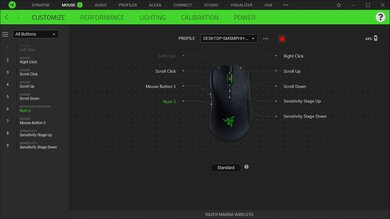The Razer Mamba Wireless is a great wireless gaming mouse that looks identical to the wired Razer Mamba Elite. The Mamba Wireless feels very comfortable and well-built and has a wide adjustable CPI range. It has low click latency when used wired or wirelessly via its USB receiver, and its built-in rechargeable battery means you don't need to worry about swapping out AA batteries. Unfortunately, it lacks the L/R tilt buttons on the mouse wheel that the Mamba Elite has, and it comes with Razer's older cable which is very stiff and rigid.
Our Verdict
The Razer Mamba Wireless is a great mouse for office use. It's very comfortable to use for long periods and has two additional side buttons that can be reprogrammed within Razer's Synapse 3 software. It can be used wired or wirelessly and has a built-in battery that can be recharged via USB. All hand sizes should have no problems reaching all the buttons with a palm grip, and only small hands will have difficulty when using a claw grip.
-
Very comfortable and well-built.
-
Can be used wired or wirelessly.
-
Slightly slanted ergonomic design.
-
Versatile design.
-
Only partially compatible with macOS.
-
No horizontal scroll or L/R tilt buttons.
The Razer Mamba Wireless is a very good FPS gaming mouse. It's not too heavy when used without a wire, and has low latency and wide adjustable CPI range. It's suitable for all hand sizes with a palm grip, and only those with small hands will have a difficult time with a claw grip.
-
Very comfortable and well-built.
-
Wide adjustable CPI range.
-
Versatile design.
-
Stiff and rigid cable.
The Razer Mamba Wireless is a great mouse for MMO gaming, though it doesn't have nearly as many programmable side buttons as dedicated MMO mice. That being said, all of its buttons can be reprogrammed, and it has a profile switching button on the bottom of the mouse. It's very comfortable to use with a palm grip for all hand sizes, and it has low click latency and excellent sensor performance.
-
Very comfortable and well-built.
-
Wide adjustable CPI range.
-
Versatile design.
-
Not as many programmable side buttons as dedicated MMO mice.
The Razer Mamba Wireless isn't recommended for fans of ultra-light gaming. While it isn't too heavy when used wirelessly, it isn't nearly as light-weight as dedicated ultra-light mice with a honeycomb design.
-
Very comfortable and well-built.
-
Wide adjustable CPI range.
-
Versatile design.
-
Not as light-weight as dedicated ultra-light gaming mice.
-
Stiff and rigid cable.
The Razer Mamba Wireless is decent for travel. It can be used wirelessly, making it easier to use in tight spaces, like on a plane or bus, and if your battery runs out you can also use it wired, which is great. That being said, it's a fairly large mouse that likely won't fit into most smaller laptop cases.
-
Very comfortable and well-built.
-
Can be used wired or wirelessly.
-
Versatile design.
-
Fairly bulky design may not fit in all laptop bags.
-
Only partially compatible with macOS.
- 7.9 Office/Multimedia
- 7.9 Video Games (FPS)
- 7.9 Video Games (MMO)
- 7.0 Ultra-Light Gaming
- 7.5 Travel
Changelog
- Updated Dec 09, 2022: We've converted this review to Test Bench 1.2. This update simplifies our Weight test and expands on our CPI test from Test Bench 1.1, resulting in changes to test results in both sections. For more details, you can see our complete changelog here.
- Updated Nov 17, 2022: We've converted this review to Test Bench 1.1. This update revamps our Click Latency test and results in changes to test results. For more details, you can see our full changelog here.
- Updated Oct 05, 2020: Fixed an error with the number of programmable inputs.
- Updated Oct 05, 2020: Converted to Test Bench 1.0.
- Updated Jun 19, 2020: Review published.
Compared To Other Mice
The Razer Mamba Wireless is a very good wireless gaming mouse that looks identical to the wired Razer Mamba Elite. It also performs very similarly to the Mamba Elite, but lacks the L/R tilt buttons, giving it less programmable buttons overall. Check out our recommendations for the best wireless mice, the best gaming mice, and the best wireless gaming mice.
The Razer DeathAdder V2 is a better gaming mouse than the Razer Mamba Wireless, but the Mamba may be a better choice if you want to use it for the office or while traveling. The V2 is a wired-only mouse that’s lighter and slightly more comfortable, with remarkable feet and more programmable inputs. Its sensor has a lower lift-off distance and a wiper CPI range, though unfortunately, the set CPI is a lot less consistent. On the other hand, the Mamba can be used wired or wirelessly with its USB receiver, which makes it better suited for travel or office work.
The Razer DeathAdder Elite and the Razer Mamba Wireless are both very good gaming mice. The Mamba doesn't require a cable but still has lower click latency than the Elite, even when used with its USB receiver. The Mamba also has onboard memory to save your settings to the mouse. Both mice perform very similarly, but the Elite's CPI can be adjusted by increments of 1, allowing you to fine-tune it to your preferences.
The Razer Mamba Elite and the Razer Mamba Wireless are very similar, except that the Elite is wired while the Wireless can be used wired or wirelessly. Other than that, the two look almost identical, and both feel very well-built and comfortable. The Elite has a lower lift-off distance, a more consistent sensor, and L/R tilt buttons on the mouse wheel. On the other hand, the Wireless is easier to take around with you as it doesn't require a cumbersome cable and has a low click latency even when used without a wire.
The Razer Viper performs a bit better for gaming than the Razer Mamba Wireless, but the Mamba is more versatile as it can be used wired or wirelessly with its USB receiver. The Viper is significantly lighter, and it feels better-built and more comfortable overall. It also features an ambidextrous design with two side buttons on each side. On the other hand, the Mamba has a right-handed design that's well-suited for any hand size using a palm grip. It also comes with onboard memory, which is great if you plan on using it with different devices.
The Razer Viper Ultimate performs slightly better than the Razer Mamba Wireless. The Ultimate is smaller and lighter, and it has an ambidextrous design with two side buttons on each side. It's great for a fingertip grip, though small and medium hands should also find it comfortable with a palm or a claw grip. It has a wider CPI range, lower lift-off distance, and a lower click latency. On the other hand, the Mamba has more of an ergonomic shape, with a slight slant and a higher back. It’s well-suited for a palm and a claw grip unless you have smaller hands.
The Corsair DARK CORE RGB PRO is better than the Razer Mamba Wireless. The Corsair has Bluetooth support, a higher max CPI and the dedicated software works on macOS. However, the Razer is lighter, and it has an extra programmable input.
The Razer Mamba Wireless and the Ninjutso Origin One X are wireless gaming mice with similar shapes, but the Razer has better overall performance. The Razer has much lower click latency, a much wider CPI range, and a more consistent sensor. You can also adjust the set CPI by increments of 50, while you can only choose between four CPI presets on the Ninjutso. Additionally, the Razer has two more buttons and customization software, which the Ninjutso lacks. On the other hand, the Ninjutsu is significantly lighter. It also has a more flexible charging cable, mouse feet that glide more smoothly, and a lower minimum lift-off distance.
The Razer Basilisk and the Razer Mamba Wireless are somewhat similar, though the Mamba is a bit more versatile as you can use it wired or wirelessly. Both mice are about the same size and weight, with great build quality and amazing comfort. They are well-suited for a palm or a claw grip for most hand sizes, but only people with extra-large hands can use the Mamba with a fingertip grip. The Mamba also has slightly better click latency, though both mice use the same sensor. That said, the Basilisk has one more side button.
The Razer Mamba Wireless is a very good wireless gaming mouse, while the Sharkoon Light² 200 is an excellent ultra-light gaming mouse. You can use the Razer wirelessly via its USB receiver, and it has more programmable buttons thanks to its HyperShift feature, which enables a second layer of controls. Also, it has much lower click latency. On the other hand, the Sharkoon has a honeycomb cutout pattern on its top and sides that makes it much lighter, and it also comes with an alternative solid palm rest and alternate CPI buttons of different colors and heights. Also, it has a wider CPI range and a lower lift-off distance.
The Razer Mamba Wireless is overall a better gaming mouse than the G-Wolves Skoll SK-L ACE Edition. The Razer has lower click latency, more programmable inputs thanks to its HyperShift function, and a more precisely adjustable CPI within a wider range. Also, you can use the Razer wirelessly via its USB receiver or wired. On the other hand, the G-Wolves is lighter thanks to its honeycomb cutout design, and its paracord-like cable is much more flexible than the Razer's braided charging cable. Also, it's much better suited for a fingertip grip for more hand sizes.
The Razer DeathAdder V2 Pro performs slightly better than the Razer Mamba Wireless. The V2 is a bit lighter and has more connectivity options as you can use it wired or wirelessly with Bluetooth or its USB receiver, whereas the Mamba can only be used wired or with its receiver. The V2 also has a better cable, better feet, more programmable input, and a much lower click latency. On the other hand, the Mamba’s sensor is a lot more consistent, with almost no CPI variation whether you’re moving the cursor slowly or quickly.
The SteelSeries Rival 650 is a bit better than the Razer Mamba Wireless. The SteelSeries feels more comfortable, and it's suitable for most hand sizes with a fingertip grip. It also has a lower lift-off distance, and the companion software is available on macOS. However, the Razer is lighter, has a wider CPI range, lower CPI increment steps, and lower click latency over its receiver.
The Logitech G703 LIGHTSPEED with HERO Sensor and the Razer Mamba Wireless are very similar. The Logitech is lighter and has weight optimization, and its click latency is lower. On the other hand, the Razer has more buttons and is more portable since it has a compartment to store the wireless USB receiver.
The Razer Mamba Wireless is a slightly better FPS gaming mouse than the Logitech G305 LIGHTSPEED. The Razer feels better built and more comfortable, especially for fans of palm grip. It can be used wired or wirelessly, unlike the Logitech, which is wireless-only. Finally, the Razer has a higher max CPI and more programmable buttons. On the other hand, the Logitech is better suited for a fingertip grip, has slightly lower click latency, and a lower lift-off distance. Logitech's G HUB software is also fully compatible with Windows and macOS, while Razer Synapse 3 is only compatible with Windows.
The Corsair HARPOON RGB Wireless and the Razer Mamba Wireless are both very good gaming mice, but the Corsair has a smaller form factor that's easier to take around with you. It also can be used via Bluetooth and has low click latency regardless of which connection type you use. The Razer feels more durable and is much more comfortable, thanks to its larger body. Most people will have an easier time using the Corsair with a claw or fingertip grip, while the Razer is best suited for a palm grip.
The Razer Mamba Wireless is a better wireless gaming mouse than the Razer Basilisk X Hyperspeed. You can use the Mamba wired or wirelessly, while the X is only wireless. The Mamba also uses rechargeable batteries as opposed to AA's like the X. On the other hand, you can use the X via Bluetooth, which is great if you often use it with a laptop and don't want to use a USB receiver. The X is also suitable for every grip type with almost any hand size, while you can't use the Mamba with a fingertip grip.
The Razer Basilisk Ultimate performs better than the Razer Mamba Wireless. Both mice have similar designs and weigh almost the same. However, the Ultimate has a thumb rest on the left side, and its shape is a bit more universal as only people with very small hands won't feel comfortable using it with a claw or a fingertip grip. The Ultimate has one extra side button and more programmable inputs, and a much better click latency. On the other hand, the Mamba has a more neutral look without any RGB. It's very well-suited for a palm grip but isn't recommended for a fingertip grip.
Test Results
The Razer Mamba Wireless gaming mouse looks almost identical to the Razer Mamba Elite but without a wire or side RGB lighting strips. Both sides of the mouse have textured rubber grips, and the scroll wheel and rear logo both have RGB lighting. The entire mouse is a matte black color, though it's also available in a Special Edition Gears Of War variant.
Like most gaming mouse, the Razer Mamba Wireless is fairly bulky and might be too big to slide into smaller laptop cases. That being said, due to its wireless design it's easier to use in tight spaces, like a plane, and there's a storage compartment on the underside of the mouse for the USB receiver, which is convenient.
The Razer Mamba Wireless is quite comfortable to use. It has a slight ergonomic slant, though it's not as pronounced as the slant found on the Razer Basilisk series. It's well-suited for both palm and claw grip but isn't designed for a fingertip grip.
This mouse has a built-in rechargeable battery and can be used wireless with its included USB receiver. It has an auto-off timer that can be customized within the companion software and also turns on automatically when moving the mouse, which helps save battery. If you want a mouse with Bluetooth support, check out the Corsair DARK CORE RGB PRO or the ASUS ROG Pugio II. Or, for a mouse with Bluetooth support and wireless charging with any Qi Standard 1.2 devices, check out the Cooler Master MM831.
The cable for this mouse is only mediocre. It uses the older style of Razer cable that maintains a lot of kinks and is very rigid.
Update 10/01/2020: Fixed an error with the number of programmable inputs. We didn't count for the extra layer of inputs you get with the HyperShift button.
The Razer Mamba Wireless has two side buttons, for a total of nine programmable buttons. All of the buttons can be reprogrammed, including the left click button, as long as the left click action is reassigned to another button. You can access a second layer of programmable inputs with the HyperShift button.
The click latency of this mouse is quite low when used wired or wirelessly with its USB receiver. It feels very responsive and even competitive gamers shouldn't notice any lag.
The mouse wheel is incremented and has loud and noticeable bumps. Unfortunately, there are no L/R tilt buttons for horizontal scrolling. For a similar gaming mouse but with an ambidextrous shape and configurable side buttons that allow you to install up to two side buttons on either side, check out the Logitech G900 Chaos Spectrum.
This mouse uses Razer's very good Synapse 3 software. Unfortunately, it isn't compatible with macOS, but the mouse does feature on-board memory, so you can make changes on a Windows computer and save them to your mouse.
The Razer Mamba Wireless gaming mouse uses Razer's Synapse 3 software which is fully compatible with Windows. Unfortunately, Razer only provides their Synapse 2 software for macOS, which is no longer supported and lacks some features.
Comments
Razer Mamba Wireless: Main Discussion
Let us know why you want us to review the product here, or encourage others to vote for this product.
- 21010
DO NOT BUY THE WONDERBOOM. If you’re in the UE Boom ecosystem you know that all the speakers work together, that’s one of the key selling points. Like JBL’s series, the point of these systems is that all the speakers work together. Except… the Wonderboom DOES NOT. The Wonderboom is the unwanted redheaded stepchild of the Boom family. It does not work with the UE Boom app, it does not party-up. The fact that this is not mentioned in the first paragraph of RTINGS is a major flaw. It’s not mentioned on UE’s site (but you’ll notice no where does it say party up is a feature, unlike the rest of the speakers), nor is it mentioned on Amazon. I needed a new Boom, checked RTINGS and they said the Wonderboom was better than the Boom 3 so I ran right out and bought it. And not 5 minutes later I’m running right back to return it. Without Party Up and working with the rest of the UE Boom speakers I have, this little thing is totally worthless. 0/10 would not buy again.
you can still pair two wonderboom 3 together
- 21010
DO NOT BUY THE WONDERBOOM. If you’re in the UE Boom ecosystem you know that all the speakers work together, that’s one of the key selling points. Like JBL’s series, the point of these systems is that all the speakers work together. Except… the Wonderboom DOES NOT. The Wonderboom is the unwanted redheaded stepchild of the Boom family. It does not work with the UE Boom app, it does not party-up. The fact that this is not mentioned in the first paragraph of RTINGS is a major flaw. It’s not mentioned on UE’s site (but you’ll notice no where does it say party up is a feature, unlike the rest of the speakers), nor is it mentioned on Amazon. I needed a new Boom, checked RTINGS and they said the Wonderboom was better than the Boom 3 so I ran right out and bought it. And not 5 minutes later I’m running right back to return it. Without Party Up and working with the rest of the UE Boom speakers I have, this little thing is totally worthless. 0/10 would not buy again.
Hi there. I’m really sorry to hear about your disappointing experience with this speaker. Your feedback is very valuable to us, and thanks to your comments, we’ve gone ahead and added more information to the App box of this review to explain that this speaker isn’t compatible with UE’s PartyUp feature. Thank you again for reaching out to us, and we wish you the best with your future speaker purchases :)
Update: Added more information in the App box as this speaker isn’t compatible with UE’s PartyUp feature.
- 21010
DO NOT BUY THE WONDERBOOM.
If you’re in the UE Boom ecosystem you know that all the speakers work together, that’s one of the key selling points. Like JBL’s series, the point of these systems is that all the speakers work together. Except… the Wonderboom DOES NOT. The Wonderboom is the unwanted redheaded stepchild of the Boom family. It does not work with the UE Boom app, it does not party-up.
The fact that this is not mentioned in the first paragraph of RTINGS is a major flaw. It’s not mentioned on UE’s site (but you’ll notice no where does it say party up is a feature, unlike the rest of the speakers), nor is it mentioned on Amazon.
I needed a new Boom, checked RTINGS and they said the Wonderboom was better than the Boom 3 so I ran right out and bought it. And not 5 minutes later I’m running right back to return it. Without Party Up and working with the rest of the UE Boom speakers I have, this little thing is totally worthless.
0/10 would not buy again.
Update: Made minor edits to bring the text up to date.