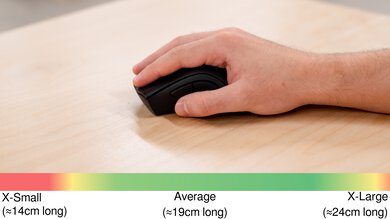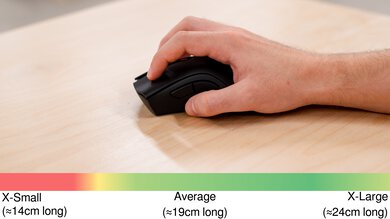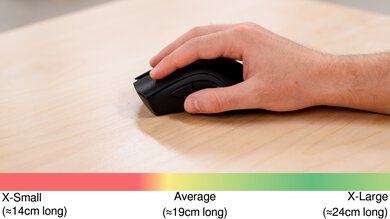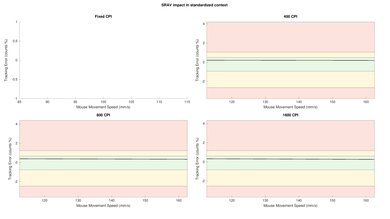The Razer DeathAdder V2 Pro is an excellent wireless gaming mouse. Its design is nearly identical to the Razer DeathAdder V2, but it now has wireless connectivity, and it can pair to two devices simultaneously for better multitasking. It has a right-handed ergonomic design that makes it very comfortable to use; however, it's on the bulky side, so it's better suited for medium to large hands. It has a light body and high-quality feet that allow it to glide smoothly. Every button is programmable, its Hypershift feature adds a second layer of programmable inputs, and even the lift-off distance is customizable. Unfortunately, it lacks software support for macOS, and the wheel doesn't have infinite scrolling and L/R tilt inputs.
Our Verdict
The Razer DeathAdder V2 Pro is great for office use. It's wireless, and it lets you pair to two devices simultaneously for multitasking. It's well-built, and its ergonomic shape makes it very comfortable to use. Unfortunately, customization is limited on macOS, and the scroll wheel lacks infinite scrolling and L/R tilt inputs.
-
Very comfortable to use.
-
Wireless.
-
Multi-device pairing.
-
Great build quality.
-
Scroll wheel lacks infinite scrolling and L/R inputs.
-
Bulky size.
The Razer DeathAdder V2 Pro is excellent for FPS games. It has extremely low click latency and an adjustable lift-off distance. The build quality is great, and its lightweight, ergonomic design makes it very comfortable to use. It has a flexible cable if you choose to play wired, and its high-quality feet allow for a smooth glide.
-
Lightweight.
-
Very comfortable to use.
-
Great build quality.
-
Extremely low click latency.
-
Bulky size.
-
No weight optimization.
The Razer DeathAdder V2 Pro is great for MMO gaming. It's well-built and comfortable to use for extended periods. It has extremely low click latency and great software support. It also has a decent number of buttons, and Razer's Hypershift feature provides an additional layer of programmable inputs, though it may not be enough for some MMO players.
-
Very comfortable to use.
-
Great build quality.
-
Extremely low click latency.
-
Bulky size.
-
Might not have enough buttons for some MMO players.
-
Great build quality.
-
Bulky size.
- 7.4 Work
- 8.6 Video Games (FPS)
- 8.1 Video Games (MMO)
- 9.3 Raw Performance
Changelog
- Updated Jan 05, 2024: We've updated the CPI graph displayed in the Sensor Latency section of this review. Our results remain the same, but these graphs have two new columns with results from the Delay At Half Movement and Delay To End Of Movement tests.
- Updated Dec 01, 2023: We've converted this review to Test Bench 1.5. This update adds a new Main Button test group, which provides button actuation data and switch information. We've also made minor changes to how we calculate the Office usage score. For more details, you can see our full changelog here.
- Updated Feb 24, 2023: We've converted this review to Test Bench 1.4. This update modifies our Hand Size Recommendation test, adding a more granular hand size recommendation chart. We've moved several minor tests into different test groups, removed the Travel usage, and added a new Raw Performance usage. For more details, you can see our full changelog here.
- Updated Sep 19, 2022: We've corrected an error in the Cable section for the Permanent Kink test. The test result previously indicated the cable retained no permanent kink from its packaging, but it does. The accompanying text and score are correct and remain unchanged.
- Updated Sep 08, 2022: We've converted this review to Test Bench 1.3. This update adds a new Sensor Latency test and makes minor changes to several of our existing tests, resulting in test result changes in several sections. For more information, you can check out our full changelog here.
Check Price
Differences Between Sizes And Variants
We tested the Razer DeathAdder V2 Pro, which is the wireless version of the Razer DeathAdder V2. The DeathAdder lineup also includes the Razer DeathAdder V2 Mini and the Razer DeathAdder Elite.
You can see our unit's label here.
Compared To Other Mice
The Razer DeathAdder V2 Pro is an excellent wireless mouse for playing FPS games. It competes directly with the Logitech G Pro Wireless, and for the most part, it's a little bit better. However, the Logitech is lighter, and its customization software is available for macOS. For other options, check out our recommendations for the best gaming mice, the best wireless gaming mice, and the best mice.
The Razer Viper V2 Pro and the Razer DeathAdder V2 Pro are wireless gaming mice with several noteworthy differences. The Viper V2 Pro has a symmetrical shape and is significantly lighter. It also has a slightly better sensor. On the other hand, the DeathAdder V2 Pro has an ergonomic, right-handed shape. It also has Bluetooth support and a storage compartment for its USB receiver, making it a better option for use on the go.
The Logitech G PRO X SUPERLIGHT and the Razer DeathAdder V2 Pro are both excellent gaming mice. If you're a fan of ultra-light mice, the Logitech is the best option because it's one of the lightest wireless mice we've ever tested. It also has a lower lift-off distance and is fully compatible with Mac, which the Razer isn't. However, the Razer has RGB lighting, Bluetooth support, and more programmable buttons.
The Logitech G703 LIGHTSPEED with HERO Sensor and the Razer DeathAdder V2 Pro are both great gaming mice that are also quite versatile. Both are somewhat lightweight and have a sleek and simple design. The Razer has better feet and more programmable buttons, while the Logitech has a wider CPI range, less CPI variation, and a lower lift-off distance. Both options can be used wired or wirelessly with their USB receiver, and the Razer also supports Bluetooth.
The Razer DeathAdder V2 Pro is an excellent wireless gaming mouse, while the Basilisk V3 is an excellent wired gaming mouse. The Basilisk V3 is a wired-only model with a thumb rest and three additional buttons. It also has a higher maximum CPI and a lower minimum lift-off distance. Also, it has a scroll wheel with L/R tilt buttons and a free-scrolling mode. On the other hand, the Razer DeathAdder V2 Pro is lighter and connects either wirelessly with its USB receiver or Bluetooth or wired with its charging cable.
The Logitech G502 LIGHTSPEED and the Razer DeathAdder V2 Pro are two very versatile wireless mice. Both options are about the same size, but the G502 is quite a bit heavier and has a thumb rest. Its sensor is slightly better, with a wider CPI range, practically no CPI variation, and a lower lift-off distance. It also features three buttons on the side, including a sniper one, and two additional buttons on top of the left click, whereas the V2 only has two standard side buttons. The Razer is much lighter and has a much lower click latency. It also has more connectivity options, as it supports Bluetooth, and the G502 doesn't.
The Razer DeathAdder V2 Pro and the Razer Viper Ultimate are very similar performance-wise. The main difference is that the V2 is a right-handed mouse, while the Ultimate is fully ambidextrous. The Ultimate is lighter; however, the V2 has Bluetooth capability and a multi-device pairing feature.
Although both mice are very similar since they use the same sensor, the Razer DeathAdder V2 Pro performs slightly better than the Razer Basilisk Ultimate overall. The V2 Pro is significantly lighter and has better quality mouse feet. It also has marginally lower click latency, either wired or connected with its USB receiver, and it has Bluetooth support, a feature which the Ultimate lacks. On the other hand, the Ultimate has a thumb rest and more programmable inputs. It also has a lower minimum lift-off distance, a scroll wheel with L/R tilt inputs, and a free-scrolling mode.
The Razer DeathAdder V3 Pro is an updated version of the Razer DeathAdder V2 Pro. Both mice have very similar right-handed shapes best suited for larger hands using a palm or claw grip. However, the V3 Pro has a slightly modified shape compared to the V2 Pro and other earlier versions in the DeathAdder lineup. The updated V3 Pro is also significantly lighter, offers better gaming performance, and has longer battery life.
The Razer DeathAdder V2 X HyperSpeed and the Razer DeathAdder V2 Pro are similar wireless gaming mice, but there are a few differences. The V2 X HyperSpeed has CPI buttons on the edge of the left click instead of being behind the scroll wheel. This prevents you from accidentally pressing them mid-game, but they're harder to reach if you have small hands. Also, the V2 X HyperSpeed has no RGB lighting or side grips, and you can't use it wired. It has a narrower CPI range that you can't adjust as precisely, but its lift-off distance is adjustable.
The Razer DeathAdder V2 Pro is essentially the wireless version of the Razer DeathAdder V2. They're almost identical, except that the Pro is wireless, has multi-device pairing, and its lift-off distance is customizable. However, the wired DeathAdder V2 is lighter since it doesn't have a rechargeable battery.
Overall, the Razer DeathAdder V2 Pro is a bit better than the Logitech G Pro Wireless. The Razer has lower click latency and a customizable lift-off distance. It has feet that provide a smoother glide and is more comfortable to use. However, the Logitech is lighter, and it has software support for both Windows and macOS.
The Razer DeathAdder Essential and the Razer DeathAdder V2 Pro have the same shape and size, but the V2 Pro performs better overall. It has a lighter weight, a more flexible cable, smoother-gliding mouse feet, and onboard memory. Also, it has two buttons below its scroll wheel to switch between CPI profiles, and it has RGB lighting, unlike the Essential that only has Green lighting. While the Essential is a wired model, the V2 Pro can be used wirelessly via its USB receiver or Bluetooth.
The Razer DeathAdder V2 Pro and the ASUS ROG Gladius III Wireless are comparable wireless gaming mice with right-handed designs. Both are fairly light, and you can use them wirelessly via Bluetooth or USB receiver or wired with their charging paracord-like cable. However, the Razer has smoother-gliding mouse feet, more programmable inputs thanks to its HyperShift feature, and much lower click latency. On the other hand, the ASUS has a lower lift-off distance, and it feels better built since its body doesn't flex.
The GLORIOUS Model D and the Razer DeathAdder V2 Pro are both right-handed gaming mice. The GLORIOUS is a wired-only mouse that’s quite a bit lighter. On the other hand, the Razer connects either wired with its charging cable or wirelessly with its USB or Bluetooth. The Razer also has a wider CPI range, a set CPI you can adjust more precisely, and lower latency, either when connected wired or with its USB receiver. Both mice are suitable for a palm grip for any hand size, but small-sized hands likely won’t be comfortable using a claw or fingertip grip.
The Razer DeathAdder V2 Pro is in the same family as the Razer DeathAdder Elite, but it’s more recent and performs better overall. The Pro has wireless connectivity, and you can pair it with up to two devices at once. Compared to the Elite, it’s slightly lighter, has a better cable, and a significantly lower click latency. However, the Elite, which is wired-only, lets you adjust its CPI much more precisely and has a lower lift-off distance.
The Razer DeathAdder V2 Pro and the GLORIOUS Model D Wireless are excellent wireless gaming mice with comparable performance. The GLORIOUS is a bit lighter and has a more flexible charging cable. It also has a lower lift-off distance. On the other hand, the Razer has a slightly higher maximum CPI, marginally lower click latency, and an additional button behind the scroll wheel. It also has Bluetooth support, and you can set a HyperShift button using the companion software to enable a second layer of commands, two features the GLORIOUS lacks.
The Razer DeathAdder V2 Pro and the Logitech G305 HERO are both gaming mice, but the Razer is better-suited for FPS gaming, while the Logitech is more versatile, and you can use it for multiple game genres or office tasks. The Razer is wireless and much lighter than the Logitech, and it has better click latency. On the other hand, the Logitech has a wider CPI range, more programmable inputs, and a lower lift-off distance. It also has a more consistent sensor, and its companion software is compatible with macOS.
The Razer DeathAdder V2 Pro and the ROCCAT Kone Pro Air are comparable wireless gaming mice. The Razer has better mouse feet and marginally lower click latency. On the other hand, the ROCCAT is significantly lighter, feels sturdier, and has a better USB-C cable. Both mice are well-suited for all grip types and most hand sizes, though the Razer isn't ideal for small hands using a claw grip, and both mice aren't suitable for small hands using a fingertip grip.
The Razer DeathAdder V2 Pro is a better wireless gaming mouse than the ASUS ROG Gladius II Wireless. It's much lighter, and it has mouse feet that glide more smoothly. It also has a higher maximum CPI, a more precisely adjustable CPI, a much lower click latency, and the ability to set a HyperShift button to enable a secondary layer of commands. Comparatively, the ASUS has hot-swappable switches for the left and right-click buttons. Both mice are well-suited for all grip types, but neither is suitable for small hands using a claw or fingertip grip.
The Razer DeathAdder V2 Pro is a better wireless gaming mouse than the SteelSeries Prime Wireless. The Razer has a wider CPI range, a CPI you can adjust more precisely, and much lower click latency. It also supports Bluetooth, and you can assign an EasyShift button to enable a secondary layer of commands. On the other hand, the SteelSeries feels sturdier and is marginally lighter. It also has software compatible with Windows and macOS, while the Razer has software only compatible with Windows.
The Razer DeathAdder V2 Pro is a better wireless gaming mouse than the ASUS ROG Strix Impact II Wireless. The Razer is lighter, has a more flexible cable, and better mouse feet. It also has a higher maximum CPI, a more precisely adjustable CPI, and lower click latency. Additionally, it has Bluetooth support, which the ASUS lacks. Comparatively, the ASUS has a lower lift-off distance. Both mice are well-suited to nearly all hand sizes, but the Razer is better-suited for a palm or claw grip, while the ASUS is best-suited for a claw or fingertip grip.
The Razer DeathAdder V2 Pro is a better FPS gaming mouse than the BenQ ZOWIE ZA12-B. The Razer has a much lower latency when used wired or with its receiver, and it has a wider CPI range that you can adjust precisely in increments of 50. Unlike the BenQ, the Razer has customization software, so you can set macros and remap the keys to your liking. Its paracord-like cable is also much more flexible and doesn't retain as many kinks as the BenQ's rubber cable.
The Razer DeathAdder V2 Pro is an excellent wireless gaming mouse, while the Mountain Makalu 67 is an excellent wired, ultra-lightweight gaming mouse. The Razer connects wirelessly with its USB receiver or via Bluetooth, but you can also use it with its charging cable. It has lower click latency and a slightly higher maximum CPI. You can also set a HyperShift button to enable a secondary layer of commands. On the other hand, the Mountain is a wired-only model. It's lighter and feels a bit sturdier. It also has a lower minimum lift-off distance. Both mice are well-suited for all grip types, but neither is very well-suited for small hands.
The Razer DeathAdder V2 Pro and the Pwnage Ultra Custom Wireless Ergo are both excellent wireless gaming mice. The Razer has a wider CPI range, a more precisely adjustable CPI, and a substantially lower click latency. It also allows you to set a HyperShift button to enable a secondary layer of commands, and it has Bluetooth support, which the Pwnage lacks. On the other hand, the Pwnage is lighter using its honeycomb configuration, and it feels sturdier. Both mice are suitable for nearly all hand sizes using a palm or claw grip and are suitable for a fingertip grip for some hand sizes.
The Razer DeathAdder V2 Pro and the Microsoft Pro IntelliMouse have similar ergonomic shapes, but the Razer is a better gaming mouse overall. The Razer connects either wired or wirelessly with its USB receiver or via Bluetooth. It's significantly lighter, has a more flexible cable, and has smoother gliding mouse feet. It also has a wider CPI range and lower click latency. The Microsoft is a wired-only mouse with a lower lift-off distance. Both mice are well-suited for all grip types, generally for larger hands, though the Razer is suitable for small hands using a palm grip as well.
The Razer DeathAdder V2 Pro and the GLORIOUS Model D- Wireless are similarly performing wireless gaming mice. However, the Razer has many more programmable inputs, as you can assign a HyperShift button in the software to enable a second layer of commands. The Razer also has lower click latency and feels more comfortable to use, thanks to its included rubber side grips. It's also Bluetooth compatible, so it's more versatile than the GLORIOUS. On the other hand, the GLORIOUS is much lighter, and its charging cable is of better quality. It also has a lower lift-off distance that you can adjust in the software.
The Razer DeathAdder V2 Pro performs slightly better than the Razer Mamba Wireless. The V2 is a bit lighter and has more connectivity options as you can use it wired or wirelessly with Bluetooth or its USB receiver, whereas the Mamba can only be used wired or with its receiver. The V2 also has a better cable, better feet, more programmable input, and a much lower click latency. On the other hand, the Mamba’s sensor is a lot more consistent, with almost no CPI variation whether you’re moving the cursor slowly or quickly.
Overall, the Razer DeathAdder V2 Pro is much better than the SteelSeries Rival 650. The Razer is significantly lighter, has lower click latency, and allows you to adjust the sensitivity in smaller increments. On the other hand, the SteelSeries has a better build quality, and its customization software is available for both Windows and macOS.
Test Results
The Razer DeathAdder V2 Pro looks nearly identical to the Razer DeathAdder V2. It has a right-handed design with thumb buttons on the left, and it's slightly slanted to provide better ergonomics. Except for the glossy plastic around the scroll wheel, the rest of the body has a matte black finish, including the rubber side grips. The logo on the back lights up, and you can customize it through software. On the bottom, there's a profile switching button, a physical switch to toggle between the 2.4Ghz connection and Bluetooth, and a compartment to store the wireless USB receiver. If you're interested in a wireless gaming mouse with similar performance but modular parts for customizing the look and feel of the mouse, check out the Pwnage Ultra Custom Wireless Ergo.
The Razer DeathAdder V2 Pro's build quality is great. It's entirely made out of solid plastic, and there aren't any loose parts. The left and right-click wobble a bit, but it isn't as noticeable as on the Razer DeathAdder V2. The cable and feet are both high-quality.
The Razer DeathAdder V2 Pro is light, although slightly heavier than the Razer DeathAdder V2, likely due to the added rechargeable battery. Note that the Lowest Weight result is obtained by removing the plastic plate that covers the receiver compartment on the bottom of the mouse. If you want a lighter mouse, check out the SteelSeries Aerox 3 Wireless or the Ninjutso Origin One X.
The Razer DeathAdder V2 Pro is very comfortable to use. It has a right-handed ergonomic shape that's identical to the Razer DeathAdder V2 and is better suited for a palm or claw grip. The side buttons are well-placed and easy to reach, except for those with small hands using a claw or fingertip grip. Unlike the similar Razer DeathAdder V2 X HyperSpeed, it has rubber sides to help with grip.
You can connect the Razer DeathAdder V2 Pro using its wireless USB receiver or over Bluetooth, and you can pair to two different devices for multitasking. You can charge it with the included cable or with the Razer Mouse Dock Chroma, although the latter is sold separately. The battery is rated to last up to 70 hours when using it with the USB receiver, and up to 120 hours over Bluetooth. That said, we don't test battery life.
The cable is excellent and a nice upgrade from the braided cable that Razer uses on other DeathAdder mice. It's long and flexible, but it still retains small kinks. You can use it while charging, and data is sent over the wired connection.
The mouse feet are outstanding. They provide a very smooth glide and don't feel scratchy on hard surfaces. There aren't any replacement feet included in the box, and they aren't available from third-party sellers yet. Thankfully, the feet are pretty thick and should last a while.
The Razer DeathAdder V2 Pro has a typical right-handed button layout with two thumb buttons on the left side. The two buttons below the scroll wheel allow you to change the sensitivity, and the profile switching button is on the underside of the mouse. Every button is programmable, including the scroll wheel's up and down. It's compatible with Razer's Hypershift feature, which lets you access a second layer of inputs by holding down the Hypershift button. There isn't a default button for this, so you have to assign it yourself. The left-click in standard mode is programmable, but you have to assign it to another button first. For a similar gaming mouse that has five side buttons, check out the SteelSeries Rival 5. Or, for a wireless gaming mice that has hot-swappable switches for the left and right-click buttons, check out the ASUS ROG Keris.
The Razer DeathAdder V2 Pro has superb click latency. It delivers a very stable and responsive-feeling experience for gaming in any genre. The latency is higher and very inconsistent when connected via Bluetooth, but this is normal. It's recommended to only use Bluetooth for everyday browsing, productivity, or gaming genres that aren't dependent on reaction-based inputs.
The Razer DeathAdder V2 Pro has a sensor with a wide sensitivity range, which you can adjust in small increments. The polling rate is adjustable, too; you can set it to 125Hz, 500Hz, and 1000Hz. You can also customize the lift-off distance, from 1 to 3 mm. Due to testing limitations, we can only measure the lift-off distance in multiples of 1.2mm. That said, the lowest distance we measure is 2.4mm, even when it's set to 1mm in the Synapse 3 software.
The mouse clicks are very quiet and shouldn't bother those around you.
Razer's Synapse 3 software is great. It lets you adjust performance settings, customize the RGB lighting, remap buttons, and create macros. You can create custom profiles, and there's onboard memory to store them.
Comments
Razer DeathAdder V2 Pro: Main Discussion
Let us know why you want us to review the product here, or encourage others to vote for this product.
- 21010
Please RTINGS-wan kenobi, you’re our only hope. I bought this monitor a month ago, I’ve been tweaking the settings ever since but I can’t find the sweet spot :‘( If a review and calibration guide aren’t on the cards, could you direct me towards a similar model whose settings / cazlibration settings I could use?
checkout my new comment. i explained how to fix colors and temps
- 21010
i bought it and the viewing angles are really bad when you stand up and look at it from top it loses brightness and shifts. i did not expect this from an ips panel with this price tag especially!!! the panel is BOE ME270QHM_NF1. also colors are extremely bad (reddish human skins, oversaturated and vibrant colors especially red) and srgb mode does not fix it. asus simply put a fake srgb mode in this monitor that won’t clamp it’s dci p3 gamut to srgb and they also say 100% srgb in their website title but in reality it’s a 90-96% dci p3 monitor. luckily i was able to fix it with a software called “novideo srgb tool”(for nvidia), make sure to remove icc profiles in windows settings if you want to use this tool, otherwise colors will be undersaturated.
i also opened a full white page (go to google and type dead pixel test, open the website and test on white color) and adjusted the color temp rgb sliders. adjust it until whites look really white. for example in my unit i made it like 92R 93G 97B
general accurate color setup guide:
sdr (srgb) content:
if the monitor is using wide gamut like dci p3 or adobe rgb and does not have a flexible proper srgb clamp emulation mode, everything will look oversaturated. you have to use these methods:
(note: do not use an icc profile in windows color management settings while using the amd/nvidia method mentioned here because it will cause double correction and undersaturation, also use the wide gamut mode in your monitor, or the default mode which gives you access to most settings, DO NOT USE AN SRGB MODE IF YOU WANT TO USE THESE METHODS)
for nvidia users:
get “novideo_srgb tool” and enable clamp option, if you want more accurate colors use an icc profile inside the tool. there is an option to load icc profile inside this tool so it can get better datas to work with and clamp, you can also use diethering checkbox to fix banding if you see color banding in fine gradients or shades
amd users:
In newer drivers it’s done by opening ‘AMD Radeon Software’, clicking ‘Gaming’ (‘Settings’ or cog icon towards top right for older drivers) and clicking on ‘Display’. You should then ensure that the ‘Custom Color’ slider to the right is set to ‘Enabled’ and ‘Color Temperature Control’ (CTC) set to ‘Disabled’. It may appear to be set this way by default, but the native rather than restricted gamut is likely in play. If that’s the case, simply switch the ‘Color Temperature Control’ slider to ‘Enabled’ then back to ‘Disabled’ to leverage the sRGB emulation behaviour.
universal windows acm (auto color manage) feature: it can be found in windows advanced display settings in new updates and works well, some apps/games might still not use this feature tho if they are not acm feature aware
hdr dci p3 content:
for real hdr capable monitors and hdr contents which need dci p3 for their color, just use hdr and dci p3 color gamut mode for the monitor and also calibrate hdr brightness in windows display settings and download ms windows calibration tool from ms (microsoft) store and use that too.
Edited 4 months ago: added color temp adjustments - 43230
Xiaomi G pro 27i (redmi g pro 27) bug fixes and workarounds
first of all, if you can return the monitor, just return it and either try your luck again with this monitor or just go with another monitor. you can keep returning the monitor until you get one with good firmware
now, make sure that your bios boot/secure boot settings are set to “windows UEFI” mode with “standard” secure boot mode, i know it’s weird but some people reported that this setting in bios fixed their issues (search on google how to do it, it’s pretty simple)
now for the bugs and problems, there are some workarounds, i’ve spent hours on the internet and found some:
1- red tint or blue tint after enabling hdr or color modes like srgb and dci-p3
turn the energy save mode on and off in image settings
or turn the monitor on and off
or turn windows eye protection on and off
or turn the blue light control on and off
or factory reset the monitor and try again
hope at least one of these work for you
2- super dim HDR content
when windows hdr and monitor’s hdr are turned on, use twinkle tray tool and adjust brightness and contrast from this app
if not fixed, Go to nvidia control panel (while monitor’s and windows hdr both are turned on), desktop color settings and change contrast to 100% and hdr brightness should look like as it is supposed to look like
3- sometimes if you turn off local dimming in SDR mode and then switch back to HDR mode, the HDR brightness gets stuck at the local dimming “off” level of brightness. Only gets fixed by factory resetting the monitor. Then it returns to acceptable levels of brightness in HDR mode
4- if you want to use srgb mode but while monitor’s native color mode is activated, you can use a tool called “novideo_srgb program” to simulate srgb color accuracy, however since it’s a software fix it can cause color banding issues
hope these helped you guys and hopefully xiaomi gets better at QC next time or figure a way out to release displayport upgradable firmwares
- 32120
i think Xiaomi Redmi G Pro 27 is the best value option rn, please review it. it’s available globally now
- 43230
this monitor is really popular especially right now because they released a rebranded model for global release (redmi g pro 27 is for the chinese version and xiaomi g pro 27i is for their global release). so even if it does not win the votes please review it
- 21010
there is no difference between Xiaomi G Pro 27i and Xiaomi redmi G pro 27? only the logos are different? in my country, the redmi model is available, without “i” at the end. i heard redmi model is only released for china and the other one is for global release
- 21010
does it still have vrr flicker with locked consistent frame rate?
- 32120
so you mentioned matte coating on this monitor being more aggresive than others, are the grains/smudges noticeable and distracting in white screens?
- 21010
just purchase the VG27AQML1A, build is good, very nice panel overall for the price. now…I just need some pro calibration and I’m golden.
are the colors accurate in srgb mode? for a web design/gaming setup. also does it have ghosting/high input lag/flicker issues at 60hz/vrr ? are you satisfied with the monitor overall?
- 21010
Bought this monitor and I enjoy this review because how reputable and in depth you guys go. Saw the review for the ASUS TUF Gaming VG27AQL1A. Was hoping this one could get on the list as well
are the colors accurate in srgb mode? for a web design/gaming setup. also does it have ghosting/high input lag/flicker issues at 60hz/vrr ? are you satisfied with the monitor overall?
- 21010
Please RTINGS-wan kenobi, you’re our only hope. I bought this monitor a month ago, I’ve been tweaking the settings ever since but I can’t find the sweet spot :‘( If a review and calibration guide aren’t on the cards, could you direct me towards a similar model whose settings / cazlibration settings I could use?
are the colors accurate in srgb mode? for a web design/gaming setup. also does it have ghosting/high input lag/flicker issues at 60hz/vrr ? are you satisfied with the monitor overall?
- 43230
Update: I ended up returning it. I used it for close to 2 weeks and could not stop getting distracted by the sheen of the coating. I assume all Asus screens use the same coating if they are matte? I will have to look into another brand.
no they are not using same coating. this monitor has 3h matte coating, some others have normal matte coating. you can find these info in displayspecs website
- 43230
I just bought this monitor. I switched from a 15.6 inch laptop to this, which had the same resolution (2560*1440). I don’t know why, but the larger screen feels pixely for me. The texts aren’t that clear compared to the laptop. I’m not sure if it’s just my problem or it’s the monitor’s.
that’s normal when you go from smaller screen to bigger ones with same resolutions. but remember, standard size for 1440p is 27", 24 for 1080p and 32 for 4k
- 32120
you can find technical reviews about this vg27aqml1a monitor on bilibili website (chinese youtube).
this is what i found so far:
they measured 1200:1-1500:1 contrast ratio (which is amazing comparing to ips monitors) and 500-550 nits for hdr (way above hdr400). also good response times, they said 8.7ms for 60hz and 4ms for 120hz (and 3.5 for higher hz). you can also achieve 10 bit color if you set the refresh rate to 144. the color accuracy of srgb space coverage was 99.6% and 139% srgb of gamut volume. dci p3 was also not bad tbh, some reviews measured 89% and some 92% . color accuracy can be improved after installing the driver and icm/icc profile on asus website, but feel free to adjust the settings in nvidia control panel. also 1 review measured bad gamma curve (1.850) and one measured good 2.2 gamma curve, if your unit had bad gamma curve you can improve it by increasing gamma in nvidia(or intel/amd) control panel. i think this is one of the best ips monitors. the 180hz model (vg27aql3a) had better color accuracy but 850:1 contrast ratio only and lower brightness. also in the manual of vg27aqml1a asus says you can’t change brightness in srgb mode but i asked 8 guys who had this monitor on reddit and they all said it’s adjustable even when srgb picture mode is on.
with high brightness and high contrast, it can also meet the needs of professional video editing and image processing. This monitor has excellent performance
It is also equipped with hardware blue light protection and the overall tuning is excellent! It is suitable for all gamers and editors to consider!
i’ll get it soon and post updates in this thread!
Edited 7 months ago: needed to say "i'll get it soon and post updates in this thread!" - 21010
VG27AQML1A and VG27AQL3A are the best tuf monitors rn, when will you review them? it’s been a year since their release
- 21010
My unit has a very strong matte coating too. It looks quite bad, however I’m stuck with it so don’t worry it’s normal you gotta live with it. I’m disappointed with Hardware Unboxed because they said it has a “standard matte anti-glare coating featuring moderate levels of grain.” LOL yeah right. Other than the coating it has surprisingly good color accuracy and a fantastic SRGB mode.
so i guess i’ll go with msi g274qpf-qd. that seems to be better right? especially matte coating. there is no return policy in my country
- 21010
Sounds like a defective unit with a lot a backlight bleed. My unit has great colors and decent contrast for an IPS. It even came pre-calibrated out of the box, so I find it unusual that your monitor has such terrible color accuracy. We’ll have to wait and see what the RTINGS review shows.
is the matte coating on this display good? is it noticably grainy/fuzzy on white or light colors? a weird kind of “sheen” or “grain” on the whole screen that is mainly only visible on white or mostly white screens, like on YouTube, or after opening a new tab. It’s sort of hard to explain. It also looks like there’s a thin film of Vaseline/oil on the screen, causing it to look smudgy. does it look like that for you?
- 21010
what about XB273U NV model? is it similar?
- 21010
when will you guys buy it to for test and when will the review be out? like in 3 days? also please check the matte coating and see if there’s any issue, there are so many negative comments about the monitor being grainy/smudgy/vaseliney on white, gray or light colors
- 21010
Would be really nice to see a good review of that monitor🙏🏼 (main reason there’s no review where they show everything). Just bought the monitor started using it 2 days ago and the Monitor seems really good. I like to see how all the performance is of this monitor especially from your good rtings reviews✌🏼 (Sorry for my bad english)
i want to get it but some reviews are mentioning harsh grainy matte coating on the display. is the matte coating on this display good? is it a little grainy/fuzzy on white or light colors? a weird kind of “sheen” or “grain” on the whole screen that is mainly only visible on white or mostly white screens, like on YouTube, or after opening a new tab. It’s sort of hard to explain. It looks like there’s a thin film of Vaseline on the screen, causing it to look smudgy. does it look like that for you?
- 21010
Let’s go.. I have already purchased it, it will be interesting to see your test results of this monitor.
i want to get it but some reviews are mentioning harsh grainy matte coating on the display. is the matte coating on this display good? is it a little grainy/fuzzy on white or light colors? a weird kind of “sheen” or “grain” on the whole screen that is mainly only visible on white or mostly white screens, like on YouTube, or after opening a new tab. It’s sort of hard to explain. It looks like there’s a thin film of Vaseline on the screen, causing it to look smudgy. does it look like that for you?
- 32120
Ive bought this monitor for my PS5 & it’s absolutely incredible! So good in fact I’m torn between SRGB cal mode & normal mode! But waiting for RTINGS osd tweaks to I can set it perfectly
hey is matte coating ok on the monitor? it doesn’t bother you? i want to get it but some reviews are mentioning harsh grainy matte coating on the display. is the matte coating on this display good? is it a little grainy/fuzzy on white or light colors? a weird kind of “sheen” or “grain” on the whole screen that is mainly only visible on white or mostly white screens, like on YouTube, or after opening a new tab. It’s sort of hard to explain. It looks like there’s a thin film of Vaseline on the screen, causing it to look smudgy. does it look like that for you?
- 10-12-2
when will you review this? i’m so confused between xg27acs and vg27aqml1a