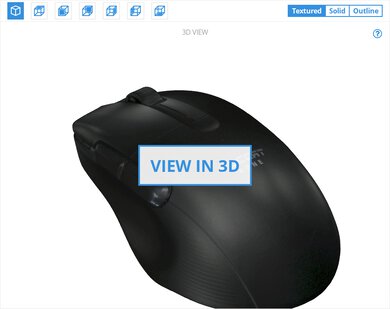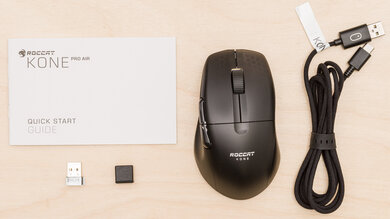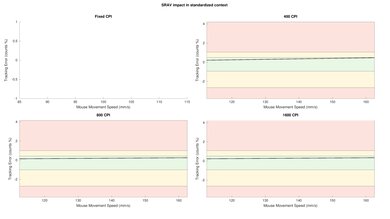The ROCCAT Kone Pro Air is an excellent wireless gaming mouse that you can use wired or wirelessly with its USB receiver or Bluetooth. It's lightweight but feels very sturdy and has a right-handed shape ideal for all grip types and very nearly all hand sizes. It has excellent click latency, a very low and adjustable lift-off distance, a wide CPI range, and a CPI you can adjust by increments of 50.
Our Verdict
The ROCCAT Kone Pro Air is a good mouse for office or multimedia work, though it isn't for this use. You can use it wired or wirelessly with its USB receiver or Bluetooth. It feels sturdy and has an ergonomic shape well-suited for nearly all grip types and hand sizes, and all buttons are programmable using the companion software. Unfortunately, the software is only compatible with Windows, and the scroll wheel lacks L/R tilt buttons and doesn't unlock for free scrolling.
-
Comfortable right-handed shape with a thumb rest.
-
Feels well-built.
-
Connects wirelessly with its USB receiver or Bluetooth.
-
All buttons are programmable.
-
Not nearly as many buttons as a dedicated MMO mouse.
-
Scroll wheel lacks L/R tilt buttons and doesn't unlock for free scrolling.
The ROCCAT Kone Pro Air is an amazing FPS gaming mouse. It has very low click latency, feels well-built, and is ideal for all grip types. However, small hands may not be able to reach both side buttons using a fingertip grip. It has a flexible cable and excellent mouse feet that glide well on all surfaces. It also has a wide CPI range, a CPI you can adjust by increments of 50, and a very low and adjustable lift-off distance.
-
Comfortable right-handed shape with a thumb rest.
-
Feels well-built.
-
Superb click latency.
-
Very lightweight.
-
Not nearly as many buttons as a dedicated MMO mouse.
-
No default dedicated button for cycling CPI settings.
The ROCCAT Kone Pro Air is very good for MMO gaming, but it doesn't have nearly as many side buttons as dedicated MMO mice. That said, all the buttons are programmable. It feels sturdy and has a right-handed shape ideal for all grip types, though small hands may have trouble reaching both side buttons using a fingertip grip. It also has excellent click latency, a wide CPI range, a CPI you can adjust by steps of 50, and a very low and adjustable lift-off distance.
-
Comfortable right-handed shape with a thumb rest.
-
Feels well-built.
-
Superb click latency.
-
All buttons are programmable.
-
Not nearly as many buttons as a dedicated MMO mouse.
-
Scroll wheel lacks L/R tilt buttons and doesn't unlock for free scrolling.
-
No default dedicated button for cycling CPI settings.
The ROCCAT Kone Pro Air is an excellent travel mouse, though it isn't for this use. It connects wired or wirelessly with its USB receiver or Bluetooth and feels very well-built. It has a comfortable right-handed shape that's ideally suited for all grip types, but small hands may have difficulty reaching both side buttons using a fingertip grip. It also has onboard memory storage for up to five profiles. Unfortunately, it's fairly bulky and may not fit in most laptop cases.
-
Feels well-built.
-
Connects wirelessly with its USB receiver or Bluetooth.
-
Storage compartment for its USB receiver.
-
Onboard memory; up to five profiles.
-
Not nearly as many buttons as a dedicated MMO mouse.
-
Bulky; may not fit in most laptop cases.
- 7.9 Office/Multimedia
- 8.6 Video Games (FPS)
- 8.0 Video Games (MMO)
- 8.5 Travel
Changelog
- Updated Oct 11, 2022: We've added a link to the newly-reviewed ROCCAT Kone XP Air in the Additional Buttons section of this review.
- Updated Oct 06, 2022: We've retested the CPI for this product after discovering an error with our Windows Pointer Settings, which automatically defaulted to incorrect settings during initial testing. From our observations, this error may be due to interactions with the ROCCAT SWARM software. We've updated this review with the results of our corrected test.
- Updated Sep 06, 2022: We've converted this review to Test Bench 1.3. This update adds a new Sensor Latency test and makes minor changes to several of our existing tests, resulting in test result changes in several sections. For more information, you can check out our full changelog here.
- Updated Aug 09, 2022: Following the update to Test Bench 1.2, some of our test results have changed within both the Weight and CPI sections. We've added or modified some of the text in this article to clarify these changes.
- Updated Aug 01, 2022: We've converted this review to Test Bench 1.2. This update simplifies our Weight test and expands on our CPI test from Test Bench 1.1, resulting in changes to test results in both sections. For more details, you can see our complete changelog here.
Check Price
Differences Between Sizes And Variants
The ROCCAT Kone Pro Air we tested is the black variant; there's also a white one available. The very similar ROCCAT Kone Pro is a wired-only version of this mouse. You can see the label for our unit here.
Compared To Other Mice
The ROCCAT Kone Pro Air is a continuation of ROCCAT's Kone lineup and their first wireless entry in the series. It's an excellent gaming mouse aimed both at the esports community and more casual gamers, but as a lightweight FPS mouse, it joins a very competitive market given its price point. It has good performance specs and is very lightweight considering its wireless capabilities, but its winning feature is the ergonomic right-handed shape that sets it apart from many of its ambidextrous competitors.
For more recommendations, check out our picks for the best lightweight mouse, the best wireless mouse, or the best gaming mouse.
The ROCCAT Kone Pro Air is a wireless version of the ROCCAT Kone Pro. It connects wired or wirelessly with its USB receiver or Bluetooth. The Kone Pro is significantly lighter, but it's wired-only. Both mice are almost universally well-suited to all grip types and hand sizes, but small hands may not reach all buttons using a fingertip grip.
The ROCCAT Kone Pro Air and the ROCCAT Burst Pro Air are both lightweight, wireless gaming mice, but the Kone Pro Air performs slightly better overall. The Kone Pro Air has a more ergonomic right-handed design, and it feels better-built overall. Its click latency is significantly lower, and it's lighter than the Burst Pro Air. On the other hand, the Burst Pro Air has more independent RGB lighting zones, and it's slightly more portable as it's less bulky.
The ROCCAT Kone XP Air and the ROCCAT Kone Pro Air are similar wireless gaming mice from the same lineup. The Kone XP Air has many more programmable buttons, making it a good choice for more complex titles like MMOs and MOBAS. It also has more RGB lighting and includes a charging dock that acts as a wireless extender. On the other hand, the Kone Pro Air is lighter and has fewer buttons. It also has somewhat better gaming performance and is a better choice for playing focused on faster-paced titles like FPS games.
The Razer DeathAdder V2 Pro and the ROCCAT Kone Pro Air are comparable wireless gaming mice. The Razer has better mouse feet and marginally lower click latency. On the other hand, the ROCCAT is significantly lighter, feels sturdier, and has a better USB-C cable. Both mice are well-suited for all grip types and most hand sizes, though the Razer isn't ideal for small hands using a claw grip, and both mice aren't suitable for small hands using a fingertip grip.
The Razer DeathAdder V2 and the ROCCAT Kone Pro Air are excellent gaming mice. The Razer is a wired mouse with better mouse feet that glide more smoothly on mousepads and desks. On the other hand, the ROCCAT is lighter, and you can use it wirelessly with its USB receiver or Bluetooth. It also feels sturdier and has a better USB-C cable. Both mice are well-suited for all grip types, though the Razer isn't suited for small hands using a claw grip, and neither mouse is suitable for small hands using a fingertip grip.
The Logitech G PRO X SUPERLIGHT and the ROCCAT Kone Pro Air are comparable wireless gaming mice. On one hand, the Logitech is significantly lighter and has higher quality feet that glide more smoothly on mousepads and desks. That said, the ROCCAT has slightly lower click latency and may be a good choice if you'd prefer a right-handed shape. It also has a better cable if you want to use it wired, and it has Bluetooth support and RGB lighting, both of which the Logitech lacks. Both mice are ideal for all grip types, though smaller hands likely won't reach all the buttons using a fingertip grip.
The ROCCAT Kone Pro Air and the ROCCAT Kone XP use the same sensors and have almost identical shapes, but they're designed for different uses. the Kone Pro Air is a wireless mouse designed for FPS gaming. It's significantly lighter, it feels sturdier, and it has much lower click latency. On the other hand, the Kone XP is designed to be versatile enough for a variety of game genres, including MOBAs, and Battle Royales. It has many more programmable inputs and much more extensive RGB lighting.
The ROCCAT Kone Pro Air is an excellent wireless gaming mouse, while the ROCCAT Kain 120 AIMO is a good wired gaming mouse. You can use the Kone Pro Air wirelessly via Bluetooth or its USB receiver. Also, its mouse feet glide more smoothly, and its paracord-like charging cable is more flexible than the Kain 120 AIMO's braided cable. The Kone Pro Air is much lighter and has lower click latency. On the other hand, the Kain 120 AIMO has more RGB zones and a CPI-switching button below the scroll wheel.
The ROCCAT Kone Pro Air and the Pwnage Ultra Custom Wireless Symm 2 are both lightweight, wireless gaming mice. However, the ROCCAT performs slightly better overall. It has a right-handed shape, lower click latency, and it's also Bluetooth compatible. On the other hand, the Pwnage has modular palm and button covers and a lower profile that makes it slightly more portable. Also, it has an ambidextrous shape rather than a right-handed one.
The ROCCAT Kone Pro Air and the GLORIOUS Model D Wireless are both excellent wireless gaming mice offering comparable performance. The ROCCAT feels sturdier and has a thumb rest, and you can assign an Easy-Shift[+] using the customization software to enable a second layer of commands. Also, it supports Bluetooth, a feature the GLORIOUS lacks. On the other hand, the GLORIOUS is marginally lighter.
The ROCCAT Kone Pro Air and the Cooler Master MM731 are both wireless gaming mice with comparable performance. The Cooler Master is lighter and has a higher maximum CPI. It also has one additional programmable button. On the other hand, the ROCCAT feels much better built and has a thumb rest.
The ROCCAT Kone Pro Air and the ASUS ROG Gladius III Wireless are comparable wireless gaming mice, but the ROCCAT performs slightly better overall. The ROCCAT is lighter and feels better built. Its charging cable is more flexible, and its mouse feet are larger and glide more smoothly. Also, while it has fewer total buttons, it has more programmable inputs, thanks to its Easy-Shift[+] feature that enables a second layer of commands. On the other hand, the ASUS has a receiver extender, and you can pair the mouse with up to three devices via Bluetooth, while the ROCCAT only allows one Bluetooth device.
The ROCCAT Kone Pro Air and the Sharkoon Light² 200 are both excellent ultra-light gaming mice, but the ROCCAT performs better overall. The ROCCAT feels better built, its paracord-like charging cable is more flexible, and you can use it wirelessly via Bluetooth or its USB receiver. Also, its click latency is much lower, and the mouse has more programmable inputs thanks to its Easy-Shift[+] button that enables a second layer of commands. On the other hand, the Sharkoon has a honeycomb cutout pattern on its top and sides that makes it much lighter, and it also comes with an alternative solid palm rest if that's what you prefer.
The ROCCAT Kone Pro Air is a better wireless gaming mouse than the HP OMEN Vector Wireless. The ROCCAT is significantly lighter and feels sturdier. It also has a more flexible charging cable, and it supports Bluetooth, which is a feature the HP lacks. It also has better quality mouse feet, a wider CPI range, a CPI you can adjust more precisely, and lower click latency. You can also assign an Easy-Shift[+] button to enable a secondary layer of commands. On the other hand, the HP has a dedicated CPI button on the top of the mouse behind the scroll wheel.
The ROCCAT Kone Pro Air is a better wireless gaming mouse than the ROCCAT Kain 200 AIMO. The Kone Pro Air is significantly lighter, and its feet glide more smoothly. It also feels sturdier and has a thumb rest. Its charging cable is more flexible and has a USB-C port. Performance-wise, it has a broader CPI range, a more precisely adjustable CPI, and lower click latency. It also supports Bluetooth and has storage for its USB receiver. On the other hand, the Kain 200 AIMO has a wireless receiver extender, which the Kone Pro Air lacks. Both mice are almost universally well-suited for all grip types and hand sizes.
The ROCCAT Kone AIMO Remastered is an earlier, wired iteration of the Kone mouse lineup, while the ROCCAT Kone Pro Air is a newer, wireless version. The Air is much lighter and feels sturdier. It connects either wired with its charging cable or wirelessly with its USB receiver or via Bluetooth. It also has mouse feet that glide more smoothly, a wider CPI range, and lower click latency. On the other hand, the Remastered has two additional programmable buttons, including one extra side button. Both mice are suitable for all grip types, but the Air accommodates more hand sizes overall.
The ROCCAT Kone Pro Air is an updated, wireless version of the ROCCAT Kone Pure Ultra. The Pro Air connects wirelessly either with its USB receiver or via Bluetooth. You can also use it wired with its charging cable. It has mouse feet that glide more smoothly, a wider CPI range, and lower click latency. On the other hand, the Kone Pure Ultra has two CPI buttons behind the scroll wheel for making on-the-fly CPI adjustments, a feature the Kone Pro Air lacks. The two mice are nearly the same size, but the Kone Pro Air is more accomodating to extra-large hands than the Kone Pure Ultra.
The ROCCAT Kone Pro Air is a better gaming mouse than the Cooler Master MasterMouse MM530. It's much lighter, feels sturdier, and connects wirelessly with its USB receiver or Bluetooth. It also has a more flexible cable and mouse feet that glide more smoothly. Performance-wise, it has a wider CPI range, a more precisely adjustable CPI, a lower lift-off distance, and much better click latency. It's almost universally well-suited for all grip types and hand sizes. Comparatively, the Cooler Master is a wired-only mouse best-suited for medium and larger-sized hands.
The ROCCAT Kone Pro Air and the Logitech G Pro Wireless are excellent wireless gaming mice. If you prefer an ambidextrous shape and side buttons on both sides, the Logitech is a good option. Comparatively, if you'd rather have a significantly lighter mouse with a right-handed shape, the ROCCAT is a better choice. It also has Bluetooth support and a better cable if you'd like to use it wired. Unfortunately, unlike the Logitech, its software is only compatible with Windows. Both mice are ideal for all grip types, though small hands may struggle to reach all the buttons using a fingertip grip.
The ROCCAT Kone Pro Air is a somewhat better gaming mouse than the GLORIOUS Model D. The GLORIOUS is a wired-only mouse that's marginally lighter. On the other hand, the ROCCAT connects wired or wirelessly with its USB receiver or Bluetooth. It also has slightly lower latency, a wider CPI range, a more precisely adjustable CPI, and a lower lift-off distance. Both mice are well-suited for all grip types and nearly all hand sizes.
Test Results
The ROCCAT Kone Pro Air looks nearly identical to its wired version, the ROCCAT Kone Pro. It has a matte black solid plastic body, glossy black side buttons, a shallow thumb rest, and an aluminum scroll wheel. It also has a single RGB zone visible through a honeycomb pattern in the semi-transparent left and right click buttons. For a wireless gaming mouse with similar performance but modular parts that you can use to customize the look and feel of the mouse, check out the Pwnage Ultra Custom Wireless Ergo.
For a wireless gaming mouse that's even lighter, check out the Pulsar Xlite Wireless.
The ROCCAT Kone Pro Air has a low profile, a rounded back, a shallow thumb rest, and two side buttons on the left. Its shape and size should make it comfortable for all right-handed users.
ROCCAT advertises 100 hours of battery life on a full charge and five hours of battery life after only ten minutes of charging, but we don't test for this.
The ROCCAT Kone Pro Air has a cable that feels very lightweight and flexible, and it moves across desks with minimal drag.
You can reprogram all of the buttons on the ROCCAT Kone Pro Air, and you can enable a second layer of commands by assigning an Easy-Shift[+] button. Unfortunately, there isn't a dedicated button for cycling your CPI setting by default, but you can set one using the software. If you're interested in a mouse with more programmable buttons, check out the ROCCAT Kone XP Air, which is part of the same lineup as the ROCCAT Kone Pro Air and has an extremely similar shape. Alternatively, for a wireless gaming mouse that has hot-swappable switches for the left and right-click buttons, check out the ASUS ROG Keris.
This mouse has superb click latency. It's also very consistent when connected with its cable or wirelessly with its USB receiver. You won't experience any delays while gaming in any genre over these two connection types. The click latency is much higher and very inconsistent with a Bluetooth connection, but this is normal, and it isn't recommended to use a Bluetooth connection for gaming.
The ROCCAT Kone Pro Air uses an Owl-Eye sensor, a proprietary model based on the PixArt PMW 3370. The available polling rates on this mouse are 125Hz, 250Hz, 500Hz, and 1000Hz. If you're looking for a similar wireless option that supports a polling rate of up to 2000Hz, check out the Corsair SABRE RGB PRO Wireless.
ROCCAT's Swarm software is great. It has a modern-looking interface, and most of the customization options are on one screen. That said, more casual users may be confused by the layout.
Comments
ROCCAT Kone Pro Air: Main Discussion
Let us know why you want us to review the product here, or encourage others to vote for this product.
- 32120
I think you should add if the software has adjustable debounce time, for me personally is a dealbreaker and it is´t very diffioult to add to the software section. Alos, if you do add it I would suggest indicating the max and min.
Hey MKLEGOPRO, thanks for reaching out. We typically add that information whenever a mouse has adjustable Debounce settings in the text itself of the Configuration Software section at the time of testing, or when update introduces a Debounce setting and we specifically test for it. On our more recent Test Bench we include a video walkthrough of the software, so you can typically see the minimum and maximum Debounce settings using that. Unfortunately for this specific mouse we no longer have it and was not included in our recent Test Benches.
We will pass on the suggestion to our team regarding adding a Debounce comparison! We appreciate your feedback, and once again thank you for reaching out.
- 21010
I think you should add if the software has adjustable debounce time, for me personally is a dealbreaker and it is´t very diffioult to add to the software section. Alos, if you do add it I would suggest indicating the max and min.
Edited 1 year ago: Wanted to suggest adding minimum and maximum debounce time.