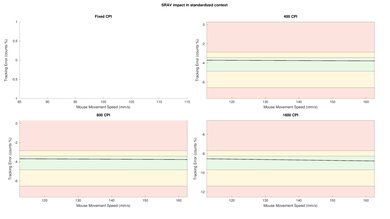The SteelSeries Prime Wireless is a great wireless gaming mouse. It's lightweight, and it has an ergonomic right-handed shape well-suited for nearly all hand sizes using a palm or claw grip. It feels very well-built, and you can connect it either wired or wirelessly with its USB receiver. Performance-wise, you can adjust the CPI within a wide range by increments of 100, and it has a low lift-off distance. It also has good click latency that's likely to be sufficient for most users, but it's marginally higher when used wirelessly and higher than other high-end gaming mice overall.
Our Verdict
Although not designed for this use, the SteelSeries Prime Wireless is good for office and multimedia work. It feels very well-built, and you can use it either wired or wirelessly with its USB receiver. It has a slightly textured body and an ergonomic right-handed shape that's well-suited for almost all hand sizes using a palm or claw grip. There's a good number of buttons you can program using the companion software that's compatible with Windows and macOS. Unfortunately, it doesn't support Bluetooth, and the mouse wheel lacks L/R tilt buttons and doesn't unlock for free scrolling.
-
Feels very sturdy.
-
Customization software is compatible with Windows and macOS.
-
Mouse wheel lacks L/R tilt buttons and doesn't unlock for free scrolling.
The SteelSeries Prime Wireless is a great FPS gaming mouse. It's lightweight, and it has a slightly textured, very sturdy feeling solid plastic body. Its right-handed shape is well-suited for nearly all hand sizes using a palm or claw grip and a fingertip grip for larger hands. Performance-wise, you can adjust the CPI setting by increments of 100 within a wide range. It also has a low lift-off distance, though it isn't as low as some gaming mice. Also, while the click latency is good, it's higher than many other similar gaming mice and FPS gamers may prefer something more responsive.
-
Feels very sturdy.
-
Fairly lightweight.
-
Mouse feet glide exceptionally smooth.
-
Charging cable has a USB-C connector.
-
CPI button is on the underside, making on-the-fly changes difficult.
The SteelSeries Prime Wireless is a good mouse for MMO gaming, but it doesn't have nearly as many side buttons as a dedicated MMO mouse. That said, it feels very well-built, and you can program all of the buttons using the customization software compatible with Windows and macOS. Performance-wise, you can adjust the CPI within a wide range and by increments of 100. Unfortunately, while the lift-off distance is low, it isn't as low as on some other mice, and there's no option to adjust it. Also, the click latency is good, but it's somewhat higher when you use the mouse wirelessly, and some gamers may prefer a more responsive-feeling option.
-
Feels very sturdy.
-
Customization software is compatible with Windows and macOS.
-
Charging cable has a USB-C connector.
-
CPI button is on the underside, making on-the-fly changes difficult.
-
Not nearly as many side buttons as a dedicated MMO mouse.
The SteelSeries Prime Wireless is adequate for travel use, but it's bulky and may not fit most laptop cases. It also lacks Bluetooth support and doesn't have a compartment for storing its USB receiver. Nevertheless, it feels very well-built, and it has onboard memory, allowing you to use custom settings on computers without the companion software installed.
-
Feels very sturdy.
-
Bulky; may not fit in most laptop cases.
- 7.4 Office/Multimedia
- 8.3 Video Games (FPS)
- 7.8 Video Games (MMO)
- 6.9 Travel
Changelog
- Updated Feb 22, 2023: We've converted this review to Test Bench 1.3. This update adds a new Sensor Latency test and makes minor changes to several of our existing tests, resulting in test result changes in several sections. For more information, you can check out our full changelog here.
- Updated Sep 28, 2022: We've converted this review to Test Bench 1.2. This update simplifies our Weight test and expands on our CPI test from Test Bench 1.1, resulting in changes to test results in both sections. For more details, you can see our complete changelog here.
- Updated Sep 21, 2022: We've converted this review to Test Bench 1.1. This update revamps our Click Latency test and results in changes to test results. For more details, you can see our full changelog here.
- Updated Aug 04, 2021: Review published.
- Updated Jul 30, 2021: Early access published.
Check Price
Differences Between Sizes And Variants
The SteelSeries Prime Wireless belongs to a lineup of three similar mice that share the same ergonomic shape. This is the wireless version based on the SteelSeries Prime. There's also a SteelSeries Prime+, which is a wired model with an OLED screen and a secondary sensor. The model we tested is black, and there are no other color variants. You can see the label for our unit here.
Compared To Other Mice
SteelSeries Prime Wireless is an excellent FPS gaming mouse and one of three mice in the SteelSeries Prime lineup. It shares the same shape as the other two mice and is the only variant that you can connect wirelessly. Unfortunately, this makes it heavier than its counterparts. Also, you can't adjust its CPI as precisely, and the minimum lift-off distance is higher and can't be adjusted as it can on the SteelSeries Prime+.
For other recommendations, check out our picks for the best wireless gaming mice, the best gaming mice, and the best SteelSeries mice.
The SteelSeries Prime Mini is a smaller, wired-only version of the SteelSeries Prime Wireless. The Mini is significantly lighter and has much lower click latency. It also has a lower minimum lift-off distance, and the software allows you to set the CPI more precisely. On the other hand, the Prime Wireless feels better built and has a somewhat more consistent sensor. Both mice are suitable for all grip types, but the Prime Wireless is more accommodating for larger hands, while the Mini is better suited for smaller-sized hands.
The Logitech G PRO X SUPERLIGHT is a better wireless gaming mouse than the SteelSeries Prime Wireless. The Logitech is significantly lighter and has mouse feet that glide even more smoothly. It also has a wider CPI range, a CPI you can adjust more precisely, a lower lift-off distance, and a much lower click latency. Comparatively, the SteelSeries has an RGB lighting zone in its scroll wheel, while the Logitech lacks lighting altogether. It also has a more flexible charging cable with a USB-C connector, while the Logitech has a stiff rubber charging cable that uses an older micro-USB connector.
The SteelSeries Prime Wireless is a wireless version of the SteelSeries Prime. The Prime is a wired-only model that's lighter. Its sensor has a lower lift-off distance and allows you to set the CPI lower and adjust it more precisely by increments of 50. On the other hand, the Prime Wireless has better quality mouse feet that glide more smoothly. Its cable also has a USB-C connector, making it much easier to replace than the cable on the Prime, which has an older micro-USB connector.
The SteelSeries Prime Wireless is a similar, wireless version of the SteelSeries Prime+. The Prime+ is a lighter, wired-only model. It has a slightly different sensor with a more precisely adjustable CPI and a lower lift-off distance. It also has a secondary lift-off sensor and an OLED screen on the underside allowing you to change settings without using the software. On the other hand, the Prime Wireless has better quality mouse feet that glide more smoothly. Its cable also has a USB-C connector, making it much easier to replace than the cable on the Prime+, which has an older micro-USB connector.
The Logitech G Pro Wireless is a better gaming mouse than the SteelSeries Prime Wireless. Both mice weigh virtually the same and connect wirelessly with their USB receivers. The Logitech has an ambidextrous shape with two side buttons on either side. It also has a more consistent sensor, a lower lift-off distance, a more precisely adjustable CPI, and lower click latency. Comparatively, the SteelSeries has a right-handed shape and mouse feet that glide more smoothly. It also has a more flexible charging cable with a USB-C connector, while the Logitech has a stiff cable with an older micro-USB connector.
The SteelSeries Prime Mini Wireless is a scaled-down version of the SteelSeries Prime Wireless. The Mini Wireless is somewhat lighter and has a lower lift-off distance. It also has marginally lower click latency. Both mice are suitable for all grip types and most hand sizes, but the Prime Wireless is better suited for larger hands, while the Mini Wireless is more accommodating to smaller-sized hands.
The SteelSeries Prime Wireless and the SteelSeries Aerox 3 Wireless (2022) are both wireless gaming mice, but the Aerox 3 Wireless (2022) performs better overall. It has a honeycomb shell, so it's lighter, and it's Bluetooth compatible. It also has a lower lift-off distance and a lower click latency. The Prime Wireless feels better built as it has a solid, plastic body, and it has a more consistent sensor. Both mice have software that's compatible with macOS.
The Razer Viper Ultimate is a better gaming mouse than the SteelSeries Prime Wireless. The Razer is lighter and has an ambidextrous shape. It also has two additional side buttons on the right side. Performance-wise, it has a much lower click latency, a lower lift-off distance, a higher maximum CPI, and you can adjust the set CPI more precisely. On the other hand, the SteelSeries feels sturdier and has a right-handed shape. It also has customization software compatible with Windows and macOS, while the Razer only has software compatible with Windows.
The Razer DeathAdder V2 Pro is a better wireless gaming mouse than the SteelSeries Prime Wireless. The Razer has a wider CPI range, a CPI you can adjust more precisely, and much lower click latency. It also supports Bluetooth, and you can assign an EasyShift button to enable a secondary layer of commands. On the other hand, the SteelSeries feels sturdier and is marginally lighter. It also has software compatible with Windows and macOS, while the Razer has software only compatible with Windows.
THE MSI CLUTCH GM41 LIGHTWEIGHT WIRELESS and the SteelSeries Prime Wireless are comparable wireless gaming mice, but the MSI has an ambidextrous shape, while the SteelSeries has a right-handed shape. The MSI is marginally lighter and has a higher maximum CPI range, a lower minimum lift-off distance, and a lower click latency. On the other hand, the SteelSeries feels sturdier and has a much more flexible cable with a USB-C connector, while the MSI cable has an older Micro-USB connector. The SteelSeries also has customization software compatible with Windows and macOS, while the MSI software is only compatible with Windows.
Test Results
The SteelSeries Prime Wireless looks nearly identical to the SteelSeries Prime and the SteelSeries Prime+ with a minimalist design and a body made of textured matte black plastic. It also has two side buttons on the left, a logo on the palm rest area, and a single RGB lighting zone in the mouse wheel. For a similar gaming mouse with a selection of modular pieces available that you can swap to change the look and feel of the mouse, check out the Pwnage Ultra Custom Wireless Symm.
The SteelSeries Prime Wireless has a slightly textured matte plastic body and right-handed shape that's well-suited for most hand sizes using a palm or claw grip. However, we recommend a fingertip grip only for large and extra-large hands due to the placement of the front side button and the scroll wheel. If you're interested in a lightweight gaming mouse with grippy, rubberized side grips, check out the MSI CLUTCH GM41 LIGHTWEIGHT WIRELESS. Or, for a similar ambidextrous mouse with both solid plastic and honeycomb-style swappable palm rests, check out the Xenics Titan GX AIR Wireless.
SteelSeries advertises the SteelSeries Prime Wireless has a battery life of 100 hours with the mouse set to its maximum 1000Hz polling rate. However, this isn't something we test. The RGB LED in the scroll wheel flashes red when the battery is low. You can set the mouse to a 'high-efficiency mode' using the software, which turns off the LED lights and locks the mouse to a polling rate of 125Hz. The wireless receiver has a USB-C connector, which is slightly unusual. If your computer is older, you may need to use the receiver with the receiver extender, which has an older USB-A connector.
The cable feels very good quality, and it uses a USB-C connector, making it easy to replace. Unfortunately, it's not quite as flexible as other paracord-like cables we've tested.
You can program all of the buttons on the SteelSeries Prime Wireless, including the mouse wheel up/down and the right and left-click buttons. There's also a button on the underside that cycles between the five CPI profiles when pressed and the four polling rates when held.
Note: The SteelSeries Prime Wireless has magnetic optical-mechanical switches. SteelSeries claims these switches produce more consistent clicks and quicker response times. However, this isn't something we test.
The SteelSeries Prime Wireless has good click latency, but it's somewhat higher than other mid-range gaming mice, especially when used wirelessly.
The polling rate settings available on the SteelSeries Prime Wireless are 125Hz, 250Hz, 500Hz, and 1000Hz. You can cycle between the polling rates by holding the button on the underside or using the customization software. While it has a low minimum lift-off distance, it isn't as low as the SteelSeries Prime or the SteelSeries Prime+, and some gamers may prefer it lower. Unfortunately, there's no option to adjust it in the software. Also, the CPI also isn't as precisely adjustable as on the other two variants. If you're interested in a wireless gaming mouse that supports a polling rate of 2000Hz, check out the Corsair SABRE RGB PRO Wireless.
The companion software has a clean, well-laid-out interface. The sliders are easy to control, and all settings are on a single page. Unfortunately, there's no way to adjust the lift-off distance.
Comments
SteelSeries Prime Wireless: Main Discussion
Let us know why you want us to review the product here, or encourage others to vote for this product.
- 21010
I think you guys should give the SteelSeries Prime Wireless another test. Right after your last update, it got a firmware update, and a lot of people are saying the latency dropped a ton — some even claim it’s down to 1.8ms. It’s also going for a really good price right now, so it might be worth checking out again.
Hi VerXay! Thank you for reaching out! I went ahead and made sure our model was up to date and redid the tests. I obtained similar results to what we currently have in the review. Additionally, I tested a second unit that belongs to a person in the office and the results were also close to the main unit. I’ll make sure to revisit if they make another firmware update. Hope you have a wonderful week! 😄
- 21010
I think you guys should give the SteelSeries Prime Wireless another test. Right after your last update, it got a firmware update, and a lot of people are saying the latency dropped a ton — some even claim it’s down to 1.8ms. It’s also going for a really good price right now, so it might be worth checking out again.