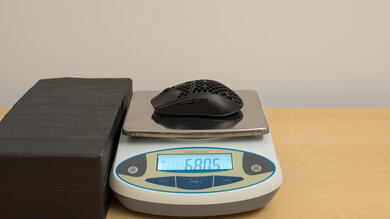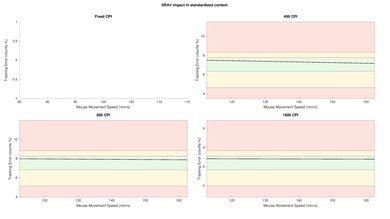The SteelSeries Aerox 3 Wireless (2022) is a lightweight gaming mouse that's an updated version of the SteelSeries Aerox 3 Wireless. The 2022 edition has higher-quality PTFE feet, and it has a more solid-feeling body with less flex. It has a honeycomb shell and an ambidextrous design with two buttons on the left side. It feels comfortable to use and is well-suited for all hand sizes with a claw grip or fingertip grip, though small hands may have difficulty reaching all of the buttons with a fingertip grip. In terms of performance, it has good click latency, standard polling rate options, and a wide CPI range, within which you can adjust the set CPI in increments of 100. Also, the SteelSeries GG software is fully compatible with both Windows and macOS.
Our Verdict
The SteelSeries Aerox 3 Wireless (2022) is a very good mouse for office use. It feels well-built and comfortable to use for long work sessions. You can connect it wirelessly with its USB receiver or Bluetooth connection, so you don't have to worry about the cable getting tangled on your desk. Using the companion software, you can reprogram all of its buttons to best suit your workflow, and the software is compatible with both Windows and macOS. However, its scroll wheel lacks L/R tilt controls and doesn't unlock for free scrolling.
-
Feels well-built and comfortable.
-
Suitable for nearly all hand sizes using a claw or fingertip grip.
-
Software is fully compatible with both Windows and macOS.
-
No L/R scroll wheel tilts, and wheel doesn't unlock for free scrolling.
The SteelSeries Aerox 3 Wireless (2022) is a great mouse for FPS gaming. It feels well-built and comfortable for those long gaming sessions. It's very lightweight, and you don't have to worry about the extra weight of a cable, thanks to its wireless connectivity options. It has good click latency for responsive-feeling gameplay. Also, its high-quality PTFE feet offer a smooth gliding experience on desks and mousepads.
-
Feels well-built and comfortable.
-
Suitable for nearly all hand sizes using a claw or fingertip grip.
-
Good click latency.
-
Very lightweight.
The SteelSeries Aerox 3 Wireless (2022) performs very well as an MMO mouse. Although it feels well-built and comfortable, it doesn't have as many side buttons and programmable inputs as dedicated MMO mice. Using the companion software, you can re-map all of the buttons.
-
Feels well-built and comfortable.
-
Suitable for nearly all hand sizes using a claw or fingertip grip.
-
Good click latency.
-
Not as many programmable inputs as dedicated MMO mice.
The SteelSeries Aerox 3 Wireless (2022) is a good mouse for travel. It connects wirelessly using its USB receiver or a Bluetooth connection, so you don't have to worry about bringing a cable around. It feels well-built and comfortable to use for long periods. Although it's a lightweight mouse, it has a rather bulky design that doesn't fit easily into laptop bags. It also lacks an internal compartment to store the USB receiver.
-
Feels well-built and comfortable.
-
Suitable for nearly all hand sizes using a claw or fingertip grip.
-
Software is fully compatible with both Windows and macOS.
-
Bulky and doesn't fit easily into laptop bags.
-
No internal storage for its USB receiver.
- 7.5 Office/Multimedia
- 8.3 Video Games (FPS)
- 7.7 Video Games (MMO)
- 7.5 Travel
Changelog
- Updated Sep 08, 2022: We've converted this review to Test Bench 1.3. This update adds a new Sensor Latency test and makes minor changes to several of our existing tests, resulting in test result changes in several sections. For more information, you can check out our full changelog here.
- Updated Aug 17, 2022: Following the update to Test Bench 1.2, some of our test results have changed within both the Weight and CPI sections. We've added or modified some of the text in this article to clarify these changes.
- Updated Aug 15, 2022: We've converted this review to Test Bench 1.2. This update simplifies our Weight test and expands on our CPI test from Test Bench 1.1, resulting in changes to test results in both sections. For more details, you can see our complete changelog here.
- Updated Jun 22, 2022: We've updated this review to Test Bench 1.1, which revamped our click latency test methodology. We've updated the text to reflect our new results in various sections, including the Click Latency test box, Usages, Introduction, and other locations where we discuss click latency.
- Updated May 30, 2022: We've converted this review to Test Bench 1.1. This update revamps our Click Latency test and results in changes to test results. For more details, you can see our full changelog here.
Check Price
Differences Between Sizes And Variants
The SteelSeries Aerox 3 Wireless (2022) comes in two color variants, Onyx and Snow. We tested the Onyx variant. You can see the label of the unit we tested here.
Compared To Other Mice
The SteelSeries Aerox 3 Wireless (2022) is an excellent option for an ultra-light gaming mouse. It's the updated version of the SteelSeries Aerox 3 Wireless and offers an improved build quality with less flex in the body and higher-quality PTFE feet. While it has a honeycomb shell like many other ultra-light gaming mice, SteelSeries advertises that this mouse is IP54 water and dust-resistant. It also has excellent connectivity options including Bluetooth, and its companion software is compatible with both Windows and macOS.
For more options, check out our recommendations for the best wireless mouse, the lightest mouse, and the best claw grip mouse.
The SteelSeries Aerox 3 Wireless (2022) and the SteelSeries Aerox 5 Wireless are similar wireless gaming mice from the same lineup, but they're designed for different gaming genres. The Aerox 3 Wireless (2022) is somewhat lighter, making it more suitable in its role as an FPS-focused option. On the other hand, the Aerox 5 Wireless has more programmable buttons and is designed to be versatile enough for multiple-gaming genres. It also feels sturdier overall and has marginally lower click latency.
The Logitech G PRO X SUPERLIGHT and the SteelSeries Aerox 3 Wireless (2022) are both lightweight gaming mice, but the Logitech performs slightly better overall. Although the Logitech doesn't have a honeycomb shell, it's lighter and feels better built. It offers a smoother gliding experience, a much more consistent sensor, and a higher maximum CPI range. You can also adjust the CPI more precisely in increments of 50, and it also has a significantly lower click latency. On the other hand, the SteelSeries has Bluetooth connectivity, a CPI switching button, and RGB lighting, which the Logitech lacks.
The SteelSeries Aerox 3 Wireless (2022) is the updated version of the SteelSeries Aerox 3 Wireless. Both mice have an ambidextrous shape with a honeycomb body to keep the weight down, and they both have excellent wireless connectivity options and connect with their USB receivers or over a Bluetooth connection. However, the 2022 edition features a more solid-feeling build with less flex in the body and higher-quality PTFE feet. It also has improved click latency.
The SteelSeries Aerox 3 Wireless (2022) and the Logitech G Pro Wireless are both wireless gaming mice, but the Logitech performs better overall. The build quality on the Logitech feels significantly better. It has much lower click latency and a higher maximum CPI, and you can adjust the CPI much more precisely in increments of 50 instead of 100. Its sensor is also much more consistent. On the other hand, the SteelSeries is Bluetooth compatible and much lighter than the Logitech.
The SteelSeries Aerox 3 Wireless (2022) and the SteelSeries Aerox 9 Wireless are wireless gaming mice part of the same lineup, but they're intended for different game genres. The Aerox 3 Wireless (2022) is lighter and designed for playing FPS games. On the other hand, the Aerox 9 Wireless has many more programmable buttons and is intended for MMO gaming. It also feels somewhat sturdier.
The GLORIOUS Model O Wireless and the SteelSeries Aerox 3 Wireless (2022) are lightweight gaming mice. They have nearly identical weights, and they both have an ambidextrous design with two buttons on the left side and a honeycomb shell. The GLORIOUS has a slightly lower click latency, a better quality paracord-like cable, and it feels significantly better built. On the other hand, the SteelSeries is compatible with Bluetooth. Also, the mouse and companion software are both fully compatible with macOS.
The Razer Viper Ultimate and the SteelSeries Aerox 3 Wireless (2022) are both wireless, lightweight gaming mice, but the Razer performs better overall. The Razer feels better built and more comfortable to use. It also has a more consistent sensor, a more precisely adjustable CPI, a wider CPI range, and better click latency. On the other hand, the SteelSeries is Bluetooth compatible and has software that works on both Windows and macOS. It's also lighter than the Razer.
The SteelSeries Prime Wireless and the SteelSeries Aerox 3 Wireless (2022) are both wireless gaming mice, but the Aerox 3 Wireless (2022) performs better overall. It has a honeycomb shell, so it's lighter, and it's Bluetooth compatible. It also has a lower lift-off distance and a lower click latency. The Prime Wireless feels better built as it has a solid, plastic body, and it has a more consistent sensor. Both mice have software that's compatible with macOS.
The SteelSeries Aerox 3 Wireless (2022) and the GLORIOUS Model D are both ultra-light gaming mice with honeycomb shells. The GLORIOUS is a wired-only model with a right-handed design that feels more comfortable than the SteelSeries. It has a more consistent sensor and slightly better click latency. On the other hand, the SteelSeries feels better-built, has an ambidextrous design, and connects wirelessly via Bluetooth or its USB receiver. It has a wider CPI range and a lower lift-off distance. Also, its software is available on both Windows and macOS, while the GLORIOUS software is only available on Windows.
Test Results
The SteelSeries Aerox 3 Wireless (2022) has a nearly identical shape and design to the earlier model of the SteelSeries Aerox 3 Wireless. The shell is made of matte, black plastic, while both side buttons and the CPI button are glossy, black plastic. There are two RGB zones on the inside of the mouse and an RGB strip along the bottom for a nice gaming aesthetic.
The SteelSeries Aerox 3 Wireless (2022) has a good build quality. Despite having a honeycomb shell, it feels very solid. However, there's a bit of flex on the bottom when you apply enough pressure, but this shouldn't be noticeable in everyday use. Also, the back side button goes too far into the body when fully pressed, and while this doesn't affect the actual actuation, it could still cause some difficulty or discomfort during use. On the upside, SteelSeries advertises an IP54 water and dust resistance rating for the entire mouse and its components.
The SteelSeries Aerox 3 Wireless (2022) has an ambidextrous shape, but the side buttons are only on the left, making it better-suited for right-handed users. It doesn't have any side grips, but the sides are textured matte plastic to improve grip. Also, the buttons feel well-placed and easy to reach.
The SteelSeries Aerox 3 Wireless (2022) has outstanding connectivity options. You can connect it wirelessly with its USB receiver or with a Bluetooth connection. It also includes an extension adapter, so you can move your receiver closer to the mouse to reduce the risk of interference. It charges with a USB-C cable, and you can still use the mouse while it charges. SteelSeries advertises up to 80 hours when connected to its receiver and up to 200 hours of use with a Bluetooth connection. The RGB lighting will also flash yellow in intervals to notify you about the remaining battery life.
The SteelSeries Aerox 3 Wireless (2022) has a good cable. It's the same cable found on the wired version, the SteelSeries Aerox 3 (2022). SteelSeries advertises it as a "Super Mesh" hybrid that mixes elements of paracord and braided cables, but it feels closer to a braided cable. It has decent flexibility, but it retains some kinks from the packaging.
The feet are excellent. They're made of virgin-grade PTFE and provide a nice gliding experience on mousepads and desks. However, they do produce a slight amount of scratching on both surfaces, and third-party replacement feet aren't yet available to purchase.
The SteelSeries Aerox 3 Wireless (2022) has a decent amount of buttons. Using the companion software, you can re-program every button, including the up and down scroll inputs. Also, you can cycle through CPI presets using an assigned CPI button. On the bottom of the mouse, there's a switch that allows you to select your connectivity option. Unfortunately, it lacks an option to program a "shift" button that would enable a second layer of commands, so it has fewer programmable inputs than some other gaming mice.
The SteelSeries Aerox 3 Wireless (2022) has good click latency. It delivers a responsive feeling in games, regardless of genre, and you're very unlikely to experience any delays. There's some minor inconsistency when you use it connected wired or wirelessly with its USB receiver. However, this inconsistency occurs within a very narrow range, and this variation isn't perceptible during gameplay. Note that the click latency is higher and very inconsistent when connected via Bluetooth, but this is normal, and a Bluetooth connection isn't recommended for gaming.
The SteelSeries Aerox 3 Wireless (2022) comes with five preset CPI settings by default, though you can re-adjust them using the companion software. It also has four polling rate options, 125Hz, 250Hz, 500Hz, and 1000Hz. The sensor isn't exactly centered but is slightly more towards the rear.
The SteelSeries GG software lets you customize the RGB lighting, adjust the sensor settings, and re-map buttons. Thanks to its onboard memory, you can save your settings to carry with you across devices. The interface is clean and simple to use, and the sliders to adjust settings are easy to control precisely.
Comments
SteelSeries Aerox 3 Wireless (2022): Main Discussion
Let us know why you want us to review the product here, or encourage others to vote for this product.