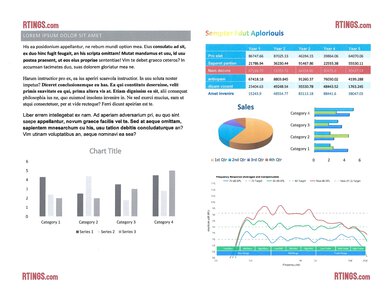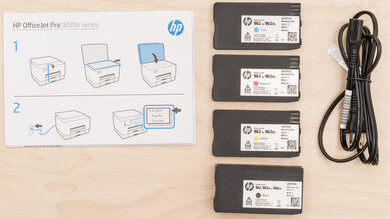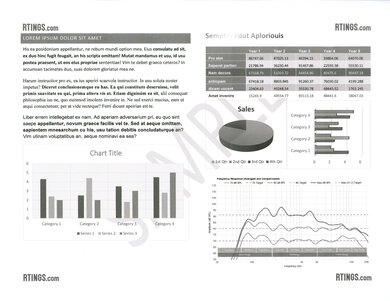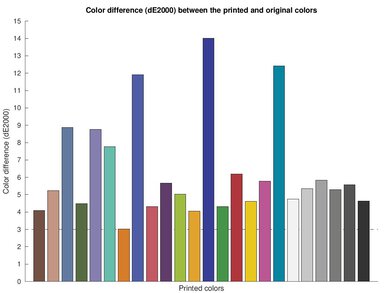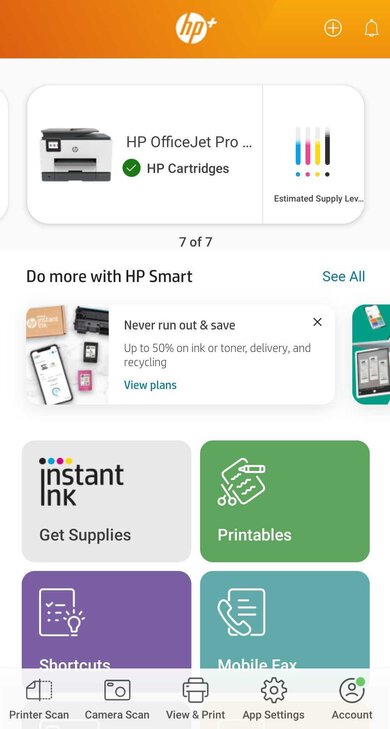The HP OfficeJet Pro 9025e is a versatile office printer that performs well enough for many uses. It yields a large number of both black and color pages, which helps keep the cost-per-print incredibly low. It's fully equipped with a high-resolution flatbed scanner, an automatic document feeder, and a single-pass duplex scanning feature. It prints good-looking photos, and colors look accurate enough for casual color prints. It's the replacement model for the discontinued HP OfficeJet Pro 9025. The two printers are nearly identical in appearance and performance, but the 9025e comes with a six-month supply of free ink through the HP Instant Ink subscription. Unfortunately, like its predecessor, the 9025e also produces tilted scans when using the ADF scanner.
Our Verdict
The HP 9025e is great for family use. This well-built, all-in-one model has a flatbed scanner and an automatic document feeder with a duplex scanning feature. It has a remarkably low cost-per-print thanks to its high page yields. It produces good-looking photos, but there's some graininess present in the images, and gray areas have some color in them. Some colors are reproduced a bit inaccurately, but it's fine for casual use.
-
Great printing speed.
-
Incredible cost-per-print.
-
Many connectivity options.
-
Good image quality.
-
No Bluetooth printing support.
-
Can't print 2" x 3" photos.
The HP 9025e is great for small or home offices. It yields a large number of pages for both black and color documents, which helps keep the cost-per-print incredibly low. The printing speed is great, with subsequent pages coming out a bit faster than the first page. It has an automatic document feeder, as well as a single-pass duplex scanning feature, so you don't have to scan two-sided sheets manually. Unfortunately, the scanner's lid hinges can't extend to accommodate thick books. Also, there's an issue with the ADF scanner that causes tilted scans.
-
Great printing speed.
-
Incredible cost-per-print.
-
Many connectivity options.
-
ADF scanner produces tilted scans.
The HP 9025e is excellent for students. It prints black and color documents fairly quickly, and the cost-per-print for both black and color documents is incredibly low. You can connect to the printer through Wi-Fi or print directly from a USB thumb drive. It has an automatic document feeder as well as a single-pass duplex scanning feature, so you don't have to scan two-sided documents manually. Unfortunately, the scanner's lid hinges can't extend to accommodate thick books, and it doesn't support Bluetooth printing.
-
Great printing speed.
-
Incredible cost-per-print.
-
Many connectivity options.
-
ADF scanner produces tilted scans.
-
No Bluetooth printing support.
The HP 9025e is great for black and white printing. It yields a large number of black ink pages, which results in an incredibly low cost-per-print. The first page of a document prints out very fast, and subsequent pages get a little faster from there. It has an automatic document feeder and a single-pass duplex scanning feature, so you don't have to manually flip double-sided documents. Unfortunately, you can't extend the scanner's lid hinges to scan thick items or books. Also, this model has an issue with the ADF scanner that causes tilted scans.
-
Great printing speed.
-
Incredible cost-per-print.
-
Many connectivity options.
-
ADF scanner produces tilted scans.
The HP 9025e is decent for casual photos. It's a well-built printer that has a fairly low cost-per-print for photos. It produces good-quality pictures with reasonably accurate colors. However, there's graininess present in the images, and gray areas have some color in them. Unfortunately, it can't print 2" x 3" pictures.
-
Incredible cost-per-print.
-
Good image quality.
-
Can't print 2" x 3" photos.
-
Incredible cost-per-print.
-
Incredible cost-per-print.
-
Incredible cost-per-print.
-
Incredible cost-per-print.
-
Incredible cost-per-print.
- 8.4 Family
- 8.5 Small/Home Office
- 8.8 Student
- 8.4 Black & White
- 7.8 Photo
Performance Usages
- 6.7 Color Quality
- 9.5 Document Quality
- 7.4 Scanner
- 8.0 Speed
- 9.1 Recurring Costs
Changelog
- Updated Feb 20, 2024: Added mention of the HP OfficeJet Pro 9135e as an alternative with faster printing speeds in the Printing Speed section.
- Updated Feb 06, 2024: We've added a link to the HP OfficeJet Pro 8135e/8139e in the 'Scan Quality' section of the review to provide an alternative that outputs sharper scans.
- Updated Sep 08, 2022: Converted to Test Bench 1.2.
- Updated Aug 25, 2022: Converted to Test Bench 1.1.
- Updated Mar 23, 2022: Updated Duplex Scanning test result to specify that the printer scans double-sided sheets in a single pass. Also, the Width In Use measurement was initially wrong since it didn't consider the extendable ADF output tray. The review's text was updated to reflect these changes.
Check Price
Differences Between Sizes And Variants
The HP OfficeJet Pro 9025e has no variants. It's the replacement model for the discontinued HP OfficeJet Pro 9025. The two printers are nearly identical in appearance and performance, but the 9025e comes with a six-month supply of free ink through the HP Instant Ink subscription. You can see the label of our unit here.
Compared To Other Printers
The HP OfficeJet Pro 9025e is an office printer with fantastic scanner features, including an automatic document feeder that can duplex scan in a single pass. However, it doesn't yield as many pages as some other office options. Unfortunately, like its predecessor, the HP OfficeJet Pro 9025, its ADF scanner produces tilted scans, which isn't ideal for document scanning.
For other options, see our recommendations for the best all-in-one printers, the best small business printers, and the best office printers.
The HP OfficeJet Pro 9015e and the HP OfficeJet Pro 9025e are very similar inkjet printers. They have nearly identical page yields and cost-per-prints, as well as the same connectivity options and scanner features. However, the 9025e holds double the amount of paper thanks to its second input tray. It also takes less time to warm up and produces higher-quality black and color documents. Both models are HP+ printers and come with six months of free ink through the HP Instant Ink service.
The HP OfficeJet Pro 9025e is better than the Epson WorkForce Pro WF-4830 for most uses. The HP produces higher-quality black and color documents, and its cartridges yield significantly more prints, making its cost-per-print much lower. The HP can scan double-sided sheets in a single pass, whereas the Epson can only do it in two passes. However, the HP has slower scan speed, and its scan quality is much worse than the Epson's.
The HP OfficeJet Pro 9135e and the HP OfficeJet Pro 9025e have nearly identical features; the only differences are that the 9135e has a larger display and extendable scanner lid hinges. Performance-wise, the 9025e produces higher-quality documents and photos, and it doesn't cost as much to maintain over time because the cartridges are cheaper. However, the 9135e has faster printing speeds and slightly higher page yields.
The Canon PIXMA TS9520 and the HP OfficeJet Pro 9025e are all-in-one color inkjet printers, but the Canon is better for printing photos while the HP is better for a wide variety of tasks. The HP has much better page yields, a lower overall cost-per-print, and much faster printing speeds. It can fax, its automatic document feeder can duplex scan, it can print directly from USB flash drives and via Wi-Fi Direct, and it comes with six free months of HP's Instant Ink subscription. On the other hand, the Canon produces significantly better-looking photos, and it can print directly from SD cards and Bluetooth.
The HP OfficeJet Pro 9025e and the Brother MFC-J995DW are printers designed for different uses. The Brother is better for family use and printing photos thanks to its much nicer photo printing quality. It also has a lower cost-per-print and a higher page yield thanks to its INKvestment Tank ink cartridges. On the other hand, the HP is better for the office thanks to its automatic duplex scanning feature, faster printing speed, and larger input cassette capacity. Unfortunately, its ADF scanner produces tilted scans.
The HP OfficeJet Pro 9025e is better overall than the HP OfficeJet Pro 8025e. The 9025e yields significantly more pages, resulting in a much lower cost-per-print, and it prints much faster. It has an extra input tray, so its paper capacity is much larger, and it can also automatically process double-sided scans, which is a feature the 8025e lacks.
The HP OfficeJet Pro 7740 and the HP OfficeJet Pro 9025e are both great all-in-one color inkjet printers designed for small or home offices. However, the 7740 can print large, tabloid-format sheets and its flatbed can scan media up to 11" x 17". On the other hand, the 9025e's cost-per-print is slightly cheaper, and it prints much faster. Also, it comes with six months of free ink through HP's Instant Ink subscription if you sign up for HP+.
The HP OfficeJet Pro 9025e and the Canon PIXMA G7020 are both all-in-one color inkjet printers. While the Canon uses a supertank ink system for far superior page yields and a much lower cost-per-print, the HP performs better overall for office use. The HP prints much faster, can print directly from USB flash drives, and its automatic document feeder can do duplex scans. It also comes with six free months of HP's Instant Ink subscription.
The HP OfficeJet Pro 9025e and the HP Color LaserJet Pro MFP M479fdw are both office printers, but the 9025e is an inkjet, while the M479fdw is a laser model. The M479fdw has a much higher page yield, faster printing speed, and its scanner has a higher color depth, which is important if you want to retain as many true colors as possible in a scanned image. However, the 9025e has a much lower cost-per-print, making it more economical in the long run. Unfortunately, the 9025e's ADF scanner produces tilted scans.
The Canon MAXIFY GX7020 and the HP OfficeJet Pro 9025e are all-in-one color inkjet printers made for small or home offices, but the Canon is a better printer overall. It uses a supertank ink system for far superior page yields and cost-per-print and feels much better built. Both printers have incredible scanning features, including duplex-scanning ADF and faxing capabilities.
The HP OfficeJet Pro 9025e is better than the HP OfficeJet Pro 8135e/8139e. The 9025e has a more robust construction and a far more intuitive user interface and uses different cartridges with a much higher page yield. It also outputs documents much faster than the 8135e, and the 9025e's scanner's ADF processes documents far more efficiently. The 9025e's scanner also features built-in optical character recognition.
The HP OfficeJet Pro 9025e is better than the HP OfficeJet Pro 9125e for most uses. The 9025e produces nicer documents and photos, and it prints faster overall. It doesn't yield as many black prints as the 9125e, but its ink cartridges are cheaper, making its cost-per-print slightly lower.
Test Results
The HP OfficeJet Pro 9025e has a sturdy plastic body with a removable power cord, making it easy to replace if ever it gets damaged. There's good access to paper jams from the rear. The two input cassettes can hold 500 pages total, each holding 250 plain sheets, and the output tray can hold 100 pages. Unfortunately, unlike the HP OfficeJet Pro 9025, the lid hinges can't be lifted to scan thicker items like a magazine or book. Also, the printer needs to be on to access the ink cartridges. Note that you need to close the output tray to access the top input cassette.
The HP OfficeJet Pro 9025e has a great color touchscreen, just like the HP OfficeJet Pro 9025. It has three touch-sensitive buttons at the bottom of the display: Back, Home, and Help. It's very responsive and provides audio feedback, and the menu interface is easy to navigate. The back and home buttons stay unlit when you're in the main menu and light up when in a sub-menu.
It has a great cartridge system that yields a large number of black and color pages. There are also high-yield cartridges available that should last even longer. If the color cartridges run out, the printer lets you cancel the job and continue printing in black; however, if the black cartridge is empty, the printer doesn't let you print in color until the cartridge is replaced.
If you want to print significantly more pages before having to refill your ink, consider the Canon MAXIFY GX6020, which uses a supertank ink system.
It has a high-resolution flatbed scanner that's great for scanning fragile items, but the lid hinges can't be raised to scan thick items like a book or magazine. Also, it has an automatic document feeder to easily process multi-page documents, and it automatically scans double-sided sheets in a single pass, thanks to the duplex scanning feature. The ADF scanner tray can hold a maximum of 35 sheets, and the maximum resolution is 300 DPI.
Unfortunately, like the HP OfficeJet Pro 9025, the ADF scanner of our 9025e unit also produces tilted and misaligned scans. This is a known issue with the 9025, and it seems it wasn't corrected for the 9025e.
Scan quality is sub-par. There's a lot of graininess, and the scanner's default processing setting smooths out fine details. Check out the HP OfficeJet Pro 8135e/8139e if you want a similar printer with better scan quality.
The HP OfficeJet Pro 9025e has an incredible cost-per-print. This printer comes with an HP Instant Ink subscription, which automatically sends you ink when your printer detects your cartridges getting low. With the purchase of the printer, you get six months of free ink delivered to your door.
Keep in mind that even if you print only in black, most inkjet printers continue using the color cartridges for servicing tasks, so you may still need to replace them eventually.
The HP OfficeJet Pro 9025e is very fast at printing out the first page of a black-only text document, and subsequent pages get a little faster after that. The printing speeds for color documents and photos are also very good. If you want a similar printer with faster printing speeds, check out the HP OfficeJet Pro 9135e.
The HP OfficeJet Pro 9025e offers a range of wireless and wired connectivity options, and you can even print directly off a USB thumb drive. Unfortunately, there's no Bluetooth printing support.
HP Smart allows you to print, scan, and fax directly from the app, and check ink levels and manage your ink subscription. Note that the Private Pickup feature on the app isn't supported on the HP 9025e.
Comments
HP OfficeJet Pro 9025e: Main Discussion
Let us know why you want us to review the product here, or encourage others to vote for this product.
Update: Added mention of the HP OfficeJet Pro 9135e as an alternative with faster printing speeds in the Printing Speed section.