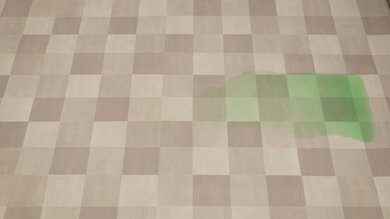The iRobot Roomba i1 is an entry-level model in iRobot's lineup of smart-pathing i-series robot vacuums. It's effectively a retailer-specific variant of the iRobot Roomba i3 that's generally only available at Kohl's and Walmart locations. While both vacuums are mechanically identical, the i1 has a less advanced set of automation features, with no support for imprint smart mapping functionality that would allow you to set up virtual boundary lines or label specific rooms. That said, it feels reasonably well-built, offers fantastic battery performance, and does a pretty good job of maneuvering itself.
Our Verdict
The iRobot Roomba i1 is okay for bare floors. It does a great job handling most debris on this surface type; its airflow and suction aren't particularly impressive, so it may struggle with particularly large or heavy debris. It's also easy to maintain, thanks to its self-emptying capability, which ensures you don't have to empty its dirt compartment manually if you buy it with its self-emptying station. It does a good job of maneuvering itself, though its lack of smart pathing functionality means you can't set virtual boundary lines or schedule cleaning sessions for specific rooms.
-
Compatible with a self-emptying base station.
-
Good build quality.
-
Fast recharge time.
-
Bulky debris can clog entrance to dirt compartment.
-
No permanent room mapping.
-
No mopping functionality.
The iRobot Roomba i1 is an adequate option for low-pile carpet. It offers decent performance and can clear most pet hair away; it struggles to lift debris and hair caught deep in the carpet's fibers. Thankfully, it does a pretty good job of maneuvering itself on carpeted floors and is pretty easy to maintain, especially if you buy it with a self-emptying base station. However, buying it with the base station means higher recurring costs, as you'll need to swap a new dirtbag periodically.
-
Compatible with a self-emptying base station.
-
Good build quality.
-
Fast recharge time.
-
No permanent room mapping.
-
Struggles with finer debris.
The iRobot Roomba i1 is okay for dealing with messes on high-pile carpet. It's decently effective in clearing away pet hair and larger debris on this surface type but has a hard time lifting away finer material. Thankfully, it offers fantastic battery performance, and unlike a lot of other entry-level robot vacuums, can resume a cleaning session from where it left off if it needed to return to its docking station to recharge.
-
Compatible with a self-emptying base station.
-
Good build quality.
-
Fast recharge time.
-
No permanent room mapping.
-
Struggles with finer debris.
-
Can get stuck on thicker rugs.
The iRobot Roomba i1 is sup-par for cleaning after pets. Though it's decently effective in dealing with this debris type on bare floors and high-pile carpet, it lacks mopping capabilities for cleaning liquid or stains. User maintenance is simple, with its twin rubber brushrolls being very easy to remove and clean. Its high-efficiency filter is also very effective in trapping allergens like pet dander. Unfortunately, its motor emits a somewhat disruptive noise, and this vacuum lacks any mopping feature to deal with dried-on dirt.
-
Easy to maintain.
-
Good air filtration performance.
-
No mopping functionality.
-
Disruptive motor noise.
- 6.8 Bare Floor
- 6.7 Low-Pile Carpet
- 6.7 High-Pile Carpet
- 5.8 Pets
Changelog
-
Updated Dec 06, 2024:
We've added text to our new performance tests and performed a clean sweep of our verdicts at the start of our reviews, ensuring they accurately reflect our new tests.
- Updated Aug 26, 2024: We've updated the scores in the Hard Floor Pick-Up, High-Pile Carpet Pick-Up, Low-Pile Carpet Pick-Up, and Pet-Hair Pick-Up tests to align with a broader data set. For more information about the reasoning for this update, you can look at our forum post.
- Updated Jul 23, 2024: Converted to Test Bench 0.8.
- Updated Nov 07, 2023: Converted to Test Bench 0.7.
- Updated Dec 09, 2022: Review published.
Check Price
Differences Between Sizes And Variants
There are two variants of the iRobot i1: the basic variant, referred to as the i1, and the i1+, which comes bundled with a self-emptying docking station. We tested the i1+ variant, and you can see its label here. That said, both vacuums are mechanically identical and will deliver similar overall cleaning performance, though the inclusion of the auto-empty dock does reduce hands-on maintenance requirements. If desired, you can buy a basic i1 and purchase the i-series Clean Base Automatic Dirt Disposal docking station.
If someone comes across a differently-equipped variant of this vacuum, let us know in the discussions, and we'll update our review.
Compared To Other Robot Vacuums
The iRobot Roomba i1 is an entry-level smart-pathing robot vacuum that's fully compatible with a self-emptying base station. It's almost identical in design to the iRobot Roomba i3, the main difference between the two being that the i3 can generate a permanent map of its coverage area, which you can use to set specific cleaning settings for different rooms and set up virtual boundary lines. Unfortunately, it carries over a lot of the i3's weaknesses, with poor overall debris pickup performance on carpeted floors. It also struggles with bulkier debris, which can clog the entrance to its dustbin.
If you're looking for an alternative, take a look at our list of recommendations for the best robot vacuums, the best robot vacuums for hardwood floors, and the best robot vacuums for pet hair.
The iRobot Roomba i3 is a little better than the iRobot Roomba i1, though it's worth mentioning that the two vacuums are mechanically identical, with the i1 being a retailer-specific variant of the i3. Following a firmware update, the i3 received support for imprint smart mapping, which allows you to set up virtual boundary lines or label specific rooms.
The iRobot Roomba i1 is better than the iRobot Roomba 694. The i1 is easier to maintain, does a better job handling pet hair, and offers a more comprehensive suite of automation features, including smart pathing and full compatibility with self-emptying base stations. The i1 also does a much better job of sealing in fine particles. Conversely, the 694 doesn't struggle as much with bulky debris, thanks to a beater brush that crushes larger debris before it gets sucked up.
The Shark EZ Robot Self-Empty and the iRobot Roomba i1 each have their strengths, meaning one might suit you better than the other, depending on your needs. The Shark incurs lower ownership costs, as its self-emptying base station doesn't use disposable dirtbags. The Shark also struggles less with bulky debris. However, the iRobot's self-emptying base station has a greater debris capacity. The iRobot is also easier to maintain, takes much less time to recharge, and has a more intuitive companion app.
The iRobot Roomba j7 is better than the iRobot Roomba i1. The j7 has a hazard recognition system that enables it to spot and avoid obstacles like pet waste in real time, meaning you don't need to worry about making sure your home is completely free of obstructions before letting it run. It also feels better built, does a better job of maneuvering itself, and is quieter.
Test Results
This vacuum feels pretty well-built, though build quality does fall slightly short of higher-end iRobot models with a hollow-feeling housing. Otherwise, it's pretty similar to the iRobot standard, with dense rubber brushrolls, a three-armed side brush, and a centrally-mounted caster wheel. It has a top cover made of matte-finish bronze-colored plastic, which differs from the iRobot Roomba i3, which has a plastic top cover textured to look like fabric. There are three buttons on top of the robot: a big center one to start and stop a cleaning cycle, and two smaller buttons to send the vacuum home and have it spot-clean an area.
The vacuum comes pre-assembled, so all you need to do is set up the docking station, which arrives with a dirtbag already inside.
This vacuum is pretty easy to maintain.
- Dirt Compartment: The internal dustbin comes out pretty easily, as you only need to press the release button on the side of the vacuum's body. That said, you should be careful when taking it out, as debris can spill out the back if it's quite full. You should empty it after each use by tapping it on the side of a garbage can and wiping any debris from the lid with a dry cloth. If necessary, you can wash it with water, but be sure to remove the filter beforehand. If you purchase the i1+ variant with the self-emptying base station, you won't have to empty its dirt compartment very often.
- Filter: The filter is located inside the dirt compartment. Clean it by taking out the dirt compartment, pulling out the filter, and tapping it against a garbage can once a week or twice a week in homes with pets. You shouldn't wash it with water.
- Brushrolls: The brushrolls are easy to access by lifting the brush cover on the bottom of the vacuum and pulling them out. You can remove any tangled hair or stuck-on debris by hand once or twice a month, depending on whether or not you have pets. Long hair tends to get wrapped around its outer bearings, not the brushroll itself, and they aren't especially hard to clean. That said, it can be tricky to put them back because they need to be properly aligned in their housing.
- Side Brush: The side brush is located under the vacuum and requires a Phillips-head screwdriver to remove. You'll need to clean it by hand once or twice a month, depending on whether or not you have any pets. It tends to collect a lot of long hair, but it isn't too hard to clear it away once you've unscrewed it from the vacuum's body.
- Wheel: You can remove the front caster wheel by pulling it out of the vacuum and then pushing it out of its socket. You should clean it twice a month by removing any tangled hair or debris.
- Sensors and charging contacts: The sensors and charging contacts on the vacuum and docking station should be wiped clean with a dry cloth once a month.
- Dirtbag: The dirtbag inside the docking station needs to be thrown away and replaced when it's full, which is indicated by a red light on the docking station. Thankfully, it's self-sealing, so you don't need to worry about a plume of dust being created when pulling it out.
Any part you can wash under water should be allowed to dry for 24 hours before putting it back in the vacuum.
The iRobot i1 Plus incurs high recurring costs.
- HEPA Filter: You should replace the HEPA filter every two months.
- Rubber Brushrolls: You should replace the brushrolls every 12 months.
- Front Wheel: You should replace the front wheel every 12 months.
- Side Brush: The manufacturer recommends replacing every 12 months.
- Dirtbag: The dirtbag needs to be thrown away and replaced when it's full.
iRobot sells a 'Replenishment Kit' that contains three side brushes, a new pair of multi-floor rubber brushrolls, and three HEPA filters.
The iRobot i1+ is reasonably compact. Its base station is taller than that of the j7 variant of the iRobot Roomba j7 but has a similar horizontal footprint, making it easy to fit in a small nook between furniture.
The iRobot i1's internal dustbin is pretty small. This isn't a major issue if you purchase the i1+ variant, which comes with a self-empty base station, but you'll have to dump debris manually if you choose the model bundled without the base station. Unlike most other robot vacuums on the market, the i1 does have a fill sensor in its dustbin that will alert you when it's filled, as opposed to a scheduled reminder to empty the dustbin.
This variant of the iRobot i1 comes with a self-empty base station. It uses 2.4L dirtbags, which are similar in size to most other self-empty stations and will provide sufficient capacity for roughly four to six weeks' worth of cleaning sessions. However, this can vary depending on your usage habits. You can wrap up any excess length of power cord behind the base station.
This vacuum has superb battery performance. It can run for about two hours on a full charge, though since it automatically adjusts its suction power in the presence of high concentrations of debris, its runtime won't be quite as long if it's cleaning a very dirty area. It can fully recharge in under 100 minutes, which is very fast by the standards of other robot vacuums. You can keep an eye on the vacuum's current charge level by monitoring the indicator light around the 'Clean' touch-sensitive button, which switches from solid white to solid red as the charge level drops.
This vacuum has a few quality-of-life features. Like the iRobot Roomba i8+, it focuses on cleaning areas with a higher concentration of debris. However, you can't adjust its suction power manually.
The iRobot Roomba i1 is great at clearing hard surfaces. It can pick up most debris, regardless of size. That said, its side brushes tend to push around some medium-sized debris like rice rather than picking it up, and corners and walls are a pain point, as its circular design impedes clearing these areas.
The iRobot Roomba i1 performs decently on high-pile carpet. It can clear most medium and large debris, like rice or cereal, but fine debris, like sand, is more challenging, particularly when deep in the carpet fibers. Walls and corners also prove difficult, like on many other robot vacuums with a circular design. Finally, its side brushes tend to swat some debris around, creating additional mess.
This vacuum's performance on low-pile carpets is decent. As with its performance on high-pile carpets, it has no trouble dealing with large and medium-sized debris like cereal pieces or rice, but you'll probably have to clean up any finer debris left along walls and in corners yourself. One small inconvenience is that its side brushes tend to fling some debris around, causing an additional mess.
The iRobot Roomba i1's real-world suction performance is poor. Like most other robot vacuums, its suction inlet is positioned too high above the contact surface to create a tight seal.
This vacuum has sup-par airflow performance, even for robot vacuums. In practice, this means it can struggle to suck up large quantities of debris, or particularly heavy debris.
This vacuum isn't too loud. However, it emits a somewhat odd noise that almost sounds as though its motor is failing, which could be quite disruptive.
The iRobot Roomba i1 has good maneuverability. While it doesn't store a permanent map of its coverage area, it still relies on smart pathing to navigate, and as a result, it cleans in an organized pattern. Unfortunately, it can have a bit of trouble navigating around obstacles like chair legs or coat stands. It also has quite a bit of trouble climbing onto shag pile rugs and gets stuck on loose obstructions like rug tassels. Thankfully, the lack of a LIDAR sensor and its compact dimensions allow it to clean under most couches and chairs without too much difficulty.
This vacuum does a great job of sealing in fine allergens thanks to its onboard high-efficiency filter.
This vacuum does a terrible job of clearing away debris in cracks and crevices. Like a lot of lower-end robot vacuums with less powerful motors, it doesn't exert enough suction force to draw out debris from deeper crevices, and its side brush is ineffective in helping to dislodge debris.
The iRobot Roomba i1 does a terrible job of dealing with dried-on stains. Unlike the Roborock E4, it isn't compatible with a mopping attachment for scrubbing away stains.
The iRobot i1 has excellent automation features. Its 'Recharge and Resume' capability lets it resume a cleaning job from where it left off after returning to its docking station to empty its dustbin or recharge. You can also control certain functions with the trio of physical buttons on its top cover. The 'Home' button has it return to the base station, the 'Power/Clean' button turns it on and off and has it start a cleaning session, and the 'Spot Clean' button tells it to clean a small area. It's also fully compatible with Google Home and Amazon Alexa devices, which allow you to make specific commands using your voice.
The iRobot i1 has a good set of in-app features. You can use it to schedule cleaning sessions for your home while you're away, check the 'Product Health' tab to see the replacement time for its filter, side brush, and brushrolls, and enable or disable various user and safety settings, like a child and pet lock. While the vacuum doesn't store a permanent map of your home, you can still see the coverage map it generates at the end of a cleaning session. However, unlike the iRobot Roomba i3, which received a substantial firmware update, you can't label rooms, add area dividers, or set custom cleaning settings for specific rooms.
Comments
iRobot Roomba i1: Main Discussion
Let us know why you want us to review the product here, or encourage others to vote for this product.
- 21010
visions Canada has the q9f 55 inch on sale for 898 just ordered it and cant wait to get it
- 21010
visions Canada has the q9f 55 inch on sale for 898 just ordered it and cant wait to get it