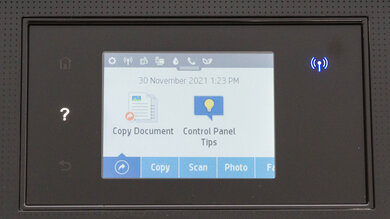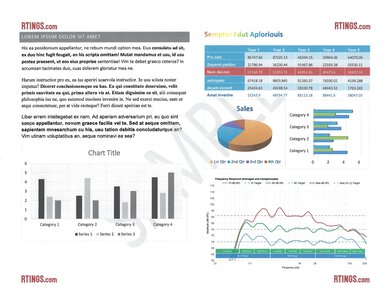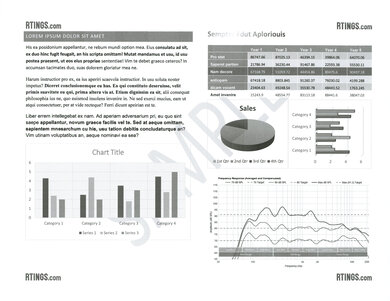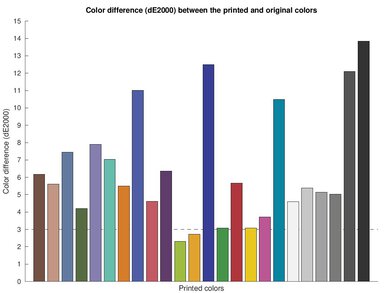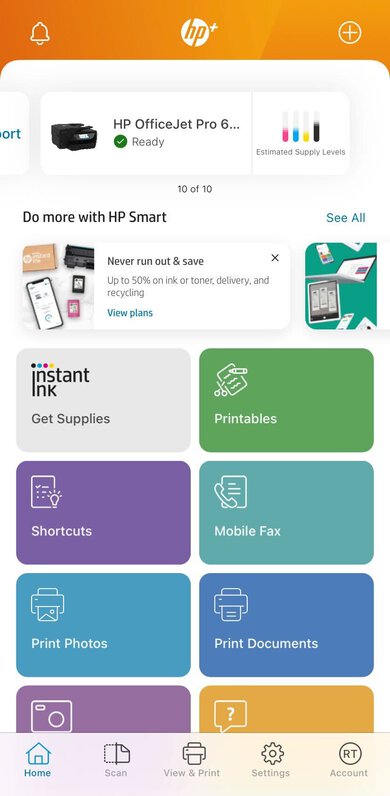The HP OfficeJet Pro 6978 is an all-in-one inkjet printer designed for small or home office use. It has a flatbed scanner with a high resolution, great for digitizing items with small details. Also, it has an automatic document feeder that can scan double-sided sheets, so you won't need to manually flip over each page. Unfortunately, its printing speed is disappointing for an office printer. Since it doesn't yield many pages before its cartridges run out, you'll spend a lot of money on ink replacement, especially if you print a lot.
Our Verdict
The HP 6978 is good for family use. While its page yield is low, especially for black prints, it might be fine if you're only printing a few sheets every week. It prints excellent-looking photos with decent color accuracy, which is more than good enough for casual photo prints at home. If ever you need to digitize a picture or a page from a book, it has a flatbed scanner with high resolution and color depth.
-
Excellent photo printing quality.
-
Has a flatbed scanner and an ADF.
-
Low cost-per-print for photos.
-
Low color document cost-per-print.
-
Only decent color accuracy.
-
Low black and color page yields.
-
Disappointing printing speed.
The HP 6978 is mediocre for small or home offices. It has low page yields, especially for black prints, and it's slow at printing for an office printer. The first page takes an especially long time if you've left your printer inactive for more than an hour. On the plus side, it had a lot of helpful office features, like automatic duplex scanning, faxing, and a built-in OCR.
-
Has a flatbed scanner and an ADF.
-
ADF supports duplex scanning.
-
Low black and color page yields.
-
Disappointing printing speed.
The HP 6978 is okay for students. It has a flatbed scanner, an ADF that supports duplex scanning, and a few wireless connection options to choose from. That said, it doesn't support printing via Bluetooth. Unfortunately, it has a low page yield, so you'll be spending a lot on cartridge replacements.
-
Excellent photo printing quality.
-
Has a flatbed scanner and an ADF.
-
Low black and color page yields.
-
Disappointing printing speed.
The HP 6978 is inadequate for black and white printing. Since it doesn't yield many pages before its black cartridge runs out, it has a high running cost since you need to buy replacements often. Also, it prints slowly for an office printer. On the bright side, there are high-yield cartridges available separately that will last you longer.
-
ADF supports duplex scanning.
-
Low black page yield.
-
Disappointing printing speed.
-
First page takes a long time to print.
The HP 6978 is decent for casual photo printing. It prints photos that are detailed and vibrant, though gradients are very grainy. It reproduces colors decently well, but it struggles mostly with blues. That said, it's fine for casual photo prints. It can print on most photo sizes, but it can't print 2" x 3" photos.
-
Excellent photo printing quality.
-
Low cost-per-print for photos.
-
Only decent color accuracy.
-
Can't print 2" x 3" photos.
- 7.3 Family
- 7.0 Small/Home Office
- 7.3 Student
- 6.5 Black & White
- 6.8 Photo
Performance Usages
- 6.4 Color Quality
- 8.5 Document Quality
- 8.7 Scanner
- 6.2 Speed
- 6.5 Recurring Costs
Changelog
- Updated Feb 03, 2023: We've uploaded a new photo in the Small Details box, as the previous photo was cropped differently than other reviews. This change doesn't affect the score.
- Updated Sep 21, 2022: Converted to Test Bench 1.2.
- Updated Sep 01, 2022: Converted to Test Bench 1.1.
- Updated Apr 06, 2022: The 'Duplex Scanning' test now includes a more detailed result explaining the duplex scanning process. The text also reflects the scanning process in greater detail.
- Updated Jan 19, 2022: Review published.
Check Price
Differences Between Sizes And Variants
The HP OfficeJet 6978 is available in black only. There are no variants, though another model in this series, the HP OfficeJet Pro 6970, looks nearly identical. You can see our unit's label here.
Compared To Other Printers
The HP OfficeJet Pro 6978 is a mediocre home office printer. It has some useful business-oriented features, like a flatbed scanner, an automatic document feeder with support for duplex scanning, and a built-in OCR. That said, its printing speed is much slower than other office printers on the market. Also, its page yield isn't very high compared to other models in this price range, which increases the running costs since you'll be buying replacement cartridges often.
See our recommendations for the best small business printers, the best home printers, and the best all-in-one printers.
The HP OfficeJet Pro 6978 and the Epson WorkForce Pro WF-3820 are inkjet printers designed for home offices, but the Epson performs better overall. The Epson can print more pages before its cartridges run out, saving you more money in the long term. Also, it prints much faster, even if you're just printing out one page. On the other hand, the HP's ADF can automatically scan double-sided sheets, and it also produces slightly higher-quality documents and scans.
The Brother MFC-J4335DW performs better overall than the HP OfficeJet Pro 6978. The Brother can print lots more pages than the HP before its cartridges run out, resulting in much lower running costs. Also, the Brother prints and scans much faster, and its flatbed lid's hinges can extend to scan thicker items. On the other hand, the HP can automatically scan double-sided sheets and print directly off a USB flash drive.
The HP OfficeJet Pro 8025e is slightly better than the HP OfficeJet Pro 6978. The 8025e produces higher-quality documents and yields slightly more pages at a lower cost-per-print. It also produces significantly more detailed photos. On the other hand, the 6978's ADF scanner can automatically scan double-sided sheets, and it can print directly from a USB flash drive.
The Canon PIXMA TR8520 and the HP OfficeJet Pro 6978 are designed for small or home office printers, but the Canon is better overall. The Canon has a higher page yield and a lower cost-per-print. If you intend on printing photos as well, it has better color accuracy and a wider color gamut. On the other hand, the HP has an ADF that scans double-sided sheets automatically in two passes. Also, its paper input tray can hold more sheets, so you won't have to worry about the paper as often.
The HP OfficeJet Pro 6978 performs better than the HP ENVY 6455e. The OfficeJet Pro 6978 produces higher-quality documents and yields more pages, resulting in a much lower cost-per-print. It has more connectivity options, including Ethernet and external storage support (USB). Also, its ADF automatically scans double-sided sheets (in two passes), and you can also send faxes if needed.
Test Results
The HP OfficeJet Pro 6978 has decent build quality. You can easily access the sheet rollers by lifting the cartridge bay. The cartridge bay has a stand that keeps it open, so you won't need to hold it up yourself with one hand when dealing with a paper jam or changing the cartridges. However, its dampener isn't very good, so you need to glide the scanner back down slowly, or it'll slam down. Also, the plastic it's made with feels somewhat flimsy.
You need to perform typical inkjet maintenance tasks on the HP OfficeJet Pro 6978. We didn't experience any clogging on our unit, but if you do, there are tasks for printhead cleaning, printhead alignment, and smear cleaning. You can also access the sheet rollers by lifting the entire flatbed scanner to get to paper jams.
The HP 6978 printer has a great, responsive touchscreen with an easy-to-navigate menu and audible feedback. There are also tactile buttons around the screen for Home, Back, and Help. If you need help performing a task, there are built-in How-To videos to guide you. The screen has good visibility from the front whether you're sitting or standing, but it's a bit harder to read from the sides. Also, the panel is fixed, so you can't tilt it in any way to adjust to your needs.
The HP OfficeJet Pro 6978 has a disappointing cartridge system. It doesn't yield many black or color pages, so you'll need to replace the cartridges often, especially if you print a lot. The printer gives a few out-of-ink alerts before the cartridge is empty, one when the ink begins to fade and a second when the cartridge is empty. You can continue printing in color even if one of the cartridges is empty, which helps you save money if you only need to print with one color but are out of another. The black cartridge has two high-yield versions available: the HP 902XL (advertised to yield 825 pages) and the HP906XL (advertised to yield 1500 pages). On the other hand, the color cartridges only have one high-yield version available: the HP 902XL.
The HP OfficeJet Pro 6978 has fantastic scanner features. It has a flatbed scanner for fragile items and an automatic document feeder to process multiple pages in one go. While not all the scanner lid's hinges can lift to scan thicker items, the right hinge extends slightly to accommodate the spine of a small book or spiral notebook. Its ADF can scan double-sided sheets automatically in two separate passes, so while it takes a bit longer than a printer with single-pass duplex scanning, you don't need to manually flip over each page. Also, it has a built-in OCR, which lets you save your scanned documents as searchable PDFs. This lets you easily search for and edit text that would take a long time to do manually. You can also save your document as an RFT file, so you can easily edit the formatted text in word processing software.
Note: The ADF scan speed we measured is much slower than the advertised speed.
The HP OfficeJet Pro 6978's flatbed scanner has a fantastic maximum resolution and a great color depth, which is great for capturing small details and colors in documents or photos. The ADF scanner and the flatbed scanner have the same max resolution and color depth, so your scans look great no matter which method you use.
The HP OfficeJet Pro 6978's cost-per-print is okay. While the cartridges are relatively inexpensive, the low page yields mean you'll be replacing the cartridges often. Running costs add up quickly, especially if you print mostly in color.
The HP OfficeJet Pro 6978 isn't very fast at printing. While HP advertises the black page printing speed as 20 PPM, we measured a much slower speed during our tests, as you can see in the video above. The first page also took a while to print. We did both tests twice and got consistent results each time.
The HP OfficeJet Pro 6978 has a USB port at the front for printing directly from a USB key.
Using the HP Smart app, you can print photos and documents, scan the flatbed remotely or scan using your phone camera, send mobile faxes, and manage your HP Instant Ink subscription. There's also a "Printables" section with free calendars, coloring pages, greeting cards, and other crafts that you can print. However, while you can print photos and PDFs from Android or iOS, you can print some other commonly used file types only on iOS. Also, the iOS version lets you use the app to print documents from other services, like Dropbox, Google Photo, Google Drive, Box, Evernote, and Facebook. However, on Android, this feature only works with Facebook.
The HP OfficeJet Pro 6978 is fully compatible with all operating systems, but Windows requires you to download the drivers. The HP Smart app isn't necessary, but you need the HP Printer Assistant software if you want to scan directly from the printer and not from your computer. On macOS and ChromeOS, no drivers or apps are needed to print or scan.
Comments
HP OfficeJet Pro 6978: Main Discussion
Let us know why you want us to review the product here, or encourage others to vote for this product.
- 21010
It should be noted that double sides scanning only supports Letter size, not Legal size documents. The ADF does still support legal size documents, but just not for double sided scanning.
Hello auriel, Thank you for your interest in our printer reviews. Currently, we do not test the ADF on printers with paper sizes other than letter. However, I will pass on your suggestion to the test development team. If there is sufficient demand for it, we will consider testing legal documents in the future.
- 21010
It should be noted that double sides scanning only supports Letter size, not Legal size documents. The ADF does still support legal size documents, but just not for double sided scanning.