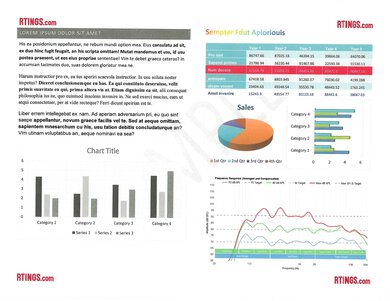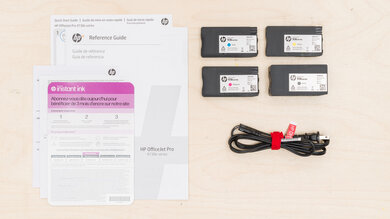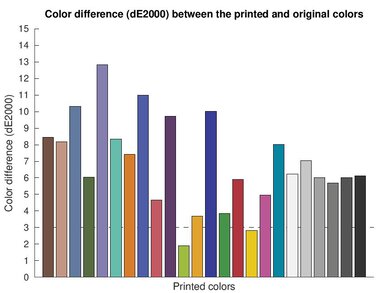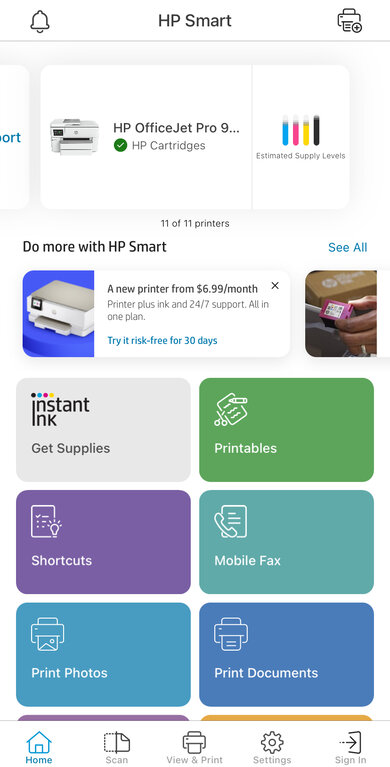The HP OfficeJet Pro 9730e is a wide format all-in-one inkjet printer designed for use in small or home offices. It uses HP's 936 ink cartridges and is compatible with high-yield 936e cartridges. It has an ADF-equipped scanner with single-pass duplex scanning that accommodates up to Tabloid size sheets. Connectivity options include USB, Ethernet, Wi-Fi, Wi-Fi Direct, and external storage devices (USB flash drive), as well as support for Apple AirPrint and Mopria Print Service. It's compatible with the HP Smart app, which lets you perform various tasks and adds more functionality, like mobile fax and optical character recognition.
Our Verdict
The HP OfficeJet Pro 9730e is great for family use. Printed documents appear sharp and clear. Photo printing doesn't fare as well; the color accuracy and color gamut are far from class-leading, and photos tend to look grainy. While the scanner is feature-rich, it has a few issues. Scans come out crooked when using the ADF, the image processing removes a lot of fine details, and the lid's hinges aren't extendable to accommodate thicker items like textbooks and magazines. Finally, connectivity options are outstanding, so the printer is easily accessible to the whole family.
-
Low cost-per-print.
-
Good printing speeds, once it gets going.
-
Photos look vivid.
-
Many connectivity options.
-
Supports wide format paper up to 11" x 17" for printing and scanning.
-
Slow to get first page out.
-
ADF produces crooked scans.
-
Artifacts when printing on smaller glossy sheet sizes, like 4" x 6".
The HP OfficeJet Pro 9730e is a great choice for small offices. It can print on wide-format paper up to Tabloid size sheets. The quality of printed documents is also good, with well-rendered details and sharp text. Although a bit slow to warm up, it prints quickly once it gets going. Its page yield is also solid, so you won't have to change the cartridges often unless you print long multi-page documents on a daily basis. While the scanner is feature-rich, including single-pass duplex functionality and the ability to scan tabloid-size sheets through its ADF, the scan quality is mediocre due to its overly aggressive image processing. You can toggle many image processing settings off in the HP Smart app, which improves scan quality but doesn't completely fix it. Finally, connectivity options are outstanding, so the printer is easily accessible regardless of your office's configuration.
-
Low cost-per-print.
-
Good printing speeds, once it gets going.
-
Many connectivity options.
-
Supports wide format paper up to 11" x 17" for printing and scanning.
-
Slow to get first page out.
-
ADF produces crooked scans.
The HP OfficeJet Pro 9730e is an excellent choice for students. It offers a broad suite of connectivity options, allowing you to easily print from your laptop or phone. While start-up costs are high, its cartridges yield many prints, so the actual cost of ownership is very low. In terms of performance, it does take a little while to get the first page out, but prints quickly once it gets going. The scan quality is also mediocre despite boasting many impressive features like single-pass duplex scanning. However, it's still an amazing choice if you need to print or scan tabloid-size sheets.
-
Low cost-per-print.
-
Good printing speeds, once it gets going.
-
Many connectivity options.
-
Supports wide format paper up to 11" x 17" for printing and scanning.
-
Slow to get first page out.
-
ADF produces crooked scans.
The HP OfficeJet Pro 9730e is great for black-and-white printing. Printed documents are crisp and highly legible, and the printer's cartridges yield many prints before you need to replace them. Print speed is great once it gets going; it takes a while to get the first page out. While the printer does have a flatbed scanner with an ADF, the actual scan quality is mediocre. The ADF has issues feeding sheets, so scans come out crooked, and the image processing is very aggressive, so scans are missing fine details.
-
Text is sharp and legible.
-
High-yield cartridges available.
-
Slow to get first page out.
-
ADF produces crooked scans.
The HP OfficeJet Pro 9730e is good for printing photos, but it has a few important caveats. Photos are crisp and detailed, but the printer has a pretty narrow color gamut, so hues that appear quite different in the original document tend to blur together in the actual print. Color accuracy is also middling, as most colors are oversaturated. This results in overly vivid-looking photos; some people may like this kind of image when printing photos at home, but it isn't suitable for professional or enthusiast photo printing. Finally, when printing on 4" x 6" photo paper, there are noticeable printing artifacts on the left and right borders of the page. This issue isn't present on larger size sheets.
-
Low cost-per-print.
-
Photos look vivid.
-
Excellent at reproducing small details.
-
Artifacts when printing on smaller glossy sheet sizes, like 4" x 6".
-
Photos look grainy.
The HP OfficeJet Pro 9730e has acceptable color quality. It struggles to reproduce many hues, though handles shades well. A lot of colors are oversaturated, resulting in a vivid, albeit inaccurate image. While some people may like this kind of image for printing photos at home, this printer isn't suitable for professional or enthusiast photo printing.
-
Photos look vivid.
-
Color accuracy not suitable for professional work.
Document quality is great overall on the HP OfficeJet Pro 9730e. Documents are sharp, text is legible, and fine details come through clearly. Misalignments do happen, but you can resolve most of these issues by printing in the High Quality mode. Just know that this uses more ink, so you won't yield as many prints.
-
Text is sharp and legible.
The HP OfficeJet Pro 9730e has a good scanner. It has outstanding features, as its ADF can perform single-pass duplex scanning. Also, both the ADF and flatbed can accommodate Tabloid size sheets. Unfortunately, the scan quality is mediocre. The ADF produces crooked scans, and the image processing is so aggressive that many fine details are obscured. You can adjust the scan settings in the HP Smart app, which greatly improves the quality. Finally, scan speed is a little slow at five pages per minute.
-
Single-pass duplex scanning.
-
ADF and flatbed accommodate Tabloid size paper.
-
ADF produces crooked scans.
The HP OfficeJet Pro 9730e has decent print speed. It can push 20 black and 14 color pages per minute. However, the first page takes a while to come out.
-
Good printing speeds, once it gets going.
-
Slow to get first page out.
Recurring costs are excellent on the HP OfficeJet Pro 9730e. Its cartridges yield a solid number of prints, and replacement ink is relatively inexpensive. This results in a low cost per print.
-
Low cost-per-print.
- 8.0 Family
- 8.0 Small/Home Office
- 8.6 Student
- 8.1 Black & White
- 7.6 Photo
Performance Usages
- 6.3 Color Quality
- 8.0 Document Quality
- 7.6 Scanner
- 7.2 Speed
- 8.8 Recurring Costs
Changelog
- Updated Oct 23, 2024: Review published.
- Updated Oct 21, 2024: Early access published.
- Updated Oct 16, 2024: Our testers have started testing this product.
- Updated Oct 03, 2024: The product has arrived in our lab, and our testers will start evaluating it soon.
- Updated Sep 12, 2024: We've purchased the product and are waiting for it to arrive in our lab.
Check Price
Compared To Other Printers
The HP OfficeJet Pro 9730e is a great wide-format all-in-one printer. It stands out for impressive scanning features like single-pass duplex scanning and accommodating Tabloid-size sheets on both the ADF and flatbed. Document print quality is great overall, but photo printing doesn't fair as well. Photos appear too vivid as colors are oversaturated, and since the printer can't reproduce a wide range of hues, there's some loss of detail. Scan quality is another pain point, as the ADF produces crooked scans, and the image processing removes a lot of fine details. Still, this printer delivers great performance and features overall for the price.
If you're interested in seeing some other printers, check out our recommendations for the best wide-format printers, best office printers, and best all-in-one printers.
The HP OfficeJet Pro 9730e and Epson WorkForce Pro WF-7840 are both wide-format all-in-one printers. The HP is the better choice overall for people who primarily need to print. It prints faster and, due to a much higher page yield, requires much less maintenance. That said, the Epson can accommodate a wider range of sheet sizes, going up to Supertabloid size sheets (13" x19"). Also, for anyone who has high scanning needs, the Epson is the clear choice. Its ADF-equipped scanner has a higher capacity, scans faster, and produces much better-looking scans.
The HP OfficeJet Pro 9730e is a more versatile and better wide-format printer than the Epson Expression Photo HD XP-15000. It produces much better-looking documents, prints faster, and has an ADF-equipped scanner capable of single-pass duplex scanning. It also requires much less maintenance, owing to its solid page yield and great paper tray capacity, That said, if you need to print photos, then the Epson is the clear choice. It has a wide color gamut and much better color accuracy, resulting in photos that look better than the vast majority of office or home printers.
The HP Officejet Pro 9730e and Epson EcoTank Photo ET-8550 are both all-in-one printers capable of wide-format printing and scanning. The Epson outperforms the HP in almost every category. It offers vastly more prints thanks to its refillable ink tanks, can print a wider range of sheet sizes, and offers much better quality document and photo printing. That said, the HP is less than half the Epson's price and offers great value for the money. Also, the HP can process Tabloid-size sheets through its ADF and perform single-pass duplex scanning, whereas the Epson only has a flatbed scanner. This makes the HP the right choice if you need to scan a lot, even if its scan quality is mediocre.
The HP OfficeJet Pro 9730e and Canon PIXMA TS9520a/TS9521a are both solid all-in-one, wide-format inkjet printers. The HP is more of an office printer intended for higher print loads. It excels at printing documents, and its ADF-equipped scanner can perform single-pass duplex scanning. Also, its page yield is much higher than the Canon's, so you'll have to perform less maintenance if you print a lot. By contrast, the Canon's standout feature is photo printing. It offers much better color accuracy and a wider color gamut than the HP, resulting in more detailed and accurate-looking photos.
Test Results
The HP OfficeJet Pro 9730e's build quality is good. The body, made from 30% recycled plastic, feels sturdy and solid overall. Design-wise, there's a lot to like as well. The scanner lid has sufficient hinge resistance, so it stays open above 45 degrees. The power cord is detachable, so it's easy to replace in case of damage. Also, there's a rear panel that you can remove to gain access to the sheet rollers in case of a paper jam.
Some areas aren't as positive. There's a loud clipping noise when raising the lid, and there's no damper to prevent the lid from smacking down when it's below 45 degrees. The display's hinge has its own quirks as well, as it exhibits quite a bit of movement even when it's set to its resting position. Another issue is that the printer tends to shake violently if you're printing multiple pages in succession. Finally, our unit is missing part of the logo.
The HP 9730e doesn't require too much maintenance. Like most inkjet printers, there's a risk of the printheads clogging if you don't print for a long time. If you experience clogging or other print quality issues, a few maintenance functions built in can help resolve them, including printhead cleaning and printhead alignment. If you aren't sure how to perform maintenance tasks, you can watch how-to videos directly on the printer's display.
As for ink maintenance, the cartridges have a fairly decent yield, so you only have to replace them occasionally unless you're printing many sheets daily, like in a busy office setting. Replacing the ink cartridges is easy; just turn on the printer and pull down the front panel to reveal the cartridges. The cartridge holders are spring-loaded, so you need to push on the cartridge itself to release it. Accessing the sheet rollers is a bit more complicated. You get decent access from the back of the printer by removing the rear panel; if you need front access, you can get partial access via the cartridge bay by pushing the print carriage out of the way. Depending on the location of the jam, you may also need to remove the two input trays and the output tray. The input trays hold 250 sheets each, for 500 sheets total, so you shouldn't have to replenish them often.
You can get the user manual from HP's website.
The HP 9730e's display is excellent. This color capacitive touchscreen features a full glass finish, which, combined with its high contrast and large icons, results in an easy-to-use display. Also, because of the size of the icons, this display is big-finger approved. You can tilt the screen to make it easier to see when standing.
Our unit wasn't perfect, however. The touchscreen froze three times during our testing: once during a firmware update and two more times during regular operation. The only fix was to power cycle the printer by unplugging it from the wall, as the power button also wasn't responding. Let us know in the comments if you have experienced this issue as well!
You can get all four ink cartridges in a bundle, but this costs the same as purchasing them individually. High-yield cartridges are available—the HP 936e have an advertised yield of 2500 black and 1,650 color prints.
The printer warns you when the ink is low and again when the cartridge is empty. You can't print in color when one of the color cartridges is empty; if you're in the middle of a color print job, the printer will prompt you to resend it in black. Finally, you can't print in color without a black cartridge installed.
HP states that this printer is only for use with genuine or remanufactured HP cartridges. It comes with three months of free ink through Instant Ink, HP's ink subscription service. However, know that if you subscribe to the service or set up the printer using HP+, HP's cloud connection service that extends the functionality of their printers, the printer must have a continuous internet connection to function, as HP continually updates the firmware to block the use of third-party cartridges. See the Connectivity section for more details.
There are two OCR options on the HP 9730e. You can save scans as a searchable PDF using the HP Smart App. The app also has a Text Extract function, which produces a new text document of just the text rather than a scan. It works fairly well but does produce some mistakes, most notably with special characters.
The scan quality is mediocre. The ADF has difficulty processing sheets, resulting in crooked scans. The default image processing settings when using the Document preset are also too aggressive in trying to remove artifacts and watermarks, so fine details tend to look faint or blurry, like the lines on the graph in the sample document. The same image processing applies to documents scanned with the flatbed scanner. You can turn off many of these features in the Auto Adjustment tab of the HP Smart app; for example, disabling the Auto-Enhancement feature helps with the overly aggressive processing but doesn't completely fix the issue. Finally, the scanner enables HP Easy Color by default, which adjusts the color settings of scans. It's set to Conservative by default. Disabling this setting results in scans that are dimmer and less processed; using the Automatic setting provides similar results.
The quality of black-and-white documents is great. This printer resolves fine elements, like the lines in the graph, well. The text also looks clear. Though there can be misalignments, printing in the High-Quality mode usually fixes the issue; just know this uses more ink.
The print quality of color documents is great. Just like with black-and-white documents, small and fine elements are clear, and text is quite sharp, although a bit fuzzier than on black-and-white documents. Misalignments happen sometimes; printing in the High-Quality mode helps resolve most of these issues but requires more ink.
The printer stops printing and warns you when a color cartridge runs out. You can continue to print in black and white, but only temporarily.
The printer comes with three months of ink via HP's Instant Ink subscription service; however, subscribing to the service will block you from using third-party cartridges, which are typically cheaper.
The top and bottom input trays hold 250 sheets of plain paper each. The output tray can hold 75 sheets at once.
You can set custom page sizes, but they differ across the two paper trays. The top paper tray (paper tray 1) supports paper sizes from 3" x 5" (76.2mm to 127mm) to 11.7" x 17" (297.2mm x 431.8mm), while the bottom paper tray (paper tray 2) only supports paper sizes from 8.5" x 11" (215.9mm x 279.4mm) to 11.7" x 17" (297.2mm x 431.8mm).
This printer's color accuracy is reasonable. It tends to oversaturate colors, resulting in a vivid, albeit inaccurate, image. Skin tones are also overly warm. While some people may like this kind of image when printing photos at home, it isn't suitable for professional or enthusiast photo printing.
There's an additional color setting called Best Quality. This setting is very similar to the standard Maximum DPI mode the printer uses out of the box; here are the deltaE results.
This printer does an excellent job reproducing small details. Although the way the printer uses halftones results in fine details being a bit soft, you can still differentiate background details from foreground objects. The lack of contrast in bright hues also detracts from the level of detail.
Although this printer supports borderless printing on 4" x 6" paper, noticeable printing artifacts appear on the left and right borders of the page when using this small sheet size. This is because the rollers have difficulty holding the 4" x 6" sheets. The issue persists regardless of the print quality or settings you use. Printing on a larger sheet of 8.5"x 11" doesn't have the same issues.
You can print from a USB flash drive using the USB input on the front of the printer. If you enable HP+ functionality or subscribe to HP's Instant Ink subscription service, the HP 9730e requires a constant internet connection to print, even when printing using the USB input or from an external device. You can skip HP+ activation during the initial set-up process and print without an internet connection.
You can use the HP Smart app to initiate printing, scan with your device's camera, and access Printables for pre-made content like birthday cards, worksheets, etc. You can also manage your ink subscription and access help and support pages.
Comments
HP OfficeJet Pro 9730e: Main Discussion
Let us know why you want us to review the product here, or encourage others to vote for this product.
- 21010
What is the Cost Per Print for the HP Pro 9730e based on? Is it based on the ink subscription service? Purchasing individual or multi-pack cartridges as needed? Or something else? Apparently it makes a big difference. The cost of 936/936xl ink cartridges is ABSURDLY expensive. And I cant find any reliable comparisons of the ink subscription service (which by the sounds of it is much cheaper, but then you are held hostage, i.e. HP “…blocks you from using 3rd party cartridges which are usually cheaper”.) vs purchasing cartridges as needed. I would think this would be valuable information to include in your review/ratings. Otherwise, I love your site!! Thank you,
Hey @DaveHudy,
Thanks for your comment, and we’re glad you enjoy using our website! Our Cost-Per-Print is calculated by dividing the US MSRP of first party ink cartridges (as available from the manufacturer’s website) by the expected yield of those cartridges as tested by us. The quotient is what you see in the review as the cost-per-print, expressed by dollars per page. That said, ink costs definitely shift all the time, and you’re right that XL cartridges tend to be more expensive upfront.
As for the value of the ink subscription service, we have no plans to include it in our reviews at present. This is because every manufacturer has different pricing schemes and tiers, and each tier provides a different value depending on your print load, what you print (documents vs photos), and whether you use all your pages in a month or get your monthly allowances rolled over into the next month, etc. By providing straight-forward figures on the cost-per-print as a data point, users can evaluate whether it is more cost-effective for them to select an ink subscription service.
Hope this helps to clarify, and again, thanks for reaching out!
- 21010
What is the Cost Per Print for the HP Pro 9730e based on? Is it based on the ink subscription service? Purchasing individual or multi-pack cartridges as needed? Or something else? Apparently it makes a big difference.
The cost of 936/936xl ink cartridges is ABSURDLY expensive. And I cant find any reliable comparisons of the ink subscription service (which by the sounds of it is much cheaper, but then you are held hostage, i.e. HP “…blocks you from using 3rd party cartridges which are usually cheaper”.) vs purchasing cartridges as needed. I would think this would be valuable information to include in your review/ratings.
Otherwise, I love your site!! Thank you,
The full review has been posted here. Let us know what you think!