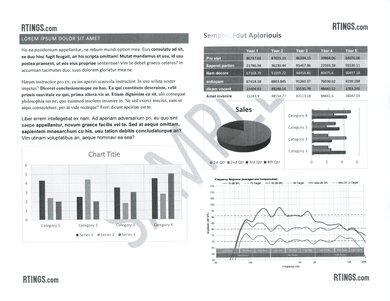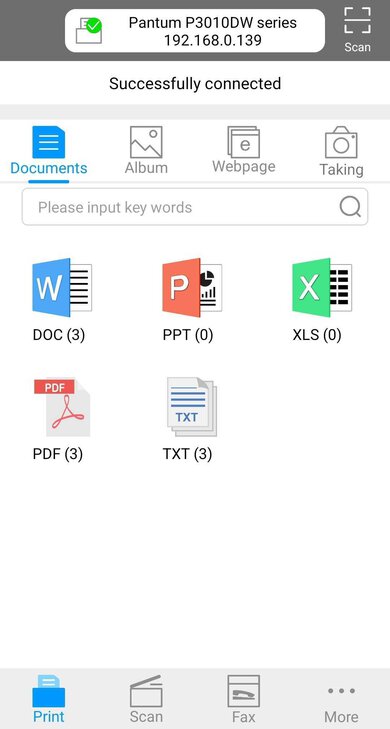The Pantum P3012DW is a monochrome print-only laser model that you can get on a budget. Its excellent print speed makes it ideal if you need to print black and white documents in bulk, like reports or spreadsheets for work or simple flyers for an upcoming event. There's also support for automatic duplex printing, allowing you to quickly produce double-sided prints. Its black page yield is typical for a laser printer but is still remarkably high, and although its cost-per-print isn't nearly as low as some supertanks, it's still a cost-effective model over time. You have to replace the drum unit separately, though. Unfortunately, it's a bit tricky to set it up with your wireless network, and the iOS companion app is very hard to use. Also, since there's no scanner, it isn't suitable if you need to digitize any media or make quick copies.
Our Verdict
The Pantum P3012DW performs terribly for family use, mainly because it doesn't have any scanner features, and its companion app is very hard to use. As a monochrome laser model, it isn't for printing photos. Otherwise, it's a very good choice if you only need to produce simple prints like recipes or forms to fill out since it yields a remarkably high number of pages, and its cost-per-print is very cheap. It's also easy to maintain, and you don't need to run regular maintenance procedures.
-
Superb black page yield and remarkably cheap cost-per-print.
-
Rarely requires maintenance.
-
No scanner features.
-
Not suited for printing photos.
-
Companion app is difficult to use.
The Pantum P3012DW is sub-par for small or home office use. Since it doesn't have a scanner, it isn't suited for offices that need to digitize signed documents or make quick copies. However, it has a fantastic black page yield, and it prints black text documents at an outstanding speed, making it a great choice for simple black and white prints. Unfortunately, it's hard to set up with a wireless network, and it doesn't feel very well built or sturdy.
-
Superb black page yield and remarkably cheap cost-per-print.
-
Prints black text documents at an outstandingly fast speed.
-
Rarely requires maintenance.
-
No scanner features.
-
Two-line LCD screen is too simplistic.
-
Difficult to set up with a network.
-
Cheap-feeling plastic build.
The Pantum P3012DW is passable for student use. It can't print in color, nor does it have a scanner, so it finds its best use in printing simple documents in black. However, you likely won't need to replace the toner throughout your entire school program, thanks to its remarkably high black page yield, making it economical in the long run. You also don't need to worry about running any maintenance tasks. Unfortunately, it takes a little long to warm up and print after going unused for a while, but it can get even the longest research papers out in no time once it gets going.
-
Superb black page yield and remarkably cheap cost-per-print.
-
Rarely requires maintenance.
-
No scanner features.
-
Takes a while to warm up and begin printing.
The Pantum P3012DW is great for black and white printing. It yields a remarkably high number of pages at an outstandingly cheap cost-per-print, which keeps prints economical in the long run. However, it isn't as good as most higher-end laser models or supertank inkjets. It's compatible with high-yield cartridges, though. It prints black pages at a remarkably fast speed, although it does take a little long to warm up and begin printing after going unused for a while. Unfortunately, its two-line LCD screen is very simplistic, and the printer itself is hard to set up for use with your local wireless network.
-
Superb black page yield and remarkably cheap cost-per-print.
-
Prints black text documents at an outstandingly fast speed.
-
Rarely requires maintenance.
-
Compatible with high-yield cartridges.
-
No scanner features.
-
Two-line LCD screen is too simplistic.
The Pantum P3012DW is a monochrome laser printer that isn't for professional or amateur photo printing.
-
Not suited for printing photos.
- 5.3 Family
- 7.0 Small/Home Office
- 7.5 Student
- 7.8 Black & White
- 1.1 Photo
Performance Usages
- 0 Color Quality
- 9.0 Document Quality
- 0 Scanner
- 8.5 Speed
- 9.4 Recurring Costs
Changelog
- Updated Oct 25, 2022: Added mention of the Canon imageCLASS MF3010 as an alternative with a scanner.
- Updated Sep 30, 2022: Added mention of the Brother HL-L2325DW as an alternative with better build quality.
- Updated Sep 23, 2022: Converted to Test Bench 1.2.
- Updated Sep 20, 2022: Converted to Test Bench 1.1.
- Updated Jun 21, 2022: We shortened the text of the Mobile App box to make it easier to read.
Check Price
Differences Between Sizes And Variants
We tested the Pantum P3012DW in black. It's also available in gray and white color schemes. It's closely related to the Pantum P3010D, which only supports hard-wired connections like USB or Ethernet and doesn't have wireless capabilities. You can see our unit's label here.
Compared To Other Printers
The Pantum P3012DW is a monochrome print-only laser model that you can get on a budget. It performs great if you only need to print in black and white, but it doesn't have any features that set it apart from other printer models. Also, its companion app is hard to use, and it's hard to set up with a wireless network.
For more options, check out our recommendations for the best laser printers, the best black and white printers, and the best cheap printers.
The Pantum P3012DW and the Kyocera ECOSYS P2235dw are both monochrome print-only laser units that are best suited for simple black and white printing. The Kyocera is better overall, with a significantly higher page yield that gives it a much cheaper cost-per-print than the Pantum, and it can print directly from USB flash drives. Also, the Kyocera warms up faster to get the first page out, and its companion app is much easier to use. On the other hand, the Pantum supports Apple AirPrint, making it much easier to use with Apple devices.
The Xerox B210/DNI and the Pantum P3012DW are both monochrome print-only laser units best suited for simple black and white printing. The two models perform about the same, with similar print speeds and an equally wide array of connectivity options. However, the Pantum has a much higher page yield and a marginally cheaper cost-per-print, whereas the Xerox is much easier to set up and warms up much faster to print after going unused for a while. Additionally, the Xerox printer's mobile app rarely works, and while the Pantum app is hard to use, you can at least get it to print your files.
The Brother MFC-L2750DW and the Pantum P3012DW are both monochrome laser printers; however, the Brother is an all-in-one with a feature-rich scanner, while the Pantum is a print-only model. Due to its array of scanning tools, the Brother is better for small or home offices. You can easily digitize various media types using its high-resolution flatbed scanner, while its single-pass duplex ADF makes quick work of double-sided, multi-page documents. Additionally, the Brother warms up and prints faster, its cost-per-print is slightly cheaper, and its mobile app is much easier to use than the Pantum's.
The HP LaserJet Pro M15w and the Pantum P3012DW are both monochrome print-only laser models that are best suited for simple black and white printing. The Pantum performs better overall, with a significantly faster printing speed, support for automatic duplex printing, and an Ethernet port. On the other hand, the HP is much less cumbersome to set up, and its mobile app is far easier to use.
The Pantum P3012DW and the Pantum P2502W are both monochrome print-only laser models that are best suited for simple black-and-white printing. However, the P3012DW is the better model, with a faster printing speed, automatic duplex printing support, and an Ethernet port for easy setup with your local network. On the other hand, the P2502W has difficulty handling sheets and occasionally spills them from the output tray. Unfortunately, both printers are difficult to set up, and their mobile apps are hard to use.
The Canon imageCLASS MF3010 and the Pantum P3012DW are both monochrome laser printers. However, the Canon is an all-in-one, while the Pantum is a print-only unit. Aside from the lack of a scanner, the Pantum is a much better printer, as it produces significantly higher-quality documents and prints much faster. The Pantum also has wireless connectivity, which the Canon lacks. The cost-per-print is the same for both printers; the main difference is that you need to replace the Pantum's drum separately, while the Canon has the drum built into the cartridge.
Test Results
The Pantum P3012DW has mediocre build quality. Its plastic body feels cheap, and the paper tray sticks out of the printer's rear even if you only have Letter-size paper loaded. On the bright side, in the case of paper jams, there's a large panel on the printer's rear that you can use to access the sheet rollers, and you can also easily remove the duplex feeder. Also, there's easy access to the cartridge and drum unit through a door in front of the printer. There are vents on the right and left sides of the printer, so it's best to keep it away from obstructions on either side. If you want a similar printer with better build quality, check out the Brother HL-L2325DW.
The Pantum P3012DW doesn't have any maintenance tasks. Since it's a laser printer, you don't have to worry about ink-related cleaning procedures. It yields more than a thousand pages before running out of toner, so you only need to open up the front of the printer every so often to replace the cartridge. You have to replace the drum unit separately, which can be a bad thing as it's another replaceable part you have to worry about. However, it also means that the cartridges are generally cheaper than if the drum unit were included.
The paper input tray holds 250 plain sheets and includes a paper level indicator to see how much paper you have left. You'll need to refill it now and then, more so if you print large print jobs often. However, you might need to regularly put aside larger print tasks instead of leaving them in the tray since the output tray can only hold up to 150 sheets. In case of paper jams, you can access the sheet rollers through a panel in the rear, and you can also remove the duplex feeder if sheets get stuck while printing double-sided documents.
The Pantum P3012DW has a poor display screen. It's a small, two-line dot matrix LCD that's fixed and isn't backlit. Fortunately, it has good viewing angles, so you can see its contents while sitting or standing either directly in front of it or to the side. You can operate the printer and navigate through its options using a set of simple buttons. The power button is on the front panel of the printer, on the right side.
The Pantum P3012DW has an excellent cartridge system. It yields a superb number of black pages, making it a great choice if you need to print monochrome documents. You have to replace the drum unit separately, though. The printer is also compatible with the TL-410H and TL-410X high-volume toner cartridge models, which provide a cheaper cost-per-print in addition to higher page yields.
The Pantum P3012DW doesn't have any scanner features. If you need a similar monochrome laser printer with a scanner, check out the Canon imageCLASS MF3010.
The Pantum P3012DW's cost-per-print is outstandingly cheap. Even though the toner cartridge is a little bit pricey, printing a page is still cheap since the cartridge yields so many pages. However, you need to replace the drum unit separately, which adds an extra cost to maintaining the printer. The TL-410H and TL-410X high-volume toner cartridge models will provide an even cheaper cost-per-print.
The Pantum P3012DW's printing speed is excellent. It takes a while to begin printing after going unused for more than an hour, but it gets monochrome documents out at a superb speed once it gets going. Fortunately, unlike the Pantum P2502W, this printer doesn't have any issues with paper handling or its output tray spilling due to curled sheets.
The Pantum P3012DW only supports 4" x 6", 5" x 7", and 8" x 10" sheets if you set them as a custom size. It supports custom paper from 2.95" to 8.5" in width to 5.83" to 14" in height. Even though the input tray supports up to 200g/m² density paper, the main input cassette only supports paper up to 105g/m², so it's best not to put label paper, cardboard paper, or envelopes in the main cassette.
The Pantum P3012DW requires hard-wired setup before you can use it to print via a Wi-Fi network. You first need to install the printer's drivers, then use the provided USB-A to USB-B cable to connect it to your computer. At this point, you can set the printer up for use directly with the USB cable, connect it to your network via an Ethernet cable, or connect it to your local network via Wi-Fi, after which you can disconnect the USB cable.
If you don't have a computer handy to set the printer up but want to print using your mobile device, you have to connect your phone to the printer via Wi-Fi Direct each time. On the other hand, if you already used a computer to set the printer up for use with your local network, you can print to it from your phone as if it were any other network-connected printer. There's an NFC tag on the printer, which brings you to the app store to download the app. If you already have the app installed, it opens the app.
The Pantum P3012DW is compatible with the "Pantum" mobile app on iOS and the "Pantum Mobile Print & Scan" app on Android. They both have the same capabilities, but the iOS version has an additional iCloud icon. Both versions of the app have technical issues, like links for maintenance tasks and ink ordering opening the Pantum webpages instead. You can only print HTML by typing in your URL via the app's built-in browser; this means you can’t print directly from whatever browser you normally use.
The iOS version of the app is especially hard to use. You can't print PDF, Microsoft Office, or TXT files by simply tapping the icon for each file type in the app. Instead, you have to tap "How to import files?" on the error screen, which brings you to this screen. You can tap on each one for instructions on how to execute each method, but each requires quite a few steps, so it isn't very easy to print from.
Even something as simple as connecting the Pantum P3012DW to the mobile app is tedious. You have to press the "WiFi" button to print a setup sheet and scan the printed QR code to connect the printer. While the setup sheet says you can also connect by selecting "Configure printer WiFi", this option doesn't exist on the app.
Comments
Pantum P3012DW: Main Discussion
Let us know why you want us to review the product here, or encourage others to vote for this product.