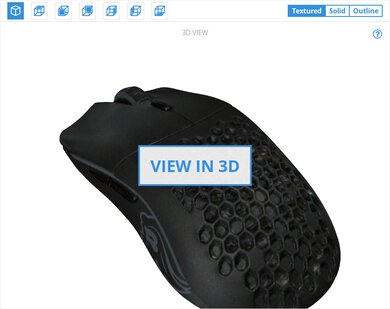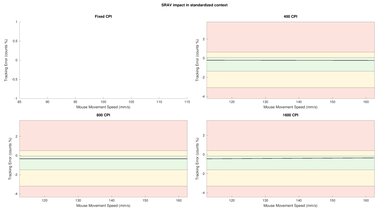The GLORIOUS Model O- Wireless is an ultra-lightweight, wireless gaming mouse and the wireless version of the GLORIOUS Model O-. It has honeycomb cutouts in its plastic shell on the palm rest and underside. It also has two side buttons on the left, a dedicated CPI button behind the scroll wheel, and RGB lighting zones along both sides of the mouse and scroll wheel. Its overall shape is symmetrical and suitable for most hand sizes using any grip type. You can use it wirelessly with its USB receiver or wired with its included charging cable. Performance-wise, this mouse has very low click latency, a very low minimum lift-off distance, and you can adjust your CPI setting by increments of 50 within a very broad range.
Our Verdict
The GLORIOUS Model O- Wireless is good for office work. It feels sturdy and has a comfortable symmetrical shape suitable for all grip types and most hand sizes. It connects wirelessly with its USB receiver, and you can reprogram all of the buttons using the customization software. Unfortunately, it doesn't support Bluetooth, and its scroll wheel lacks L/R tilt buttons and a free-scrolling feature.
-
Feels well-built.
-
All buttons are programmable.
-
Connects wirelessly with a USB receiver.
-
No Bluetooth support.
-
Slightly uneven feet cause our unit to rock side to side a bit.
The GLORIOUS Model O- Wireless is an excellent mouse for FPS gaming. It feels well-built, is very lightweight, and its feet glide very smoothly on mousepads and desks. It has excellent click latency, a very low minimum lift-off distance, and you can set the CPI by increments of 50 within a broad range. It connects wirelessly with a USB receiver, but it also has a very flexible charging cable if you want to use it wired.
-
Feels well-built.
-
Very lightweight.
-
Very low click latency.
-
Slightly uneven feet cause our unit to rock side to side a bit.
The GLORIOUS Model O- Wireless is good for MMO gaming, but it doesn't have nearly as many side buttons as a dedicated MMO gaming mouse. That said, you can reprogram all the buttons it does have and make other adjustments using the customization software. It feels well-built and is well-suited for all grip types and most hand sizes. Performance-wise, it has very low click latency, a very low minimum lift-off distance, and you can precisely adjust the set CPI by steps of 50 within a very wide range.
-
Feels well-built.
-
Very low click latency.
-
All buttons are programmable.
-
Not nearly as many side buttons as a dedicated MMO gaming mouse.
-
Slightly uneven feet cause our unit to rock side to side a bit.
The GLORIOUS Model O- Wireless is an excellent ultra-light gaming mouse. It's very lightweight but feels sturdily built and has feet that glide very smoothly on mousepads and desks. Its click latency and minimum lift-off distance are very low, and you can set the CPI by increments of 50 within a very wide range. It connects wirelessly with a USB receiver, but it includes a very flexible paracord-like charging cable if you want to use it wired. Its symmetrical shape is suitable for all grip types. However, users with larger hands will likely prefer the GLORIOUS Model O wireless.
-
Feels well-built.
-
Very lightweight.
-
Very low click latency.
-
Slightly uneven feet cause our unit to rock side to side a bit.
The GLORIOUS Model O- Wireless is decent for travel, but it isn't designed for this use. It's somewhat bulky and may not fit in most laptop cases. It also doesn't support Bluetooth and has no compartment for storing its USB receiver.
-
Feels well-built.
-
Connects wirelessly with a USB receiver.
-
No Bluetooth support.
-
Lacks a storage compartment for its USB receiver.
- 7.7 Office/Multimedia
- 8.7 Video Games (FPS)
- 7.9 Video Games (MMO)
- 8.8 Ultra-Light Gaming
- 7.0 Travel
Changelog
- Updated Sep 01, 2023: We've added a link to the newly-reviewed Keychron M3 Mini in the Weight section of this review.
- Updated Dec 21, 2022: Added in a comparison to the recently reviewed GLORIOUS Series One PRO.
- Updated Dec 01, 2022: We've converted this review to Test Bench 1.2. This update simplifies our Weight test and expands on our CPI test from Test Bench 1.1, resulting in changes to test results in both sections. For more details, you can see our complete changelog here.
- Updated Aug 16, 2022: We've converted this review to Test Bench 1.1. This update revamps our Click Latency test and results in changes to test results. For more details, you can see our full changelog here.
- Updated Jan 28, 2022: Review published.
Check Price
Differences Between Sizes And Variants
The GLORIOUS Model O Minus Wireless we purchased is matte black, but there's also a matte white color variant available. You can see the label for our unit here.
Compared To Other Mice
The GLORIOUS Model O Minus Wireless is an excellent ultra-lightweight gaming mouse. It's the wireless version of the GLORIOUS Model O-, which itself is a scaled-down version of the original GLORIOUS Model O for those with smaller hands or for those who prefer a smaller-sized mouse. This mouse is nearly identical to its wired counterpart, but it doesn't have any honeycomb cutouts on the L/R click buttons. Additionally, while the wired version was available in either matte or glossy finishes, this mouse is only available with a matte, plastic finish. Impressively, despite having fewer honeycomb cutouts in the body and adding wireless connectivity, this mouse is only 5g heavier than the wired Model O-, making it a tempting proposition for those looking to make the jump to wireless.
For more recommendations, see our picks for the best lightweight mouse, the best gaming mouse, and the best wireless gaming mice.
The Logitech G PRO X SUPERLIGHT and the GLORIOUS Model O- Wireless are both excellent ultra-lightweight gaming mice, but the Logitech performs somewhat better overall. The Logitech is slightly lighter and feels sturdier. It also has mouse feet that glide more smoothly on mousepads and desks. Performance-wise, it has a wider CPI range and better click latency. It also has companion software compatible with Windows and macOS, while the software for the GLORIOUS is only compatible with Windows. That said, the GLORIOUS has a much higher quality and more flexible charging cable as well as RGB lighting, which the Logitech lacks.
The GLORIOUS Model O- Wireless is a smaller version of the GLORIOUS Model O Wireless. Both mice are excellent ultra-lightweight gaming mice with very similar performance and symmetrical shapes, but in addition to being smaller, the Model O- Wireless is marginally lighter. On the other hand, the GLORIOUS Model O feels somewhat sturdier.
The GLORIOUS Model O- Wireless and the GLORIOUS Model D- Wireless are excellent ultra-lightweight gaming mice. They perform similarly but have different shapes. The Model O- Wireless has a symmetrical shape, while the Model D- Wireless has a right-handed shape and somewhat lower latency. Both mice have fairly short bodies and are geared towards smaller-sized hand sizes or users who prefer smaller mice.
The GLORIOUS Model O- Wireless is a smaller, wireless version of the original GLORIOUS Model O. The Model O- Wireless is marginally lighter and has an improved sensor with a wider CPI range and a more precisely adjustable CPI. It also has lower click latency.
The Razer Viper Mini and the GLORIOUS Model O- Wireless are excellent ultra-lightweight gaming mice. The Razer is a wired model that's marginally more lightweight. It also feels sturdier and has lower click latency. On the other hand, the GLORIOUS connects wirelessly with its USB receiver. It has a much wider CPI range, and you can adjust the set CPI more precisely. It also has a lower lift-off distance.
The GLORIOUS Model O- Wireless and the GLORIOUS Model D Wireless are excellent ultra-lightweight mice with similar performance but different shapes and sizes. The Model O- Wireless has a symmetrical shape and is geared more towards smaller hands or those who prefer smaller mice. On the other hand, the GLORIOUS Model D Wireless has a right-handed shape and is better suited for larger hands. It also has somewhat better click latency.
The GLORIOUS Model O- Wireless and the Razer Viper Ultimate are both excellent wireless gaming mice with symmetrical shapes. The GLORIOUS has a perforated honeycomb shell that makes it lighter. It also has a more flexible charging cable. On the other hand, the Razer has a solid plastic shell and lower click latency. It's also a true-ambidextrous model with two pairs of side buttons on either side, while the GLORIOUS only has side buttons on the left.
The GLORIOUS Model O- Wireless and the GLORIOUS Model D are both excellent ultra-lightweight gaming mice. The Model O- Wireless has a symmetrical shape and is better suited for smaller hands. It connects wirelessly with a USB receiver or wired with its charging cable. Performance-wise, it has a lower minimum lift-off distance, and you can adjust the set by more precise increments. On the other hand, the Model D is a wired-only model and has a right-handed shape. It's best suited for larger hands.
The GLORIOUS Model O- Wireless and the GLORIOUS Series One PRO are two lightweight wireless gaming mice with some notable differences. Despite having a honeycomb shell, the Model O- Wireless weighs about 14g more than the Series One PRO. However, the Model O- Wireless does have RGB lighting strips, which the Series One PRO lacks. Otherwise, the two mice perform fairly similarly in regards to gaming, as they both use the same GLORIOUS BAMF sensor, which is accurate, consistent, and offers low click latency. However, the Model O- Wireless is more readily available on online retailers since the Series One PRO is part of the GLORIOUS Forge program, meaning you had to pre-order the mouse before it was manufactured.
The Keychron M3 Mini and the GLORIOUS Model O- Wireless are wireless gaming mice with a similar size and shape. The Keychron has a solid plastic shell but is somewhat lighter. It's also available for purchase as a 1000Hz or 4000Hz variant, and it supports Bluetooth, while the GLORIOUS doesn't. On the other hand, despite being slightly heavier, the GLORIOUS has honeycomb cutouts on its palm rest. That said, it has higher-quality feet with better gliding performance and slightly lower click latency. It also has RGB lighting, which the Keychron lacks.
Video
Test Results
The Glorious Model O Minus Wireless has a matte black plastic shell with honeycomb cutouts in the palm rest and the underside. The CPI and side buttons are glossy black plastic. There are RGB lighting zones along either side of the mouse and in the scroll wheel. You can adjust the lighting settings using the customization software, but the changes apply to all three zones as none of them are independently adjustable. These zones appear frosted white when the lighting is turned off.
The GLORIOUS Model O Minus Wireless feels well built. However, there's very minimal left and right wobble in the Left and Right-click buttons and the CPI button, but this isn't noticeable during normal use. The body also emits very faint creaking sounds if you squeeze it with enough force, but it doesn't make any sounds when used as intended. Unfortunately, we encountered an issue on our unit where it appears that the top left and bottom right feet are slightly thicker than the other two, which causes the mouse to rock side-to-side slightly. It's especially noticeable using a claw or palm grip. However, this may just be an issue affecting our unit, as we haven't seen similar reports online.
If you're interested in a similarly-sized, wireless mouse with an even lighter weight, check out the GLORIOUS Series One PRO or the Keychron M3 Mini.
The GLORIOUS Model O Minus Wireless feels very similar to the wired version. Although it lacks side grips, the mouse has a slightly rough, matte texture that feels grippier than the glossy models of some previous GLORIOUS mice. The buttons are well-placed, especially for a palm grip. However, some claw and fingertip grip users online have reported they would prefer if the side buttons were slightly closer to the front end of the mouse. Therefore, your personal experience may depend on how far forward you hold this mouse using a claw or fingertip grip.
The GLORIOUS Model O Minus Wireless is very well-suited for a palm grip for small and medium-sized hands. However, those with large hands may find it's either just large enough or slightly too small for a palm grip, while extra-large hands will extend past the edges of the mouse. For larger hands, we recommend the GLORIOUS Model O Wireless instead.
The GLORIOUS Model O Minus Wireless is well-suited to small and medium-sized hands using a claw grip. If you have large hands, you may either find it's just large enough or slightly too small, and the GLORIOUS Model O Wireless would likely be a more comfortable fit.
The GLORIOUS Model O Minus Wireless is suitable for a fingertip for all hand sizes, but it may be a borderline case for those with extra-large hands who will likely find the larger GLORIOUS Model O Wireless more comfortable.
GLORIOUS advertises that the battery for the GLORIOUS Model O Minus Wireless has up to 71 hours of playtime without RGB lighting enabled. When the battery power is low, the scroll wheel flashes red intermittently.
The GLORIOUS Model O Minus Wireless has the same paracord-like cable as the wired version of the GLORIOUS Model O-. It retains minor kinks from packaging, but it has good flexibility and glides very well across desks.
The feet on the GLORIOUS Model O Minus Wireless are similar to other GLORIOUS mice models we've tested. They glide very well on mousepads and desks and only make a minor scratching sound on desks. They're slightly thicker than average mouse feet, but they have sharp corners.
You can reprogram all of the buttons on the GLORIOUS Model O- Wireless to perform a range of functions, including macros, multimedia controls, or shortcuts. You can also assign a button to cycle between custom profiles, which you can configure using the customization software. There's an additional switch on the underside of the mouse that turns the power on and off.
The GLORIOUS Model O Minus Wireless has four polling rate options: 125Hz, 250Hz, 500Hz, and 1000Hz. Using the customization software, you can assign up to four custom CPI settings per user profile and cycle between them using the dedicated CPI button behind the scroll wheel. There's an LED indicator labeled "DPI" on the bottom that displays an associated color when cycling between each custom CPI setting. You can also toggle the lift-off distance between 1mm and 2mm.
The GLORIOUS Model O- Wireless' scroll wheel feels similar to those on other GLORIOUS mice. It feels precise with a smooth but pronounced definition between steps, and it's relatively quiet. The rubber surface on the wheel has deep grooves, and it feels grippy. We didn't experience any quality control issues present on some of the older, wired versions within this lineup.
The GLORIOUS Model O- Wireless uses the GLORIOUS Core software, which is easy-to-use and has a clean-looking interface. It allows you to program macros, reassign buttons and adjust the RGB lighting. You can also change various performance settings, including debounce time and lift-off distance. Also, you can save your custom settings to onboard memory.
Comments
GLORIOUS Model O- Wireless: Main Discussion
Let us know why you want us to review the product here, or encourage others to vote for this product.
Update: We uploaded the brightness measurements and uniformity photos after running the TV for four months in our Accelerated Longevity Test.
- 21010
Is the 85 inch size better than the 75 and 65. I’ve read a lot of reviews that said the 83 inch size is much better with blooming.
Edited 2 years ago: Size wrong - 21010
Is the 85 inch size better than the 75 and 65. I’ve read a lot of reviews that said the 85 inch size is much better with blooming.
As far as we know, we expect our results in this review to be applicable to both the 75" and 85" models. However, we haven’t bought and tested any other sizes, so we can’t say for sure whether or not the 85" is much better with blooming. Sorry about that!
- 21010
As far as we know, we expect our results in this review to be applicable to both the 75" and 85" models. However, we haven’t bought and tested any other sizes, so we can’t say for sure whether or not the 85" is much better with blooming. Sorry about that!
Thank you for the quick reply! I’m trying to decide on an a new open box 85 inch x95k for $2700 or go for the 83 inch C2 for $3900
Update: Converted to Test Bench 1.11. With this update, we’ve added a new Upscaling: Sharpness Processing test and revamped our Blooming test so the scores and picture better match the real world experience. With this change, it was necessary to remove the Black Crush test. Finally, we’ve updated our usage scores to better align our scores with user expectations.
- 10-11-1
Just a suggestion. With the comparison against the U8H, you wrote “It’s even outperformed by some cheaper mid-range TVs, like the Hisense U8H.” My wording would have been “It’s even outperformed in several categories by some cheaper mid-range TV,s like the Hisense U8H”. I say this because for many of us that watch sources like Youtube and YoutubeTV, the U8H does not perform better than the X95K for lower quality sources which is confirmed by your scoring.
Playing devil’s advocate, it’s really weird to scan through the details of the scores doing a comparison of the U8H and the X95K where for the first 2/3rds or more of the scores, the U8H does better, yet, the overall category scores are lower except for gaming and PC use. It makes me wonder if in methodology 1.12 if the weights will be adjusted to better reflect the detailed scores (contrast, color volume, etc.) when compared against the summary scores (Mixed Viewing, TV, Movies, etc). Anyway, seeing the relatively good results of the U8H and the U8K make me excited to see what you folks do with the 85" UX which will hopefully be purchased soon, as that is one of my top 4 choices when I need to purchase a TV in mid November.
Edited 1 year ago: Clarification on my suggestion for methodology 1.12 - 43230
Just a suggestion. With the comparison against the U8H, you wrote “It’s even outperformed by some cheaper mid-range TVs, like the Hisense U8H.” My wording would have been “It’s even outperformed in several categories by some cheaper mid-range TV,s like the Hisense U8H”. I say this because for many of us that watch sources like Youtube and YoutubeTV, the U8H does not perform better than the X95K for lower quality sources which is confirmed by your scoring. Playing devil’s advocate, it’s really weird to scan through the details of the scores doing a comparison of the U8H and the X95K where for the first 2/3rds or more of the scores, the U8H does better, yet, the overall category scores are lower except for gaming and PC use. It makes me wonder if in methodology 1.12 if the weights will be adjusted to better reflect the detailed scores (contrast, color volume, etc.) when compared against the summary scores (Mixed Viewing, TV, Movies, etc). Anyway, seeing the relatively good results of the U8H and the U8K make me excited to see what you folks do with the 85" UX which will hopefully be purchased soon, as that is one of my top 4 choices when I need to purchase a TV in mid November.
Thanks for the suggestion, we appreciate it!
As for the weights and comparisons, when making our recommendations we look beyond the individual scores and compare the TVs based on our experience and other feedback that doesn’t necessarily show up in our scores. Weighting updates are planned for 1.12, but that test bench is currently on hold, so it’ll be a while.
Update: We uploaded the latest brightness measurements and uniformity photos for the Accelerated Longevity Test.
- 21010
So I’m going to post a comment, I think there are millions of people who must be in my case, that is to say now only using the TV as a player to watch movies of streaming content is connected to its HD hard drive directly to the TV. If I explain this to you, it’s because I’m always going through a player, or an NVIDIA shield box to play all my 4K HDR movies with audio tracks in DTS HD or Dolby HD today I didn’t want to bother with having several devices because the native treatment of the TV is really great and as well as the NVIDIA shield, however I encounter a problem that I can’t solve to this day, that is to say that this TV is in 2.1 HDMI earc so it must decode as it is all the sounds and HD tracks Audio, my TV, Sony X 95k and perfectly connect to my sony str-dh790 amp which is also in HDMI 2.1 earc and despite this perfect configuration, I can never have an HD audio signal passing natively and directly through my TV, I discussed it with a Seller friend who has been working for years. We did some tests and we hallucinated because we think that if there is no player or box between the TV and the audio receiver the HD direct signals coming from the TV do not decode because on my amp I only have normal signals that is to say dts and Dolby surround, while everything is connected perfectly with a single hdmi 2.1 certified cable but I can’t enjoy all my movies stored on hard drive with HD signals as before with my NVIDIA shield. If you finally have a solution, or a confirmation, simply that despite the characteristics of the TV, it cannot natively decode HD sound tracks? Thank you, I look forward to your response and your return because I have the impression that a lot of people are in the dark while they buy hdmi 2.1 certified equipment 🤷🏻♂️
- 21010
So I’m going to post a comment, I think there are millions of people who must be in my case, that is to say now only using the TV as a player to watch movies of streaming content is connected to its HD hard drive directly to the TV. If I explain this to you, it’s because I’m always going through a player, or an NVIDIA shield box to play all my 4K HDR movies with audio tracks in DTS HD or Dolby HD today I didn’t want to bother with having several devices because the native treatment of the TV is really great and as well as the NVIDIA shield, however I encounter a problem that I can’t solve to this day, that is to say that this TV is in 2.1 HDMI earc so it must decode as it is all the sounds and HD tracks Audio, my TV, Sony X 95k and perfectly connect to my sony str-dh790 amp which is also in HDMI 2.1 earc and despite this perfect configuration, I can never have an HD audio signal passing natively and directly through my TV, I discussed it with a Seller friend who has been working for years. We did some tests and we hallucinated because we think that if there is no player or box between the TV and the audio receiver the HD direct signals coming from the TV do not decode because on my amp I only have normal signals that is to say dts and Dolby surround, while everything is connected perfectly with a single hdmi 2.1 certified cable but I can’t enjoy all my movies stored on hard drive with HD signals as before with my NVIDIA shield. If you finally have a solution, or a confirmation, simply that despite the characteristics of the TV, it cannot natively decode HD sound tracks? Thank you, I look forward to your response and your return because I have the impression that a lot of people are in the dark while they buy hdmi 2.1 certified equipment 🤷🏻♂️
I understand your frustration, these sorts of issues can be difficult to troubleshoot. Unfortunately, this is a common issue, though, and it’s a limitation of the software you’re using to play back those files. You would be better of using an external player that is known to support the formats you need. Even well-known software like Plex doesn’t always implement the necessary codecs to properly play back the HD audio in these files.
Update: We uploaded the latest brightness measurements and uniformity photos for the Accelerated Longevity Test.