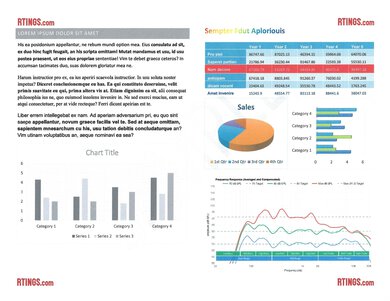The HP Smart Tank 5101 is an all-in-one supertank inkjet printer. It's part of the HP Smart Tank 5000/5100 all-in-one printer series. It uses the usual Cyan, Magenta, Yellow, and Black ink setup and is compatible with HP's 31/32 ink. Connectivity options include Wi-Fi and USB, and there's support for Apple AirPrint and Mopria Print Service. It only has a basic flatbed scanner with no automatic feeder or fax functionality. It doesn't support automatic duplex printing, so you have to flip the pages manually when printed double-sided. It's compatible with HP's Smart mobile app, which you can use to print, scan, copy, and perform maintenance tasks.
The other models in the 5000/5100 series are regional and color variants with identical features and performance. You can see all the variants in the Differences Between Variants section below.
Our Verdict
The HP Smart Tank 5101 is good for family use. Its cheap ink bottle refills and incredible page yields mean it won't cost you much to maintain the printer over time. Its print quality is decent; black-and-white documents look sharp and clean, but color documents aren't as detailed. Photo printing isn't its strong point, as photos look dull and inaccurate due to its narrow color range and poor accuracy. Unfortunately, its printheads have a high chance of clogging, and its sheet rollers can sometimes leave marks on the prints. It also prints very slowly at ten black or three color pages per minute.
-
High page yield.
-
Low cost-per-print.
-
Produces detailed photos.
-
Produces good quality black-and-white documents.
-
Decent connectivity options.
-
Slow printing speeds.
-
Poor color gamut and accuracy.
-
High chance of clogging.
-
Only supports manual duplex printing.
-
Sheet rollers sometimes leave marks.
The HP Smart Tank 5101 all-in-one printer is okay for small or home office use. Its overall print quality is decent; black-and-white documents look crisp and clean, but color documents aren't as detailed and look a tad washed out. Unfortunately, it prints very slowly, and it lacks features like an automatic document feeder and duplex scanning. While its ink tank is great for large print loads, it still requires a fair amount of maintenance, as the printheads clog easily and are hard to unclog. Also, the sheet rollers can sometimes leave marks on the prints.
-
High page yield.
-
Low cost-per-print.
-
Produces good quality black-and-white documents.
-
Decent connectivity options.
-
Slow printing speeds.
-
High chance of clogging.
-
No automatic feeder.
-
Only supports manual duplex printing.
-
Sheet rollers sometimes leave marks.
The HP Smart Tank 5101 is good for student use. Its main selling point is its low ownership costs, as its ink tank yields a large number of prints, and replacement ink is cheap. Its overall print quality is decent; black-and-white documents look crisp and clean, but color documents aren't as detailed and look a tad washed out. Unfortunately, it'll require a fair amount of maintenance, as its printheads have a high chance of clogging, and its sheet rollers can sometimes leave marks on the prints. It also prints very slowly at ten black or three color pages per minute.
-
High page yield.
-
Low cost-per-print.
-
Produces good quality black-and-white documents.
-
Decent connectivity options.
-
Slow printing speeds.
-
High chance of clogging.
-
Only supports manual duplex printing.
-
Sheet rollers sometimes leave marks.
The HP 5101 printer is okay for printing black-and-white documents. It produces sharp black-and-white documents and yields a large number of prints. However, it prints slowly and only supports manual duplex printing, meaning you'll have to flip the pages manually when printing double-sided sheets. Additionally, the printheads clog easily, and the sheet rollers sometimes leave marks on the prints.
-
High page yield.
-
Low cost-per-print.
-
Produces good quality black-and-white documents.
-
Decent connectivity options.
-
Slow printing speeds.
-
High chance of clogging.
-
No automatic feeder.
-
Only supports manual duplex printing.
-
Sheet rollers sometimes leave marks.
The HP Smart Tank 5101 is decent for photo printing. Its ink tanks yield a large number of prints, so you don't have to worry about spending too much on ink if you print a lot. Photos look very detailed but dull and inaccurate due to the printer's narrow color range and poor accuracy. The main issue with this printer is that its printheads have a high chance of clogging, so it'll require a fair amount of maintenance. Also, its sheet rollers can sometimes leave marks on the prints.
-
High page yield.
-
Low cost-per-print.
-
Produces detailed photos.
-
Decent connectivity options.
-
Slow printing speeds.
-
Poor color gamut and accuracy.
-
High chance of clogging.
-
Sheet rollers sometimes leave marks.
-
High page yield.
-
Low cost-per-print.
-
Decent connectivity options.
-
Slow printing speeds.
-
High chance of clogging.
-
Sheet rollers sometimes leave marks.
-
High page yield.
-
Low cost-per-print.
-
Decent connectivity options.
-
Slow printing speeds.
-
High chance of clogging.
-
Sheet rollers sometimes leave marks.
-
High page yield.
-
Low cost-per-print.
-
Decent connectivity options.
-
Slow printing speeds.
-
High chance of clogging.
-
Sheet rollers sometimes leave marks.
-
High page yield.
-
Low cost-per-print.
-
Decent connectivity options.
-
Slow printing speeds.
-
High chance of clogging.
-
Sheet rollers sometimes leave marks.
-
High page yield.
-
Low cost-per-print.
-
Decent connectivity options.
-
Slow printing speeds.
-
High chance of clogging.
-
Sheet rollers sometimes leave marks.
- 7.5 Family
- 7.0 Small/Home Office
- 7.8 Student
- 6.9 Black & White
- 7.1 Photo
Performance Usages
- 5.4 Color Quality
- 8.0 Document Quality
- 5.8 Scanner
- 4.0 Speed
- 10 Recurring Costs
Changelog
- Updated Apr 15, 2024: We've corrected a mistake in the Cost-Per-Print section. This printer isn't eligible to enroll in HP's ink replenishment service.
- Updated Nov 10, 2023: Added a link to the HP ENVY 6065e in the 'Scanner Features' section of the review to provide an alternative that can scan documents slightly faster.
- Updated Oct 25, 2023: Review published.
- Updated Oct 20, 2023: Early access published.
- Updated Oct 18, 2023: Our testers have started testing this product.
Check Price
Differences Between Sizes And Variants
We tested the HP Smart Tank 5101. It's part of the HP Smart Tank 5000/5100 series of all-in-one printers. The other models in this printer series are only regional or color variants with identical specifications and performance; you can see them in the table below.
| Model | Region of Sale | Color (scanner lid & output tray) |
|---|---|---|
| Smart Tank 5000 | North America | Tan |
| Smart Tank 5101 | North America | Gray/Slate |
| Smart Tank 5102 | North America | Blue |
| Smart Tank 5105 | Europe | Gray/Slate |
| Smart Tank 5106 | Europe | Blue |
| Smart Tank 5107 | Europe | Tan |
You can see our unit's label here.
Compared To Other Printers
The HP 5101 printer is a decent printer overall. It has a sturdy build and a very high page yield. However, it's hard to recommend over other printers in its class, as its printheads have a high chance of clogging, and its sheet rollers tend to leave marks.
For more options, check out our recommendations for the best inkjet printers, the best all-in-one printers, and the best printers with cheap ink.
The Epson EcoTank ET-2800/ET-2803 is much better than the HP Smart Tank 5101. The Epson produces nicer photos due to its wider color range and superior color accuracy. Its scanner performs better, as it can capture finer details, making it a better option for digitizing photos. While both printers have a high page yield, the HP requires more maintenance, as its printheads clog more easily and are hard to unclog.
The HP Smart Tank 7301 is much better than the HP Smart Tank 5101. The 7301 has more features, like an automatic document feeder, fax functionality, and Ethernet. It also produces higher-quality documents, prints faster, and supports automatic duplex printing. While both printers are supertank models and use the same ink, the 7301 yields significantly more prints. Additionally, its printheads don't seem to clog as easily as the 5101's.
The Brother MFC-J4335DW is much better than the HP Smart Tank 5101. The Brother produces higher-quality documents and photos, prints faster, and supports automatic duplex printing. It also has an automatic feeder to scan long, multipage documents and extendable lid hinges to accommodate thicker items like textbooks. The HP yields more prints, but it may need more maintenance, as its printheads clog easily.
While they offer similar features, the Canon PIXMA G3270 is better than the HP Smart Tank 5101. The Canon produces higher-quality documents and photos, yielding significantly more prints. It also takes less time to print its first page. Though clogging is a risk for all inkjet printers, the HP model is especially prone to it.
The Canon PIXMA G4270 is much better than the HP Smart Tank 5101. The Canon produces higher-quality documents and photos, and it yields significantly more prints. It also has more features, like an automatic feeder, fax functionality, and duplex scanning (manual). The HP requires more maintenance, as its printheads clog more easily.
Test Results
The HP Smart Tank 5101 feels reasonably well-built. It has a sturdy plastic body, but the output tray feels cheap. The power cord is removable, so it's easy to replace if damaged.
Unfortunately, it doesn't have the most user-friendly design. While refilling the tank is easy and mess-free, you have to open the entire front panel to access the ink tanks. You can only access the sheet rollers from the front; the scanner bed doesn't lift, so there's very little space to maneuver. The sheet rollers tend to leave marks on the prints, which you can see on some of the photos in the review (color gamut and color accuracy). As for the scanner, it has a sponge-backed background, but its lid hinges don't extend, making it hard to close the lid over thicker items like textbooks and magazines.
This printer uses thermal printheads, which have a higher tendency to clog and a shorter lifespan than Piezo printheads. The printheads are only accessible when the printer detects an issue. There's no way to access the printheads manually, which can be problematic if the printer fails to detect the issue. These printheads are also hard to find, so you'll likely have to go through HP for replacements. Lastly, the ink bottles tend to leak. This can be a problem because the bottles hold more ink than the tank, meaning you'll have some leftovers in the bottles after filling the tank.
This printer requires a fair amount of maintenance. Like most inkjet printers, the printheads can clog if you don't print anything for a long time. Additionally, as mentioned in the build quality section, this printer uses thermal printheads, which are more susceptible to clogging than Piezo-style printheads. There's a Clean Printhead function built in, but it may take several tries to resolve any clogging issue. We've experienced clogging of the cyan and magenta printheads on our unit, and the issue persists even after running the Clean Printhead task over ten times.
Due to this printer's high page yield, you won't have to refill the tank often; just don't empty the tank completely, as that would introduce air bubbles into the tubes, which can potentially damage the printer. Refilling the tank is easy, though you'll have to be careful not to put the ink into the wrong tank, as unlike Epson supertank printers, the ink bottles have identical nozzles.
As for paper jams, you can only access the sheet rollers through the front, which can be challenging because there isn't much space to maneuver (you can't lift the scanner bed). The input tray holds 100 sheets of paper, so depending on your print load, you may have to refill it regularly.
You can see the user manual here.
The display is terrible. Due to its small size, it can only display a few numbers and symbols. Visibility is fine if you're right above the printer but significantly worse at an angle. Unfortunately, you can't adjust the display's tilt, angle, contrast, or brightness. It doesn't support touch input, so you can only interact with the printer via the physical buttons below it or the HP Smart app.
This printer has a refillable ink tank instead of cartridges. It yields a large number of prints, so you won't have to refill it often unless you print a lot. Although the printer warns you when the ink is low, it won't stop you from printing; you can continue printing until you empty the tank. It automatically detects when you refill the tank so that you don't have to reset the ink level manually; however, you also can't set a custom ink level, meaning the printer will consider the tank full even if you only fill it partially.
This printer only has a basic flatbed scanner, so processing long, multipage documents can be extremely time-consuming. Its slow scan speed doesn't help that; check out the HP ENVY 6065e if you're looking for a printer with a flatbed scanner that can still process documents a little faster. It supports OCR (Optical Character Recognition), which lets you scan documents into searchable PDFs; however, it's software-based, meaning you need to use the HP Smart app to use it. The OCR works well for the most part; mistakes mainly occur when there are special characters.
The scan quality is sub-par when using the default Document scan setting. Although the text looks clear, the image processing removes a lot of the finer details, like the lines in the graph and the watermark. However, you can get higher-quality scans using the Photo preset, as seen here.
The print quality of color documents is okay. Text looks sharp; however, some finer details are missing, and the colors look washed out. We printed this sample document with clogged printheads (cyan and magenta), as we couldn't unclog them, even after multiple cleanings. As mentioned in the build quality section, the sheet rollers cause vertical lines, which you can see in the colored areas.
The HP Smart Tank 5101's cost-per-print is superb. A full ink tank yields a large number of prints, so you don't need to refill it often unless you print a lot, and the ink bottles are relatively cheap. It's worth noting that although the Instant Ink (HP's ink replenishment service) feature appears in the HP Smart mobile app, this printer isn't eligible for it.
The HP Smart Tank 5101 takes a while to initialize and get a single page, and it's slow to print black-and-white documents, color documents, and photos. It only supports manual duplex printing, meaning you'll have to flip the pages when printing double-sided sheets. The HP Smart app provides instructions on how to place the paper for duplex printing. The input tray holds 100 sheets of paper, while the output tray holds 30.
You can set custom paper sizes from 3.5" x 5" (88.9 mm x 127 mm) to 8.5" x 14" (215.9 mm x 355.6 mm). There's an adjustable paper guide to keep narrower sheets of paper from moving around; it pushes the sheets to the right edge of the tray instead of keeping them centered.
This printer has a poor color gamut. It can't reproduce bright, saturated colors and lighter shades. Its narrow color range causes a noticeable loss of finer details, with some areas looking like a single color with no texture, like the parrot's red feathers. There's no banding, but color transitions look grainy.
The HP Smart Tank 5101 is compatible with the HP Smart mobile app. You can use the app to print, scan (with the printer or smartphone's camera), copy, perform maintenance tasks, and order supplies like ink and paper from HP. You can also access the user manual through the app. The Android version doesn't support Microsoft Office files, text files, and webpages, so you'll have to print those files in whichever app you use to view them.
You don't need to manually install drivers on macOS and Chrome OS devices to use the HP 5101 printer. This model works on Windows devices with generic drivers; however, installing the correct drivers (via the HP Smart app) lets you access more features and functions.
Comments
HP Smart Tank 5101: Main Discussion
Let us know why you want us to review the product here, or encourage others to vote for this product.
Update: We’ve corrected a mistake in the Cost-Per-Print section. This printer isn’t eligible to enroll in HP’s ink replenishment service.