Notice: Your browser is not supported or outdated so some features of the site might not be available.
- Table of Contents
- Top
- Main Differences
- Design
- Picture Quality
- Motion
- Inputs
- Features
- Comments
Dell Alienware AW3225QF vs Samsung Odyssey OLED G80SD S32DG80
Side-by-Side Comparison
Products
Dell Alienware AW3225QF
Samsung Odyssey OLED G80SD S32DG80
Tested using Methodology v2.0.1
Updated Apr 08, 2025 07:01 PM
SEE PRICE
Amazon.comTested using Methodology v2.0.1
Updated May 09, 2025 07:45 PM
SEE PRICE
Amazon.comMax Refresh Rate240 Hz
Size32"
Pixel TypeQD-OLED
Native Resolution3840 x 2160
Max Refresh Rate240 Hz
Size32"
Pixel TypeQD-OLED
Native Resolution3840 x 2160
Variants
- Alienware AW3225QF (32")
- LS32DG802SNXZA (32")
- LS32DG800SNXZA (32")
Our Verdict
Dell Alienware AW3225QF
Samsung Odyssey OLED G80SD S32DG80
The Dell Alienware AW3225QF and the Samsung Odyssey OLED G8/G80SD S32DG80 are both 4k @ 240Hz QD-OLED monitors. The Samsung is the better choice if you plan to use the monitor as a TV, as it has a remote and integrated apps like Netflix. It's also a better choice if you're in a brighter room, as deep blacks look less purple when a considerable amount of light shines on the screen. However, if video quality is very important to you, then the Dell is the better option, as it supports Dolby Vision, and content available in that format will look better.
Check Price
32"
Alienware AW3225QF
SEE PRICE
Amazon.com32"
LS32DG802SNXZA
Searching
Finding store32"
LS32DG800SNXZA
Searching
Finding storeMain Differences forPC Gaming
PC Gaming
Threshold
PC Gaming
9.0
9.1
Full Comparison
Design
Accelerated Longevity Test
Uniformity Pictures
Longevity Graph
Picture Quality
Local Dimming
10
10
Local Dimming Video
Local Dimming
No
No
Backlight
No Backlight
No Backlight
SDR Brightness
6.7
6.7
Real Scene
234 cd/m²
238 cd/m²
Peak 2% Window
245 cd/m²
253 cd/m²
Peak 10% Window
245 cd/m²
251 cd/m²
Peak 25% Window
248 cd/m²
252 cd/m²
Peak 50% Window
250 cd/m²
252 cd/m²
Peak 100% Window
245 cd/m²
251 cd/m²
Sustained 2% Window
241 cd/m²
251 cd/m²
Sustained 10% Window
244 cd/m²
249 cd/m²
Sustained 25% Window
246 cd/m²
250 cd/m²
Sustained 50% Window
247 cd/m²
251 cd/m²
Sustained 100% Window
244 cd/m²
249 cd/m²
Automatic Brightness Limiting (ABL)
0.001
0.001
Minimum Brightness
26 cd/m²
16 cd/m²
HDR Brightness
6.8
6.8
VESA DisplayHDR Certification
DisplayHDR TRUE BLACK 400
No Certification
Real Scene
420 cd/m²
403 cd/m²
Peak 2% Window
976 cd/m²
986 cd/m²
Peak 10% Window
448 cd/m²
576 cd/m²
Peak 25% Window
355 cd/m²
392 cd/m²
Peak 50% Window
300 cd/m²
333 cd/m²
Peak 100% Window
249 cd/m²
283 cd/m²
Sustained 2% Window
971 cd/m²
968 cd/m²
Sustained 10% Window
446 cd/m²
573 cd/m²
Sustained 25% Window
352 cd/m²
388 cd/m²
Sustained 50% Window
297 cd/m²
328 cd/m²
Sustained 100% Window
247 cd/m²
280 cd/m²
Automatic Brightness Limiting (ABL)
0.078
0.072
Horizontal Viewing Angle
10
10
Horizontal Viewing Angle Video
Color Washout From Left
70°
70°
Color Washout From Right
70°
70°
Color Shift From Left
70°
70°
Color Shift From Right
70°
70°
Brightness Loss From Left
70°
70°
Brightness Loss From Right
70°
70°
Black Level Raise From Left
70°
70°
Black Level Raise From Right
70°
70°
Gamma Shift From Left
70°
70°
Gamma Shift From Right
70°
70°
Vertical Viewing Angle
10
10
Vertical Viewing Angle Video
Color Washout From Below
70°
70°
Color Washout From Above
70°
70°
Color Shift From Below
70°
70°
Color Shift From Above
70°
70°
Brightness Loss From Below
70°
70°
Brightness Loss From Above
70°
70°
Black Level Raise From Below
70°
70°
Black Level Raise From Above
70°
70°
Gamma Shift From Below
70°
70°
Gamma Shift From Above
70°
70°
Color Accuracy (Pre-Calibration)
9.7
7.7
Picture Mode
Creator (sRGB)
Game (Custom)
sRGB Gamut Area xy
98.8%
93.2%
White Balance dE (Avg.)
0.76
3.67
Color Temperature (Avg.)
6,452 K
6,694 K
Gamma (Avg.)
2.15
2.06
Color dE (Avg.)
0.42
3.28
Contrast Setting
75
50
RGB Settings
Default
Gain (0,0,0), Offset (0,0,0)
Gamma Setting
2.2
2.2
Brightness Setting
75
30
Measured Brightness
167 cd/m²
171 cd/m²
Brightness Locked
No
No
Color Accuracy (Post-Calibration)
9.7
8.5
Picture Mode
Custom Color
Game (Custom)
sRGB Gamut Area xy
101.0%
92.6%
White Balance dE (Avg.)
0.58
0.60
Color Temperature (Avg.)
6,492 K
6,511 K
Gamma (Avg.)
2.18
2.24
Color dE (Avg.)
0.48
2.48
Contrast Setting
75
50
RGB Settings
97-98-100
Gain (6,-2,3), Offset (0,2,-1)
Gamma Setting
No Gamma Setting
2.2
Brightness Setting
37
13
Measured Brightness
100 cd/m²
97 cd/m²
Motion
Refresh Rate
8.0
8.0
Native Refresh Rate
240 Hz
240 Hz
Max Refresh Rate
240 Hz
240 Hz
Max Refresh Rate Over DP
240 Hz
240 Hz
Max Refresh Rate Over HDMI
240 Hz
240 Hz
Max Refresh Rate Over DP @ 10-bit
240 Hz
240 Hz
Max Refresh Rate Over HDMI @ 10-Bit
240 Hz
240 Hz
Variable Refresh Rate (VRR)
Variable Refresh Rate
Yes
Yes
FreeSync
Compatible (Tested)
Yes
G-SYNC
Compatible (NVIDIA Certified)
Compatible (Tested)
VRR Maximum
240 Hz
240 Hz
VRR Minimum
< 20 Hz
< 20 Hz
VRR Supported Connectors
DisplayPort, HDMI
DisplayPort, HDMI
VRR Motion Performance
9.7
9.9
OD Mode CAD Comparison
Recommended VRR OD Setting
No OD Mode
No OD Mode
Variable Overdrive Advertised
No
No
Avg. CAD
29
12
Best CAD
17
12
Worst CAD
38
12
Refresh Rate Compliance
9.5
9.6
Fast GTG Sequence
VRR Compliance
Compliance @ Max Hz
89%
94%
Compliance @ 120 FPS
92%
93%
Compliance @ 60 FPS
95%
96%
Response Time @ Max Refresh Rate
First Response Time
0.4 ms
0.3 ms
Total Response Time
0.4 ms
0.3 ms
Recommended Overdrive Setting
No OD Mode
No OD Mode
RGB Overshoot
0 RGB
0 RGB
Worst 10% RGB Overshoot
0 RGB
0 RGB
Worst 10% First Response Time
1.9 ms
0.5 ms
Worst 10% Total Response Time
1.9 ms
0.5 ms
Response Time @ 120Hz
Worst 10% First Response Time
1.4 ms
0.6 ms
RGB Overshoot
0 RGB
0 RGB
Total Response Time
0.4 ms
0.3 ms
First Response Time
0.4 ms
0.3 ms
Recommended Overdrive Setting
No OD Mode
No OD Mode
Worst 10% Total Response Time
1.4 ms
0.6 ms
Worst 10% RGB Overshoot
0 RGB
0 RGB
Response Time @ 60Hz
Recommended Overdrive Setting
No OD Mode
No OD Mode
First Response Time
0.4 ms
0.4 ms
Total Response Time
0.4 ms
0.4 ms
RGB Overshoot
0 RGB
0 RGB
Worst 10% Total Response Time
1.4 ms
0.7 ms
Worst 10% First Response Time
1.4 ms
0.7 ms
Worst 10% RGB Overshoot
0 RGB
0 RGB
Backlight Strobing (BFI)
Backlight Strobing (BFI)
No BFI
No BFI
Maximum Frequency
N/A
N/A
Minimum Frequency
N/A
N/A
Longest Pulse Width Brightness
N/A
N/A
Shortest Pulse Width Brightness
N/A
N/A
Pulse Width Control
No BFI
No BFI
Pulse Phase Control
No BFI
No BFI
Pulse Amplitude Control
No BFI
No BFI
VRR At The Same Time
No BFI
No BFI
Inputs
Input Lag
8.9
8.9
Native Resolution @ Max Hz
3.1 ms
3.7 ms
Native Resolution @ 120Hz
7.3 ms
6.0 ms
Native Resolution @ 60Hz
15.0 ms
11.8 ms
Backlight Strobing (BFI)
N/A
N/A
Resolution
8.5
8.5
Native Resolution
3840 x 2160
3840 x 2160
Aspect Ratio
16:9
16:9
Megapixels
8.3 MP
8.3 MP
Pixel Density
138 PPI
139 PPI
Video And Audio Ports
DisplayPort
1 (DP 1.4)
1 (DP 1.4)
DisplayPort Transmission Bandwidth
No DisplayPort 2.1
No DisplayPort 2.1
Mini DisplayPort
No
No
HDMI
2 (HDMI 2.1)
2 (HDMI 2.1)
HDMI 2.1 Bandwidth
48Gbps (FRL 12x4)
40Gbps (FRL 10x4)
DVI
No
No
VGA
No
No
Daisy Chaining
No
No
3.5mm Audio Out
No
No
HDR10
Yes
Yes
3.5mm Audio In
No
No
3.5mm Microphone In
No
No
USB
USB-A Ports
3
2
USB-A Rated Speed
5Gbps (USB 3.2 Gen 1)
5Gbps (USB 3.2 Gen 1)
USB-B Upstream Port
Yes
Yes
USB-C Ports
1
0
USB-C Upstream
No
No USB-C Ports
USB-C Rated Speed
5Gbps (USB 3.2 Gen 1)
No USB-C Ports
USB-C Power Delivery
15W
No USB-C Ports
USB-C DisplayPort Alt Mode
No
No USB-C Ports
Thunderbolt
No
No
Features
Additional Features
Speakers
No
Yes
HDR10
Yes
Yes
RGB Illumination
Controllable
Controllable
Multiple Input Display
PIP + PBP
PIP + PBP
KVM Switch
No
No
Check Price
32"
Alienware AW3225QF
SEE PRICE
Amazon.com32"
LS32DG802SNXZA
Searching
Finding store32"
LS32DG800SNXZA
Searching
Finding store





































































































































Dell Alienware AW3225QF
Samsung Odyssey OLED G80SD S32DG80
Comments
Dell Alienware AW3225QF vs Samsung Odyssey OLED G80SD S32DG80: Main Discussion
What do you think of these products? Let us know below.
Looking for a personalized buying advice from the RTINGS.com experts? Insiders have direct access to buying advice on our insider forum.
After reading this a couple days ago I wanted to test for myself as I have not heard of this issue and I look at the forums and reddit from time to time. My brother and I both have 65’ C9s inky a room away. I carried mine in and set it up next to his. The first thing I noticed is overall my set is somewhat brighter than his in general. This just goes to show how much variance there is from OLED set to set. His was also a little warmer in color than mine and had somewhat more saturated reds. Both tvs were in expert bright room mode at the factory settings with both OLED light turned up to 100. Though my set overall is brighter than his, when testing back and forth from hdmi to a ps4 and using the lg apps I don’t think there was any noticeable difference in brightness. We primarily stuck to YouTube and looked at some hulu content. We alternated both tvs between hdmi and LG app for comparison and nothing was apparently brighter than the other, but like I said, overall my set was just brighter which made it a little harder to compare, but regardless, we did not notice any major differences from hdmi to lg app with the same content. We did not look at any hdr content. The other weird oddity, is that his TV was considerably less grainy than mine with the same content. I think when it comes to TV reviewers reviewing OLED it’s hard to get a set base point. If you compare rtings.com to the flatpanel.com review there is a huge variance to what is being reported for peak brightness. Rtings.com has the C9 as overall brighter than the C8, but flatpanel.com has the C8 at almost 100 nits brighter than the C9. It just goes to show that there is a lot of variance with OLED sets of the same model. You can have 2 of the same set and one can be much brighter than the other and have much more red push or color saturation which is crazy to me! You are personally experiencing increased brightness with the lg apps? Would this be non hdr content?
My issue is different. The picture is uniform it’s just that reds are way more saturated on one set than the other potentially causing it to appear less bright
Very interested to here anyone’s thoughts
Very interested in this.
Thank you for the response!
I recognized this yesterday it’s only in game mode
I would like to see a peak brightness retest as well as Input lag numbers specifically. I obviously do jot have equipment to test, but ever since the update I feel as if I put lag in HDR had increased, but obviously cannot 100% confirm. It’s more of a feeling if I’m being honest. I play a lot of fps shooters and ever since the update my one on one fights feel clunky. And the response in curser movement feels somewhat slower, but again, I cannot prove this!
So I did an exchange. The issue is still there on this one, but it’s not nearly as bad. The problem with my new one now is it does this light flicker strobing thing in some scenes after being on for about 30min. At this point I contacted LG with video and they determined it may be the power supply. I have been pretty unlucky with getting a fully functional unit that isn’t facing some sort of obvious issue. I think at this point its determining what you can and can’t live with. If the uniformity issue is the only thing you have going on and isn’t terribly noticeable, I would almost say don’t risk exchanging to have the issue be worse or face a completely different issue with the replacement. That’s just been my experience I guess.
Initially I noticed some gray uniformity issues in normal viewing. One run of the pixel refresher cleared that up and my gray uniformity is nearly flawless until you get up to white. After I posted here I did some more digging and found that basically what you get in terms of tinting in regard to 100% white is what you get. It will not go away. I do notice it in some regular viewing. The only reason I caught it in the first place was when. I was watching Frozen Planet on Netflix. I saw a polar bear walking across a snowy landscape and immediately noticed the yellow bar that runs from the top of the set to the bottom and is about 5 inches wide. I also noticed it in the snowy map in call of Duty BO4 and in GTA 5 in shots with white clouds. I can definitely live with some tinting but this vertical yellow bar I have on my set is really throwing me off. I hope an exchange will help, just still deciding if that’s what I want to do. Thanks for your response.
Can anyone weigh in as to if this is normal?
What are you using to watch content? If it’s a ps4 or xbox you are looking for a setting under rgb settings for full and limited. The lg b8 does not play nice with ps4 at all and will not automatically set the appropriate black level. On ps4 set rgb to limited and the black level in tv picture options to low. You have to match the dynamic range output to the black level
Honestly, with slight variance in actual picture performance in the LG Oleds, for your specific viewing type, you can’t beat the current value of the 65 LG b8 in my opinion. I just picked one up for 1500$ and it is the best money I have ever spent on a tV. I can’t speak to the Sony though.