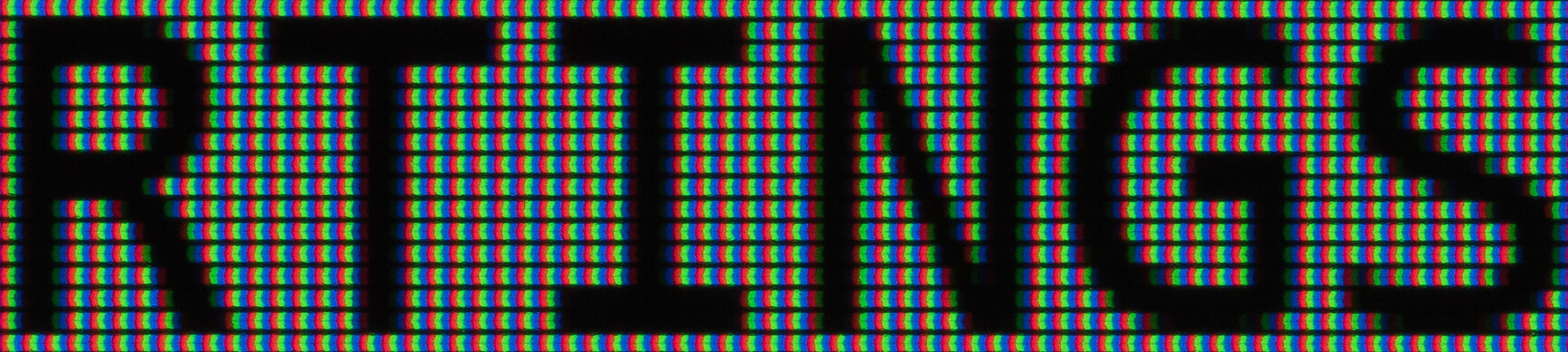Looking for the best monitor for working from home or the office can be challenging with so many options available. While you can virtually use any monitor to work with, including those designed for gaming, some have specific office-oriented features, like KVM switches and USB-C inputs that are useful for connecting different devices. Other things like wide viewing angles and versatile ergonomics can help if you need to share your screen with someone next to you, and having a bright screen is important for working in a well-lit room. These are just some of the things we test in each review.
There are a few things to consider when looking for a new monitor, like your budget, but that isn't the only decision you'll have to make. The screen size and resolution are also contributing factors. While a 27-inch screen offers enough space to multitask without being too big, you can consider 32-inch monitors or ultrawide models for more screen space. Although a 4k resolution generally results in the best text clarity, choosing the right resolution is a personal preference.
We've bought and tested over 340 monitors, and below are our recommendations for the best monitors for home office and work setups. See our recommendations for the best 5k monitors, the best monitors for programming, or even the best monitors for Mac Mini. Also, learn about blue light filters in monitors and how they impact you while working.
Quick Look




Best Work Monitor
 Office8.6Brightness7.3Ergonomics9.5SDR Picture6.9Color Accuracy8.9Size27"Pixel TypeIPSMax Refresh Rate60 HzNative Resolution3840 x 2160
Office8.6Brightness7.3Ergonomics9.5SDR Picture6.9Color Accuracy8.9Size27"Pixel TypeIPSMax Refresh Rate60 HzNative Resolution3840 x 2160The best monitor for work that we've tested is the ASUS ProArt Display PA279CRV. It's a 4k, 27-inch monitor with many office-oriented features. Its USB hub has three USB-A ports and one USB-C port for devices. Additionally, its other USB-C port supports DisplayPort Alt Mode with 90W of power delivery, allowing you to display an image from your laptop and charge it using a single cable.
Regarding picture quality, it gets bright enough to fight glare in most environments and has good reflection handling. It also has wide viewing angles that keep the image consistent from the sides, which is great if you need to share your screen with a coworker or client. Its stand makes it easy to adjust. You can also consider the Dell U3223QE if you want a bigger screen for multitasking or sharing with someone else, but it costs more for a minimal difference in performance.
Best Ultrawide Work Monitor
 Office8.0Brightness7.7Ergonomics7.7SDR Picture7.5Color Accuracy8.9Size40"Pixel TypeIPSMax Refresh Rate120 HzNative Resolution5120 x 2160
Office8.0Brightness7.7Ergonomics7.7SDR Picture7.5Color Accuracy8.9Size40"Pixel TypeIPSMax Refresh Rate120 HzNative Resolution5120 x 2160If you find the 27-inch screen of the ASUS ProArt Display PA279CRV too small and prefer the best office monitor with more screen space, look into ultrawide monitors like the Dell U4025QW, which you can get directly from Dell's website. The main advantage of such a large screen is that you can easily open multiple windows next to each other, which is ideal for multitasking. While it doesn't get as bright as the ASUS and struggles to handle reflections in very bright rooms, it still performs well in rooms with a few lights around.
Like the ASUS, it has a massive USB hub that includes five USB-C and five USB-A ports, and it also has a KVM switch. This means you can connect all kinds of devices, and it supports at least 90W of power delivery through a USB-C port that supports Thunderbolt 4, which is ideal even for connecting power-hungry laptops. This monitor is expensive, so you can also check out the smaller 34-inch Dell U3425WE if you want something cheaper. It has many of the same features but a lower 3440x1440 resolution, so the text isn't as sharp.
Best Budget Work Monitor
 Office8.5Brightness7.2Ergonomics8.8SDR Picture7.2Color Accuracy7.7Size27"Pixel TypeIPSMax Refresh Rate60 HzNative Resolution3840 x 2160
Office8.5Brightness7.2Ergonomics8.8SDR Picture7.2Color Accuracy7.7Size27"Pixel TypeIPSMax Refresh Rate60 HzNative Resolution3840 x 2160If you're looking for the best monitor for home office use on a budget, you can choose from plenty of great options. The Dell S2721QS offers great value, with a 27-inch, 4k screen like the ASUS ProArt Display PA279CRV. Regarding picture quality, it has many things you'd want in an office monitor, like great brightness to fight glare and good reflection handling. It also has wide viewing angles and a very ergonomic stand, so it's a great choice if you need to share your screen with someone else.
However, there are a few trade-offs between the Dell and the ASUS, which is what you have to expect for a budget-friendly monitor. The S2721QS has no USB ports, so you can't connect devices like your keyboard and mouse directly to the monitor. However, if you want a low-cost work monitor with USB ports, the Dell S2722QC is a great alternative that even has a USB-C port. It costs more than the S2721QS, so only consider it if you want the extra features.
Best Cheap Work Monitor
 Office7.1Brightness2.6Ergonomics9.4SDR Picture6.7Color Accuracy7.8Size24"Pixel TypeIPSMax Refresh Rate100 HzNative Resolution1920 x 1080
Office7.1Brightness2.6Ergonomics9.4SDR Picture6.7Color Accuracy7.8Size24"Pixel TypeIPSMax Refresh Rate100 HzNative Resolution1920 x 1080If you want the best office monitor for a low price, the Dell P2425H is a decent choice, which you can get from Dell's website. It's a step down from the Dell S2721QS because it has a smaller screen, so there's less space to multitask. This monitor also has a lower resolution, so text isn't as sharp. However, it's still fine if you need something basic for productivity, and the smaller size is ideal if you want to use it in a multi-monitor setup.
It has features most entry-level work monitors don't have, like a USB hub. It has three USB-A ports and a USB-C port, but because it doesn't support DisplayPort Alt Mode, you can't display an image from your laptop over USB-C, and instead, it's used for data transfer or charging your devices. Besides that, it comes with a very ergonomic stand, which is a nice touch for a cheap monitor. Although it doesn't get bright enough to fight a ton of glare, it's still fine if your office has a few lights around, as it has good reflection handling.
Notable Mentions
- Acer Nitro XV275K P3biipruzx:
The Acer Nitro XV275K P3biipruzx is a premium 4k monitor that's versatile if you need something for different uses, like gaming, because it delivers better picture quality than the ASUS ProArt Display PA279CRV. It costs a bit more, so the Dell is better if you want something solely for office work.
See our review - ASUS ProArt Display PA278CV:
The ASUS ProArt Display PA278CV is a budget monitor that's a 1440p alternative to the Dell S2721QS if you don't want a 4k monitor. The ASUS also has a few more features, like a USB hub, but it tends to cost more.
See our review - Apple Studio Display:
The Apple Studio Display is a great work monitor if you have a Mac computer, as it can fully take advantage of the display. That said, a high-end monitor like the ASUS ProArt Display PA279CRV is better if you have a Windows PC, and it's cheaper.
See our review - Dell U2723QE:
The Dell U2723QE is very similar to the ASUS ProArt Display PA279CRV, and because of its better contrast, you may prefer it if you work in a darker room. However, it has worse reflection and motion handling.
See our review
Recent Updates
Feb 19, 2025:
We introduced a new format to the article and updated the text to reflect these changes. Additionally, we replaced the Dell U2723QE with the ASUS ProArt Display PA279CRV, as it has better reflection handling. Added the Dell U2723QE as a Notable Mention.
Dec 11, 2024:
We removed the ASUS VG246H from the Notable Mentions because it's hard to find.
Sep 30, 2024: We removed the Dell S2722QC because it's close in price to our budget pick, the Dell S2721QS. We also renamed the ASUS ProArt Display PA279CRV to 'Best Mid-Range Monitor' to better describe its position in the market. We added the Dell P2425H as the 'Best Cheap Monitor.' Lastly, we replaced the Dell P2423D with the ASUS ProArt Display PA278CV in the Notable Mentions.
Jul 08, 2024: We made sure all monitors are still available to purchase and updated text for clarity throughout.
Jun 20, 2024: Removed the Gigabyte M34WQ from the Notable Mentions as it's hard to find.
All Reviews
Our recommendations are based on what we think are the best monitors for working from home or the office that are currently available. They are adapted to be valid for most people in each price range. Our rating is based on our review, factoring in price and feedback from our visitors.
If you would prefer to make your own decision, here is the list of our monitor reviews. Be careful not to get too caught up in the details. Most monitors are good enough to please most people, and the things we fault monitors on are often not noticeable unless you really look for them.
Comments
Best Office Monitors: Main Discussion
What do you think of our picks? Let us know below.
Looking for a personalized buying recommendation from the RTINGS.com experts? Insiders have direct access to buying advice on our insider forum.
We’ve just released a new video that mentions the Dell U4025QW here.