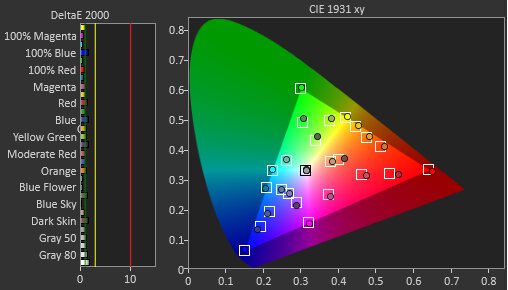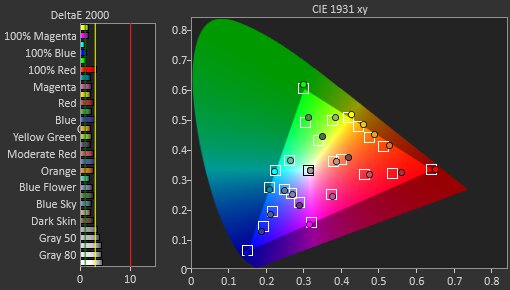ASUS, also known as ASUSTek, is a Taiwanese company that makes a wide range of displays, from gaming monitors with different resolutions and refresh rates to models with accurate colors meant for content creators. Their monitors are available in various sizes, too, including large, ultrawide, and portable monitors, so you can find the best size for your needs. While they're a reliable brand, especially if you want a gaming monitor, some of their high-end options tend to cost more than the competition.
We've bought and tested over 45 ASUS monitors, and below are our recommendations for the best monitors you can get from ASUS, including the best ASUS gaming monitors. For other options, you can also see all our reviews of ASUS products.
Updates
- 05/29/2025ASUS ProArt Display PA27JCV reviewed
- 03/21/2025ASUS ROG Swift OLED PG27UCDM reviewed
- 01/27/2025ASUS ROG Strix OLED XG27ACDNG reviewed
- 11/08/2024ASUS ROG Swift OLED PG27AQDP reviewed
- 10/04/2024ASUS ROG Strix XG27ACS reviewed
Quick Look





Best ASUS Monitor
 PC Gaming9.1Console Gaming9.4Office8.8Editing9.3Brightness7.2Response Time9.9HDR Picture9.4SDR Picture9.9Color Accuracy9.2Size27"Pixel TypeQD-OLEDMax Refresh Rate240 HzNative Resolution3840 x 2160
PC Gaming9.1Console Gaming9.4Office8.8Editing9.3Brightness7.2Response Time9.9HDR Picture9.4SDR Picture9.9Color Accuracy9.2Size27"Pixel TypeQD-OLEDMax Refresh Rate240 HzNative Resolution3840 x 2160The best ASUS monitor we've tested is the ASUS ROG Swift OLED PG27UCDM. It's a high-end 4k, 240Hz display that offers premium picture quality and gaming performance. This is because its QD-OLED panel has a near-instantaneous response time for sharp motion, and it even supports both DisplayPort and HDMI 2.1 bandwidth. This means it takes full advantage of a variety of devices, and it supports all common types of VRR, too. Plus, it's incredible for HDR gaming as it displays deep blacks in dark rooms with bright highlights and vivid colors.
It isn't the only QD-OLED from ASUS, though, as you can also get the larger ASUS ROG Swift OLED PG32UCDM. It performs similarly with most of the same features, but because the 27-inch PG27UCDM has higher pixel density, text and images look sharper. Its 240Hz refresh rate is good enough for most gamers, too, but if you want an even higher refresh rate, you can also check out the ASUS ROG Swift OLED PG32UCDP. It's a 4k, 240Hz monitor as well, but it has a feature to switch to a 1080p resolution and 480Hz refresh rate for a smoother feel. However, with a WOLED panel, colors aren't as vivid as on the PG27UCDM.
Best Upper Mid-Range ASUS Monitor
 PC Gaming9.2Console Gaming9.1Office7.9Editing8.9Brightness7.2Response Time9.8HDR Picture9.5SDR Picture10Color Accuracy8.9Size27"Pixel TypeQD-OLEDMax Refresh Rate360 HzNative Resolution2560 x 1440
PC Gaming9.2Console Gaming9.1Office7.9Editing8.9Brightness7.2Response Time9.8HDR Picture9.5SDR Picture10Color Accuracy8.9Size27"Pixel TypeQD-OLEDMax Refresh Rate360 HzNative Resolution2560 x 1440If you find that the ASUS ROG Swift OLED PG27UCDM is too expensive, and you don't need its high 4k resolution, you can find the ASUS ROG Strix OLED XG27ACDNG for cheaper. It's different from the higher-end PG27UCDM in a few ways, as it has a lower 1440p resolution, so images aren't as detailed and sharp. However, the main advantage of getting this over the PG27UCDM is that it has a higher 360Hz refresh rate, which is great for competitive gaming, and it provides a smoother and more responsive feel.
While it doesn't have DisplayPort 2.1 bandwidth like the PG27UCDM, it at least has HDMI 2.1 bandwidth, which is great if you have an HDMI 2.1 graphics card or a gaming console. It supports any signal from a PS5 or Xbox Series X|S, but has to downscale 4k signals. Besides that, it's similar to the PG27UCDM as it's another QD-OLED with sharp motion, deep blacks in dark rooms, and a wide range of vivid colors. One downside of this monitor is that it can be hard to find at times, but it's worth getting when you can find it on sale.
Best Mid-Range ASUS Monitor
 PC Gaming9.0Console Gaming8.3Office7.7Editing8.6Brightness7.5Response Time9.9HDR Picture9.0SDR Picture9.9Color Accuracy8.3Size27"Pixel TypeOLEDMax Refresh Rate240 HzNative Resolution2560 x 1440
PC Gaming9.0Console Gaming8.3Office7.7Editing8.6Brightness7.5Response Time9.9HDR Picture9.0SDR Picture9.9Color Accuracy8.3Size27"Pixel TypeOLEDMax Refresh Rate240 HzNative Resolution2560 x 1440Should you still think that the ASUS ROG Strix OLED XG27ACDNG is out of your price range or that you won't take advantage of its high refresh rate, then look into the ASUS ROG Strix OLED XG27AQDMG. You can often find it for less than the XG27ACDNG, but it's a step down in features and performance. It has a lower 240Hz refresh rate, and while it's still good enough for most gamers, this is the trade-off for getting something cheaper. It still offers what you'd expect in an OLED gaming monitor with sharp motion at any refresh rate.
In terms of picture quality, it displays the same deep blacks against bright highlights as the XG27ACDNG, but colors aren't as vivid. On the plus side, it gets bright enough to fight glare in well-lit rooms thanks to its MLA+ technology. There are a few other differences versus the higher-end XG27ACDNG, though, as it lacks HDMI 2.1 bandwidth to take full advantage of gaming consoles and modern graphics cards. That means you can only reach its max refresh rate with a DisplayPort connection.
Best Budget ASUS Monitor
 PC Gaming7.3Console Gaming6.9Office7.8Editing7.6Brightness7.4Response Time8.0HDR Picture5.1SDR Picture7.1Color Accuracy9.1Size27"Pixel TypeIPSMax Refresh Rate180 HzNative Resolution2560 x 1440
PC Gaming7.3Console Gaming6.9Office7.8Editing7.6Brightness7.4Response Time8.0HDR Picture5.1SDR Picture7.1Color Accuracy9.1Size27"Pixel TypeIPSMax Refresh Rate180 HzNative Resolution2560 x 1440If you're looking for the best ASUS gaming monitor on a budget, they have a few good options you can choose from. One of those is the ASUS ROG Strix XG27ACS, which is a basic entry-level 1440p gaming monitor that's a good choice if you're building your first gaming setup. It doesn't have an OLED panel like the ASUS ROG Strix OLED XG27AQDMG, so the picture quality is much worse, but that's what you have to expect for a low-cost display. It also has a lower 180Hz refresh rate, but if you want something with a higher refresh rate, you can also consider the ASUS TUF Gaming VG259QM. It tends to cost less and has a 280Hz refresh rate but a lower 1080p resolution.
As for the XG27ACS, what makes it a great choice is that it has a consistently fast response time at any refresh rate and supports all common VRR formats. It even has a backlight strobing feature to reduce persistence blur, and you can use it at the same time as VRR across a wide refresh rate range, which is a nice touch for a budget-friendly monitor.
Best ASUS Work Monitor
 PC Gaming6.2Console Gaming5.3Office8.6Editing7.7Brightness7.3Response Time5.6HDR Picture5.5SDR Picture6.9Color Accuracy8.9Size27"Pixel TypeIPSMax Refresh Rate60 HzNative Resolution3840 x 2160
PC Gaming6.2Console Gaming5.3Office8.6Editing7.7Brightness7.3Response Time5.6HDR Picture5.5SDR Picture6.9Color Accuracy8.9Size27"Pixel TypeIPSMax Refresh Rate60 HzNative Resolution3840 x 2160If you want an ASUS monitor for work, they have some great productivity options in their ProArt lineup, like the ASUS ProArt Display PA279CRV. It's specifically designed for editing work and has a range of different picture modes you can choose from for different color spaces, from sRGB to Rec. 2020. It has fantastic accuracy before calibration, and it displays a wide range of colors, too. Its 4k resolution ensures text is very sharp and your videos and photos look detailed.
It also has a number of additional features to help keep you productive if you need it for more than just content creation. This includes a large USB hub you can use to connect various devices and a USB-C port with DisplayPort Alt Mode with 90W of power delivery, which is ideal if you want to connect your laptop. If you don't need a high-end monitor, there are other budget-friendly models in the ProArt lineup, like the ASUS ProArt Display PA278CV, which has some useful features like a USB-C port and 65W of power delivery, but it has a lower 1440p resolution.
Compared To Other Brands
- Fantastic gaming performance.
Many of ASUS' monitors focus on gaming, particularly their ROG and TUF Gaming lineups. These generally offer fantastic gaming performance with smooth motion handling.
- Productivity features.
Some high-end options have added productivity perks like KVM switches and high power delivery over USB-C. On top of that, their work-friendly monitors also have these features.
- Focus on esports gaming.
ASUS has a good amount of options with high refresh rates, ideal for competitive gaming. They even have some monitors with native G-SYNC support, which you may prefer if you have an NVIDIA graphics card.
- Limited Mini LED options.
While other brands like Samsung and Acer are releasing monitors with Mini LED backlighting, ASUS has only a few options with Mini LED backlighting, like the ROG Swift PG32UQX and the PG32UQXE.
- Tend to be costly.
Their high-end options, like those from the ROG Swift lineup, tend to be more costly than the competition.
ASUS vs Dell
Dell and ASUS make a wide range of monitors, including high-end gaming monitors, and for work or content creation, so you can find a monitor that fits most needs with either company. That said, Dell tends to offer more work-oriented displays, especially at a lower cost. On the other hand, ASUS has more options with high refresh rates for competitive gamers.
ASUS vs Samsung
Samsung and ASUS are competing brands that both offer a range of gaming and productivity monitors. ASUS has more OLEDs and their high-end gaming monitors have added productivity features, like KVM switches. Some Samsung models offer other types of extra features, like integrated smart TV apps. Samsung also has more Mini LED gaming monitors, which are great options if you want enhanced HDR performance without getting an OLED.
ASUS is one of the most well-known monitor manufacturers, offering a wide range of options, from budget models to feature-rich gaming options. They offer a good selection for competitive gamers with high refresh rates, including models with native G-SYNC support. They also have work-focused monitors, and some of their high-end options have productivity features like KVM switches and high power delivery over USB-C. While they make some fantastic gaming displays, a few of their monitors cost more than the competition.
Lineup
ASUS makes a lot of monitors, and they generally fall into the following lineups:
- Republic Of Gamers (ROG): This is ASUS' premium gaming lineup aimed at gamers who want the best experience, including high refresh rates and extra features. Within this lineup, there are premium ROG Swift and lower-end ROG Strix models.
- TUF Gaming: These monitors are a more budget-friendly alternative to ROG monitors, but you can still find them with various refresh rates and resolutions.
- ProArt: This lineup includes a variety of monitors aimed at content creators. It includes basic 1440p work monitors and even high-end OLED displays.
ASUS also has a few other monitor lineups with only a few monitors, like the Eye Care, Touch, ZenScreen, and Business lineups. Like other brands, ASUS' naming scheme can be complex, but the model code generally includes info about the lineup, size, and resolution. Regardless, if you're looking at an ASUS monitor, it's best to read the full specs to know its features, refresh rate, and resolution.
Recent Updates
Apr 23, 2025:
We replaced the ASUS ROG Swift OLED PG32UCDP with the ASUS ROG Swift OLED PG27UCDM to better represent the current market.
Feb 19, 2025:
We added the ASUS ROG Strix OLED XG27ACDNG as the 'Best Upper Mid-Range Monitor' and removed the ASUS ROG Swift OLED PG34WCDM as the 'Best Ultrawide Monitor' to be better representative of ASUS' lineup. We introduced a new format to the article and updated the text to reflect these changes.
Jan 22, 2025:
We replaced the ASUS ROG Swift OLED PG32UCDM with the ASUS ROG Swift OLED PG32UCDP as it's a higher-end model.
Oct 29, 2024:
We replaced the ASUS VG279QM with the ASUS ROG Strix XG27ACS in the budget category because it's more versatile. We also changed the order of the categories to better reflect the different options available.
Aug 02, 2024: Added the ASUS ROG Swift OLED PG32UCDM as 'Best Monitor.' Selected the ASUS ROG Strix OLED XG27AQDMG as 'Best Upper Mid-Range. Added the ASUS ROG Swift OLED PG34WCDM as 'Best Ultrawide.' Selected the ASUS ProArt Display PA279CRV as 'Best Office and Editing.' Removed 'Best 4k Gaming Monitor' and 'Best Mid-Range' categories.
Conclusion
ASUS makes a wide range of monitors, but their biggest strength is their gaming models. Many have high refresh rates for competitive gaming and sharp motion handling. Some of their high-end models even include productivity-focused features, but they have more dedicated work monitors in their ProArt lineup. While they make good displays, some of their monitors cost more than the competition.
Comments
Best ASUS Monitors: Main Discussion
What do you think of our picks? Let us know below.
Looking for a personalized buying recommendation from the RTINGS.com experts? Insiders have direct access to buying advice on our insider forum.