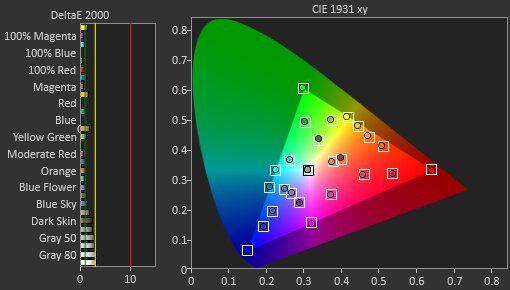Whether you're a professional video editor or working on your first vlog, the monitor you use for editing is an important piece of equipment. While you can use almost any display to edit your videos, getting something that makes your content look life-like and realistic is beneficial. Different factors go into this, like the range of colors it displays and its accuracy, as the last thing you'll want is colors looking off in editing. Even having a high contrast helps provide good picture quality with deep blacks, making it ideal for editing videos in dark rooms. It's also important to consider the monitor's resolution, as a higher resolution helps deliver more detail and sharper images. We test all of these things and much more in every review.
Before looking for a monitor, consider whether you'll be editing HDR video content. Most monitors with good HDR performance are expensive and have features like local dimming, bright highlights, and the ability to display a wide range of colors. However, a few monitors provide a good HDR experience at a lower cost. If you plan on editing in SDR, a number of monitors provide a good SDR editing experience at a lower price. While SDR is more common for content creation, HDR editing is increasing, and you may want to get a monitor capable of good HDR editing if you plan on using the monitor well into the future.
We've bought and tested more than 340 monitors, and below are our picks for the best monitors to use while video editing that are available to buy. See our recommendations for the best monitors for photo editing, the best 4k monitors, and the best 27-inch monitors. If you need more than just a monitor, check out the best cameras for vlogging and the best laptops for video editing.
Quick Look





Best OLED Monitor For Video Editing
 Editing9.2Color Accuracy9.2Brightness7.2SDR Picture10HDR Picture9.4Response Time9.9Size32"Pixel TypeQD-OLEDMax Refresh Rate240 HzNative Resolution3840 x 2160
Editing9.2Color Accuracy9.2Brightness7.2SDR Picture10HDR Picture9.4Response Time9.9Size32"Pixel TypeQD-OLEDMax Refresh Rate240 HzNative Resolution3840 x 2160The best monitor for video editing we've tested is the accurate and vivid Gigabyte AORUS FO32U2P, provided you're okay with the risk of burn-in. OLEDs can experience burn-in with static elements like toolbars but also offer exceptional image quality. The Gigabyte is fantastic for editing video in a darker room, as deep blacks are visible next to bright highlights, and there's no blooming around bright objects. It displays a wide range of colors in DCI-P3 and Rec. 2020 and is very accurate in both sRGB and wider gamuts. It also has exceptional motion handling, so it's superb for editing fast-moving content, including 120 fps content.
In addition to its fantastic ergonomics, the Gigabyte is also great if you're using a laptop with your monitor, as it has a USB-C port with 65W of power delivery and even a KVM switch. However, it's not a great choice if you're working in a brighter environment, as it can't overcome bright glare, and if enough light is shining on the screen, deep blacks appear somewhat purple. If you're looking for an OLED that does better with these issues, check out the ASUS ROG Swift OLED PG32UCDP. It doesn't have a purple tint with ambient light and gets slightly brighter, but its colors aren't as vivid and it's not as accurate before calibration.
Best Non-OLED Monitor For Video Editing
 Editing7.7Color Accuracy8.9Brightness7.3SDR Picture6.9HDR Picture5.5Response Time5.6Size27"Pixel TypeIPSMax Refresh Rate60 HzNative Resolution3840 x 2160
Editing7.7Color Accuracy8.9Brightness7.3SDR Picture6.9HDR Picture5.5Response Time5.6Size27"Pixel TypeIPSMax Refresh Rate60 HzNative Resolution3840 x 2160If you're looking for a non-OLED monitor with no risk of burn-in, the best monitor for video editing is the ASUS ProArt Display PA279CRV. This monitor is good for content creation because it has different picture modes for the various color spaces you may work with. For example, its dedicated sRGB mode comes factory-calibrated with remarkable accuracy, and it also has modes for DCI-P3 and Rec. 2020 color spaces. It even displays a wide range of fairly vivid colors in DCI-P3 and Rec. 2020.
The monitor has a number of additional features, as it supports DisplayPort Alt Mode with 90W of power delivery. It also has Picture-in-Picture/Picture-by-Picture modes, making it ideal for working with two sources at once. However, it doesn't get bright enough for highlights to pop in HDR, and deep blacks look gray next to bright highlights in a dark room. If you want a monitor without these issues, check out the Acer Nitro XV275K P3biipruzx. However, it doesn't display white accurately in DCI-P3 or Rec. 2020.
Best Ultrawide Monitor For Video Editing
 Editing8.0Color Accuracy8.9Brightness7.7SDR Picture7.5HDR Picture6.2Response Time3.9Size40"Pixel TypeIPSMax Refresh Rate120 HzNative Resolution5120 x 2160
Editing8.0Color Accuracy8.9Brightness7.7SDR Picture7.5HDR Picture6.2Response Time3.9Size40"Pixel TypeIPSMax Refresh Rate120 HzNative Resolution5120 x 2160If you work with a long video timeline and find a 27 or 32-inch screen too small, consider an ultrawide monitor like the Dell U4025QW. You'll have to pay a premium for the size upgrade, but the large 40-inch screen and 21:9 aspect ratio allow you to see more of your video timeline simultaneously. That said, it doesn't get as bright as the ASUS ProArt Display PA279CRV in SDR and costs far more, so only consider this monitor if you mainly care about the size upgrade. Luckily, it has a similar pixel density to the ASUS as it has a 5120x2160 resolution and fantastic text clarity, and images are full of detail.
Regarding picture quality, it has an extremely accurate dedicated sRGB mode and doesn't have any oversaturated colors in SDR. Even in HDR, it accurately displays a wide range of colors in the commonly used DCI-P3 color space. The image also remains consistent if you view it from the sides, which is important if you need to share the screen with someone else next to you.
Best Budget Monitor For Video Editing
 Editing7.9Color Accuracy8.8Brightness8.3SDR Picture8.2HDR Picture8.0Response Time8.5Size27"Pixel TypeVAMax Refresh Rate180 HzNative Resolution2560 x 1440
Editing7.9Color Accuracy8.8Brightness8.3SDR Picture8.2HDR Picture8.0Response Time8.5Size27"Pixel TypeVAMax Refresh Rate180 HzNative Resolution2560 x 1440If you're looking for a monitor for video editing and are on a tight budget, look into the AOC Q27G3XMN. It's a versatile entry-level monitor because it features Mini LED backlighting, which most low-cost displays don't have. This means it displays deep blacks next to bright highlights, which is ideal for video editing in dark rooms, and small highlights really pop, too. However, it has a lower 1440p resolution than the ASUS ProArt Display PA279CRV and fewer features, as it lacks a USB hub. It also has much worse viewing angles. This means you have to choose between a feature-packed monitor with a high resolution or one with a lower resolution and worse viewing angles but better HDR performance.
Besides that, it gets bright enough to fight glare and for highlights to pop in HDR. It also displays a wide range of colors in HDR and has an accurate sRGB mode. If you can't find it available in your region, the Acer Nitro XV275U P3biipx is a good alternative. It also has Mini LED backlighting but has worse accuracy.
Best Cheap Monitor For Video Editing
 Editing7.3Color Accuracy8.6Brightness7.5SDR Picture6.4HDR Picture4.9Response Time8.1Size27"Pixel TypeIPSMax Refresh Rate180 HzNative Resolution2560 x 1440
Editing7.3Color Accuracy8.6Brightness7.5SDR Picture6.4HDR Picture4.9Response Time8.1Size27"Pixel TypeIPSMax Refresh Rate180 HzNative Resolution2560 x 1440If you're just getting into video editing for the first time, know there aren't many entry-level monitors that are good for video editing, particularly if you're editing HDR content. However, if you're on a really tight budget, the LG 27GP850-B/27GP83B-B is a great choice for SDR video editing. It's very accurate before calibration, and it's bright enough to overcome glare in most rooms. Additionally, it has good motion handling, so it works well for editing videos with lots of fast movement.
However, unlike the AOC Q27G3XMN, deep blacks appear gray in darker rooms with the LG, and highlights don't pop. Additionally, while it displays a wide range of colors in DCI-P3 and Rec. 2020, it doesn't display darker colors well, so it's not a good choice for editing lots of darker content. That said, this is what you must expect for a monitor at this price range.
Notable Mentions
- Dell U2723QE:
The Dell U2723QE competes with the ASUS ProArt Display PA279CRV and has a few extra features like a KVM switch and more USB ports. However, it doesn't display as wide of a range of colors and has worse reflection handling.
See our review - LG 40WP95C-W:
The LG 40WP95C-W is a competitor of the Dell U4025QW that has the same 40-inch screen and 5k2k resolution. It's a good choice if you want something cheaper, but it has fewer features than the Dell, as it has a smaller USB hub.
See our review
Recent Updates
Feb 19, 2025:
We introduced a new format to the article and updated the text to reflect these changes. Additionally, we removed the Acer Nitro XV275K P3biipruzx and introduced the Gigabyte AORUS FO32U2P in the new 'Best OLED' category. Additionally, we replaced the Dell G2724D with the LG 27GP850-B/27GP83B-B, as the Dell is hard to find. We removed the Apple Studio Display and the Dell P2425H as Notable Mentions. Additionally, we replaced the Dell S2722QC with the Dell U2723QE in the Notable Mentions.
Nov 14, 2024:
Replaced the Dell P2425H with the Dell G2724D as 'Best Cheap,' as the G2724D has a higher resolution, gets brighter, and is more accurate before calibration. Replaced the Dell G2724D with the Dell P2425H as a Notable Mention.
Aug 21, 2024: We replaced the Dell S2721QS with the AOC Q27G3XMN, which has better picture quality. Because of that, we moved the Dell S2722QC to the Notable Mentions as it's close in price to the AOC, and we also added the Dell P2425H as the 'Best Cheap Monitor.' In the Notable Mentions, we removed the Dell U3223QE and the ASUS ProArt Display PA278CV and added the Dell G2724D to reflect changes in the article.
Jun 05, 2024: Replaced the LG 40WP95C-W with the Dell U4025QW as 'Best Ultrawide' as it has better performance and more features. Replaced the LG 38WN95C-W with the LG 40WP95C-W as a Notable Mention.
Apr 16, 2024: Replaced the Dell U2723QE with the Acer Nitro XV275K P3biipruzx as the Acer has better picture quality. Renamed the ASUS ProArt Display PA279CRV to 'Best Mid-Range' and Dell S2722QC to 'Best Lower Mid-Range' to reflect their market positions. Added the LG 38WN95C-W to the Notable Mentions.
All Reviews
Our recommendations are based on what we think are the best monitors for videography currently available, including the best 4k monitors for video editing. They're adapted to be valid for most people in each price range. Our rating is based on our review, factoring in price and feedback from our visitors.
If you'd prefer to make your own decision, here's the list of all of our monitor reviews. Be careful not to get too caught up in the details. Most monitors are good enough to please most people, and the things we fault monitors on are often not noticeable unless you really look for them.
Comments
Best Monitors For Video Editing: Main Discussion
What do you think of our picks? Let us know below.
Looking for a personalized buying recommendation from the RTINGS.com experts? Insiders have direct access to buying advice on our insider forum.
We’ve just released a new video that mentions the Acer Nitro XV275K P3biipruzx here.