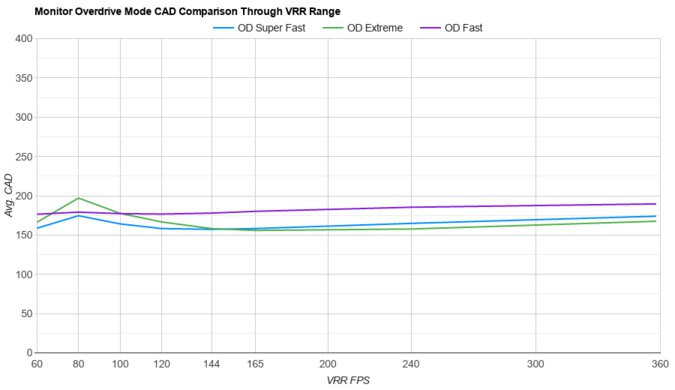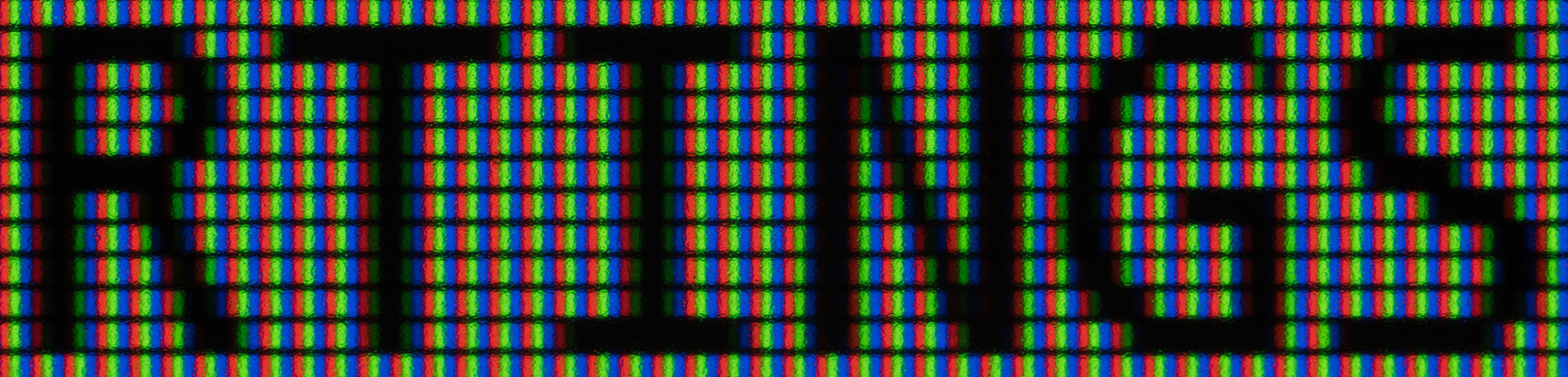Although 1440p and 4k monitors are the most common resolutions on monitors now, there are still a good amount of 1080p displays to choose from. Many have gaming-oriented features, including high refresh rates, which are useful for competitive gaming. While these gaming models are also good enough to use for productivity, most don't have office-oriented features, but there are still some cheap models you can get for work. So, you should think about your usage needs before looking for a 1080p monitor.
Our monitor testing includes nearly 400 tests for various aspects of a monitor's performance that you should consider, too. If you're a gamer, a fast response time is important so that motion looks sharp, and most monitors have low input lag for a responsive feel and VRR support to reduce screen tearing. Picture quality is another consideration, but many 1080p displays have limited picture quality anyway. Most 1080p monitors are available in a 24- or 25-inch screen size and don't tend to cost a lot, but there are premium esports options that are more expensive.
We've bought and tested over 345 monitors, and below are our recommendations for the best monitors to buy with a 1080p resolution. See our recommendations for the best budget and cheap gaming monitors, the best 24-25 inch monitors, and the best gaming monitors under $300.
Quick Look




Best 1080p Monitor
 PC Gaming7.2Response Time7.7Office7.4HDR Picture4.7SDR Picture6.3Brightness7.5Console Gaming5.7Size25"Pixel TypeIPSMax Refresh Rate360 HzNative Resolution1920 x 1080
PC Gaming7.2Response Time7.7Office7.4HDR Picture4.7SDR Picture6.3Brightness7.5Console Gaming5.7Size25"Pixel TypeIPSMax Refresh Rate360 HzNative Resolution1920 x 1080The best 1080p display that we've tested is the Dell Alienware AW2523HF. Its 360Hz refresh rate makes it the best 1080p gaming monitor, and it's versatile for other uses. You can get it directly from Dell's website, too. The high refresh rate is ideal for competitive gaming, and combined with the 1080p resolution, it doesn't require a lot of bandwidth for your graphics card to maintain high frame rates. Motion looks sharp at most refresh rates, but there's more blur at 60Hz. It also supports FreeSync VRR and G-SYNC compatibility to reduce screen tearing.
It's still decent for other uses besides gaming, as it gets bright enough to fight glare and has great reflection handling, so visibility isn't an issue in most well-lit rooms. It also comes with a USB hub that includes four USB-A ports, which are great to use if your computer doesn't have any ports available for other devices. Plus, its excellent ergonomics make it very easy to adjust, ideal if you're someone who constantly likes to adjust your monitor.
Best Budget 1080p Monitor
 PC Gaming7.2Response Time8.1Office7.3HDR Picture4.6SDR Picture6.2Brightness7.5Console Gaming5.9Size24"Pixel TypeIPSMax Refresh Rate240 HzNative Resolution1920 x 1080
PC Gaming7.2Response Time8.1Office7.3HDR Picture4.6SDR Picture6.2Brightness7.5Console Gaming5.9Size24"Pixel TypeIPSMax Refresh Rate240 HzNative Resolution1920 x 1080If you're looking for the best 1080p gaming monitor on a budget, there are a few great options, like the ViewSonic XG2431. The main difference versus the Dell Alienware AW2523HF is that it has a lower 240Hz refresh rate, which is still good enough for most gamers. However, gaming doesn't feel as smooth at its max refresh rate. It doesn't get as bright as the Dell, either, so it's worse to use in a bright room.
That said, there are a few advantages to getting this over the Dell. This is because it has better motion handling at lower refresh rates, and it has a backlight strobing feature to reduce persistence blur, which the Dell doesn't have. You can customize the backlight strobing to fine-tune it to your liking, which is something many monitors can't do, but you can't use it at the same time as VRR.
Best Cheap 1080p Monitor
 PC Gaming6.5Response Time7.9Office7.3HDR Picture2.5SDR Picture6.1Brightness3.1Console Gaming4.1Size25"Pixel TypeIPSMax Refresh Rate280 HzNative Resolution1920 x 1080
PC Gaming6.5Response Time7.9Office7.3HDR Picture2.5SDR Picture6.1Brightness3.1Console Gaming4.1Size25"Pixel TypeIPSMax Refresh Rate280 HzNative Resolution1920 x 1080Should you want a simple and cheap 1080p gaming monitor, you can find the Dell G2524H for less than the ViewSonic XG2431. The Dell also has a native 240Hz refresh rate, and you can actually overclock it up to 280Hz with a DisplayPort connection. However, the main difference between this and the ViewSonic is that it has worse motion handling with more blur behind fast-moving objects. It doesn't have a backlight strobing feature to reduce persistence blur either, and it lacks a few features the ViewSonic has, like HDR and even an audio jack, which is the trade-off for getting something cheaper.
That said, it still has gaming features, like virtual crosshairs and support for all common VRR formats, including HDMI Forum VRR, which is rare for an entry-level monitor. Besides that, it's well-built for a cheap monitor and comes with an ergonomic stand, so it's easy to adjust to your favorite position.
Best 1080p Work Monitor
 PC Gaming5.2Response Time4.2Office7.1HDR Picture2.5SDR Picture6.7Brightness2.6Console Gaming2.4Size24"Pixel TypeIPSMax Refresh Rate100 HzNative Resolution1920 x 1080
PC Gaming5.2Response Time4.2Office7.1HDR Picture2.5SDR Picture6.7Brightness2.6Console Gaming2.4Size24"Pixel TypeIPSMax Refresh Rate100 HzNative Resolution1920 x 1080If you don't need the gaming features of the monitors mentioned above and need a monitor for work, check out the Dell P2425H. You can get it for a low cost directly from Dell's website. It's different from the Dell G2524H because it's designed with productivity in mind, and it has features to help you work. It has an extremely ergonomic stand that makes it easy to adjust, and its wide viewing angles help if you need to show your screen to someone next to you.
While it doesn't get bright enough to fight a ton of glare, its reflection handling is good enough if you want to use it in a room with a few lights around. It also comes with a handful USB hub that features three USB-A ports and a USB-C port, but because it doesn't support DisplayPort Alt Mode, you can't use it to display a video signal.
Notable Mentions
- LG 32GS95UE-B:
The LG 32GS95UE-B is a premium gaming monitor that technically isn't a 1080p monitor because it has a native 4k resolution, but it has a Dual-Mode feature that changes it to a 1080p, 480Hz display. It's worth getting over the Dell Alienware AW2523HF if you want premium picture quality, as it has an OLED panel, but 1080p content is less sharp than on a native 1080p display, like the Dell.
See our review - BenQ ZOWIE XL2586X:
The BenQ ZOWIE XL2586X is an esports gaming monitor with a higher 540Hz refresh rate than the Dell Alienware AW2523HF. It's something to consider if you want such a high refresh rate with smooth motion, but it also costs a lot more than the Dell and has worse picture quality.
See our review - AOC 24G15N:
The AOC 24G15N is a basic gaming monitor that costs less than the Dell G2524H. It's something to consider if you're on such a tight budget and want the best 1080p 144Hz monitor, but it also has worse motion handling and a lower refresh rate than the Dell.
See our review
Recent Updates
Mar 14, 2025:
We replaced the ASUS ROG Swift Pro PG248QP with the Dell Alienware AW2523HF for consistency with other recommendations and because the ASUS is harder to find. We added the Dell G2425H as the 'Best Cheap' monitor because it offers good value and renamed the Dell P2425H the 'Best 1080p Work Monitor.' We also added the AOC 24G15N to the Notable Mentions.
Feb 19, 2025:
We removed the ASUS TUF Gaming VG249Q1A, as it's an older monitor. We also replaced the AOC 24G15N with the Dell P2425H because the AOC is hard to find. Lastly, we introduced a new format to the article and updated the text to reflect these changes.
Nov 21, 2024:
We replaced the Dell Alienware AW2523HF with the ASUS ROG Swift Pro PG248QP, which has a higher refresh rate. We also replaced the Dell P2425H with the AOC 24G15N in the cheap category because the AOC has more gaming features. In the Notable Mentions, we removed the ASUS VG246H, which is hard to find, and added the P2425H, LG 32GS95UE-B, and the BenQ ZOWIE XL2586X.
Aug 29, 2024: We removed the Dell Alienware AW2524H because it's no longer available, and we added the Dell P2425H as the 'Best Cheap 1080p Monitor.' We also added the AOC 24G15N to the Notable Mentions.
Jun 05, 2024: Moved the ASUS VG246H to the Notable Mentions as it's becoming harder to find.
All Reviews
Our recommendations are based on what we think are the best monitors with a native resolution of 1080p that are currently available, including the best 1080p gaming monitors. They're adapted to be valid for most people in each price range. Our rating is based on our review, factoring in price and feedback from our visitors.
If you'd prefer to make your own decision, here's the list of all of our 1080p monitor reviews. Be careful not to get too caught up in the details. Most monitors are good enough to please most people, and the things we fault monitors on are often not noticeable unless you really look for them.
Comments
Best 1080p Monitors: Main Discussion
What do you think of our picks? Let us know below.
Looking for a personalized buying recommendation from the RTINGS.com experts? Insiders have direct access to buying advice on our insider forum.
- 21010
I just got a 43" A7N after my A6H started showing some bad pixels. I’ve got to say the image quality and speed of the UI and motion are much improved. for a $200 TV I’m not sure this can be beat. Looking forward to the review.
- 2103-2
I don’t know where to begin here, so i’ll just say. I’ve had a lot of ANC earbuds and The Bose QC series and AirPods Pro V2 are far better than anything else on the market for ANC right now, granted I haven’t tried the Gemini II. These A40’s hardly have any ANC at all, they block almost no high frequencies and you can hear people talking to you clear as day. The Liberty NC are much better, they sound better, have more functionality and are the same price right now. Also, the touch sensors on the a40 are slow and ANC takes about 4 seconds to engage. It is vital to take into consideration price point, value and user experience when you review, why haven’t you added this to your site? These are designed to be used by humans not machines. You cannot provide accurate data without also providing user experience. Also, The Sony XM5’s aren’t great at ANC, they are good, but the foam eartips are a pain and when you switch to silicone you get about the same amount of ANC as these a40’s which is roughly the same as the Earful Air Pro 3’s. Whatever measurement or equipment you are using to test this, needs re-calibraiton. These A40’s are far inferior to these other higher end products in almost every way. Please do better. Gather your data, but have your testers use the products and add their findings based on their experience.
- 32120
As far as overall db reduction, it’s not as strong, but it does really well with lower voices and lows. If the APP v2 was 10/10, the Bose QC II’s would be a 9.5 and the Earfun Air Pro 3’s would be a 7.3/10. They punch way above their weight class and I found a $30 off coupon so I paid $56. Also, Rtings really under sells how excellent the mic quality is. People tell me they think i’m on my handset all the time.
Edited 2 years ago: spelling - 21010
I just got the Q800b, and using an LG C2 with a fire cube. It’s connected via eArc. The soundbar seems to randomly switch inputs when loading certain app like netflix, hulu etc. and if I switch inputs during the stream, it stops the stream all together and I have to restart. I’ve read turning off HDMI-CEC will resolve this, but this seems kind of like a DNLA issue. Is that only on PCs? Anyone experiencing this issue as well? Also, I read Standard is the best setting but the graphic EQ and channel settings don’t seem to make any difference if it’s not playing Dolby Atmos or other high quality audio on movies etc. not sure i’m going to keep it.
- 21010
I’m on my second X90CH from Costco. First one had terrible vertical banding and so does this one. Both made in June. There’s some mention online about mounting these TVs being the cause of the vertical banding. Has anyone else heard of this? It’s such a pain in the butt returning it to Costco and having to call their concierge service. Maybe I’ll call Sony this time because the Costco where I’m at does not carry the 65 inch anymore. And I got it on sale for $969. I’ve looked at the H9G, Q80T and Vizio Quantum X as alternatives, but they all seem some significant disadvantages.
- 32120
The latest firmware has also added button customization for listening, receiving calls and on a call. I’ve also noticed the connection between the buds is better. I’ve had nothing but really excellent feedback about the microphone in these, whether on Factime, Cellular calls, Zoom, Webex, GoToMeeting or Dischord. Out of the 22 pair of TWS’ I own, these by far have the best sound quality and mic quality.
- 21010
Ok, that’s for the feedback. I’ll have to look in to that.
- 21010
Manufacturers using different panels for the same model but in different sizes is such a pain. Change the model number already or add a sub number to the model for example Sony 65-75” X850F-I (IPS Panel) and Sony 85” X850F-V. (VA Panel) IDK, something like that. Using a different panel really warrants a different model number or at least sub-number.
I couldn’t agree more, Manufacturers re-name Costco and European models all the time. In this case it really worked of for me, i’m very excited about the VA panel.
- 21010
Thanks for all the feedback, I had a hunch that some of the Ratings are pure mathematically based. It’s a fantastic baseline, but def. subjective to viewing environment and usage. I attempted to calibrate this TV based on the settings provided but it does not look good. I don’t like warm, dark cinema type calibration. I tend to enjoy more standard/cool color tones. On my other Samsung LED’s I typically use the back light at 18-20. I turn the gamma up to 1-2 and the brightness to 2 on this TV and 38-41 on my other TVs. So my question is, what’s the best way to calibrate the white points and the Colors? I don’t own a meter and I can’t find any settings for this panel on the AVS forums or anywhere else.
- 21010
Hello and thank you for contacting us. Joro0414’s comment is correct regarding the characteristics of VA vs IPS panels. VA panels have better contrast but IPS panels have better viewing angles. It is a matter of personal preference what is more important. The contrast ratio is the most important part of picture quality but the viewing environment plays a role in this. In a bright room, the contrast ratio of 1000:1 is enough to make you see blacks as blacks. but with the same contrast ratio in a dark room, blacks will look grayish. Unfortunately, we have limited resources and we will not be able to review the 40 inch model of the M5300. Thank you for letting us know about the models with VA panels. we will review and update the review accordingly.
Thank you both for your responses. So, I guess my further question would be how a VA panel will effect the scores for this TV. In your initial review of the IPS model it scored 6.4 in contrast, 6.7 in peak brightness, 7.0 in gray uniformity, and 5.0 in black uniformity. I have to imagine have a VA panel with all the added benefits over an IPS panel would have a positive impact on the score. I currently own Samsung Models KS8000, PN8500 and a J5300 and This M5300 so far looks very nice and bright, the contrast is good and It’s does a great job with movies and with My PS4. Is there some type of Tests that I could run at home on mine to replicate or compare your results? I’d be happy to send in my findings. I just think this TV is a bit better than it’s review and much of that could be due to the 32" IPS being tested. Anyway, thanks again, I love this site and I love TV’s P :-). Rtings has been my go to for years for recommending TVs to friends and Fam.