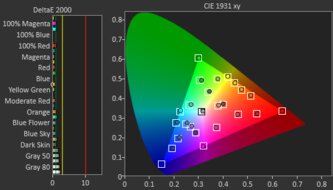If you're a competitive gamer, getting a monitor with a high refresh rate can help you compete against lesser-equipped opponents. This is because these monitors refresh their screens quickly, leading to a smoother gaming experience compared to lower-refresh-rate displays. A high refresh rate can also result in lower input lag for a more responsive feel, but it's not always the case. It's still important to consider the monitor's input lag, which we measure as one of the nearly 400 tests we do on every monitor we buy and test.
Besides input lag, you also want to make sure the monitor has a quick response time for minimal motion blur. Monitors with both a fast response time and low input lag provide a responsive feel, and display the image on the screen quickly, helping you with reaction-based games. However, keep in mind that you also have to consider your system's total latency, of which the monitor's latency is only a part. VRR support is also important for a responsive experience for reduced screen tearing, but almost every modern gaming monitor works with common VRR formats.
While responsiveness helps for competitive gaming, monitors with good picture quality can also provide an immersive gaming experience. Luckily, OLED monitors have the best motion handling and best picture quality with deep blacks and bright highlights, so they provide the best of both worlds.
We've bought and tested more than 355 monitors, and below are our recommendations for the best monitors with a high refresh rate. Also, check out our recommendations for the best 240Hz monitors, the best G-SYNC monitors, and the best 1440p 144Hz monitors.
Quick Look





Best High Refresh Rate Monitor
 Max Refresh Rate480 HzResponse Time9.9Refresh Rate Compliance9.7Input Lag9.2First Response Time0.2 msTotal Response Time0.4 msPC Gaming9.2HDR Picture8.8SDR Picture9.9Size27"Pixel TypeOLEDSee all our test resultsNative Resolution2560 x 1440
Max Refresh Rate480 HzResponse Time9.9Refresh Rate Compliance9.7Input Lag9.2First Response Time0.2 msTotal Response Time0.4 msPC Gaming9.2HDR Picture8.8SDR Picture9.9Size27"Pixel TypeOLEDSee all our test resultsNative Resolution2560 x 1440The best high refresh rate monitor we've tested is the Sony INZONE M10S. It's a premium 27-inch, 1440p OLED gaming monitor with a 480Hz refresh rate, making it a fantastic choice for competitive gamers. Motion looks extremely sharp on it thanks to its near-instantaneous response time, which is fast enough that the monitor makes full color transitions before it draws the next frame. Combining this with its very low input lag for a responsive feel, it adds a minimal delay to your system's total latency.
Although the monitor supports all common VRR formats, the biggest downside when it comes to gaming is that it has distracting VRR flicker in dark scenes. This is common with any OLED and happens when the frame rate changes rapidly, and you'd have to set a frame rate cap or disable VRR if you want to avoid this issue. Besides that, your favorite games look realistic and detailed thanks to its incredible picture quality. It displays deep and inky blacks in dark rooms, and small highlights pop against the rest of the image. However, if you find this monitor out of your price range, you can also check out the similar LG 27GX790A-B. It costs less, but has slightly higher input lag at its max refresh rate.
Best 540Hz Refresh Rate Monitor
 Max Refresh Rate540 HzResponse Time8.2Refresh Rate Compliance7.9Input Lag9.2First Response Time2.7 msTotal Response Time3.5 msPC Gaming7.0HDR Picture2.6SDR Picture7.2Size24"Pixel TypeTNSee all our test resultsNative Resolution1920 x 1080
Max Refresh Rate540 HzResponse Time8.2Refresh Rate Compliance7.9Input Lag9.2First Response Time2.7 msTotal Response Time3.5 msPC Gaming7.0HDR Picture2.6SDR Picture7.2Size24"Pixel TypeTNSee all our test resultsNative Resolution1920 x 1080Although the 480Hz refresh rate of the Sony INZONE M10S is high enough for most gamers, its 1440p resolution also requires more power from your PC compared to lower-resolution displays. If you're a competitive esports gamer and want the highest refresh rate at the cost of a lower resolution, check out the BenQ ZOWIE XL2586X. It's an esports monitor with a 540Hz refresh rate for a smoother feel than the Sony, but it doesn't have the same near-instantaneous response time. While this means that there's a bit more blur, fast-moving objects still look sharp at its max refresh rate.
Another advantage of this monitor is that it has a versatile backlight strobing feature to reduce persistence blur. It works across a wide refresh rate range and effectively improves the appearance of motion at its max refresh rate. However, this monitor has some drawbacks compared to the Sony. For example, its TN panel has much worse picture quality, particularly in dark rooms, and it doesn't support HDR at all, so this is something to think about before buying the monitor.
Best 360Hz Refresh Rate Monitor
 Max Refresh Rate360 HzResponse Time9.8Refresh Rate Compliance9.7Input Lag9.1First Response Time0.6 msTotal Response Time0.6 msPC Gaming9.2HDR Picture9.5SDR Picture10Size27"Pixel TypeQD-OLEDSee all our test resultsNative Resolution2560 x 1440
Max Refresh Rate360 HzResponse Time9.8Refresh Rate Compliance9.7Input Lag9.1First Response Time0.6 msTotal Response Time0.6 msPC Gaming9.2HDR Picture9.5SDR Picture10Size27"Pixel TypeQD-OLEDSee all our test resultsNative Resolution2560 x 1440If you care about having better picture quality than the BenQ ZOWIE XL2586X and prefer getting a monitor with a lower refresh rate than the Sony INZONE M10S, then look into the ASUS ROG Strix OLED XG27ACDNG. It's different from the BenQ because it's a 27-inch, 1440p QD-OLED, so it has much better picture quality with deep blacks in dark rooms and bright highlights. Plus, it displays more vivid colors than the Sony, so it delivers the best picture quality out of the previous two monitors mentioned, and it's a fantastic choice for HDR gaming.
The biggest trade-off of getting this versus the Sony or the BenQ is that it has a lower 360Hz refresh rate, so gaming doesn't feel as smooth. That said, it still has a near-instantaneous response time for sharp motion, better than that of the BenQ. It even has a black frame insertion feature to reduce persistence blur, though it only operates at a fixed 120Hz or 180Hz refresh rate. However, because it's a QD-OLED, deep blacks look purple in bright rooms, and you may prefer our choice below in bright environments, the ASUS ROG Strix OLED XG27AQDMG.
Best 240Hz Refresh Rate Monitor
 Max Refresh Rate240 HzResponse Time9.9Refresh Rate Compliance9.8Input Lag8.9First Response Time0.3 msTotal Response Time0.3 msPC Gaming9.0HDR Picture9.0SDR Picture9.9Size27"Pixel TypeOLEDSee all our test resultsNative Resolution2560 x 1440
Max Refresh Rate240 HzResponse Time9.9Refresh Rate Compliance9.8Input Lag8.9First Response Time0.3 msTotal Response Time0.3 msPC Gaming9.0HDR Picture9.0SDR Picture9.9Size27"Pixel TypeOLEDSee all our test resultsNative Resolution2560 x 1440If your PC can't take advantage of high refresh rates, there are plenty of 240Hz monitors you can get for a lower cost. One of those is the ASUS ROG Strix OLED XG27AQDMG, which, like the ASUS ROG Strix OLED XG27ACDNG, is a 27-inch, 1440p OLED. This means it offers all the benefits of an OLED with deep, inky blacks and sharp motion, but at a lower refresh rate. It doesn't display colors as vividly as on the XG27ACDNG, but it gets brighter and also displays deeper blacks in brighter rooms. Like any OLED, it has a fast response time for sharp motion, and gaming feels responsive thanks to its low input lag at high refresh rates.
Like the XG27ACDNG, the 1440p resolution delivers detailed enough images without being too demanding on your graphics card. However, if you prefer a higher resolution, and if your computer can handle it, there are some fantastic 4k, 240Hz QD-OLEDs you can get, like the ASUS ROG Swift OLED PG27UCDM. It's an upgrade over the XG27AQDMG in terms of overall performance, but it also costs a lot more.
Best Budget High Refresh Rate Monitor
 Max Refresh Rate240 HzResponse Time8.1Refresh Rate Compliance8.0Input Lag9.2First Response Time6.5 msTotal Response Time6.5 msPC Gaming7.2HDR Picture4.6SDR Picture6.2Size24"Pixel TypeIPSSee all our test resultsNative Resolution1920 x 1080
Max Refresh Rate240 HzResponse Time8.1Refresh Rate Compliance8.0Input Lag9.2First Response Time6.5 msTotal Response Time6.5 msPC Gaming7.2HDR Picture4.6SDR Picture6.2Size24"Pixel TypeIPSSee all our test resultsNative Resolution1920 x 1080Should you be on a budget looking for a high refresh rate monitor, then the ViewSonic XG2431 is a good choice. Besides its lower 1080p resolution, the biggest trade-off as you get into the budget category is that you lose out on picture quality to save money, which is the case with this monitor versus the ASUS ROG Strix OLED XG27AQDMG. It doesn't display the same deep and inky blacks with bright highlights, so it looks worse in HDR. Another difference is that because it isn't an OLED, it doesn't have the same near-instantaneous response time as the ASUS.
However, with a 240Hz refresh rate, it's still good enough for most gamers. Plus, it has a unique backlight strobing feature that many entry-level monitors don't have. It works across a wide refresh rate range, and you can customize the flicker of it to your liking, which helps improve the appearance of motion. However, if you don't need this feature and you find the monitor too expensive, you can also check out the Dell G2524H. It has a 280Hz refresh rate, but worse overall motion handling than the ViewSonic.
Notable Mentions
- LG 32GS95UE-B:
The LG 32GS95UE-B is a premium 32-inch gaming monitor with a unique Dual-Mode feature. This switches it from a 4k, 240Hz display to 1080p, 480Hz. This makes it an alternative to the Sony INZONE M10S if you're going to take advantage of such a feature, but it also costs more than the Sony.
See our review - ASUS ROG Swift OLED PG27AQDP:
The ASUS ROG Swift OLED PG27AQDP is a 1440p, 480Hz OLED that competes with the Sony INZONE M10S. It's a bit more well-rounded with a brighter screen and a BFI feature, but it has some bugs, and costs more than the Sony.
See our review - Dell Alienware AW2523HF:
The Dell Alienware AW2523HF is a budget monitor with a higher 360Hz refresh rate than the ViewSonic XG2431. It's something to consider if you want a higher refresh rate, but it also costs more.
See our review - Gigabyte AORUS FO27Q3:
The Gigabyte AORUS FO27Q3 is a 360Hz QD-OLED that competes with the ASUS ROG Strix OLED XG27ACDNG. It's very similar in terms of gaming, and you can't go wrong with either, so you should get whichever you can find for cheaper. However, the Gigabyte can be harder to find.
See our review - Dell Alienware AW2725DF:
The Dell Alienware AW2725DF is a 1440p, 360Hz QD-OLED that's a cheaper alternative to the ASUS ROG Strix OLED XG27ACDNG. It performs similarly for the most part, but it lacks a few features that the ASUS has, like HDMI 2.1 bandwidth.
See our review
Recent Updates
Replaced the MSI MPG 271QRX QD-OLED with the ASUS ROG Strix OLED XG27ACDNG, as the MSI is hard to find.
We replaced the ASUS ROG Swift OLED PG27UCDM with the Dell Alienware AW2725DF in the Notable Mentions, as the ASUS is now mentioned elsewhere in the article.
We replaced the BenQ ZOWIE XL2566K with the BenQ ZOWIE XL2586X and renamed it the 'Best 540Hz Monitor' to give another high-refresh-rate option. We also replaced the Dell G2524H with the ViewSonic XG2431 and renamed it to the 'Best Budget Monitor' for consistency with other recommendations. Lastly, we replaced the Samsung Odyssey OLED G60SD S27DG602S and the Dell Alienware AW2725DF with the ASUS ROG Swift OLED PG27UCDM and the ASUS ROG Swift OLED PG27AQDP in the Notable Mentions to reflect changes to the recommendation and the current market.
Replaced the LG 32GS95UE-B with the Sony INZONE M10S, as it's more responsive, has a higher resolution at its max refresh rate, and costs less. Replaced the ASUS ROG Swift Pro PG248QP with the BenQ ZOWIE XL2566K, as the ASUS is hard to find. Replaced the ViewSonic XG2431 with the Dell G2524H, as it's more responsive and costs less. Replaced the ASUS ROG Swift OLED PG27AQDP with the LG 32GS95UE-B in the Notable Mentions.
We introduced a new format to the article and updated the text to reflect these changes.
All Reviews
Our recommendations are based on what we think are the best currently available monitors with a high refresh rate. They are adapted to be valid for most people in each market segment. The rating is based on our review, factoring in price and feedback from our visitors.
If you would prefer to make your own decision, here's the list of our monitors. Be careful not to get too caught up in the details. Most monitors are good enough to please most people, and the things we fault monitors on are often not noticeable unless you really look for them.
Comments
Best High Refresh Rate Monitors: Main Discussion
What do you think of our picks? Let us know below.
Looking for a personalized buying recommendation from the RTINGS.com experts? Insiders have direct access to buying advice on our insider forum.
We’ve just released a new video that mentions the LG 32GS95UE-B here.