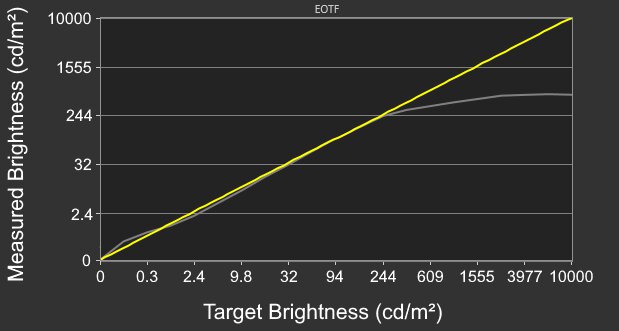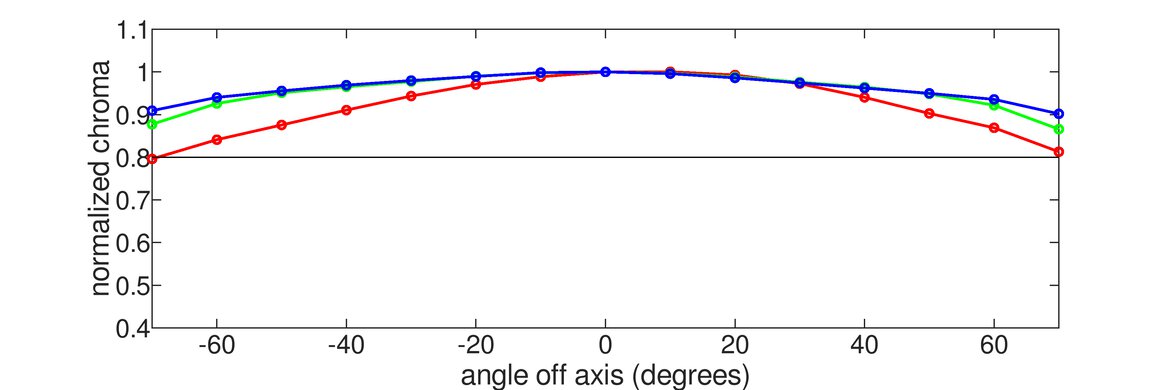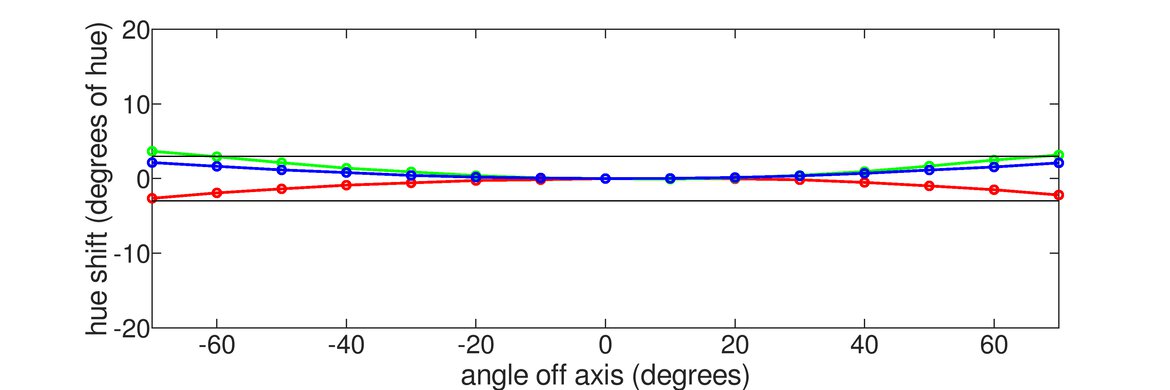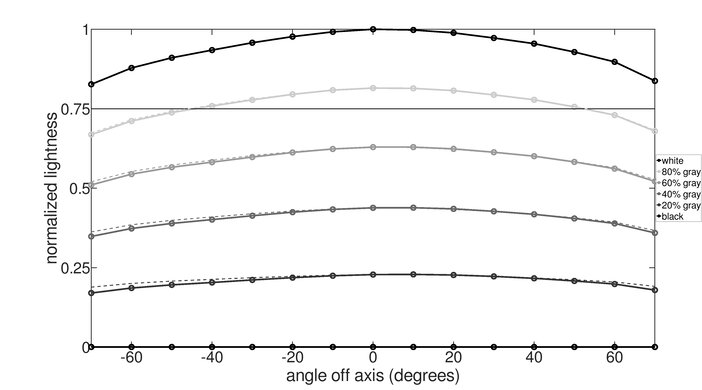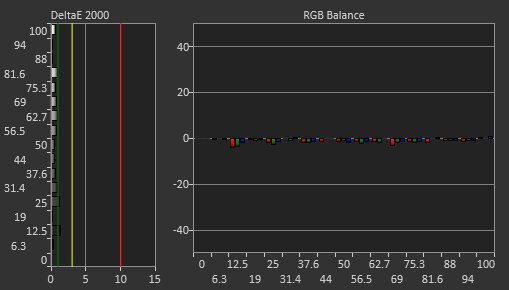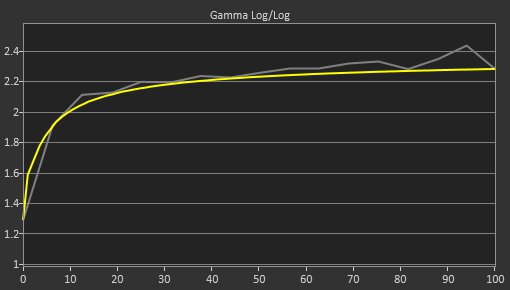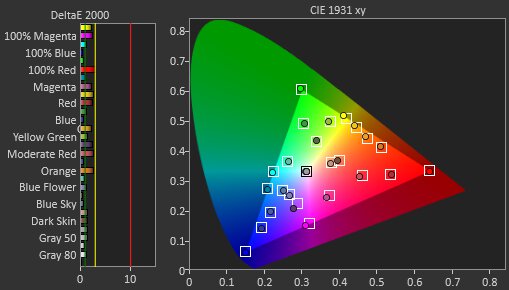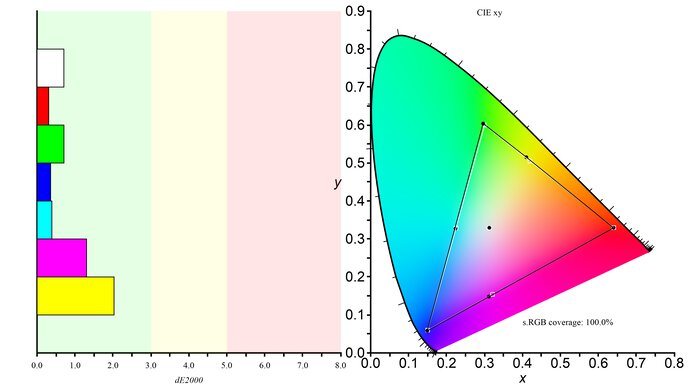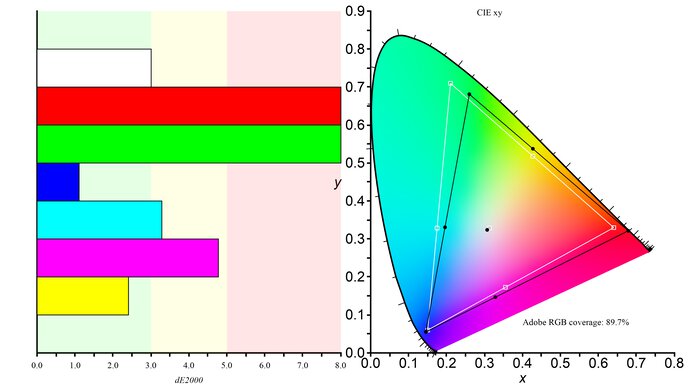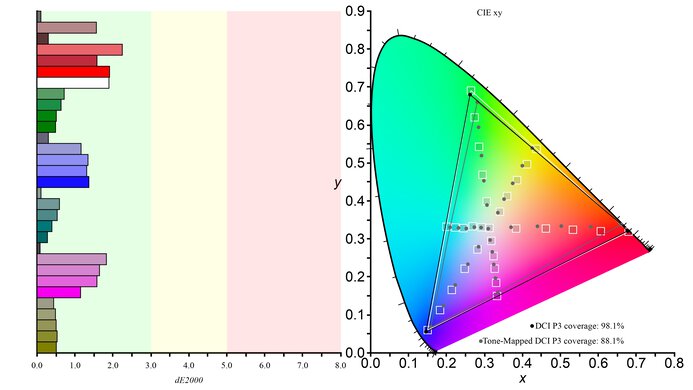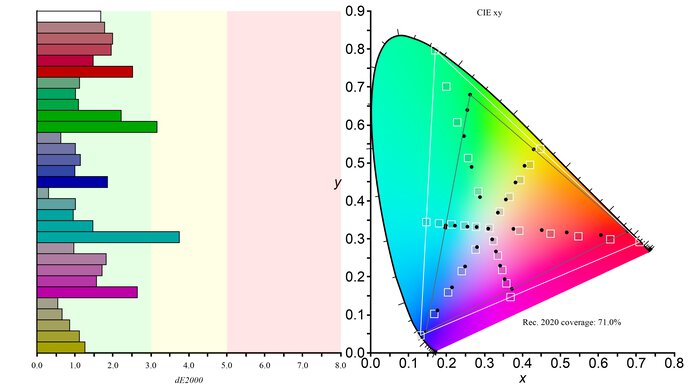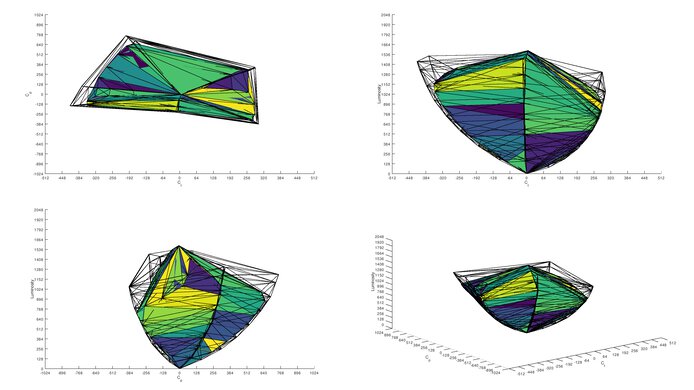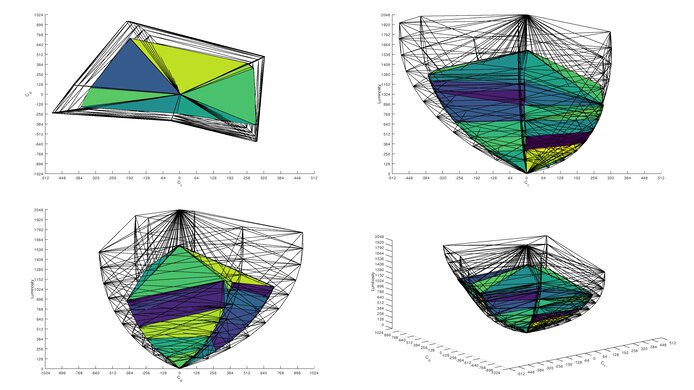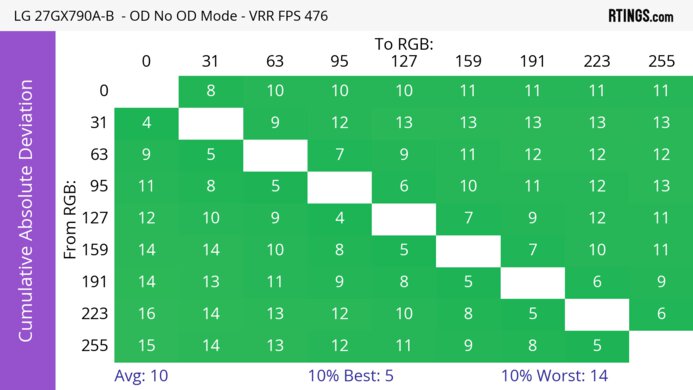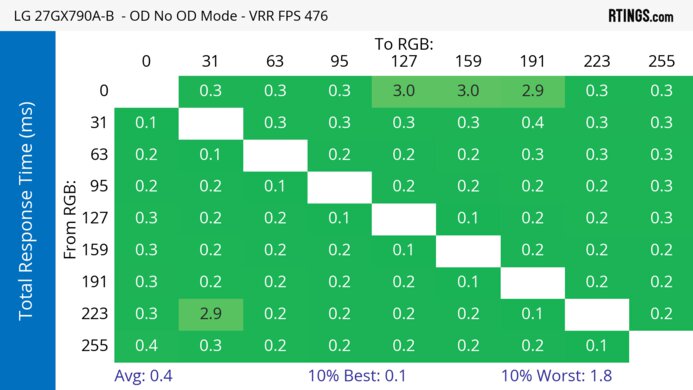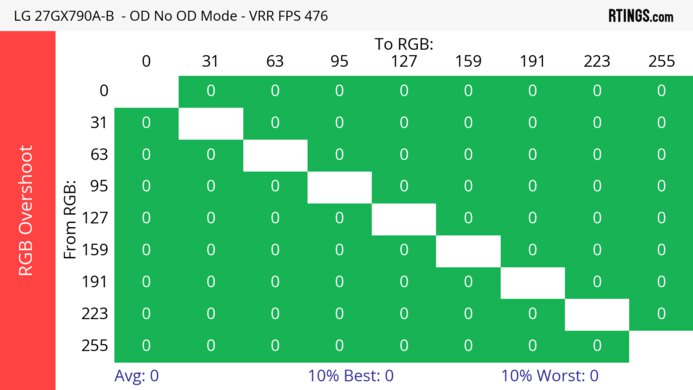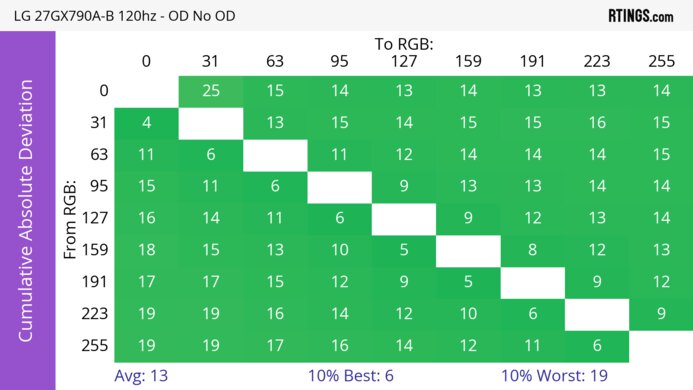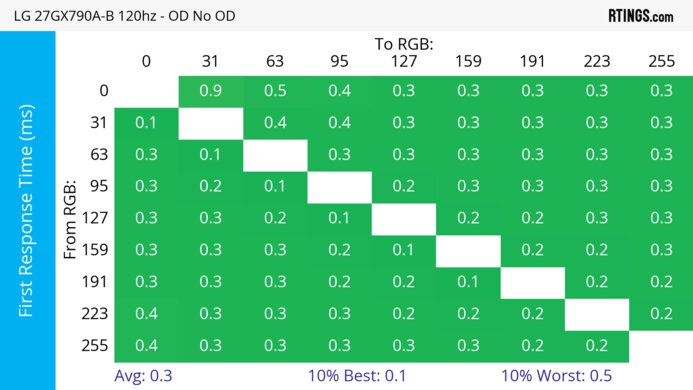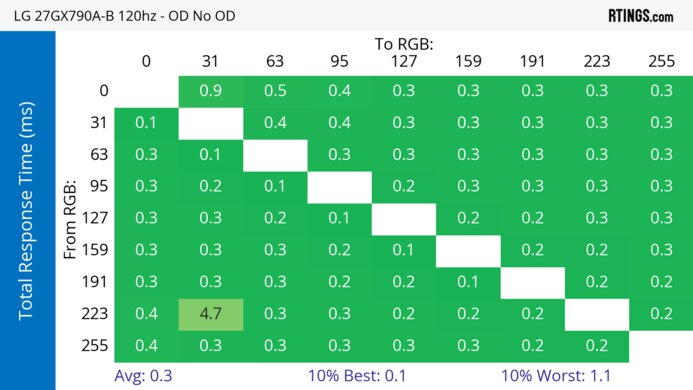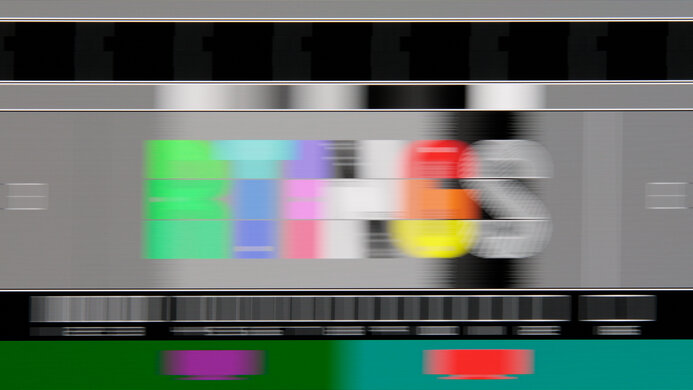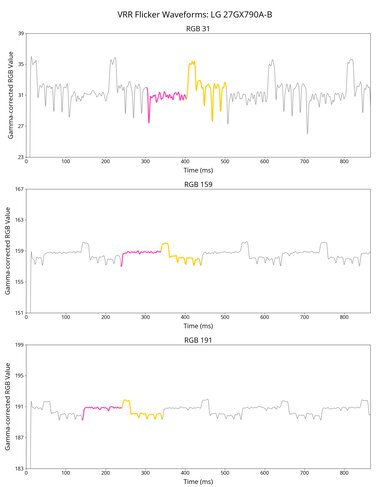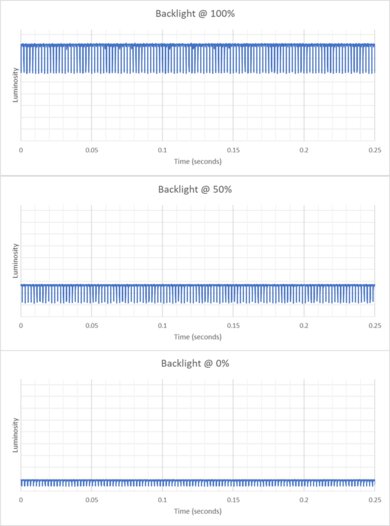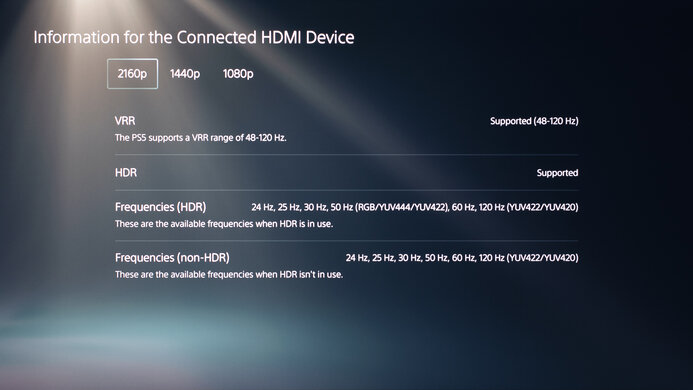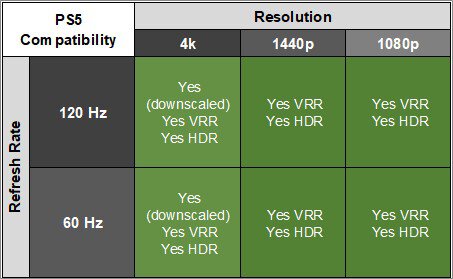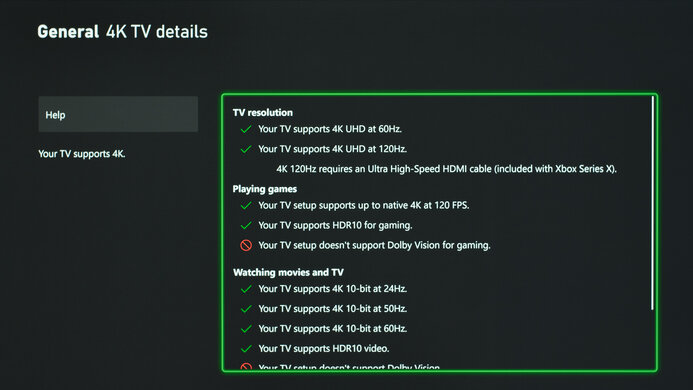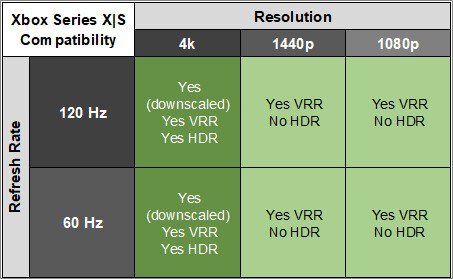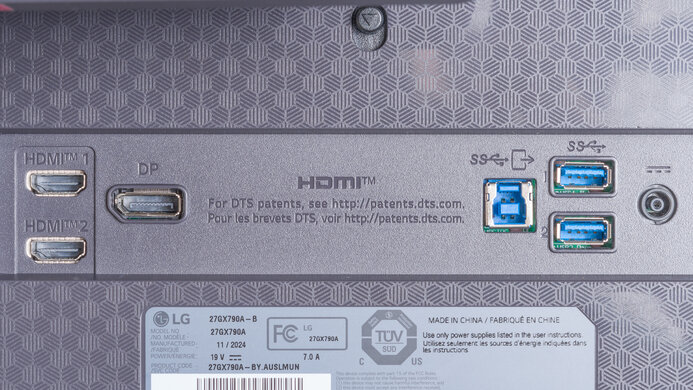The LG 27GX790A-B is a 27-inch OLED gaming monitor with a 1440p resolution and a 480Hz refresh rate. It competes with other monitors with similar specifications, like the Acer Predator X27U F3, the ASUS ROG Swift OLED PG27AQDP, and the Sony INZONE M10S. It supports all VRR formats, has Micro Lens Array+ (MLA+) technology for added brightness, and has HDMI and DisplayPort 2.1 bandwidth. Additionally, it has RGB hexagonal backlighting and DTS Headphone:X for a more immersive gaming experience. Like most OLED monitors, it also comes with some settings to reduce the risk of burn-in associated with OLEDs.
Our Verdict
The LG 27GX790A-B is outstanding for PC gaming. It has a very fast response time, so motion looks crisp, and it has very low input lag, apart from 60Hz signals, where it's considerably higher than expected. It also supports all VRR formats to reduce screen tearing, though unfortunately it has noticeable VRR flicker with changing frame rates. It also delivers incredible picture quality, and you can see deep blacks next to bright highlights.
-
Incredibly high 480Hz refresh rate.
-
Supports all common VRR formats.
-
Fast response time for sharp motion.
-
Low input lag at high refresh rates.
-
Displays deep and inky blacks.
-
Small highlights pop in HDR.
-
Noticeable VRR flicker.
-
High input lag at low refresh rates.
The LG 27GX790A-B is excellent for console gaming above 60Hz. It has a near-instantaneous response time with remarkably crisp motion. Additionally, its picture quality is incredible, and you can see deep blacks next to bright highlights. It also supports VRR with both consoles. However, while it has low input lag at 120Hz, with 60Hz signals its input lag is much higher than expected.
-
Supports all common VRR formats.
-
Fast response time for sharp motion.
-
Low input lag at high refresh rates.
-
Displays deep and inky blacks.
-
Small highlights pop in HDR.
-
Downscales 4k signals from PS5 & PS5 Pro and Xbox Series X|S.
-
High input lag at low refresh rates.
The LG 27GX790A-B is decent for office use. It has great ergonomics and wide viewing angles, so it's easy to place it in your preferred position or share your screen with others. It also gets bright enough to be visible in a moderately lit room, but it's darker than many other OLEDs and can't overcome glare from a bright window. However, like many other OLEDs, it has some fringing around text. Additionally, it risks burn-in with constant exposure to the same static elements over time.
-
Fantastic reflection handling.
-
Versatile ergonomics.
-
Text not as clear as on IPS or VA displays.
-
Risk of burn-in.
-
Not as bright as many other OLEDs.
-
Can't overcome bright glare.
The LG 27GX790A-B is great for editing. It displays a wide range of colors, and it has superb picture quality. Its highlights pop in HDR, and you can see deep blacks next to bright highlights, even in a dark room. However, it's not accurate before calibration, and it has a risk of permanent burn-in with constant exposure to static elements over time, like from your editing programs.
-
Displays deep and inky blacks.
-
Small highlights pop in HDR.
-
Risk of burn-in.
-
Not as bright as many other OLEDs.
-
Larger highlights are somewhat muted.
-
sRGB mode not accurate.
-
Can't overcome bright glare.
The LG 27GX790A-B has okay brightness. While small highlights pop in HDR, larger highlights don't. Additionally, it can't overcome glare from bright windows, but it's bright enough to be visible in a moderately lit room, even though it's darker than many OLEDs.
-
Small highlights pop in HDR.
-
Not as bright as many other OLEDs.
-
Larger highlights are somewhat muted.
-
Can't overcome bright glare.
The LG 27GX790A has a near-instantaneous response time, resulting in exceptionally sharp motion.
-
Fast response time for sharp motion.
The LG 27GX790A has excellent HDR picture quality. It displays a wide range of colors, as well as deep blacks in a dark room. However, its colors aren't as vivid as on QD-OLED displays.
-
Displays deep and inky blacks.
-
No blooming around bright objects.
-
Bright colors aren't as vivid as QD-OLEDs.
The LG 27GX790A has remarkable SDR picture quality. It displays deep blacks and a wide range of colors.
-
Displays deep and inky blacks.
-
Wide range of colors.
The LG 27GX790A-B has decent color accuracy. It has a dedicated sRGB mode, but it doesn't work very well, and you need to calibrate it for good accuracy.
-
sRGB mode not accurate.
- 9.2 PC Gaming
- 8.9 Console Gaming
- 7.3 Office
- 8.2 Editing
Performance Usages
- 6.7 Brightness
- 9.9 Response Time
- 8.9 HDR Picture
- 9.9 SDR Picture
- 7.2 Color Accuracy
Changelog
-
Updated Feb 26, 2025:
We remeasured the accuracy after calibration, this time with Contrast at its default value of '70'.
- Updated Feb 26, 2025: We've converted this review to Test Bench 2.0.1. This includes a new test result for DisplayPort 2.1 Transmission Bandwidth.
- Updated Feb 25, 2025: Review published.
- Updated Feb 17, 2025: Early access published.
- Updated Feb 06, 2025: Our testers have started testing this product.
Check Price
Differences Between Sizes And Variants
We tested the 27-inch LG 27GX790A-B, which is the only size available for this monitor. LG has several similar 27-inch OLED models, but there are significant differences between them, as the table below shows. These results are only valid for this model.
| Model | Refresh Rate | DisplayPort Version | Remote Control |
|---|---|---|---|
| 27GX790A-B | 480Hz | 2.1 | No |
| 27GS93QE-B | 240Hz | 1.4 | Yes |
| 27GS95QE-B | 240Hz | 1.4 | No |
Our unit's label indicates that it was manufactured in November 2024. We tested it with firmware (3.03, 2.04).
Compared To Other Monitors
The LG 27GX790A-B is ideally suited to esports gamers, as it has a 1440p @ 480Hz display and an extremely fast response time. It's one of several 480Hz OLED displays that provide a far more responsive feel than IPS or TN gaming monitors. However, while this monitor is in the top tier of competitive gaming monitors, it has slightly higher input lag and is a bit less responsive than some of its competitors, such as the Sony INZONE M10S. Additionally, since it costs considerably more than 360Hz QD-OLED displays, like the MSI MPG 271QRX QD-OLED, it's primarily worth getting if you want smoother motion, as monitors like the MSI have the same input lag.
Also, see our recommendations for the best 27-inch gaming monitors, the best high refresh rate monitors, and the best 1440p gaming monitors.
The ASUS ROG Swift OLED PG32UCDP and the LG 27GX790A-B are OLED gaming monitors with maximum refresh rates of 480Hz. The ASUS is the more versatile option, as it can also display a 4k @ 240Hz signal on its larger 32-inch display. However, the LG is a better option for dedicated esports gamers, as you can reach its 480Hz maximum refresh rate at a higher 1440p resolution.
The ASUS ROG Swift OLED PG27AQDP and the LG 27GX790A-B are both 1440p 480Hz WOLED competitive gaming monitors. The ASUS is a better choice if you're gaming in a brighter room, as it gets brighter in SDR. It also has a black frame insertion feature to reduce persistence blur and slightly lower input lag at its max refresh rate. However, the LG has fewer bugs and is a better choice if you're looking for a monitor with fewer issues.
The Sony INZONE M10S and the LG 27GX790A-B are 1440p 480Hz WOLED displays designed for competitive gamers. Both displays are very similar, and most people should get whichever they can find cheaper. However, if you're looking for every competitive edge, the Sony has a unique mode that enhances the outline of enemies in some FPS games and has slightly lower input lag.
The LG 32GS95UE-B and the LG 27GX790A-B are OLED gaming monitors with maximum refresh rates of 480Hz. The 32GS95UE-B offers a more immersive experience, with a larger screen and a more detailed 4k @ 240Hz mode. However, the 27GX790A-B is a better option for competitive gamers, as it can reach a higher 1440p resolution at its maximum refresh rate of 480Hz.
The MSI MPG 271QRX QD-OLED and the LG 27GX790A-B are high refresh rate 1440p OLED gaming monitors. The MSI is the better option for most people, as it has slightly sharper text, more vivid colors, and a USB-C port with 90W of power. It also has equally low input lag at its max refresh rate. However, the LG is a better option if you prefer the added smoothness of a 480Hz display.
Video
Test Results
The build quality is excellent. While the housing is plastic, it's quite solid, with minimal creaking or flex. However, there is a bit of a gap between the bezel and the display at the bottom of the monitor.
The ergonomics are great, and it's easy to place in your preferred position for a long gaming session. You can also rotate the monitor vertically. The stand has a cutout for cable management, which you can also see up close.
This monitor doesn't have a backlight, so it doesn't require a local dimming feature. However, with a near-infinite contrast ratio, there isn't any blooming around bright objects, and it's the equivalent of a perfect local dimming feature. We still film these videos on the monitor so you can see how the screen performs and compare it with a monitor that has local dimming.
Settings
- Picture Mode: Gamer 1 (after calibration)
- Brightness: 100
- Peak Brightness: High
The SDR brightness is acceptable. It's darker than many OLEDs, but you can still easily see it in a moderately lit room, though it doesn't overcome bright glare.
You can set Peak Brightness to 'Low' or 'Off,' which results in more consistent brightness across different content, but they're dimmer. You can see how these modes affect brightness levels in more detail below:
| Percent Window | Peak Brightness: Low (cd/m2) | Peak Brightness: Off (cd/m2) |
|---|---|---|
| 2% Peak | 273 | 205 |
| 2% Sustained | 272 | 204 |
| 10% Peak | 272 | 204 |
| 10% Sustained | 271 | 203 |
| 25% Peak | 273 | 205 |
| 25% Sustained | 272 | 204 |
| 50% Peak | 274 | 207 |
| 50% Sustained | 272 | 206 |
| 100% Peak | 222 | 208 |
| 100% Sustained | 222 | 207 |
Settings
- Picture Mode: Gamer 1
- Brightness: 100
- Peak Brightness: High
- Smart Energy Saving: Off
The HDR brightness is decent. It gets bright enough to fight glare in most well-lit rooms, and it also makes small highlights pop against the rest of the image. However, it doesn't sustain the brightness with larger highlights. It follows the PQ EOTF curve well, though it has a slow roll-off near peak brightness, so highlights don't get as bright as they could.
If you set Peak Brightness to 'Low' it isn't as bright, as you can see below:
| Scene/Window Size | Peak (cd/m2) | Sustained (cd/m2) |
|---|---|---|
| PQ EOTF | PQ EOTF Chart | |
| Real Scene | 440 | |
| 2% Window | 642 | 581 |
| 10% Window | 633 | 584 |
| 25% Window | 452 | 412 |
| 50% Window | 329 | 298 |
| 100% Window | 267 | 248 |
If Peak Brightness is 'Off,' it's far less bright; its maximum brightness is 187 cd/m2 and 185 cd/m2 at both 2% and 100% window sizes, respectively, and its PQ EOTF tracking is much worse.
The horizontal viewing angle is incredible. Although it technically isn't perfect, you visually won't see any inconsistencies when viewing from the sides or if you sit close to the screen.
The vertical viewing angle is fantastic. You won't notice any inconsistencies as you view the screen from the top or bottom.
The accuracy before calibration in the 'Gamer 1' picture mode is mediocre. The sRGB picture mode has far worse accuracy than the 'Gamer 1' mode, with terrible white balance and a strong red tint, so we didn't use it.
In 'Gamer 1' picture mode, color accuracy and white balance are decent, though the color temperature is cold. However, colors aren't clamped to the sRGB gamut and are very oversaturated. Additionally, most parts of scenes are too bright, with the brightest parts of scenes being far too bright.
No settings are locked out in the 'Gamer 1' picture mode. If you decide to use the 'sRGB' mode the following settings are locked:
- Game Adjust: Black Stabilizer
- Picture Adjust: Sharpness, Gamma, Color Temperature, RGB control, Six Color, Black Level
The accuracy after calibration is fantastic. However, the brightest parts of scenes are too dark.
The SDR color gamut is fantastic. It displays virtually all of the sRGB color space used by most desktop and web content. It has good coverage of the wider Adobe RGB color space, but it can't display the full range of greens in that color space and oversaturates reds, so it isn't ideal if you need to edit in Adobe RGB.
The HDR color gamut is fantastic. It displays nearly all colors in the common DCI-P3 color space, though a more limited range in Rec. 2020, and colors are fairly accurate.
The LG 27GX790A has okay text clarity. When using ClearType, it has less fringing than other 27-inch, 1440p OLEDs with an RWBG subpixel layout. However, it's still not as sharp as RGB subpixel displays like IPS and VA panels.
Without using ClearType, there's no fringing, but letters are harder to read. These photos are in Windows 10, and you can also see them in Windows 11 with ClearType on and with ClearType off.
| NVIDIA - G-SYNC Compatibility | ||
|---|---|---|
| Connection | VRR Min | VRR Max |
| DisplayPort | <20Hz | 480Hz |
| HDMI | <20Hz | 480Hz |
| AMD - FreeSync | ||
|---|---|---|
| Connection | VRR Min | VRR Max |
| DisplayPort | <20Hz | 480Hz |
| HDMI | <20Hz | 480Hz |
On top of FreeSync VRR and G-SYNC compatibility, this monitor also supports HDMI Forum VRR.
| Frame Rate | CAD Heatmap | RT Chart | Pursuit Photo |
|---|---|---|---|
| 476 | Heatmap | Chart | Photo |
| 360 | Heatmap | Chart | Photo |
| 240 | Heatmap | Chart | Photo |
| 165 | Heatmap | Chart | Photo |
| 144 | Heatmap | Chart | Photo |
| 120 | Heatmap | Chart | Photo |
| 100 | Heatmap | Chart | Photo |
| 80 | Heatmap | Chart | Photo |
| 60 | Heatmap | Chart | Photo |
The LG 27GX790A has remarkable motion handling across its VRR range. There's minimal blur or smearing with fast-moving objects, and it remains consistent as the refresh rate drops. Any blur at low refresh rates is persistence blur.
The refresh rate compliance is outstanding. With a near-instantaneous response time, it makes full-color transitions before drawing the next frame.
This monitor doesn't have a black frame insertion feature to reduce persistence blur.
The LG 27GX790A has very low input lag at 480Hz and 120Hz. However, it has a high input lag at 60Hz, so it's not nearly as responsive at this refresh rate. While this isn't an issue with the Xbox Series X|S, which can connect at 120Hz for all games, many PS5 games use 60Hz, so it's not well suited to the PS5.
With HDMI 2.1 bandwidth, this monitor can take full advantage of the PS5, but it downscales 4k signals to 1440p. However, it has very high input lag at 60Hz, which many PS5 games use, and isn't very responsive at that refresh rate.
| Connection | HDMI 2.0 | HDMI 2.1 | USB-C to DP |
|---|---|---|---|
| Max Refresh Rate | 60Hz | 480Hz | M2/M3: 240Hz |
| VRR Range | N/A | N/A | M2/M3: 48-240Hz |
| HDR | Yes | Yes | Yes |
This monitor works well with macOS. If you're using a MacBook the monitor goes to sleep when you close the lid. When you reopen the lid, windows return to their original positions on the monitor. Both VRR and HDR work well and look good.
The LG 27GX790A has a few extra additional features, including:
- Crosshair: Adds a virtual crosshair that your system won't detect.
- DTS Headphone:X: Simulates surround sound audio with headphones. The headphone jack is also a mic input.
- FPS Counter: Displays the frame rate of your source.
Like most OLED displays, there are also a few settings to help reduce the risk of burn-in:
- OLED Image Cleaning: Runs a complete image refresh cycle after every four hours of use and starts when you turn the monitor off or enter the power saving mode. It takes about 10 minutes to finish.
- OLED Screen Move: Moves the image by a few pixels to one side to help reduce the risk of burn-in. If you have it enabled, you can choose from three different movement patterns. You can also turn it off if you prefer.
- OLED Screen Saver: Automatically turns the screen off when there's inactivity.
Burn-in can occur with constant exposure to the same static elements over time, so the best ways to reduce the risk of burn-in is by watching varied content, hiding the taskbar, and using a black background.
You can find more information about the monitor's OSD in the Owner's Manual, which is available on the 27GX790A-B's support page if you click the "Manuals & Software" tab.
Comments
LG 27GX790A-B: Main Discussion
Let us know why you want us to review the product here, or encourage others to vote for this product.
- 21010
Hi! I’m experiencing issues using the DisplayPort 2.1 input on this monitor with an RTX 4080 Super (DP 1.4 + DSC). It’s stable at 144Hz, but at 240Hz or higher (up to 480Hz), I get flickering, artifacts, and occasional signal loss—even when using a high-quality Club3D DP cable. HDMI works flawlessly at all refresh rates. Do you think this is a bandwidth or compatibility limitation due to DP 1.4, or could it be a faulty DP implementation on the monitor? Would a native DP 2.1 GPU (like a future RTX 5080) resolve this?
- 32120
Do you have any idea what the actual 24 inch display resolution is per chance. I’ve looked everywhere asked LG several times and can’t figure it out. Its between 1296p and 1314p. But between those resolutions there are no resolutions divisible by 2 or leave the height as 16:9… totally lost
Hi! We currently do not have a way to precisely know the resolution of the monitor when it is in 24" display mode apart from it being a downscaled 1440p
- 21010
Hello! Great question, we have looked at the 24-inch mode during testing and found that it seems to downscale 1440p making things like text slightly blurry, the monitor stayed responsive even in 24-inch mode. Text remains the clearest at its native 27 inch.
Do you have any idea what the actual 24 inch display resolution is per chance. I’ve looked everywhere asked LG several times and can’t figure it out. Its between 1296p and 1314p. But between those resolutions there are no resolutions divisible by 2 or leave the height as 16:9… totally lost
- 21010
Fwiw, you can change the resolution to 1332p480hz while in the 24” mode just as easily as you can with other resolutions.
the 24 inch mode is not 1332p though. Its somewhere between 1296p and 1314p. Between those resolutions there are no 16:9 resolotions that are divisible by 2 though. I’m totally lost to what this resolution actually is and I have no idea how to find it, extremely frustrating as I have asked LG support at least 5 times and they’re all utterly useless outsourced morons that don’t actually know anything about their own products.
- 21010
I find gamer 2 hdr to have a color temp that matches my c4 at warm 50 better than gamer 1 (gamer 1 is a bit too warm). Make sure to turn down sharpness to 50 if you’re using gamer 2 and re-enable peak brightness high. Also if you want higher mid tones/overall brighter apl, increase the gamma setting in the nvidia control panel to 1.1-1.13 or thereabouts.
Hi, we don’t recommend using our ICC profile with your monitor, for HDR or otherwise. Even if you have the same model, each unit requires different calibration values.
- 21010
I find gamer 2 hdr to have a color temp that matches my c4 at warm 50 better than gamer 1 (gamer 1 is a bit too warm). Make sure to turn down sharpness to 50 if you’re using gamer 2 and re-enable peak brightness high. Also if you want higher mid tones/overall brighter apl, increase the gamma setting in the nvidia control panel to 1.1-1.13 or thereabouts.
- 21010
Hello RTINGS, awesome review and write up. Just have a question, can i use that ICC Profile with HDR as well or no? And i cant seem to add new resolutions/refresh rates. How would i go about adding 1440p/360hz mode? cheers.
- 32120
I’ve never found that lowering settings on the pc side allows for dldsr use on displays that otherwise does not allow for it. The gpu seems to ‘see thru’ settings tweaks unless there is a hardware side change like a dsc toggle or the 2.1(av) setting here or using a cable that does not support dsc. The 2.1(av) setting may not disable dsc but it in effect works exactly like that, limiting the available refresh rate options and allowing for dldsr. With the nvidia 40 series and below, dldsr can still be used with dsc, but only in limited cases—for example, 1440p240hz monitors using DP 1.4. Dsc is utilized but dldsr is still possible. The 50 series of nvidia gpu’s has a higher pixel rate per display head and greatly expands the number of displays that allow for dldsr with dsc including this one.
Hi, thanks for letting us know your experience with this monitor and DSR/DLDSR support, we appreciate it. We’ve had a number of questions about monitor support for DSR/DLDSR and we may include a test for it in a future test bench update.