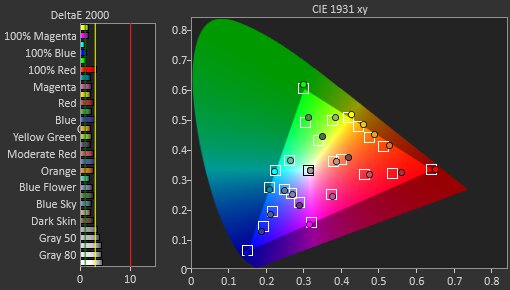One of the most common resolutions with monitors is 1440p, as they deliver a sweet spot between 1080p and 4k displays. Many include gaming features like high refresh rates and VRR support, and they can also include productivity features like ergonomic stands and USB hubs. While many 1440p monitors are focused on gaming, they're still useful for work, and there's no perfect solution for everyone.
The most common size for a 1440p display is 27 inches, but you can still find them with smaller 24-inch or larger 32-inch screens. They're available at different price points, with the highest-end models having the most features. Once you know your budget, consider the monitor's performance for what you need; for example, high brightness and wide viewing angles are useful for work use, while sharp motion and low input lag are important for gaming. We evaluate these aspects as part of our extensive testing that includes thousands of measurements.
We've bought and tested more than 345 monitors, and below are our recommendations for the best 2k monitors available. Check out our picks for the best 1440p 144Hz monitors, the best 1440p gaming monitors, or, if you want a higher resolution, the best 4k monitors.
Quick Look



Best 1440p Monitor
 PC Gaming9.2Console Gaming9.1Office7.8Editing8.8Brightness6.8Response Time9.9HDR Picture9.4SDR Picture9.9Color Accuracy8.7Size27"Pixel TypeQD-OLEDMax Refresh Rate360 HzNative Resolution2560 x 1440
PC Gaming9.2Console Gaming9.1Office7.8Editing8.8Brightness6.8Response Time9.9HDR Picture9.4SDR Picture9.9Color Accuracy8.7Size27"Pixel TypeQD-OLEDMax Refresh Rate360 HzNative Resolution2560 x 1440The best 1440p monitor we've tested is the MSI MPG 271QRX QD-OLED. It's a gaming-focused 27-inch display that's versatile for other uses. It's fantastic for gaming as it offers a high 360Hz refresh rate and fantastic motion handling, so there's minimal motion blur with fast-moving objects. On top of that, it delivers stunning picture quality thanks to its QD-OLED panel. It displays deep blacks in dark rooms without blooming, and HDR content also looks remarkable as it gets bright enough to make highlights pop and for colors to look vivid.
It comes with an ergonomic stand, so it's easy to place in an ideal position, and it has a KVM switch that makes it easy to multitask and switch between different computers. Unfortunately, there are some downsides to using an OLED like the MSI, as it has worse text clarity than an IPS monitor with the same pixel density, and it's prone to burn-in when exposed to the same static elements over time, like if you only work on it. However, it isn't a problem if you vary your content. Plus, if you feel like the MSI is a bit too expensive, you can also check out the Gigabyte AORUS FO27Q3. It's similar in terms of features and performance, and it's worth considering if you can find it for cheaper in your region.
Best Upper Mid-Range 1440p Monitor
 PC Gaming9.0Console Gaming8.3Office7.7Editing8.6Brightness7.5Response Time9.9HDR Picture9.0SDR Picture9.9Color Accuracy8.3Size27"Pixel TypeOLEDMax Refresh Rate240 HzNative Resolution2560 x 1440
PC Gaming9.0Console Gaming8.3Office7.7Editing8.6Brightness7.5Response Time9.9HDR Picture9.0SDR Picture9.9Color Accuracy8.3Size27"Pixel TypeOLEDMax Refresh Rate240 HzNative Resolution2560 x 1440If you prefer something cheaper or don't need the premium picture quality of the MSI MPG 271QRX QD-OLED, check out the ASUS ROG Strix OLED XG27AQDMG. It's an OLED like the MSI, but the difference is that it uses a WOLED panel and not QD-OLED, meaning colors aren't quite as vivid. It also has a lower 240Hz refresh rate, but that doesn't make much of a difference unless you're a competitive gamer who needs the highest refresh rate. Besides that, it doesn't have as many features as the MSI as it only has two USB-A ports and doesn't have a USB-C port, so you can't display an image from your laptop and charge it with the same cable.
One advantage of the ASUS is that it gets brighter than the MSI, which is ideal if you want to use it in a well-lit room, and highlights really pop in HDR. On top of that, the ASUS still offers great performance and picture quality, as it displays deep and inky blacks, which is great if you want something for watching content in dark rooms.
Best Budget 1440p Monitor
 PC Gaming8.2Console Gaming7.4Office7.7Editing7.9Brightness8.3Response Time8.5HDR Picture8.0SDR Picture8.2Color Accuracy8.8Size27"Pixel TypeVAMax Refresh Rate180 HzNative Resolution2560 x 1440
PC Gaming8.2Console Gaming7.4Office7.7Editing7.9Brightness8.3Response Time8.5HDR Picture8.0SDR Picture8.2Color Accuracy8.8Size27"Pixel TypeVAMax Refresh Rate180 HzNative Resolution2560 x 1440As you look for budget 1440p displays, you'll see that there aren't many with the same great picture quality as the OLEDs mentioned above. That said, the AOC Q27G3XMN is an entry-level option that punches above its weight versus the competition regarding picture quality because it uses Mini LED backlighting, which is rare for a low-cost display. So, while it doesn't display the same perfect blacks as the ASUS ROG Strix OLED XG27AQDMG, its local dimming feature still helps improve its contrast ratio, providing good picture quality in dark scenes. Plus, it gets brighter than the ASUS, so highlights really pop.
Besides that, it's mainly focused on gaming, as it has a 180Hz refresh rate and a good enough response time for gaming, but there's smearing, particularly with dark, fast-moving objects. It's still good if you want to use it for other tasks, as it has good text clarity and doesn't risk burn-in like the OLEDs above. That said, one trade-off for getting a budget-friendly display like this one is that it doesn't have many extra features, like a USB hub. It also has narrow viewing angles due to its VA panel, so you have to sit directly in front of it for the most consistent image.
Notable Mentions
- LG 27GS95QE-B:
The LG 27GS95QE-B is an upper mid-range monitor that competes with the ASUS ROG Strix OLED XG27AQDMG. It's very similar in terms of gaming, but it doesn't get as bright as the ASUS, and it tends to cost more, so the ASUS offers the best value.
See our review - ASUS ROG Strix OLED XG27ACDNG:
The ASUS ROG Strix OLED XG27ACDNG is a premium QD-OLED that's similar to the MSI MPG 271QRX QD-OLED. It offers many of the same features, as it has a USB hub and KVM switch, but it can be harder to find than the AOC.
See our review - Dell P2423D:
The Dell P2423D is a productivity-focused display with different features than the AOC Q27G3XMN. It has a USB hub to which you can connect devices, so it's something to consider if you need something for work. However, it has worse picture quality than the AOC.
See our review - Gigabyte GS27QC:
The Gigabyte GS27QC is cheaper than the AOC Q27G3XMN. It's something to consider if you can't find the AOC available, or if you don't need its better picture quality, but the Gigabyte has worse motion handling.
See our review
Recent Updates
Mar 28, 2025:
We removed the LG 27GP850-B/27GP83B-B because it went up in price and is hard to find. We also replaced the Gigabyte AORUS FO27Q3 with the ASUS ROG Strix OLED XG27ACDNG in the Notable Mentions to better reflect the current market.
Feb 19, 2025:
We replaced the Dell G2724D with the LG 27GP850-B/27GP83B-B as the Dell is hard to find. We added the Dell P2423D to the Notable Mentions. We also introduced a new format to the article and updated the text to reflect these changes.
Nov 26, 2024:
We replaced the Gigabyte AORUS FO27Q3 with the MSI MPG 271QRX QD-OLED, which is cheaper. We moved the Gigabyte to Notable Mentions, where we also removed the Gigabyte M27Q X and the ASUS ROG Swift OLED PG27AQDM and added the LG 27GS95QE-B for consistency with other recommendations.
Sep 05, 2024: We replaced the LG 27GR95QE-B with the ASUS ROG Strix OLED XG27AQDMG because the LG is hard to find. In the Notable Mentions, we also replaced the LG 27GR83Q-B and the Gigabyte M27Q (rev. 2.0) with the Gigabyte M27Q X and the Gigabyte GS27QC, respectively, to better represent the current market.
Jun 17, 2024: Replaced the Dell Alienware AW2725DF with the cheaper Gigabyte AORUS FO27Q3 and added the LG 27GR95QE-B as 'Best Upper Mid-Range' to reflect the current market. Removed the Dell Alienware AW2724DM and the LG 27GR83Q-B and added the AOC Q27G3XMN as the 'Best Budget' pick for consistency with other recommendations, as it offers great value for its cost. Renamed the Dell G2724D to the 'Best Cheap' pick and removed the Gigabyte GS27QC. Updated the Notable Mentions based on changes.
All Reviews
Our recommendations are based on what we think are the best 2k monitors currently available. They're adapted to be valid for most people in each price range. The rating is based on our review, factoring in price, and feedback from our visitors.
If you'd prefer to make your own decision, here's the list of all of our 1440p monitor reviews. Be careful not to get too caught up in the details. Most monitors are good enough to please most people, and the things we fault monitors on are often not noticeable unless you really look for them.
Comments
Best 1440p Monitors: Main Discussion
What do you think of our picks? Let us know below.
Looking for a personalized buying recommendation from the RTINGS.com experts? Insiders have direct access to buying advice on our insider forum.
We’ve just released a new video that mentions the Gigabyte AORUS FO27Q3 and ASUS ROG Strix OLED XG27AQDMG here.